- Cisco Community
- Technology and Support
- Security
- Network Security
- problem event viewer in CSM 4.0.1
- Subscribe to RSS Feed
- Mark Topic as New
- Mark Topic as Read
- Float this Topic for Current User
- Bookmark
- Subscribe
- Mute
- Printer Friendly Page
problem event viewer in CSM 4.0.1
- Mark as New
- Bookmark
- Subscribe
- Mute
- Subscribe to RSS Feed
- Permalink
- Report Inappropriate Content
05-17-2011 03:00 AM - edited 02-21-2020 04:20 AM
Hi guys
I have added 3 asa on csm 4.0.1 , but I cannot manage ASA logs from event viewer on csm, I cannot see any logs in event viewer, with I, ASA Devices for Event Management, via :
Step 1: select Platform > Logging > Syslog > Logging Setup from the Policies selector.
In the policy, select Enable Logging
Step 2: Select Platform > Logging > Syslog > Syslog Servers. Add the Security Manager server's IP address to the syslog servers table
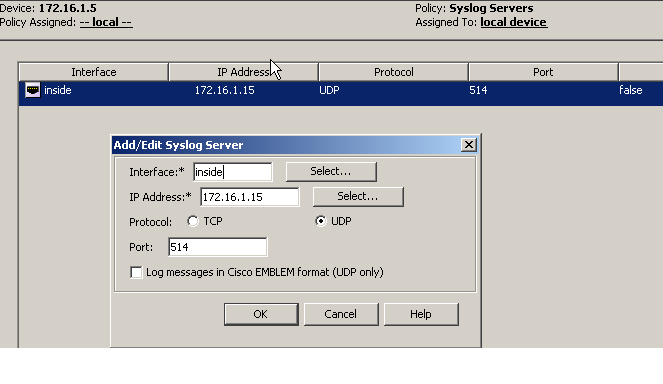
Step 3 Select Start > All Programs > Cisco Security Manager Client > Event Viewer
Step 4 In Event Viewer, select View > Manage Monitored Device
Step5 I chosed devices that I want to monitoring in Event Viewer, after that I didn’t any asa logs in event viewer, can you help me.
regards
- Mark as New
- Bookmark
- Subscribe
- Mute
- Subscribe to RSS Feed
- Permalink
- Report Inappropriate Content
05-19-2011 05:39 AM
I think you missed to add Logging filters settings, they are available at Platform->Logging->Syslog->Logging Filter. In this select Logging Destination as "Syslog Servers" and "Filter on Severity" as per need.
Thanks,
Ashutosh
- Mark as New
- Bookmark
- Subscribe
- Mute
- Subscribe to RSS Feed
- Permalink
- Report Inappropriate Content
06-30-2011 07:01 AM
I'm having the same issues and i've configured logging filters but Event Viewer will still not populate
Discover and save your favorite ideas. Come back to expert answers, step-by-step guides, recent topics, and more.
New here? Get started with these tips. How to use Community New member guide
