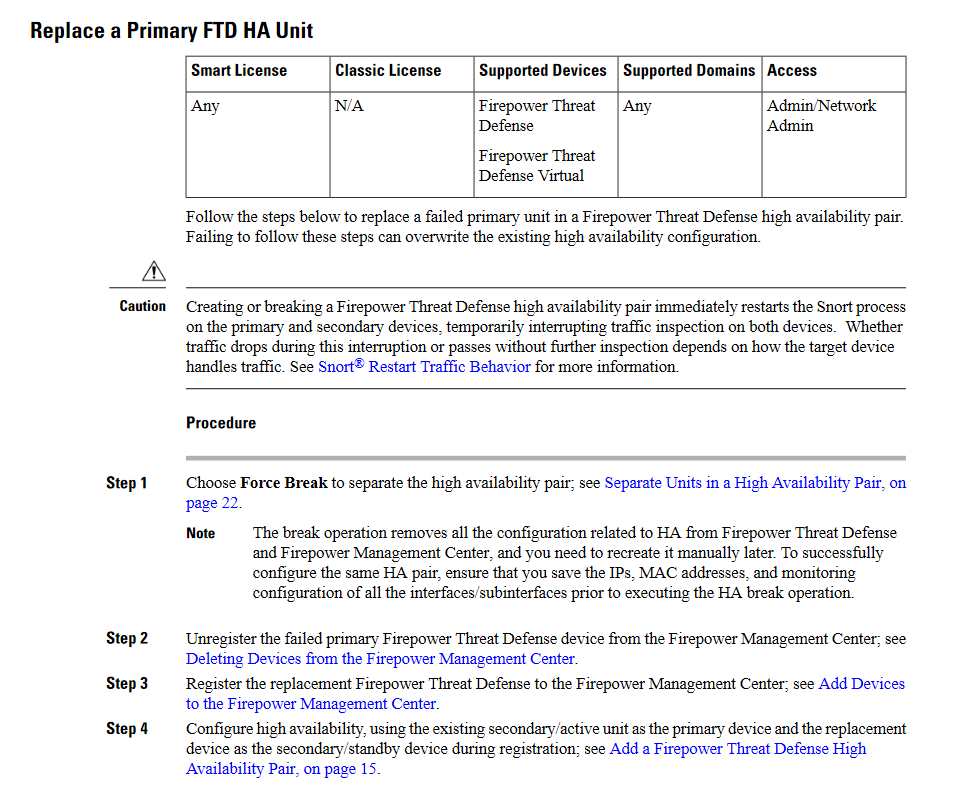- Cisco Community
- Technology and Support
- Security
- Network Security
- Re: Replace Primary FTD with new FTD
- Subscribe to RSS Feed
- Mark Topic as New
- Mark Topic as Read
- Float this Topic for Current User
- Bookmark
- Subscribe
- Mute
- Printer Friendly Page
- Mark as New
- Bookmark
- Subscribe
- Mute
- Subscribe to RSS Feed
- Permalink
- Report Inappropriate Content
05-16-2021 01:16 AM
Hi all,
We’ve deployed FTD HA managed by FMC. Last week the primary unit had failed and we are running with only secondary FTD.
And we are now planning to replace the primary unit with new FTD. Are there any ways to replace the unit without breaking the HA ? We don't have any backup for primary FTD .
Thank you all.
Solved! Go to Solution.
Accepted Solutions
- Mark as New
- Bookmark
- Subscribe
- Mute
- Subscribe to RSS Feed
- Permalink
- Report Inappropriate Content
05-16-2021 01:34 AM
1. Break the HA on FMC.
2. De-register/delete the Primary unit from FMC.
3. Power off and remove Primary unit Firepower device from rack after removing all network connections.
4. Replace the power supply, fan and SSD from old Firepower unit to new.
5. Rack the new unit and power on. Same management ip as old unit to be set via CLI.
6. Deploy FTD on new unit with the same interfaces and register with FMC.
7. Upgrade to same version and patch level as primary from FMC.
8. Add them both as HA pair on FMC.
9. Verify Failover functionality post change.
- Mark as New
- Bookmark
- Subscribe
- Mute
- Subscribe to RSS Feed
- Permalink
- Report Inappropriate Content
05-16-2021 01:34 AM
1. Break the HA on FMC.
2. De-register/delete the Primary unit from FMC.
3. Power off and remove Primary unit Firepower device from rack after removing all network connections.
4. Replace the power supply, fan and SSD from old Firepower unit to new.
5. Rack the new unit and power on. Same management ip as old unit to be set via CLI.
6. Deploy FTD on new unit with the same interfaces and register with FMC.
7. Upgrade to same version and patch level as primary from FMC.
8. Add them both as HA pair on FMC.
9. Verify Failover functionality post change.
- Mark as New
- Bookmark
- Subscribe
- Mute
- Subscribe to RSS Feed
- Permalink
- Report Inappropriate Content
05-16-2021 01:38 AM
Thank you so much . That's really helpful
Discover and save your favorite ideas. Come back to expert answers, step-by-step guides, recent topics, and more.
New here? Get started with these tips. How to use Community New member guide