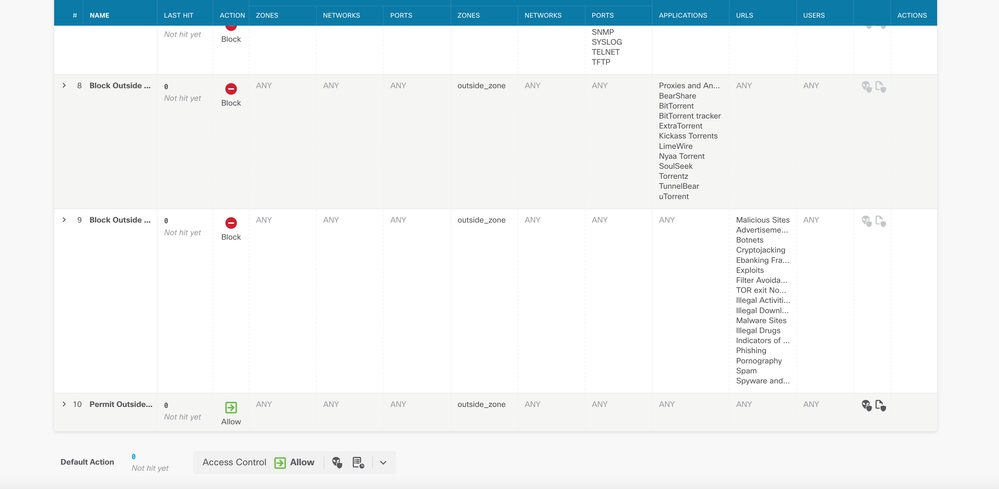- Cisco Community
- Technology and Support
- Security
- Network Security
- system support firewall-engine-debug shows rules being bypassed
- Subscribe to RSS Feed
- Mark Topic as New
- Mark Topic as Read
- Float this Topic for Current User
- Bookmark
- Subscribe
- Mute
- Printer Friendly Page
system support firewall-engine-debug shows rules being bypassed
- Mark as New
- Bookmark
- Subscribe
- Mute
- Subscribe to RSS Feed
- Permalink
- Report Inappropriate Content
01-17-2022 06:11 AM
It appears this particular firewall is not acknowledging the last rule prior to default action. Its the only firewall in our fleet ignoring that rule. I test all other firewalls and confirmed they are matching. I made sure the zones are applied to interfaces. Not sure what i am missing. Running 7.0.1 version of FDM/FTD
192.168.4.55 53343 -> 52.182.141.63 443 6 AS=0 ID=1 GR=1-1 Starting with minimum 0, id 0 and SrcZone first with zones -1 -> -1, geo 0(xff 0) -> 0, vlan 0, src sgt: 0, src sgt type: unknown, dst sgt: 0, dst sgt type: unknown, svc 1122, payload 1423, client 1296, misc 0, user 9999997, url self.events.data.microsoft.com, host self.events.data.microsoft.com, no xff
192.168.4.55 53343 -> 52.182.141.63 443 6 AS=0 ID=1 GR=1-1 no match rule order 1, 'Permit VPN 1', dst network, GEO, FQDN
192.168.4.55 53343 -> 52.182.141.63 443 6 AS=0 ID=1 GR=1-1 no match rule order 2, 'Permit VPN 2', src network, GEO, FQDN
192.168.4.55 53343 -> 52.182.141.63 443 6 AS=0 ID=1 GR=1-1 match rule order 3, 'Default Action', action Allow
192.168.4.55 53343 -> 52.182.141.63 443 6 AS=0 ID=1 GR=1-1 allow action
- Mark as New
- Bookmark
- Subscribe
- Mute
- Subscribe to RSS Feed
- Permalink
- Report Inappropriate Content
01-18-2022 07:31 AM - edited 01-18-2022 07:31 AM
Is there an interface associated with the outside_zone for that FTD?
If there is, perhaps there is something in snort that is allowing the traffic, Have a look at system support trace in the CLI
Please remember to select a correct answer and rate helpful posts
Discover and save your favorite ideas. Come back to expert answers, step-by-step guides, recent topics, and more.
New here? Get started with these tips. How to use Community New member guide