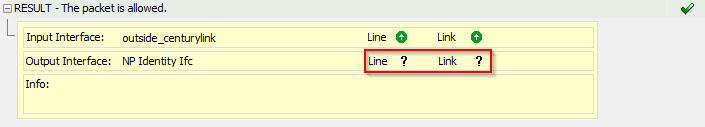- Cisco Community
- Technology and Support
- Security
- Network Security
- Unable to ping outside interfaces (from outside)
- Subscribe to RSS Feed
- Mark Topic as New
- Mark Topic as Read
- Float this Topic for Current User
- Bookmark
- Subscribe
- Mute
- Printer Friendly Page
Unable to ping outside interfaces (from outside)
- Mark as New
- Bookmark
- Subscribe
- Mute
- Subscribe to RSS Feed
- Permalink
- Report Inappropriate Content
11-13-2018 10:57 AM - edited 02-21-2020 08:28 AM
I'm in the process of setting up AnyConnect VPN to our ASA (5525) and in the process have realized that I'm unable to ping either of my outside interfaces from the internet. A basic rundown of my setup:
Two outside interfaces - outside and outside_centurylink (each routes to a separate internet circuit). I'm using policy based routing to utilize both internet circuits simultaneously. This works without any issues.
I have the following icmp settings configured:
icmp permit any outside icmp permit any unreachable outside icmp permit any time-exceeded outside icmp permit any echo-reply outside icmp permit any outside_centurylink icmp permit any unreachable outside_centurylink icmp permit any time-exceeded outside_centurylink icmp permit any echo-reply outside_centurylink
Packet-tracer indicates that the icmp traffic should be allowed:
Phase: 1
Type: ROUTE-LOOKUP
Subtype: Resolve Egress Interface
Result: ALLOW
Config:
Additional Information:
found next-hop 68.xxx.xxx.xxx using egress ifc identity
Phase: 2
Type: ACCESS-LIST
Subtype:
Result: ALLOW
Config:
Implicit Rule
Additional Information:
Forward Flow based lookup yields rule:
in id=0x2aaaca0ba6b0, priority=121, domain=permit, deny=false
hits=1019, user_data=0x0, cs_id=0x0, flags=0x0, protocol=1
src ip/id=0.0.0.0, mask=0.0.0.0, icmp-type=0, tag=any
dst ip/id=0.0.0.0, mask=0.0.0.0, icmp-code=0, tag=any, dscp=0x0
input_ifc=outside_centurylink, output_ifc=identity
Phase: 3
Type: NAT
Subtype: per-session
Result: ALLOW
Config:
Additional Information:
Forward Flow based lookup yields rule:
in id=0x2aaac71cc1a0, priority=0, domain=nat-per-session, deny=true
hits=11134872, user_data=0x0, cs_id=0x0, reverse, use_real_addr, flags=0x0, protocol=0
src ip/id=0.0.0.0, mask=0.0.0.0, port=0, tag=any
dst ip/id=0.0.0.0, mask=0.0.0.0, port=0, tag=any, dscp=0x0
input_ifc=any, output_ifc=any
Phase: 4
Type: IP-OPTIONS
Subtype:
Result: ALLOW
Config:
Additional Information:
Forward Flow based lookup yields rule:
in id=0x2aaac7cbab50, priority=0, domain=inspect-ip-options, deny=true
hits=1941717, user_data=0x0, cs_id=0x0, reverse, flags=0x0, protocol=0
src ip/id=0.0.0.0, mask=0.0.0.0, port=0, tag=any
dst ip/id=0.0.0.0, mask=0.0.0.0, port=0, tag=any, dscp=0x0
input_ifc=outside_centurylink, output_ifc=any
Phase: 5
Type: CLUSTER-REDIRECT
Subtype: cluster-redirect
Result: ALLOW
Config:
Additional Information:
Forward Flow based lookup yields rule:
in id=0x2aaac7cb32d0, priority=208, domain=cluster-redirect, deny=false
hits=3890, user_data=0x0, cs_id=0x0, flags=0x0, protocol=0
src ip/id=0.0.0.0, mask=0.0.0.0, port=0, tag=any
dst ip/id=0.0.0.0, mask=0.0.0.0, port=0, tag=any, dscp=0x0
input_ifc=outside_centurylink, output_ifc=identity
Phase: 6
Type: INSPECT
Subtype: np-inspect
Result: ALLOW
Config:
Additional Information:
Forward Flow based lookup yields rule:
in id=0x2aaac7cb90e0, priority=66, domain=inspect-icmp, deny=false
hits=3864, user_data=0x2aaac7cb8650, cs_id=0x0, use_real_addr, flags=0x0, protocol=1
src ip/id=0.0.0.0, mask=0.0.0.0, icmp-type=0, tag=any
dst ip/id=0.0.0.0, mask=0.0.0.0, icmp-code=0, tag=any, dscp=0x0
input_ifc=outside_centurylink, output_ifc=identity
Phase: 7
Type: INSPECT
Subtype: np-inspect
Result: ALLOW
Config:
Additional Information:
Forward Flow based lookup yields rule:
in id=0x2aaac7cba360, priority=66, domain=inspect-icmp-error, deny=false
hits=3864, user_data=0x2aaac7cb98d0, cs_id=0x0, use_real_addr, flags=0x0, protocol=1
src ip/id=0.0.0.0, mask=0.0.0.0, icmp-type=0, tag=any
dst ip/id=0.0.0.0, mask=0.0.0.0, icmp-code=0, tag=any, dscp=0x0
input_ifc=outside_centurylink, output_ifc=any
Phase: 8
Type: VPN
Subtype: ipsec-tunnel-flow
Result: ALLOW
Config:
Additional Information:
Forward Flow based lookup yields rule:
in id=0x2aaaca0c2f90, priority=13, domain=ipsec-tunnel-flow, deny=true
hits=1079, user_data=0x0, cs_id=0x0, flags=0x0, protocol=0
src ip/id=0.0.0.0, mask=0.0.0.0, port=0, tag=any
dst ip/id=0.0.0.0, mask=0.0.0.0, port=0, tag=any, dscp=0x0
input_ifc=outside_centurylink, output_ifc=any
Phase: 9
Type: FLOW-CREATION
Subtype:
Result: ALLOW
Config:
Additional Information:
New flow created with id 28363008, packet dispatched to next module
Module information for forward flow ...
snp_fp_tracer_drop
snp_fp_inspect_ip_options
snp_fp_inspect_icmp
snp_fp_adjacency
snp_fp_fragment
snp_ifc_stat
Module information for reverse flow ...
Result:
input-interface: outside_centurylink
input-status: up
input-line-status: up
output-interface: NP Identity Ifc
Action: allow
The only odd thing I can spot is from ASDM's packet tracer:
Anyone have any thoughts on this? I'm pulling my hair out here and feel like there's got to be something obvious that I'm just overlooking.
- Mark as New
- Bookmark
- Subscribe
- Mute
- Subscribe to RSS Feed
- Permalink
- Report Inappropriate Content
11-13-2018 11:07 AM
For AnyConnect session are you using outside interface or outside_centurylink interface?
Did you try to open a session on port 443 on both interface from internet?
Could you post your config about AnyConnect?
- Mark as New
- Bookmark
- Subscribe
- Mute
- Subscribe to RSS Feed
- Permalink
- Report Inappropriate Content
11-13-2018 11:12 AM
My AnyConnect config is not yet completed - once I realized the interfaces were unreachable from outside I stopped to tackle that.
outside_centurylink is where AnyConnect will be enabled initially, which is why I was running the packet trace on that specific interface.
- Mark as New
- Bookmark
- Subscribe
- Mute
- Subscribe to RSS Feed
- Permalink
- Report Inappropriate Content
11-13-2018 11:19 AM
So both interfaces are unreachable by ping from outside.
Do you have configured a default route on outside interface?
- Mark as New
- Bookmark
- Subscribe
- Mute
- Subscribe to RSS Feed
- Permalink
- Report Inappropriate Content
11-13-2018 11:50 AM
This prompted to go back and recheck the routing and I've learned a couple of things:
1. Ping to the outside interface is working. It's only outside_centurylink that's not.
2. The route that I set up for outside_centurylink is not in the routing table.
The gateway of last resort is the gateway for the outside interface - I'm guessing that traffic coming in from outside_centurylink is falling back to the gateway of last resort when trying to respond and failing since it's in a different subnet. A cursory google search is pointing me to ECMP as a possible solution, so I may need to dig deeper there.
- Mark as New
- Bookmark
- Subscribe
- Mute
- Subscribe to RSS Feed
- Permalink
- Report Inappropriate Content
11-13-2018 11:57 AM
Ping is failing because ASA is answering with the wrong interface.
You should track default route on outside and use the second outside interface as backup.
Discover and save your favorite ideas. Come back to expert answers, step-by-step guides, recent topics, and more.
New here? Get started with these tips. How to use Community New member guide