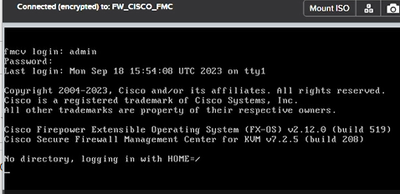- Cisco Community
- Technology and Support
- Security
- Network Security
- Re: vFMC lost configuration after update from 7.2.4 to 7.2.5
- Subscribe to RSS Feed
- Mark Topic as New
- Mark Topic as Read
- Float this Topic for Current User
- Bookmark
- Subscribe
- Mute
- Printer Friendly Page
vFMC lost configuration after update from 7.2.4 to 7.2.5
- Mark as New
- Bookmark
- Subscribe
- Mute
- Subscribe to RSS Feed
- Permalink
- Report Inappropriate Content
09-18-2023 09:16 AM - edited 09-18-2023 09:48 AM
We get an issue after use the vFMC console for install updates.
We use the WEB interface for search and install updates (not uploaded, System > Updates > Check for updates)
After the update process, FMC rebooted as expected, but we can't login any more, no cli, no web, no ssh... can't ping too.
At console I recorded the screen, to can read, and receive the message:
No directory, loggin in with HOME=/
Someone can help?
- Mark as New
- Bookmark
- Subscribe
- Mute
- Subscribe to RSS Feed
- Permalink
- Report Inappropriate Content
09-18-2023 09:29 AM
The prompt indicates you are running on KVM. What was the previous version and what update file did you install?
Why would you update from the cli (not recommended, human error-prone) and not from the GUI (provides compatibility checks and forces readiness checks before proceeding)?
- Mark as New
- Bookmark
- Subscribe
- Mute
- Subscribe to RSS Feed
- Permalink
- Report Inappropriate Content
09-18-2023 09:48 AM
Marvin, my mistake, we didn't use the CLI, we use the WEB for update, on system > updates > select update > install
It update form 7.2.4 to 7.2.5,
- Mark as New
- Bookmark
- Subscribe
- Mute
- Subscribe to RSS Feed
- Permalink
- Report Inappropriate Content
09-18-2023 08:06 PM
The current state shown in the KVM screenshot shows an FMC that's seriously corrupted - not even mounting the directory properly. You will probably need to rebuild it or, if you have support, open a TAC case. What platform are you running it on - is it something supported?
Discover and save your favorite ideas. Come back to expert answers, step-by-step guides, recent topics, and more.
New here? Get started with these tips. How to use Community New member guide