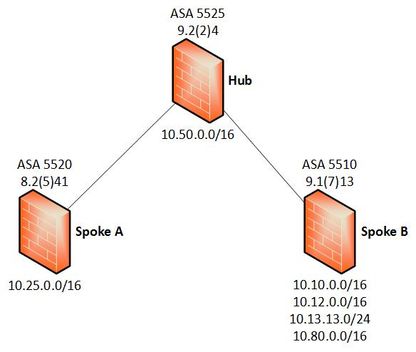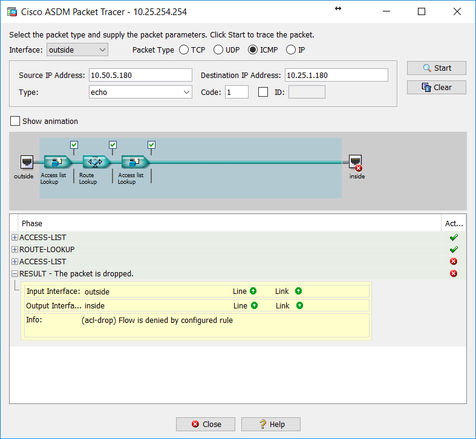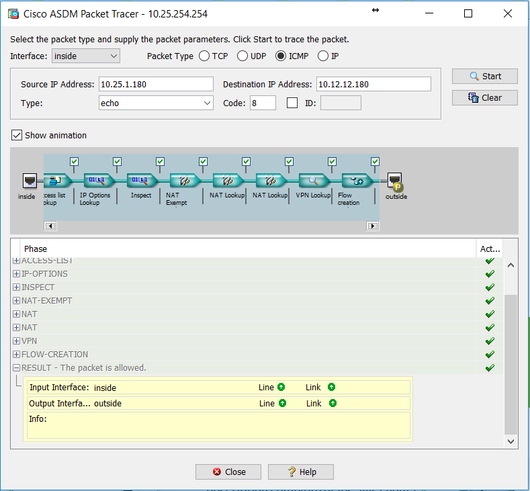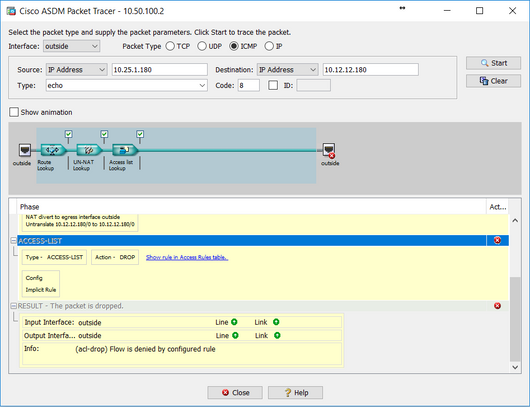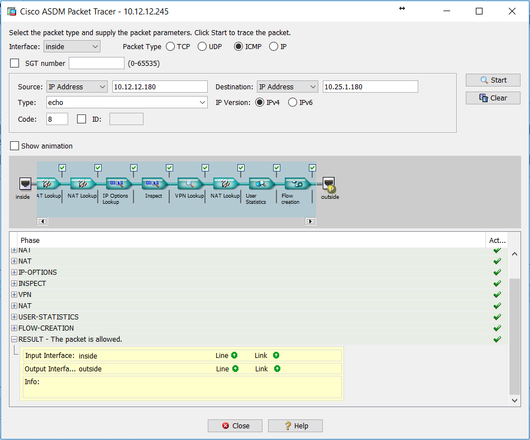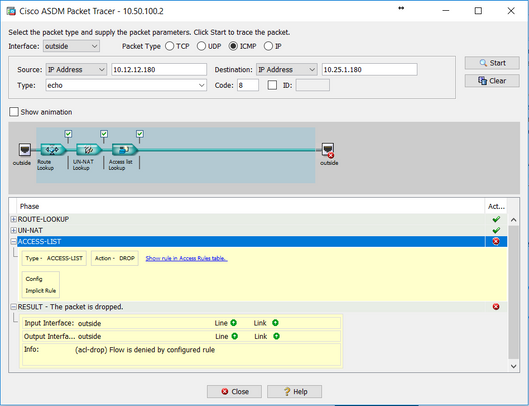- Cisco Community
- Technology and Support
- Security
- Network Security
- VPN Spoke-Hub-Spoke Troubleshooting
- Subscribe to RSS Feed
- Mark Topic as New
- Mark Topic as Read
- Float this Topic for Current User
- Bookmark
- Subscribe
- Mute
- Printer Friendly Page
VPN Spoke-Hub-Spoke Troubleshooting
- Mark as New
- Bookmark
- Subscribe
- Mute
- Subscribe to RSS Feed
- Permalink
- Report Inappropriate Content
08-23-2018 08:01 AM - edited 02-21-2020 08:08 AM
Hi all,
I am having some problems with a spoke-hub-spoke setup and I'm really stumped. Hopefully some knowledgeable person can help me out...
I have three sites: a hub and spokes A and B. Site-to-site VPNs are configured between spoke A and the hub, and spoke B and the hub. The hub can communicate with each spoke, but they can't communicate with each other.
Things I have already done:
Spoke A ASA: added the spoke B subnets to the interesting traffic and no-NAT
Spoke B ASA: added the spoke A subnets to the interesting traffic and no-NAT
Hub ASA: configured same-security-traffic inter-interface; configured no-NAT from the spoke A subnets to the spoke B subnets on the outside interface
The only routing in place on the hub ASA is 0.0.0.0 to the outside interface.
Using the command show crypto sa peer <peer ip> on the hub ASA, I can see that traffic for spoke B is arriving from spoke A and being de-encapsulated, but not being encapsulated and sent to spoke B. Same for traffic from spoke B to spoke A.
I will post santised configs if required, but is there anything I could have missed?
Many thanks
Alex
- Mark as New
- Bookmark
- Subscribe
- Mute
- Subscribe to RSS Feed
- Permalink
- Report Inappropriate Content
08-23-2018 09:06 AM - edited 08-23-2018 09:07 AM
Spoke A ASA: added the spoke B subnets to the interesting traffic and no-NAT
Spoke B ASA: added the spoke A subnets to the interesting traffic and no-NAT
Hub ASA: configured same-security-traffic inter-interface; configured no-NAT from the spoke A subnets to the spoke B subnets on the outside interface
Did you add Spoke A subnet as local network interesting traffic for Spoke B tunnel and vice versa on the hub? The ACL's should be mirror images on both sides.
- Mark as New
- Bookmark
- Subscribe
- Mute
- Subscribe to RSS Feed
- Permalink
- Report Inappropriate Content
08-24-2018 12:46 AM
Hi Rahul, yes I did. I forgot to incude that, sorry!
- Mark as New
- Bookmark
- Subscribe
- Mute
- Subscribe to RSS Feed
- Permalink
- Report Inappropriate Content
08-23-2018 10:00 AM
- Mark as New
- Bookmark
- Subscribe
- Mute
- Subscribe to RSS Feed
- Permalink
- Report Inappropriate Content
08-24-2018 01:21 AM
Hi Mohammed,
I have tried packet tracer before but it doesn't always give accurate results. For example: the screenshot below is on the Spoke A ASA, and it shows traffic from the Hub ASA local subnet being dropped, which isn't what really happens.
Is it correct to choose the Outside interface when packet tracing inbound VPN traffic?
Many thanks
Alex
- Mark as New
- Bookmark
- Subscribe
- Mute
- Subscribe to RSS Feed
- Permalink
- Report Inappropriate Content
08-24-2018 02:42 AM
You need to have active sa before running packet trace to match vpn encrypt action. Also, i asked for a trace from sub-A to sub-B and vice versa which matches your subnet
- Mark as New
- Bookmark
- Subscribe
- Mute
- Subscribe to RSS Feed
- Permalink
- Report Inappropriate Content
08-24-2018 03:23 AM
Ok, point taken! Here are the results of Spoke A to Spoke B:
Spoke A ASA: Packet allowed
Hub ASA: Packet dropped
And here are the results of Spoke B to Spoke A:
Spoke B ASA: Packet allowed
Hub ASA: Packet dropped
Those results echo what I have seen in the VPN tunnel stats on the hub. Traffic from Spoke A to Spoke B and vice-versa has 0 encapsulated packets.
Regards
Alex
- Mark as New
- Bookmark
- Subscribe
- Mute
- Subscribe to RSS Feed
- Permalink
- Report Inappropriate Content
08-24-2018 04:57 AM
- Mark as New
- Bookmark
- Subscribe
- Mute
- Subscribe to RSS Feed
- Permalink
- Report Inappropriate Content
08-24-2018 06:38 AM
Sure, here you are:
Result of the command: "packet-tracer input outside icmp 10.25.1.180 8 0 10.12.12.180 detailed"
Phase: 1
Type: ROUTE-LOOKUP
Subtype: Resolve Egress Interface
Result: ALLOW
Config:
Additional Information:
in 0.0.0.0 0.0.0.0 via 217.33.171.225, outside
Phase: 2
Type: UN-NAT
Subtype: static
Result: ALLOW
Config:
nat (outside,outside) source static EU_Networks EU_Networks destination static NA_Networks NA_Networks no-proxy-arp route-lookup
Additional Information:
NAT divert to egress interface outside
Untranslate 10.12.12.180/0 to 10.12.12.180/0
Phase: 3
Type: ACCESS-LIST
Subtype:
Result: DROP
Config:
Implicit Rule
Additional Information:
Forward Flow based lookup yields rule:
in id=0x7fff35bbcdd0, priority=11, domain=permit, deny=true
hits=48241194, user_data=0x5, cs_id=0x0, use_real_addr, flags=0x0, protocol=0
src ip/id=0.0.0.0, mask=0.0.0.0, port=0, tag=0
dst ip/id=0.0.0.0, mask=0.0.0.0, port=0, tag=0, dscp=0x0
input_ifc=outside, output_ifc=any
Result:
input-interface: outside
input-status: up
input-line-status: up
output-interface: outside
output-status: up
output-line-status: up
Action: drop
Drop-reason: (acl-drop) Flow is denied by configured rule
- Mark as New
- Bookmark
- Subscribe
- Mute
- Subscribe to RSS Feed
- Permalink
- Report Inappropriate Content
08-24-2018 06:56 AM
Try "packet-tracer input outside icmp 10.25.1.180 8 0 10.12.12.180 detailed decrypted"
If you don't use "decrypted" , packet-tracer assumes that it is non-vpn traffic sourced from the outside interface. This usually hits the inbound ACL on the outside interface. VPN traffic by default bypasses this ACL, so you have to use the decrypted keyword to simulate that.
Also, share a sanitized version of the relevant configs (crypto map, acl, NAT) from all 3 sites if possible.
- Mark as New
- Bookmark
- Subscribe
- Mute
- Subscribe to RSS Feed
- Permalink
- Report Inappropriate Content
08-24-2018 07:48 AM
Unfortunately 'decrypted' doesn't work - from the Cisco command reference, it was only introduced in IOS 9.9.(1) and we are currently running 9.2(2)4. I will arrange an upgrade, but in the meantime I will work on the sanitised configs. I will update the thread as soon as I can! Many thanks for your help so far.
Alex
- Mark as New
- Bookmark
- Subscribe
- Mute
- Subscribe to RSS Feed
- Permalink
- Report Inappropriate Content
09-04-2018 07:41 AM
- Mark as New
- Bookmark
- Subscribe
- Mute
- Subscribe to RSS Feed
- Permalink
- Report Inappropriate Content
09-10-2018 03:48 AM
Hi Rahul,
I posted the sanitised configs above. I'd be hugely grateful if you could take a look over them as I am truly baffled as to why this is not working.
Unfortunately I haven't been able to update to IOS 9.9 yet as this is a production environment.
Regards
Alex
- Mark as New
- Bookmark
- Subscribe
- Mute
- Subscribe to RSS Feed
- Permalink
- Report Inappropriate Content
09-14-2018 06:38 AM
Config looks correct to me.
Can you get the output of "show crypto ipsec sa" from the hub? Also, try running the following debugs on the hub to see if it is attempting to establish a phase 2 tunnel.
debug crypto condition peer x.x.x.x
debug crypto ikev1 127
debug crypto ipsec 127
- Mark as New
- Bookmark
- Subscribe
- Mute
- Subscribe to RSS Feed
- Permalink
- Report Inappropriate Content
09-14-2018 07:44 AM
The Hub-Site A and Hub-Site B tunnels are up. When I run show crypto ipsec sa I see entries for each subnet pair. For example: 10.25.0.0 (Site A) to 10.10.0.0 (Site B), 10.10.0.0 (Site B) to 10.25.0.0 (Site A) and 10.50.0.0 (Hub) to 10.25.0.0 (Site A):
Crypto map tag: outside_map, seq num: 6, local addr: 1.1.1.1
access-list outside_cryptomap_SiteB extended permit ip 10.25.0.0 255.255.0.0 10.10.0.0 255.255.0.0
local ident (addr/mask/prot/port): (10.25.0.0/255.255.0.0/0/0)
remote ident (addr/mask/prot/port): (10.10.0.0/255.255.0.0/0/0)
current_peer: 3.3.3.3
#pkts encaps: 0, #pkts encrypt: 0, #pkts digest: 0
#pkts decaps: 232, #pkts decrypt: 232, #pkts verify: 232
#pkts compressed: 0, #pkts decompressed: 0
#pkts not compressed: 0, #pkts comp failed: 0, #pkts decomp failed: 0
#pre-frag successes: 0, #pre-frag failures: 0, #fragments created: 0
#PMTUs sent: 0, #PMTUs rcvd: 0, #decapsulated frgs needing reassembly: 0
#TFC rcvd: 0, #TFC sent: 0
#Valid ICMP Errors rcvd: 0, #Invalid ICMP Errors rcvd: 0
#send errors: 0, #recv errors: 0
local crypto endpt.: 1.1.1.1/0, remote crypto endpt.: 3.3.3.3/0
path mtu 1500, ipsec overhead 74(44), media mtu 1500
PMTU time remaining (sec): 0, DF policy: copy-df
ICMP error validation: disabled, TFC packets: disabled
current outbound spi: B0DA1E28
current inbound spi : 88B61C10
inbound esp sas:
spi: 0x88B61C10 (2293636112)
transform: esp-aes-256 esp-sha-hmac no compression
in use settings ={L2L, Tunnel, IKEv1, }
slot: 0, conn_id: 76800000, crypto-map: outside_map
sa timing: remaining key lifetime (kB/sec): (4373955/17562)
IV size: 16 bytes
replay detection support: Y
Anti replay bitmap:
0xFFFFFFFF 0xFFFFFFFF
outbound esp sas:
spi: 0xB0DA1E28 (2967084584)
transform: esp-aes-256 esp-sha-hmac no compression
in use settings ={L2L, Tunnel, IKEv1, }
slot: 0, conn_id: 76800000, crypto-map: outside_map
sa timing: remaining key lifetime (kB/sec): (4374000/17562)
IV size: 16 bytes
replay detection support: Y
Anti replay bitmap:
0x00000000 0x00000001
Crypto map tag: outside_map, seq num: 2, local addr: 1.1.1.1
access-list outside_cryptomap_SiteA extended permit ip 10.10.0.0 255.255.0.0 10.25.0.0 255.255.0.0
local ident (addr/mask/prot/port): (10.10.0.0/255.255.0.0/0/0)
remote ident (addr/mask/prot/port): (10.25.0.0/255.255.0.0/0/0)
current_peer: 2.2.2.2
#pkts encaps: 0, #pkts encrypt: 0, #pkts digest: 0
#pkts decaps: 623, #pkts decrypt: 623, #pkts verify: 623
#pkts compressed: 0, #pkts decompressed: 0
#pkts not compressed: 0, #pkts comp failed: 0, #pkts decomp failed: 0
#pre-frag successes: 0, #pre-frag failures: 0, #fragments created: 0
#PMTUs sent: 0, #PMTUs rcvd: 0, #decapsulated frgs needing reassembly: 0
#TFC rcvd: 0, #TFC sent: 0
#Valid ICMP Errors rcvd: 0, #Invalid ICMP Errors rcvd: 0
#send errors: 0, #recv errors: 0
local crypto endpt.: 1.1.1.1/0, remote crypto endpt.: 2.2.2.2/0
path mtu 1500, ipsec overhead 74(44), media mtu 1500
PMTU time remaining (sec): 0, DF policy: copy-df
ICMP error validation: disabled, TFC packets: disabled
current outbound spi: 41877D0F
current inbound spi : 0290153C
inbound esp sas:
spi: 0x0290153C (42997052)
transform: esp-aes-256 esp-sha-hmac no compression
in use settings ={L2L, Tunnel, IKEv1, }
slot: 0, conn_id: 76795904, crypto-map: outside_map
sa timing: remaining key lifetime (kB/sec): (4373853/12428)
IV size: 16 bytes
replay detection support: Y
Anti replay bitmap:
0xFFFFFFFF 0xFFFFFFFF
outbound esp sas:
spi: 0x41877D0F (1099398415)
transform: esp-aes-256 esp-sha-hmac no compression
in use settings ={L2L, Tunnel, IKEv1, }
slot: 0, conn_id: 76795904, crypto-map: outside_map
sa timing: remaining key lifetime (kB/sec): (4374000/12428)
IV size: 16 bytes
replay detection support: Y
Anti replay bitmap:
0x00000000 0x00000001
Crypto map tag: outside_map, seq num: 2, local addr: 1.1.1.1
access-list outside_cryptomap_SiteA extended permit ip 10.50.0.0 255.255.0.0 10.25.0.0 255.255.0.0
local ident (addr/mask/prot/port): (10.50.0.0/255.255.0.0/0/0)
remote ident (addr/mask/prot/port): (10.25.0.0/255.255.0.0/0/0)
current_peer: 2.2.2.2
#pkts encaps: 9153909, #pkts encrypt: 9153909, #pkts digest: 9153909
#pkts decaps: 12535748, #pkts decrypt: 12535715, #pkts verify: 12535715
#pkts compressed: 0, #pkts decompressed: 0
#pkts not compressed: 9153909, #pkts comp failed: 0, #pkts decomp failed: 0
#pre-frag successes: 0, #pre-frag failures: 0, #fragments created: 0
#PMTUs sent: 0, #PMTUs rcvd: 0, #decapsulated frgs needing reassembly: 0
#TFC rcvd: 0, #TFC sent: 0
#Valid ICMP Errors rcvd: 0, #Invalid ICMP Errors rcvd: 0
#send errors: 0, #recv errors: 33
local crypto endpt.: 1.1.1.1/0, remote crypto endpt.: 2.2.2.2/0
path mtu 1500, ipsec overhead 74(44), media mtu 1500
PMTU time remaining (sec): 0, DF policy: copy-df
ICMP error validation: disabled, TFC packets: disabled
current outbound spi: 2ABDE286
current inbound spi : 033CB0E8
inbound esp sas:
spi: 0x033CB0E8 (54309096)
transform: esp-aes-256 esp-sha-hmac no compression
in use settings ={L2L, Tunnel, IKEv1, }
slot: 0, conn_id: 76795904, crypto-map: outside_map
sa timing: remaining key lifetime (kB/sec): (4373159/28326)
IV size: 16 bytes
replay detection support: Y
Anti replay bitmap:
0xFFFFFFFF 0xFFFFFFFF
outbound esp sas:
spi: 0x2ABDE286 (717087366)
transform: esp-aes-256 esp-sha-hmac no compression
in use settings ={L2L, Tunnel, IKEv1, }
slot: 0, conn_id: 76795904, crypto-map: outside_map
sa timing: remaining key lifetime (kB/sec): (4372159/28326)
IV size: 16 bytes
replay detection support: Y
Anti replay bitmap:
0x00000000 0x00000001
>From the Hub, I can ping hosts in Site A and Site B - howewer, hosts in Site A can't ping hosts in Site B and vice-versa. If you look at the stats in the first two Cryptomaps above, you can see that no packets are being encapsulated: #pkts encaps: 0, #pkts encrypt: 0, #pkts digest: 0
So for some reason, packets sent from Site A to Site B (for example) are reaching the Hub and being decrypted, but not being encrypted and sent to Site B.
Regards
Alex
Discover and save your favorite ideas. Come back to expert answers, step-by-step guides, recent topics, and more.
New here? Get started with these tips. How to use Community New member guide