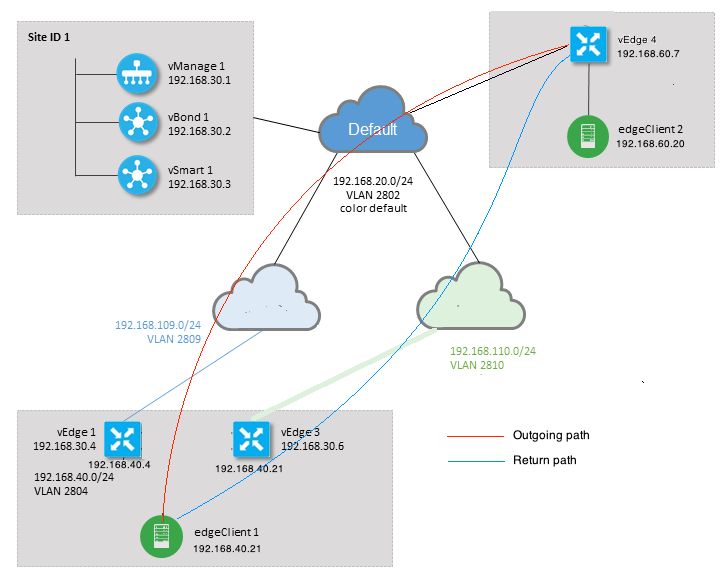- Cisco Community
- Technology and Support
- Networking
- Networking Knowledge Base
- SD-WAN TechTip: Asymmetric Paths and Failing TCP Connections when tcp optimization enabled
- Subscribe to RSS Feed
- Mark as New
- Mark as Read
- Bookmark
- Subscribe
- Printer Friendly Page
- Report Inappropriate Content
- Subscribe to RSS Feed
- Mark as New
- Mark as Read
- Bookmark
- Subscribe
- Printer Friendly Page
- Report Inappropriate Content
02-21-2019 02:20 PM - edited 02-22-2019 10:51 AM
Introduction
This article describes problem that will arise when asymmetric paths are used for traffic forwarding in SD-WAN fabric.
Problem
User reported that SSH connections can't be established to host2 (hostname - edgeclien2) from host1 (hostname - edgeclien1), but at the same time SSH works fine in reverse direction.
[root@edgeclient2 user]# ssh user@192.168.40.21 user@192.168.40.21's password: Last login: Sun Feb 10 13:26:32 2019 from 192.168.60.20 [user@edgeclient1 ~]$
[root@edgeclient1 user]# ssh user@192.168.60.20 <nothing happening after that>
or
[user@edgeclient1 ~]$ ssh user@192.168.60.20 ssh_exchange_identification: Connection closed by remote host
Both edgeclient1 and edgeclient2 SSH daemons and clients have known good configurations and connections can be established from local LAN segment successfully:
vedge4# request execute vpn 40 ssh user@192.168.60.20 user@192.168.60.20's password: Last login: Sun Feb 10 13:28:23 2019 from 192.168.60.7 [user@edgeclient2 ~]$
All other TCP applications have similar problems.
Topology Diagram
Diagnostic
Following ACLs were configured and applied in corresponding directions on service-side interfaces of vEdge1 and vEdge3:
policy
access-list SSH_IN
sequence 10
match
source-ip 192.168.40.21/32
destination-ip 192.168.60.20/32
!
action accept
count SSH_IN
!
!
default-action accept
!
access-list SSH_OUT
sequence 10
match
source-ip 192.168.60.20/32
destination-ip 192.168.40.21/32
!
action accept
count SSH_OUT
!
!
default-action accept
!
!
Mirrored ACL was applied on vEdge4:
policy
access-list SSH_IN
sequence 10
match
source-ip 192.168.60.20/32
destination-ip 192.168.40.21/32
!
action accept
count SSH_IN
!
!
default-action accept
!
access-list SSH_OUT
sequence 10
match
source-ip 192.168.40.21/32
destination-ip 192.168.60.20/32
!
action accept
count SSH_OUT
!
!
default-action accept
!
!
Also app-visibility was enabled on all vEdge routers and flows were checked during SSH connection establishment phase:
vedge1# show app cflowd flows | tab ; show policy access-list-counters
TCP TIME EGRESS INGRESS
SRC DEST IP CNTRL ICMP TOTAL TOTAL MIN MAX TO INTF INTF
VPN SRC IP DEST IP PORT PORT DSCP PROTO BITS OPCODE NHOP IP PKTS BYTES LEN LEN START TIME EXPIRE NAME NAME
----------------------------------------------------------------------------------------------------------------------------------------------------------------------
40 192.168.40.21 192.168.60.20 47866 22 0 6 24 0 192.168.109.7 3 227 66 87 Sun Feb 17 14:13:25 2019 34 ge0/0 ge0/1
COUNTER
NAME NAME PACKETS BYTES
----------------------------------
SSH_IN SSH_IN 3 227
SSH_OUT SSH_OUT 2 140
vedge3# show app cflowd flows | tab ; show policy access-list-counters
TCP TIME EGRESS INGRESS
SRC DEST IP CNTRL ICMP TOTAL TOTAL MIN MAX TO INTF INTF
VPN SRC IP DEST IP PORT PORT DSCP PROTO BITS OPCODE NHOP IP PKTS BYTES LEN LEN START TIME EXPIRE NAME NAME
----------------------------------------------------------------------------------------------------------------------------------------------------------------------
40 192.168.60.20 192.168.40.21 22 47866 0 6 18 0 192.168.40.21 8 480 60 60 Sun Feb 17 14:14:08 2019 51 ge0/1 ge0/0
COUNTER
NAME NAME PACKETS BYTES
----------------------------------
SSH_IN SSH_IN 0 0
SSH_OUT SSH_OUT 7 420
vedge4# show app cflowd flows | tab ; show policy access-list-counters
TCP TIME EGRESS INGRESS
SRC DEST IP CNTRL ICMP TOTAL TOTAL MIN MAX TO INTF INTF
VPN SRC IP DEST IP PORT PORT DSCP PROTO BITS OPCODE NHOP IP PKTS BYTES LEN LEN START TIME EXPIRE NAME NAME
-----------------------------------------------------------------------------------------------------------------------------------------------------------------------
40 192.168.40.21 192.168.60.20 47866 22 0 6 2 0 192.168.60.20 4 240 60 60 Sun Feb 17 14:17:44 2019 37 ge0/2 ge0/0
40 192.168.60.20 192.168.40.21 22 47866 0 6 18 0 192.168.110.6 8 592 74 74 Sun Feb 17 14:17:44 2019 49 ge0/0 ge0/2
COUNTER
NAME NAME PACKETS BYTES
----------------------------------
SSH_IN SSH_IN 8 592
SSH_OUT SSH_OUT 4 240
As we can see from the outputs above, inbound and outbound flows are asymmetric. edgeclient1 (192.168.40.21) is trying to establish SSH session with edgeclient2 (192.168.60.20) and incoming traffic comes via vEdge1 and return traffic returns via vEdge3. From the ACL counters we can see also that number of incoming and outgoing packets on vEdge4 doesn't match with with sum in corresponding directions on vEdge1 and vEdge3. At the same time, there is no packet loss when testing with ping:
[root@edgeclient1 user]# ping -f 192.168.60.20 -c 10000 PING 192.168.60.20 (192.168.60.20) 56(84) bytes of data. --- 192.168.60.20 ping statistics --- 10000 packets transmitted, 10000 received, 0% packet loss, time 3076ms rtt min/avg/max/mdev = 0.128/0.291/6.607/0.623 ms, ipg/ewma 0.307/0.170 ms
[root@edgeclient2 user]# ping -f 192.168.40.21 -c 10000 PING 192.168.40.21 (192.168.40.21) 56(84) bytes of data. --- 192.168.40.21 ping statistics --- 10000 packets transmitted, 10000 received, 0% packet loss, time 3402ms rtt min/avg/max/mdev = 0.212/0.318/2.766/0.136 ms, ipg/ewma 0.340/0.327 ms
Also please recap that SSH works fine in reverse direction and user can copy files over scp/sftp as well without any issues.
Solution
Some DPI or data policy were suspected initially, but none of them were activated:
vedge3# show policy from-vsmart % No entries found. vedge1# show policy from-vsmart % No entries found.
But eventually it was found that TCP optimization was enabled:
vedge1# show app tcp-opt active-flows
EGRESS INGRESS
SRC DEST INTF INTF TX RX UNOPT PROXY
VPN SRC IP DEST IP PORT PORT START TIME NAME NAME BYTES BYTES TCP STATE REASON IDENTITY
--------------------------------------------------------------------------------------------------------------------------------------------
40 192.168.40.21 192.168.60.20 47868 22 Sun Feb 17 14:18:13 2019 ge0_0 ge0_1 314 0 In-progress - Client-Proxy
vedge1# show app tcp-opt expired-flows
SRC DEST TX RX UNOPT PROXY
TIMESTAMP VPN SRC IP DEST IP PORT PORT START TIME END TIME BYTES BYTES TCP STATE REASON IDENTITY DELETE REASON
----------------------------------------------------------------------------------------------------------------------------------------------------------------------------------
1549819969608 40 192.168.40.21 192.168.60.7 22 56612 Sun Feb 10 18:32:49 2019 Sun Feb 10 18:36:03 2019 5649 4405 Optimized - Server-Proxy CLOSED
1549820055487 40 192.168.40.21 192.168.60.7 22 56613 Sun Feb 10 18:34:15 2019 Sun Feb 10 19:07:46 2019 5719 4669 Optimized - Server-Proxy CLOSED
1550408210511 40 192.168.40.21 192.168.60.20 47862 22 Sun Feb 17 13:56:50 2019 Sun Feb 17 13:56:58 2019 401 0 Optimized - Client-Proxy STATE-TIMEOUT
1550408981634 40 192.168.40.21 192.168.60.20 47864 22 Sun Feb 17 14:09:41 2019 Sun Feb 17 14:09:49 2019 401 0 Optimized - Client-Proxy STATE-TIMEOUT
1550409205399 40 192.168.40.21 192.168.60.20 47866 22 Sun Feb 17 14:13:25 2019 Sun Feb 17 14:13:33 2019 227 0 Optimized - Client-Proxy STATE-TIMEOUT
1550409493042 40 192.168.40.21 192.168.60.20 47868 22 Sun Feb 17 14:18:13 2019 Sun Feb 17 14:18:21 2019 401 0 Optimized - Client-Proxy STATE-TIMEOUT
Besides that, in debugs ftm tcpopt CONN_TEARDOWN message can be seen.
vedge1# show log /var/log/tmplog/vdebug tail "-f" local7.debug: Feb 17 13:56:50 vedge1 FTMD[662]: ftm_tcpopt_flow_add[268]: Created new tcpflow :- vrid-3 192.168.40.21/47862 192.168.60.20/22 local7.debug: Feb 17 13:56:58 vedge1 FTMD[662]: ftm_tcpd_send_conn_tear_down[388]: Trying to pack and send the following message to TCPD local7.debug: Feb 17 13:56:58 vedge1 FTMD[662]: ftm_tcpd_send_conn_tear_down[408]: Sending following CONN_TD msg local7.debug: Feb 17 13:56:58 vedge1 FTMD[662]: ftm_tcpd_send_conn_tear_down[413]: 192.168.40.21:47862->192.168.60.20:22; vpn:40; syn_seq_num:4172167164; identity:0; cport_prime:0 local7.debug: Feb 17 13:56:58 vedge1 FTMD[662]: ftm_tcpd_msgq_tx[354]: Transfering size = 66 bytes data local7.debug: Feb 17 13:56:58 vedge1 FTMD[662]: ftm_tcpd_send_conn_tear_down[416]: Successfully sent conn_td msg to TCPD local7.debug: Feb 17 13:56:58 vedge1 FTMD[662]: ftm_tcpopt_propagate_tear_down[1038]: Sent CONN_TEARDOWN msg to tcpd for existing tcpflow :- vrid-3 192.168.40.21/47862 192.168.60.20/22 ; identity:CLIENT_SIDE_PROXY . Send Successful ! local7.debug: Feb 17 13:56:58 vedge1 FTMD[662]: ftm_tcpopt_append_expired_err_flow_tbl[958]: Appending flow vrid-3 192.168.40.21/47862 192.168.60.20/22 to the expired flow table at Sun Feb 17 13:56:58 2019 local7.debug: Feb 17 13:56:58 vedge1 FTMD[662]: ftm_tcpopt_append_expired_err_flow_tbl[980]: Appending flow vrid-3 192.168.40.21/47862 192.168.60.20/22 to the error flow table at Sun Feb 17 13:56:58 2019 local7.debug: Feb 17 13:56:58 vedge1 FTMD[662]: ftm_tcpopt_flow_delete[293]: Removing tcpflow :- vrid-3 192.168.40.21/47862 192.168.60.20/22 local7.debug: Feb 17 13:56:58 vedge1 TCPD[670]: handle_upstream_connect[538]: Error - BP NULL local7.debug: Feb 17 13:56:58 vedge1 FTMD[662]: ftm_tcpd_msg_decode[254]: FTM-TCPD: Received FTM_TCPD__PB_FTM_TCPD_MSG__E_MSG_TYPE__CONN_CLOSED msg local7.debug: Feb 17 13:56:58 vedge1 FTMD[662]: ftm_tcpd_handle_conn_closed[139]: FTM-TCPD: Received CONN_CLOSED for following C->S local7.debug: Feb 17 13:56:58 vedge1 FTMD[662]: ftm_tcpd_handle_conn_closed[150]: 192.168.40.21:47862->192.168.60.20:22; vpn:40; syn_seq_num:4172167164; identity:0; cport_prime:47862; bind_port:0 local7.debug: Feb 17 13:56:58 vedge1 FTMD[662]: ftm_tcpd_handle_conn_closed[184]: FTM-TCPD: Could not find entry in FT for following flow local7.debug: Feb 17 13:56:58 vedge1 FTMD[662]: ftm_tcpd_handle_conn_closed[185]: vrid-3 192.168.40.21/47862 192.168.60.20/22
And here you can see an example when TCP optimization works properly (CONN_EST message can be seen):
vedge3# show log /var/log/tmplog/vdebug tail "-f -n 0" local7.debug: Feb 17 15:41:13 vedge3 FTMD[657]: ftm_tcpd_msg_decode[254]: FTM-TCPD: Received FTM_TCPD__PB_FTM_TCPD_MSG__E_MSG_TYPE__CONN_CLOSED msg local7.debug: Feb 17 15:41:13 vedge3 FTMD[657]: ftm_tcpd_handle_conn_closed[139]: FTM-TCPD: Received CONN_CLOSED for following C->S local7.debug: Feb 17 15:41:13 vedge3 FTMD[657]: ftm_tcpd_handle_conn_closed[150]: 192.168.40.21:47876->192.168.60.20:22; vpn:40; syn_seq_num:2779178897; identity:0; cport_prime:47876; bind_port:0 local7.debug: Feb 17 15:41:15 vedge3 FTMD[657]: ftm_tcpd_msg_decode[258]: FTM-TCPD: Received FTM_TCPD__PB_FTM_TCPD_MSG__E_MSG_TYPE__CONN_EST msg local7.debug: Feb 17 15:41:15 vedge3 FTMD[657]: ftm_tcpd_handle_conn_est[202]: FTM-TCPD: Received CONN_EST for following C->S local7.debug: Feb 17 15:41:15 vedge3 FTMD[657]: ftm_tcpd_handle_conn_est[213]: 192.168.40.21:47878->192.168.60.20:22; vpn:40; syn_seq_num:2690847868; identity:0; cport_prime:47878; bind_port:0 local7.debug: Feb 17 15:41:15 vedge3 FTMD[657]: ftm_tcpopt_flow_add[268]: Created new tcpflow :- vrid-3 192.168.40.21/47878 192.168.60.20/22
Conclusion
TCP optimization as any other DPI feature requires flows to be symmetric, hence to resolve this problem either TCP optimization should be disabled (no vpn 40 tcp-optimization) or data policy should be created to force TCP flows take same path in both directions. You can find more information about this in SD-WAN Design Guide section "Traffic symmetry for DPI", page 23.
Find answers to your questions by entering keywords or phrases in the Search bar above. New here? Use these resources to familiarize yourself with the community: