- Cisco Community
- Technology and Support
- Networking
- Networking Knowledge Base
- ASR 920 series routers console port
- Subscribe to RSS Feed
- Mark as New
- Mark as Read
- Bookmark
- Subscribe
- Printer Friendly Page
- Report Inappropriate Content
- Subscribe to RSS Feed
- Mark as New
- Mark as Read
- Bookmark
- Subscribe
- Printer Friendly Page
- Report Inappropriate Content
11-28-2018 12:52 PM - edited 03-01-2019 05:10 PM
Hello Everyone,
I am a 20+-year veteran user of Cisco routers and switches but I am fairly new to the ASR 920 series. Recently, I purchased 4 asr920’s for a specialized project. Imagine my surprise when I went to set them up and found that the console port was USB only! Well, no big deal. Since I have hundreds of console cables lying around, I did not order one in this purchase. So, I followed the instructions in the installation manual. I found a type-a -to- type-a cable and connected my laptop. I downloaded Cisco’s ‘driver’ and installed it.No good. It did not work. I uninstalled and re-installed a few times but still nothing. I grabbed another computer and tried it. I also got another cable. Still nothing.
I google-researched the issue and learned that, low and behold, the ‘USB’ port is not USB at all, but is plain old rs232. Some dummy (fire this guy!) decided to get creative and use a USB chassis connector for the rs232 serial port. Since I had an immediate need, I researched the pin-outs of the connectors and systems involved. I took a usb cable and cut one end off. The I got a light-blue Cisco console cable and cut the RJ45 end off. I then spliced the two cut ends together. After fiddling with it for a few minutes I had it working. I was able to get ip addresses on each of my four routers and get them connected to my lab network for further configuration.
Now I won’t go into why they would use a usb connector for an rs232 port, or why the installation guide says to connect it to your pc usb port or why they have you install a driver when it is not needed…. Those are thoughts for another day. My purpose here is to share with everyone a simple way to make yourself a console cable for the asr920 that will work and is a bit more elegant than my ‘McGiver’ cable.
The easiest thing to do is take a usb cable, cut one end off, and crimp on a RJ45 mod plug. With this cable, one can then use a cheapo RJ45 inline coupler to couple this new cable to the end of a ‘standard’ Cisco console cable. If you don’t have a crimp tool, then you could simply use a biscuit jack on the end of the usb cable instead of the modular plug.
Now bear in mind that most usb cables have a wire color standard but I’m sure there are some out there that use different colors. The color doesn’t really matter; it is what wire connects to what pin that is important. It is advisable to use an ohmmeter to verify the pin-out if necessary.
The correct cable pin-out is shown below. Just connect a mod plug on the end of a usb cable, couple this with a regular console cable and you’ll be in business!!
usb 8-pos mod plug
cable pin# (rj45 pin #)
--- ---------------------
1 red (+5v) 2
2 white (data-) 3
3 green (data+) 6
4 black (ground) 4
Regards,
-Chuck Wilson
- Mark as Read
- Mark as New
- Bookmark
- Permalink
- Report Inappropriate Content
There should be four "USB" ports. Two RS-232 in disguise, as you have described, and two actual USB ports. The ones near the environmental sensor RJ-45 (or below?) are the ones you want, not the ones near the mgmt ethernet port, confusingly enough. One's' for thumb drives and the other is the console port with built in uart.
- Mark as Read
- Mark as New
- Bookmark
- Permalink
- Report Inappropriate Content
Thank you very much for this information, I was not able to find it anywhere else :)
- Mark as Read
- Mark as New
- Bookmark
- Permalink
- Report Inappropriate Content
The ASR 920 has four USB-style ports. The rightmost two are actual USB ports, to connect to a computer with Cisco cable p/n A900-CONS-KIT-U(=). The leftmost two are electrically Serial ports, and Cisco dongle p/n A920-CONS-KIT-S(=) converts them to an Async RJ-45 female port, just like you'd expect to find on most other routers and switches. (you can also macgyver a cable using Chuck Wilson's pinouts).
Both are zero-cost options when you first order a ASR 920. If you find you don't have the right cable, you'll need to buy it as a spare (with the '=' added to the p/n).
There are good photos of these cables at http://wannabelab.blogspot.com/2018/04/ Here is the more unusual A920-CONS-KIT-S dongle:
- Mark as Read
- Mark as New
- Bookmark
- Permalink
- Report Inappropriate Content
Actually it is in the ASR920 hardware installation guide:
- Mark as Read
- Mark as New
- Bookmark
- Permalink
- Report Inappropriate Content
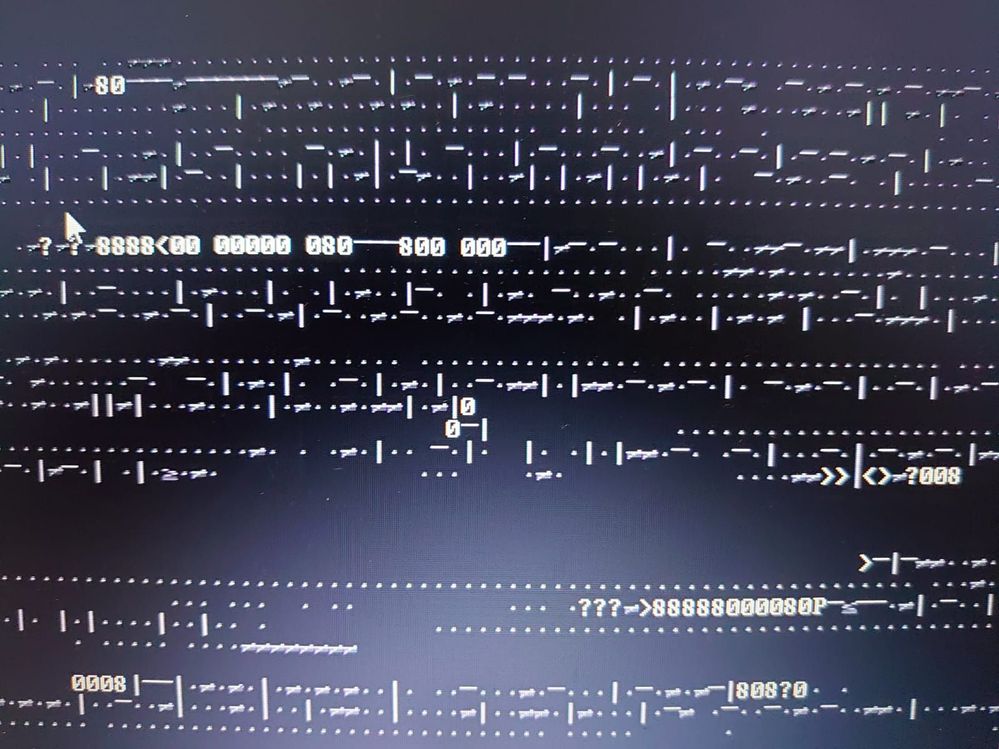
- Mark as Read
- Mark as New
- Bookmark
- Permalink
- Report Inappropriate Content
@Rafikul Islam you'll have to be more specific!
What cable did you use?
What port did you connect it to?
What settings do you have configured on your terminal emulator?
What terminal emulator are you using?
Garbled output like your screenshot usually means incompatible cable or incorrect settings.
- Mark as Read
- Mark as New
- Bookmark
- Permalink
- Report Inappropriate Content
Wow man @chuckwilson great job. This is really usefull as Cisco decided to place this interface one the box. I have got one more point as chuck wroted down numbers of pins I have tried to google the collors but than I found out that these colors are in orded as on the RJ-45 classic consolle connector(that you cut off when using RJ-45 to DB9). Hope it helps and have fun with DIY
Note: Settings for session are still the same 9600 8/None/1.
- Mark as Read
- Mark as New
- Bookmark
- Permalink
- Report Inappropriate Content
Thank you for your information it's work
- Mark as Read
- Mark as New
- Bookmark
- Permalink
- Report Inappropriate Content
Although my sight got too bad on very close items (so I won't crimp the cable), I appreciated your point a lot!
And totally agree, please Cisco, fire the "creative" guy who took this montruosity of of the cylinder....
- Mark as Read
- Mark as New
- Bookmark
- Permalink
- Report Inappropriate Content
I tried creating this device but have so far failed. I toned out the USB pins to rj45 and it looks correct. When I connect to ASR920 I only get keystrokes echoed back, so it seems close. I was successful using my MAC with a USB to USB cable at 9600/N/1. I want to make these dongles so I can connect to my term server. Hopefully you have some insight. Thanks.
- Mark as Read
- Mark as New
- Bookmark
- Permalink
- Report Inappropriate Content
Directly connect normal USB-A to USB-A from Switch to PC/System while it being turned on and install driver if unknown found.
Connect to new COM port and start configuring.
- Mark as Read
- Mark as New
- Bookmark
- Permalink
- Report Inappropriate Content
I am not sure if furgan is replying to my comment but I am trying to connect a terminal server for OOB that has an RJ45 serial port to the ASR920 USB term port.
- Mark as Read
- Mark as New
- Bookmark
- Permalink
- Report Inappropriate Content
No @Clearnetworx I was adding info to form
Basically, the console port with status and power indicator is a console of its own as it doesn't need any console port or converter as it is embedded and direct USB connection can actually work simple USB-A to USB-A
and the left most side is which he described
You could try by using a breadboard network cable and your terminal server and test different pinouts
for you the pin-outs could be way more different than he shared
if we convert that with normal DB-9 to rj-45 null modem it would be like
usb 9-pin mod plug
cable pin# (db9 pin #)
--- ---------------------
1 red (+5v) 1
2 white (data-) 4
3 green (data+) 3
4 black (ground) 5
but this would not work as 2 and 3 pins in DB-9 are RxD and TxD respectively
- Mark as Read
- Mark as New
- Bookmark
- Permalink
- Report Inappropriate Content
Here is what currently works for me:
Using my Cyclades Term Server to Cisco RJ-45 console port I simply take a Cisco console cable, cut the DB9 off install a mod plug flipped from other ends pinout.
Combine two USB A by connecting same colors. I can use this as a console cable from my Mac to Cisco.
Now to figure out a USB to RJ-45 keystone dongle to be used with existing RJ-45 console cables as initially described.
Cyclades Terminal Server (RJ-45) / RJ-45 Cross Over
2 - DTR / 7
3 - TxD / 6
4 - Gnd / 5
6 - RxD / 3
8 - DSR / 1
Using original example:
usb 8-pos mod plug (I used keystone jack instead)
cable pin# (rj45 pin #)
--- ---------------------
1 red (+5v) 2 (DSR?) Maybe pin 1 since my console cable is already a cross over.
2 white (data-) 3 (Maybe pin 6 for cross-over cable)
3 green (data+) 6 (Maybe pin 3 for cross-over cable)
4 black (ground) 4 (Maybe pin 5 for a cross over cable)
- Mark as Read
- Mark as New
- Bookmark
- Permalink
- Report Inappropriate Content
Dear all, thanks for posting the information. Attached photos show our working cable!
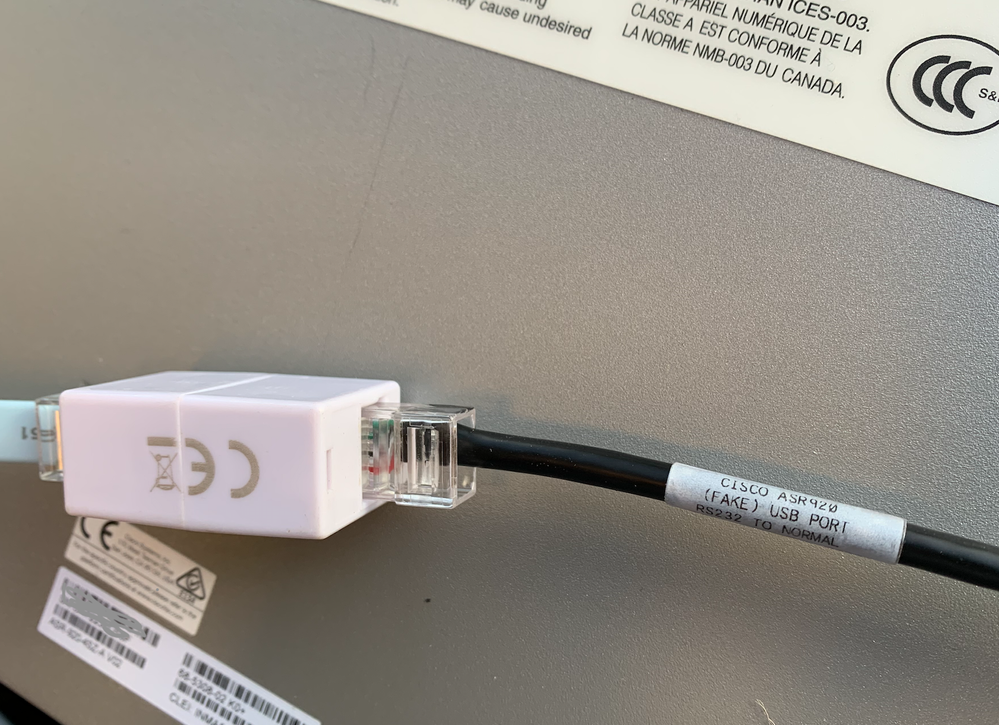

Find answers to your questions by entering keywords or phrases in the Search bar above. New here? Use these resources to familiarize yourself with the community:



