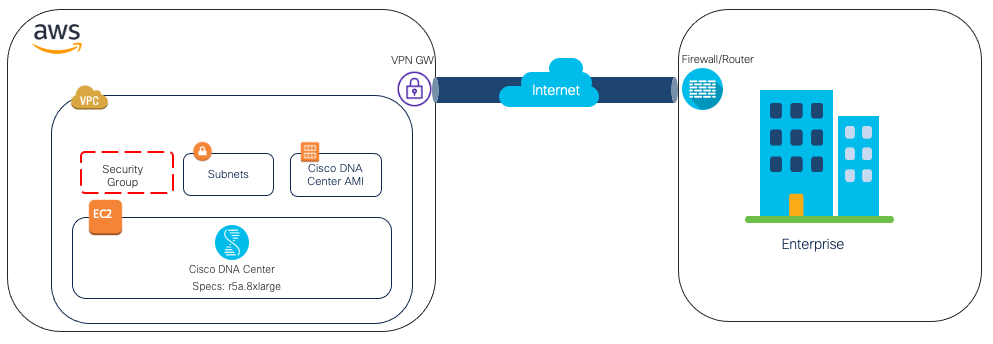- Cisco Community
- Technology and Support
- Networking
- Networking Knowledge Base
- Everything you need to know about Catalyst Center VA on AWS!
- Subscribe to RSS Feed
- Mark as New
- Mark as Read
- Bookmark
- Subscribe
- Printer Friendly Page
- Report Inappropriate Content
- Subscribe to RSS Feed
- Mark as New
- Mark as Read
- Bookmark
- Subscribe
- Printer Friendly Page
- Report Inappropriate Content
12-01-2022 03:09 PM - edited 01-29-2024 09:38 AM
Catalyst Center (Formerly Cisco DNA Center) Virtual Appliance (VA) on AWS is available for early-access customers starting now. Now you can deploy Catalyst Center on the cloud or on-premises for enterprise and branch. Use your existing licenses to deploy the virtual appliances on AWS and take advantage of the faster deployment, High Availability, and ability to scale out easily across all available AWS regions across the globe.
Form Factor
The VA form factor specs are as follows (r5a.8xlarge):
- 32 vCPU
- 256 GB RAM
- 4 TB storage
- GP3 EBS recommended
- 2500+ IOPS
- 180Mbps IOPS bandwidth
It has the scale and feature parity with DN2-HW-APL (44-core appliance)
What's available
1. Auto Mode through Launchpad VA app
- Cisco Virtual Appliance (VA) Launchpad helps you to create the required AWS infrastructure and completes the installation of Catalyst Center automatically. This mode makes the installation process most accessible for users who have minimal experience with AWS administration.
Pre-requisite for Launchpad:
- AWS Account and user with Admin Privileges
- IP Address of Enterprise Firewall/Router
- Enterprise DNS IP Address
- FQDN for Cisco DNA Center
Video explaining how to deploy with Auto mode: https://youtu.be/VVAJAInW9M4
2. Manual Mode through CloudFormation Template
If you're familiar with AWS administration, you have the option of manually deploying the Catalyst Center AMI on your AWS account. To manually configure Catalyst Center, you need to create the AWS infrastructure, establish a connection from AWS to your enterprise, and deploy Catalyst Center VA using CloudFormation Template provided by Cisco Systems.
Pre-requisite for Manual Mode:
- AWS Account and user with Admin Privileges
- VPC
- Subnet
- Security Group
- Connection to Enterprise Firewall/Router
- Enterprise DNS IP Address
- FQDN for Cisco DNA Center
Video explaining how to deploy with Manual mode: https://youtu.be/HT99Tsnyj_k
Latency and Bandwidth Considerations
Latency requirements: Within 200ms RTT between DNAC VA on AWS and on-premises devices
Bandwidth Requirements: Overall a 100Mbps connection will suffice for most requirements. Please be aware Netflow may use up to 4MB/s or 32Mbps at full load and Backups and SWIM transfers can use excess of 10MB/s or 80Mbps from the cloud to any on-premises servers/devices
How to Access
To get access to Catalyst Center VA on AWS AMI and Launchpad App, please complete this form: http://cs.co/dnac-va-la
For any questions, send an email to dnac-va@cisco.com
Resources
Deployment is easy and can be done in less than 90 mins! Here are resources to walk you through the deployment process:
Deployment Guide: http://cs.co/va-guide
Release Notes: http://cs.co/va-rn
FAQ: http://cs.co/va-faq
Video explaining how to deploy with Auto mode: http://cs.co/va-launchpad
Video explaining how to deploy with Manual mode: http://cs.co/va-manual
- Mark as Read
- Mark as New
- Bookmark
- Permalink
- Report Inappropriate Content
Hi,
how do you migrate an existing DNAC on prem to AWS DNAC VA? is there a backup and restore method from on prem to VA AWS ?
thanks
- Mark as Read
- Mark as New
- Bookmark
- Permalink
- Report Inappropriate Content
Hello yes, backup and restore from on-premises Cisco DNA Center to Cisco DNA Center VA on AWS is possible. Make sure you are running on a medium, 44-core, UCS appliance (DN-1-HW-APL or DN-2-HW-APL). Upgrade your Cisco DNA Center on-premises software to the version that you will be deploying on AWS Cloud. Backup your on-premises server, then restore this backup to your AWS Cloud install.
- Mark as Read
- Mark as New
- Bookmark
- Permalink
- Report Inappropriate Content
Hi,
I have a couple of doubts regarding the VA on AWS sizing.
Do I have to use a "dedicated Instance" with a "constant usage" workload?
How can I estimate the "Outbound Data Transfer" amount I need based on the number of network and user devices in a SD-Access deployment?
Thanks in advance
- Mark as Read
- Mark as New
- Bookmark
- Permalink
- Report Inappropriate Content
Hello, how to realize a DN-SW-APL but with same feature capacity as an XL Appliance (5K router/switches)?
Find answers to your questions by entering keywords or phrases in the Search bar above. New here? Use these resources to familiarize yourself with the community: