1. Log into CLI of DNAC:
ssh maglev@< DNAC appliance IP> -p 2222
2. Run this curl command to get token to get member id:
curl -X POST -u admin:<admin user password> -H -V https://<CLUSTER-IP>/api/system/v1/identitymgmt/token
- Note: For admin password, please use a back slash in your password where a special character starts if there is any special character. Example password – admin:Test!23$ will be admin:Test\!23$)
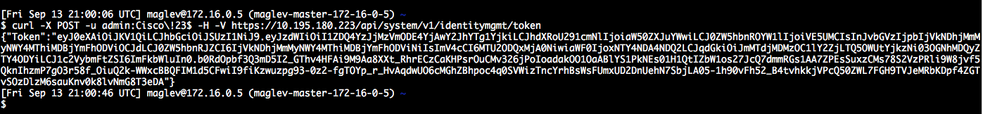
3. Run this command to get member id:
curl -X GET -H "X-Auth-Token:<PROVIDE THE TOKEN HERE>" -k http://telemetry-agent.maglev-system.svc.cluster.local:8011/api/telemetry-agent/v1/membership/info
- Note: Include X_Auth-Token in the command above without quotes.
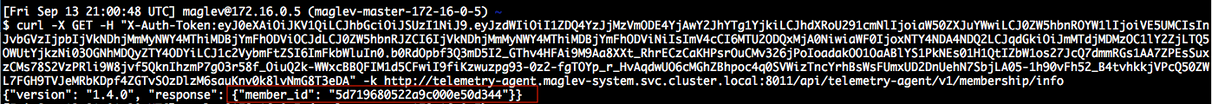
4. You should get a response like this which contains the memberID:
- {"version": "x.x.x", "response": {"member_id": "5b8eb1d2dcc4be000f1ef6af"}}