Introduction
Route Summarization helps to make the routing table smaller and still allow for complete connectivity. Its also helps in bringing down the router CPU when installing multiple routes in the routing table.
IPv6 EIGRP route summarization is similar to IPv4. The summarization is performed on interface-basis by command <ipv6 summary-address eigrp as-number ipv6-address> . After configuring the summarization command the router drops IPv6 EIGRP relationships to reestablish them again, this renew input events and make neighbors rebuild their topology tables and perform DUAL algorithm local computation again using the new advertisements from the router who reconfigured summarization.
In this document, two routers R1 and R2 are forming IPv6 EIGRP relationship through interface Fa 0/0 under AS 10. Further R2, is configured to advertise ipv6 prefixes of Loopbak 1, 2, 3, 4 and 10. IPv6 addresses of Lo Int 1/2/3/4 are somewhat similar with only change in the 8th block. (Please see the topology diagram). A summary of these IPv6 prefixes is sent to R1.
Prerequisite
Understanding of IPv6 Addressing scheme
Configuring IPv6 EIGRP
Topology Diagram
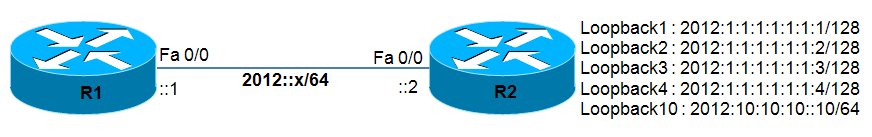
Configuration
On Router R2, interface fa 0/0, we are configuring route summarization command "ipv6 summary-address eigrp 10 2012:1:1:1:1:1:1:0/125"
R2#
R2#conf term
Enter configuration commands, one per line. End with CNTL/Z.
R2(config)#int fa 0/0
R2(config-if)# ipv6 summary-address eigrp 10 2012:1:1:1:1:1:1:0/125 5
A msak of 125 is chosen because, the first seven blocks are common of the loopback 1, 2, 3, and 4; breaking the eigth block as
1 = 0000 0000 0000 0001
2 = 0000 0000 0000 0010
3 = 0000 0000 0000 0011
4 = 0000 0000 0000 0100
Now the first 13 bits are common, hence the mask of 125 (112 + 13).
For complete configurations, please see attached files.
Note: All configurations are tested on Cisco C3745 series Router with IOS Version 12.4(15)T14.
Verification Show Commands
show ipv6 route (before summarization)
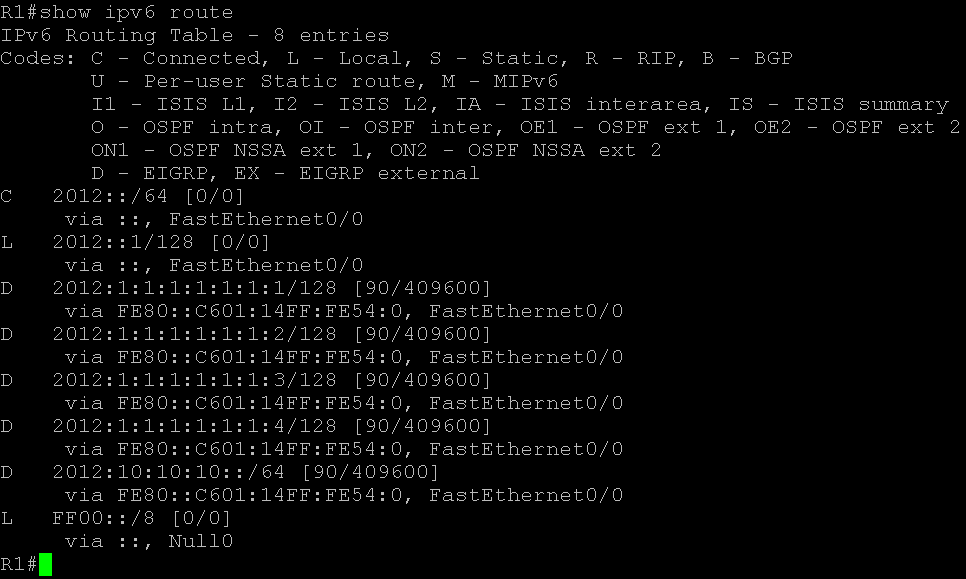
show ipv6 route (after summarization)
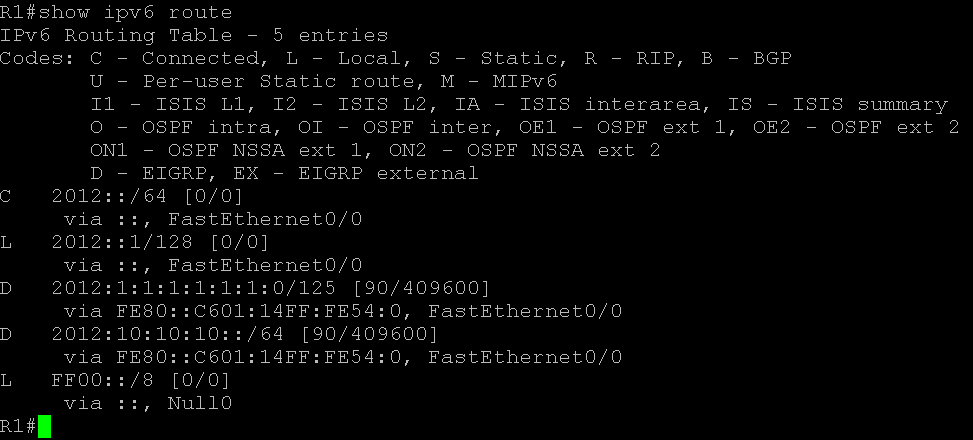
ping ipv6
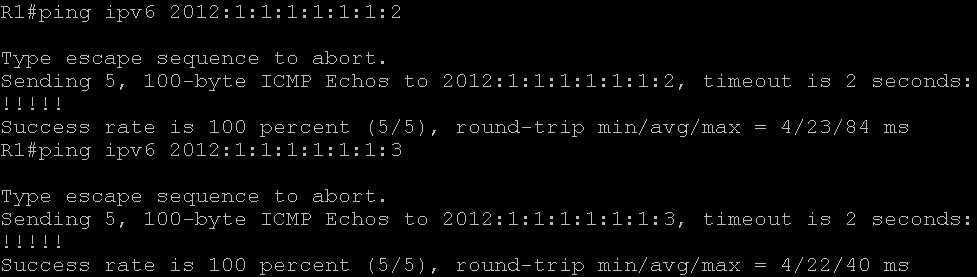
References
Cisco IOS IPv6 Command Reference