- Cisco Community
- Technology and Support
- Networking
- Networking Knowledge Base
- Key Features in Cisco DNA Center Software Version 2.3.5
- Subscribe to RSS Feed
- Mark as New
- Mark as Read
- Bookmark
- Subscribe
- Printer Friendly Page
- Report Inappropriate Content
- Subscribe to RSS Feed
- Mark as New
- Mark as Read
- Bookmark
- Subscribe
- Printer Friendly Page
- Report Inappropriate Content
03-15-2023 01:31 PM - edited 04-04-2023 05:38 AM

Cisco DNA Center Version 2.3.5 represents a huge step forward in monitoring and automating your network, regardless of where it is in the world. With the release of the AWS Hosted Virtual Appliance, you can now deploy Cisco DNA Center quickly and easily, and monitor your network, regardless of where your datacenter is located. Improvements to compliance, APIs, and templates expands your ability to configure your network to your specifications, and ensure that it is performing as expected.
Together with EN Customer Success Specialist Kuba Zabiega, I created the table below to give you a quick overview of some key features of the new recommended release.
Feel free to ask me any Cisco DNA Center Software upgrade question using the blue 'Comment' button at the bottom of this article:
 The 'Comment' button is at the bottom of the article
The 'Comment' button is at the bottom of the article
If you want to stay up to date with our Software Compliance and key feature articles make sure to subscribe to the label 'Software Upgrades'!
Start planning your upgrade here: https://cutt.ly/DNAC233C2LP
| Feature Description | How does it compare to previous versions? |
| Virtual Appliance – The new virtual appliance lets you deploy Cisco DNA Center securely in an entirely AWS cloud hosted solution in under 90 minutes! |
Previously, you had to purchase a physical Cisco DNA Center appliance and install it in your Data Center, which was time-consuming. The install alone would take hours not counting planning and lead times. Now, you can host the virtual appliance immediately in AWS Cloud, only paying hosting costs. |
|
Compliance – Compliance has been expanded to include both network profiles and network settings. There are also now workflows to automatically remediate identified issues for network profiles, network settings and Application Visibility! |
Previously, compliance did not include checking the configuration of your network settings, or your templates. This meant templates or network settings were not monitored or enforced. Now the full intent of your configuration is monitored and can be remediated in the event of out-of-band changes. |
|
API Enhancements – New APIs allow you to programmatically perform user management, network setting management, and enhanced wireless troubleshooting. You can now reconfigure and reboot APs via code. |
Previously, APIs did not include network settings or credential changes. Also, they were limited in their ability to troubleshoot network issues. Now you have expanded support for monitoring, managing, and troubleshooting your entire network programmatically. |
|
Template Hub – The new Template Hub makes it easy to view which network profiles are attached to your templates, as well as seeing how a template may conflict with existing configuration. In addition, the updated simulator allows you to test templates against a specific network device. |
Previously, the template editor gave no visibility of which network profiles or sites a template was applied to. You had to go to network profiles and check them individually. Now, Template Hub has been completely redesigned and enhanced to give you not only full visibility of profiles & sites, but also enable you to assign them directly from the Template Hub! |
The Virtual Appliance gives you the ability to deploy a Cisco DNA Center instance within AWS Cloud that has full feature parity with the physical Appliance. There is no additional cost beyond AWS hosting costs for this virtual appliance!
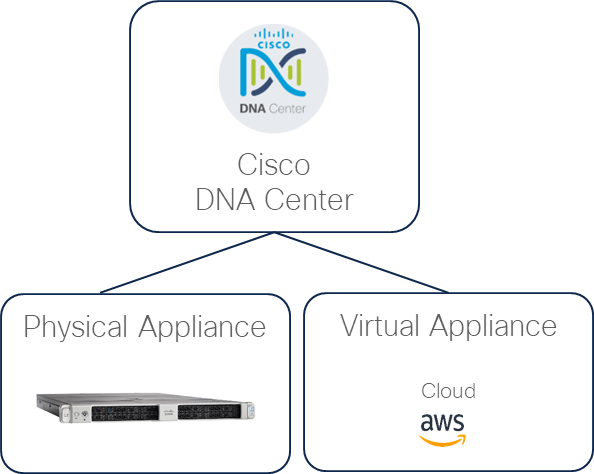
Image 1
Compliance has been greatly expanded to include both the network profiles and network settings. This means that even switching templates are now monitored to ensure your device is configured exactly how you intend it. New workflows mean that you can easily remediate more compliance violations quickly and easily!

Image 2
There have been a large number of enhancements made to the APIs, too many for us to get into on this post. I recommend going to the DevNet API Documentation to view the new API. The shortlist is that you can now create new Cisco DNA Center users, update your network settings as well as get more detailed information about wireless issues, even reconfigure or reboot AP's if necessary.

Image 3
The template editor was where you went to create or edit templates. However, if you needed to attach it to network profiles you'd have to go to the network profile page, if you wanted to see how it would look when deployed on a specific network device you'd have to provision that device. Now, you can create and manage your templates from within the Template Hub. The template editor can now warn you of potential conflicts with other configuration automatically, and the template simulator has been updated to allow you to simulate deployment to a specific network device, showing you exactly how it would look when you provision - without having you provision it!
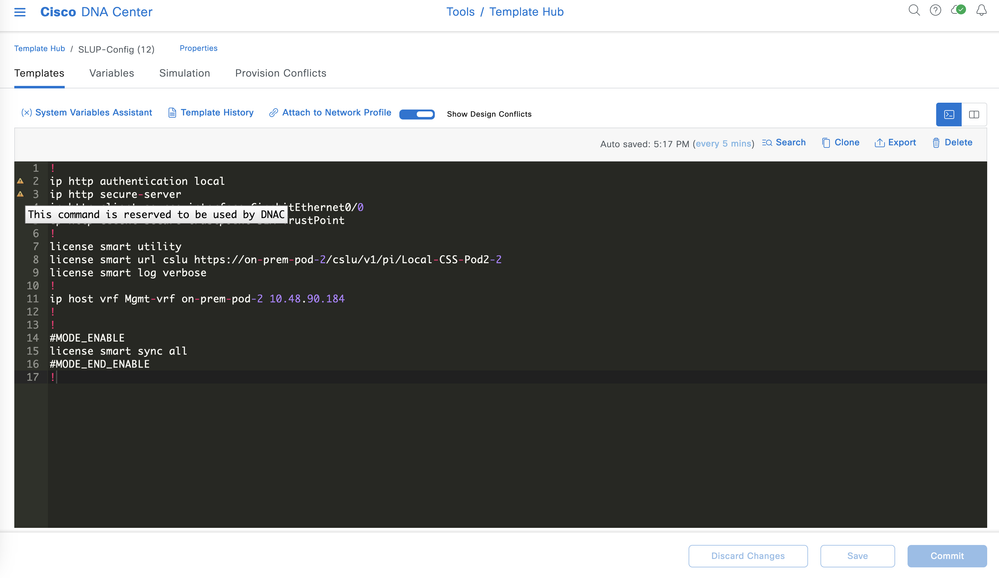
Image 4
For a full list of changes, please take a look at the 2.3.5 Release Notes.
To experience these and all new networking capabilities, visit the Cisco DNA Center Upgrade Page and start planning your software upgrade to the 2.3.5 version.
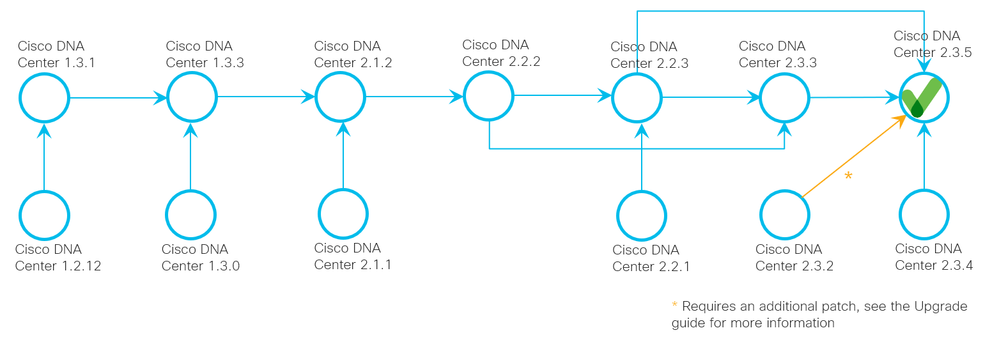
Remember to use the 'Comment' button just below this article to ask me any questions you may have about upgrading to 2.3.3.x of Cisco DNA Center.
- Mark as Read
- Mark as New
- Bookmark
- Permalink
- Report Inappropriate Content
Thanks for sharing this information!
- Mark as Read
- Mark as New
- Bookmark
- Permalink
- Report Inappropriate Content
Great info. It's so interesting how Cisco DNA can help us. Great!!!
- Mark as Read
- Mark as New
- Bookmark
- Permalink
- Report Inappropriate Content
Great Article, Thanks for sharing.
- Mark as Read
- Mark as New
- Bookmark
- Permalink
- Report Inappropriate Content
Thank you for the information, great post
- Mark as Read
- Mark as New
- Bookmark
- Permalink
- Report Inappropriate Content
Great article, very use full. Especially Template hub and support for Cloud (AWS)
- Mark as Read
- Mark as New
- Bookmark
- Permalink
- Report Inappropriate Content
@davidpeck Unfortunately I cannot provide firm dates. The goal is for ESXi release to be first, Azure will likely be later. I believe ESXi should go FCS soon so please reach out to your account team if you would like to be added to the list to test it in advance.
- Mark as Read
- Mark as New
- Bookmark
- Permalink
- Report Inappropriate Content
Thank you for sharing this useful article.
- Mark as Read
- Mark as New
- Bookmark
- Permalink
- Report Inappropriate Content
Thanks,
there is everything I need about Cisco DNA Center Software Version 2.3.5 in one place!
- Mark as Read
- Mark as New
- Bookmark
- Permalink
- Report Inappropriate Content
Thanks. Great article.
Time to start planning the upgrade.
- Mark as Read
- Mark as New
- Bookmark
- Permalink
- Report Inappropriate Content
Thank you for the key updates
- Mark as Read
- Mark as New
- Bookmark
- Permalink
- Report Inappropriate Content
Nicely done. Looking forward to being a user.
- Mark as Read
- Mark as New
- Bookmark
- Permalink
- Report Inappropriate Content
Nice article, thanks for sharing this info
- Mark as Read
- Mark as New
- Bookmark
- Permalink
- Report Inappropriate Content
Inspiring share. Would like to learn more.
- Mark as Read
- Mark as New
- Bookmark
- Permalink
- Report Inappropriate Content
Great article. Thank you for sharing!
- Mark as Read
- Mark as New
- Bookmark
- Permalink
- Report Inappropriate Content
Nice article, thanks for sharing
Find answers to your questions by entering keywords or phrases in the Search bar above. New here? Use these resources to familiarize yourself with the community:








