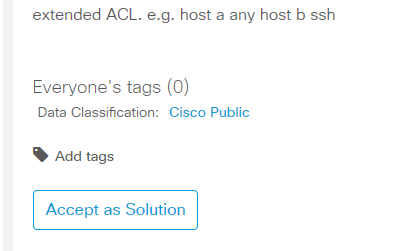- Cisco Community
- Technology and Support
- Networking
- Networking Knowledge Base
- Packet tracer default static route
- Subscribe to RSS Feed
- Mark as New
- Mark as Read
- Bookmark
- Subscribe
- Printer Friendly Page
- Report Inappropriate Content
- Subscribe to RSS Feed
- Mark as New
- Mark as Read
- Bookmark
- Subscribe
- Printer Friendly Page
- Report Inappropriate Content
06-12-2018 04:28 AM - edited 03-01-2019 05:10 PM
Symptoms
Hey there!
I'm working on a project that includes basic router configurations. I configurated everything including: line console 0, line vty 0 15 and secret passwords. There are 3 routers in the network and every LAN is going through the FW01 router.
This is not how it needs to work, because there is a default static route needed on the FD-BT-DMZ directly to the FW01 router. Every node has to be able to ping each other, but after so many tries of troubleshooting and testing I just can't finish this one.
line console 0: welkom1
line vty 0 15: welkom1
secret password: admin
If anyone by chance could help me out here, I would appreciate enormously! Link to dropbox for the packet tracer file.
Kind regards,
Niko
- Mark as Read
- Mark as New
- Bookmark
- Permalink
- Report Inappropriate Content
Hello Niko1!
I´ve found a few mistakes here.
The subnets are not matching among hosts BT0, BT1 and Router FD-BT-DMZ.
For the hosts you are using 10.2.0.0/24 while for the Router you have 10.2.0.240/28.
Same thing for the Flying Dutchman subnet: The serverand router subnets don´t match.
Regarding the Router FW01 it seems to be missing a route pointing back to the 10.2.0.0/24 network via 192.168.10.253.
The hosts behind the FW02 also don´t have a route back to 10.2.0.0/24. Instead of configuring the three default routes, you should be more specific about the networks you want to reach.
Try fixing that and let me know.
Cheers.
BF
- Mark as Read
- Mark as New
- Bookmark
- Permalink
- Report Inappropriate Content
Hey Bruno!
Thanks for the fast replay!
I've changed the subnets so far and I am able to ping the other nodes on the network. But for the network 10.1.0.0 I can't make a connection with FD-server. I've tried the command tracert on the FD-server to FS01 and he is able to get to the default network of 192.168.10.252, but after that, he drops the connection and I get the error message connection timed out.
To be more specific I have to show with the tracert command that the connection between FD-server and FS01 is not running through the FW01 router. Here is the link to the updated packet tracer file dropbox.
Thanks in advance!
Kind regards,
Niko
- Mark as Read
- Mark as New
- Bookmark
- Permalink
- Report Inappropriate Content
Hello Niko!!
Right! The issue is on your Router FW02 ´s routing table.
You have inserted three default routers that you don´t need since you have more specific routing entries for all of your networks.
Those default routes will cause the router to forward packets to undesirable destinations.
In resume, try a FW02(config)#no ip route 0.0.0.0 0.0.0.0 and let me know the result
- Mark as Read
- Mark as New
- Bookmark
- Permalink
- Report Inappropriate Content
Hey Bruno!
Thanks again for the reply!
I have applied some static routes from FW02 to FD-BT-DMZ router and now I can ping everything from that network as well.
Thank you for helping me and if there is anything I can do for you message me! :D
Kind regards,
Niko
- Mark as Read
- Mark as New
- Bookmark
- Permalink
- Report Inappropriate Content
Well, it would be nice to rate Bruno's post as helpful :).
- Mark as Read
- Mark as New
- Bookmark
- Permalink
- Report Inappropriate Content
Hey Filip!
Yeah I surely want to do that, but somehow I can't see that option to rate his post.
Any thoughts on how I can otherwise?
Kind regards,
Niko
- Mark as Read
- Mark as New
- Bookmark
- Permalink
- Report Inappropriate Content
Hello Niko,
Well, in my threads I can see Accept as Solution button on other people's posts. Just click on it I guess. :)
Find answers to your questions by entering keywords or phrases in the Search bar above. New here? Use these resources to familiarize yourself with the community: