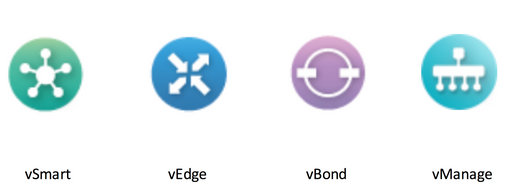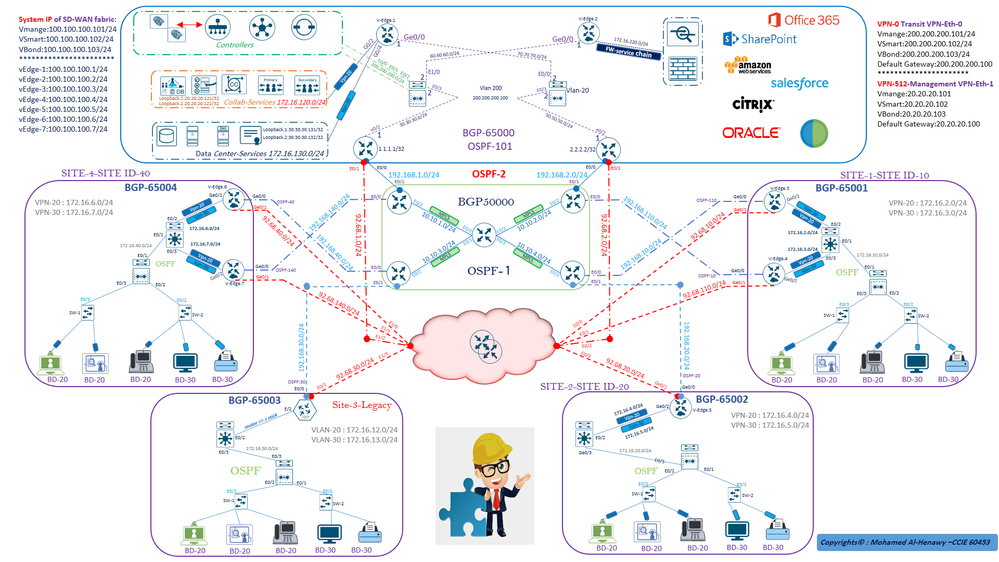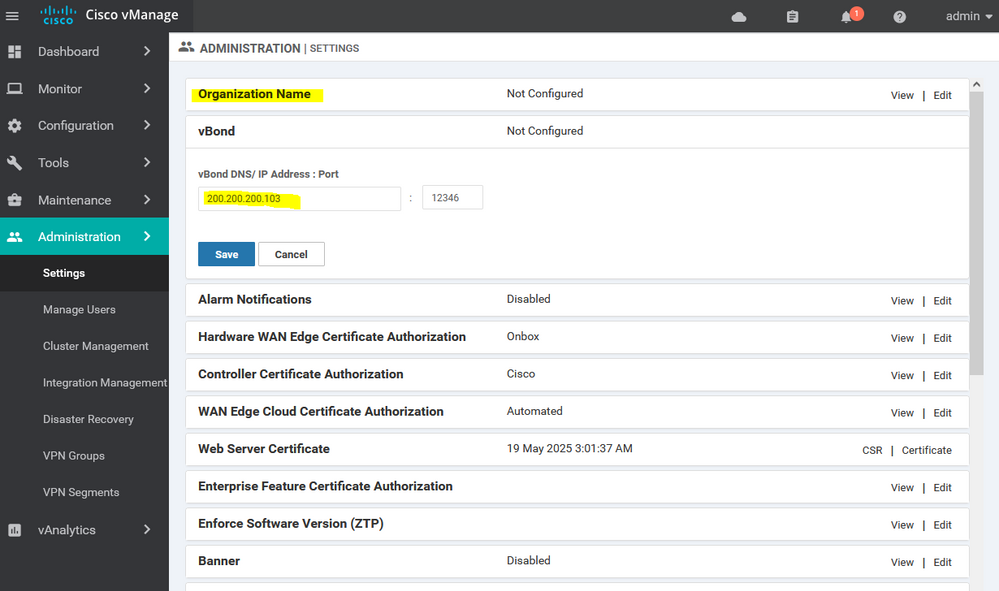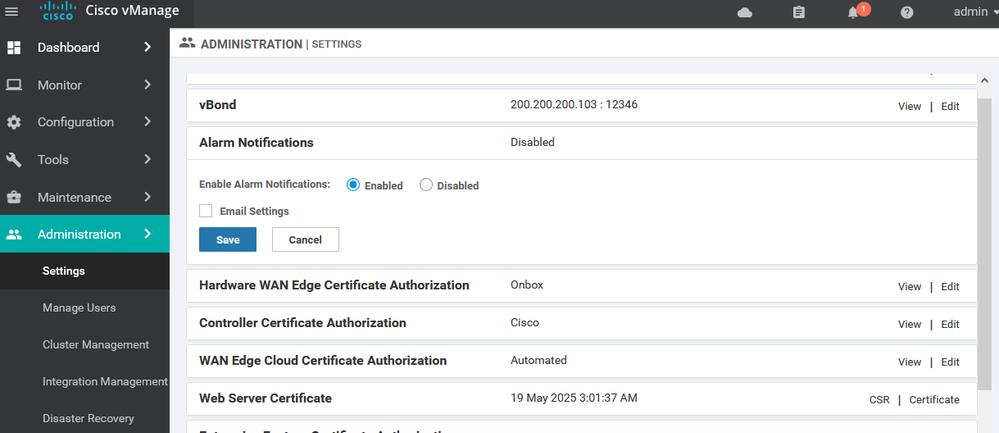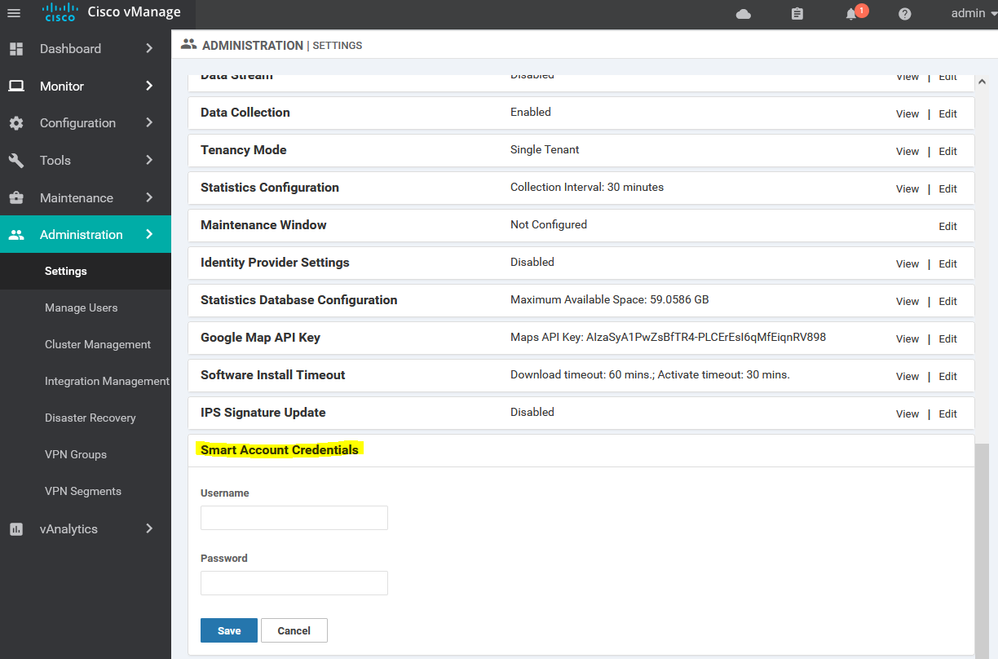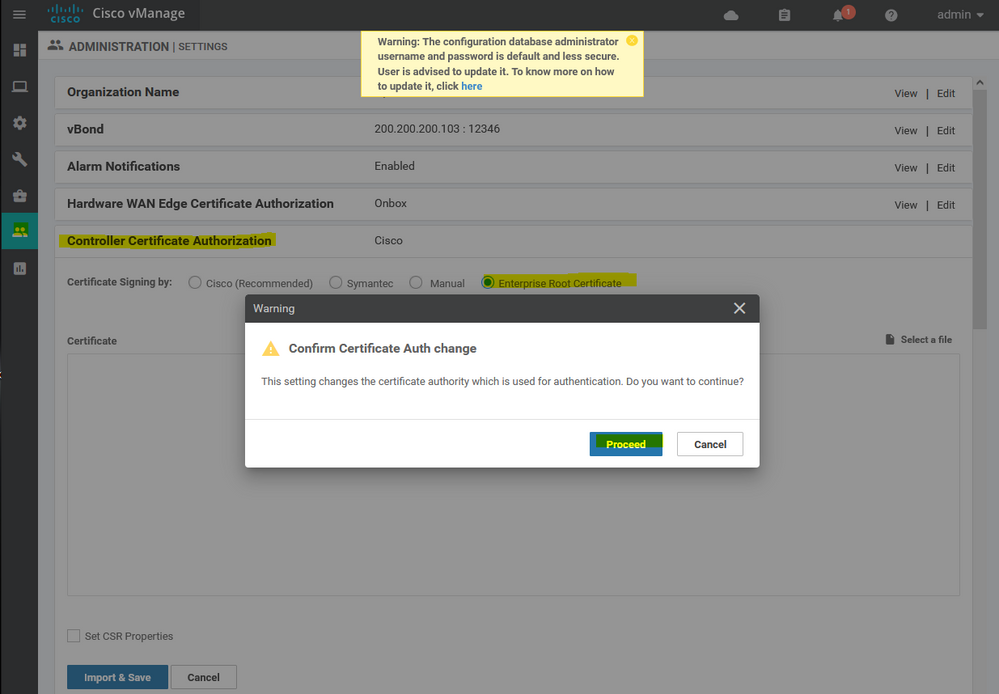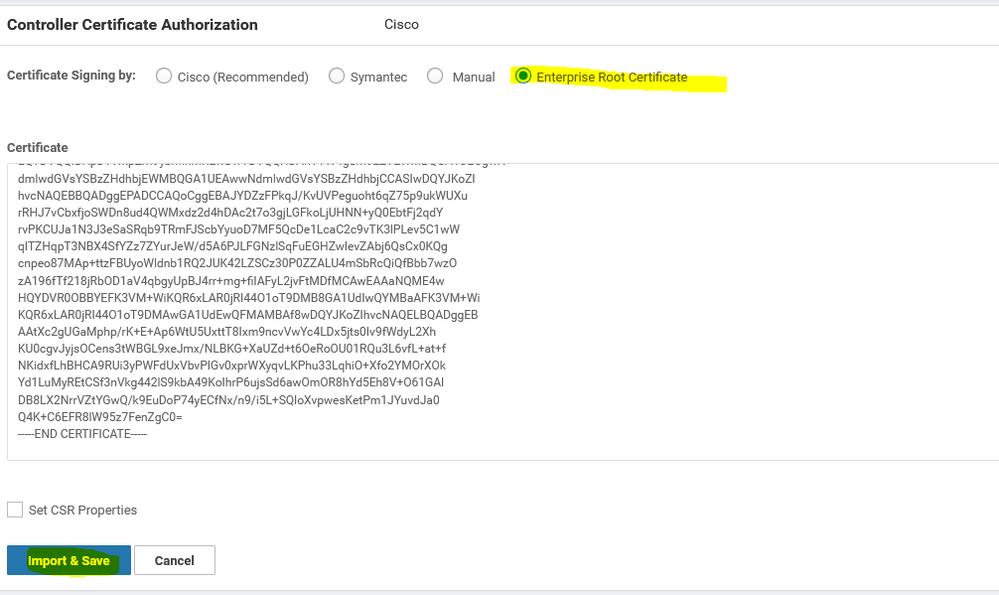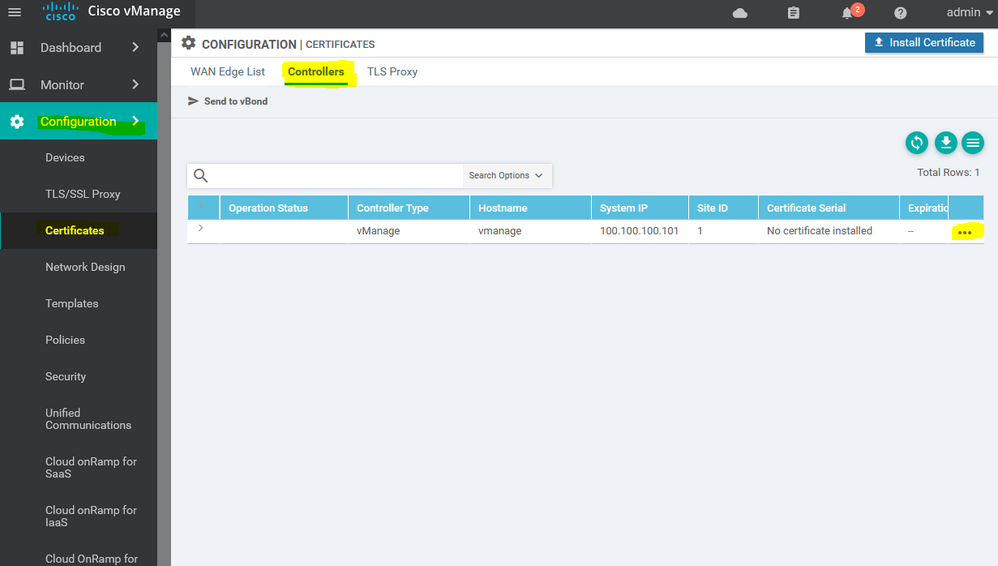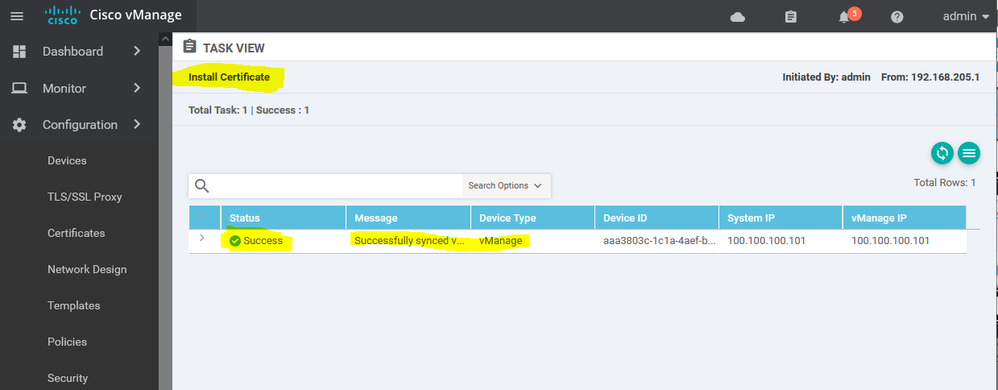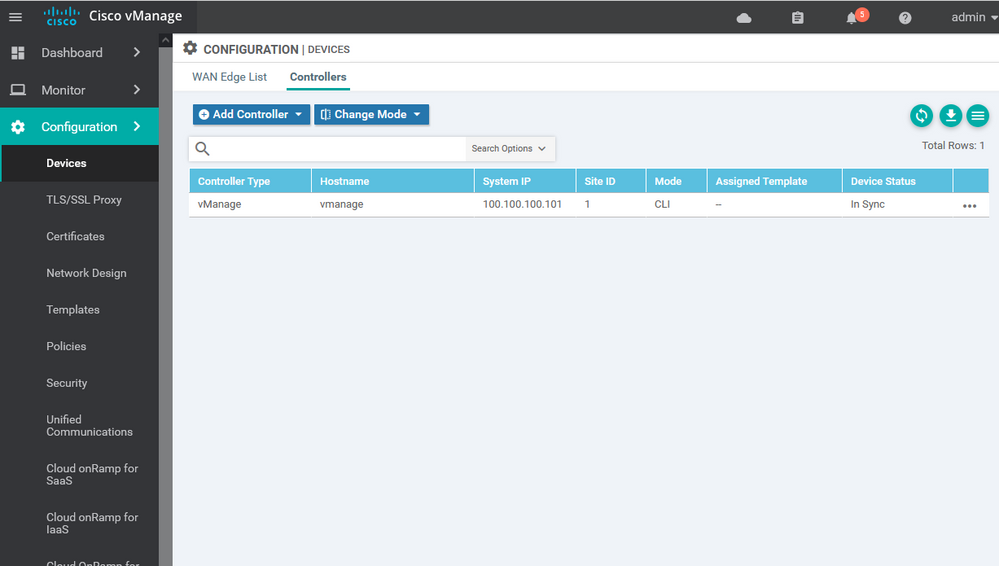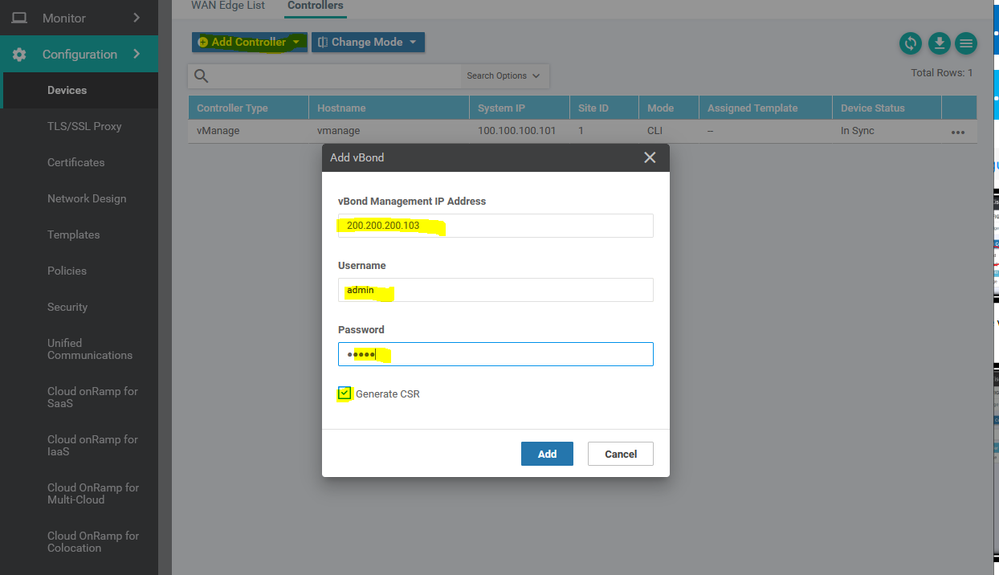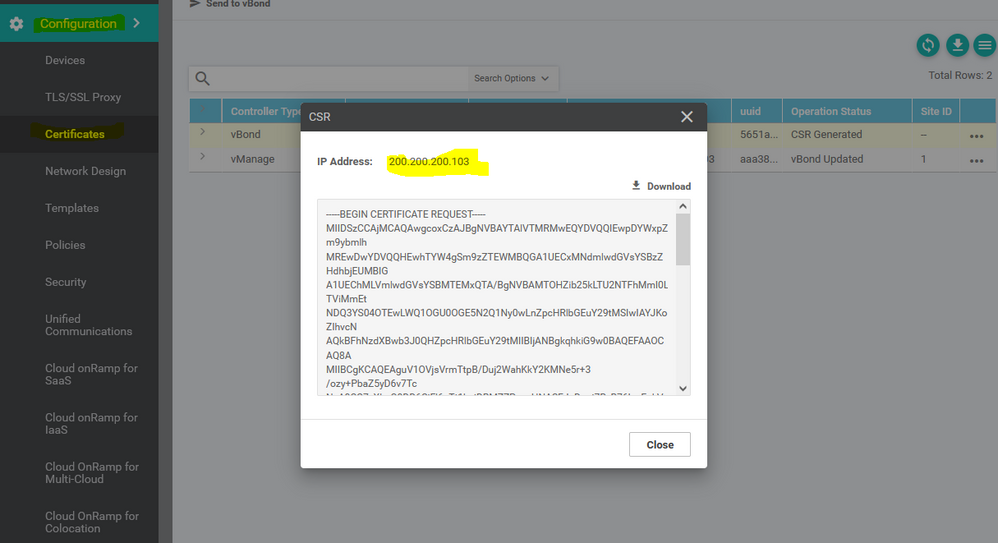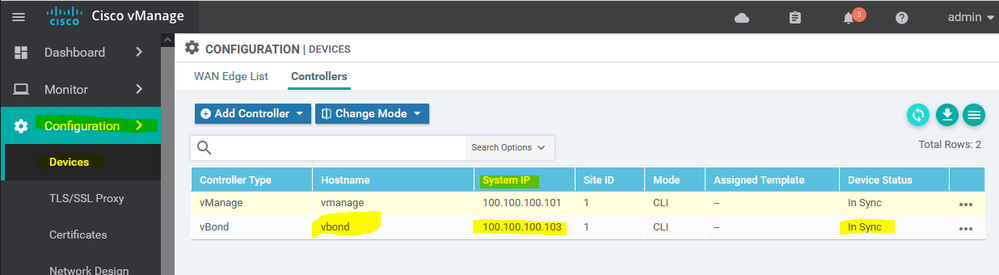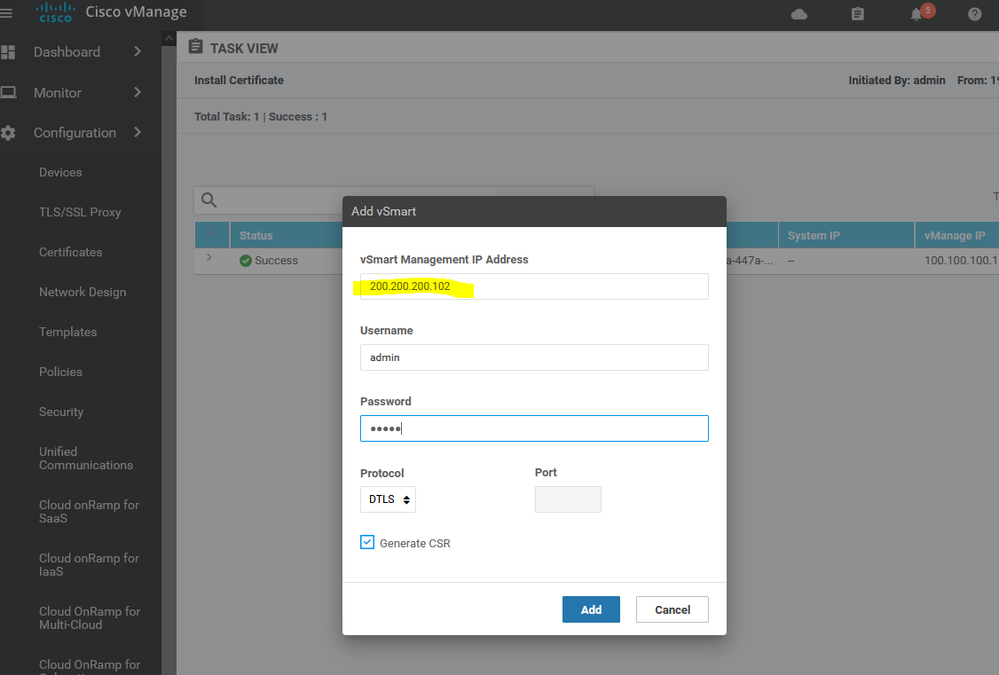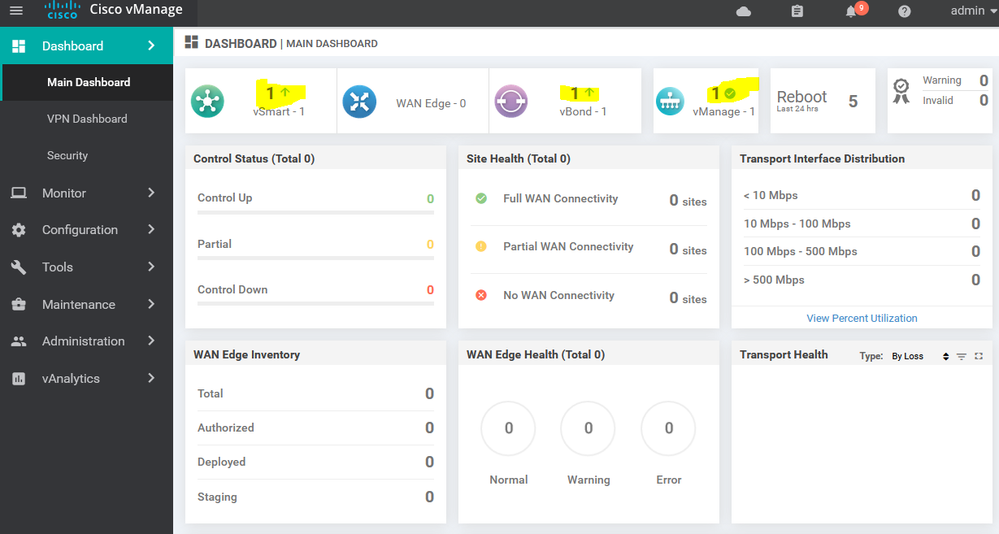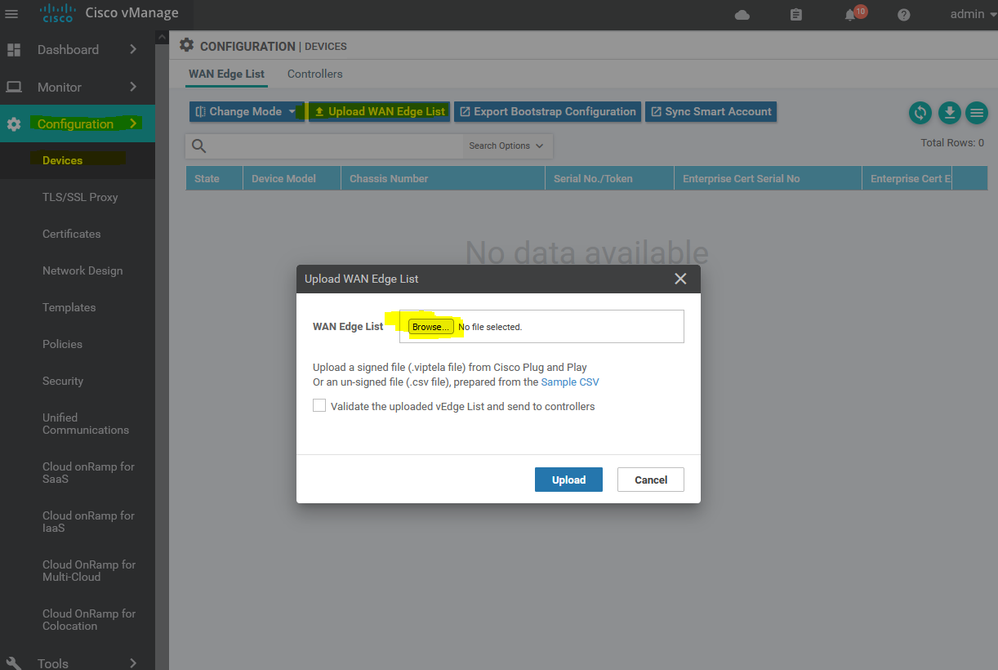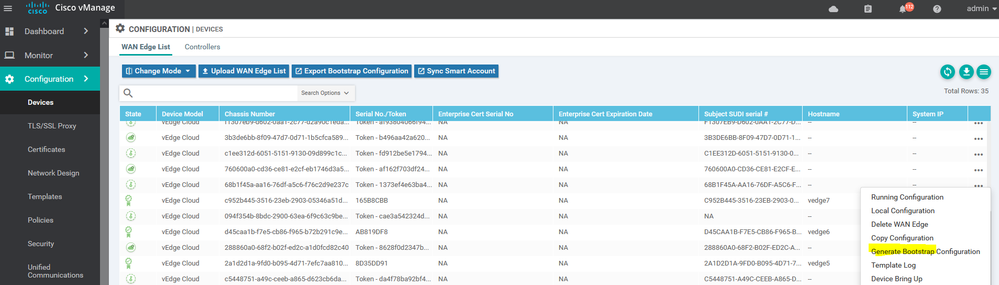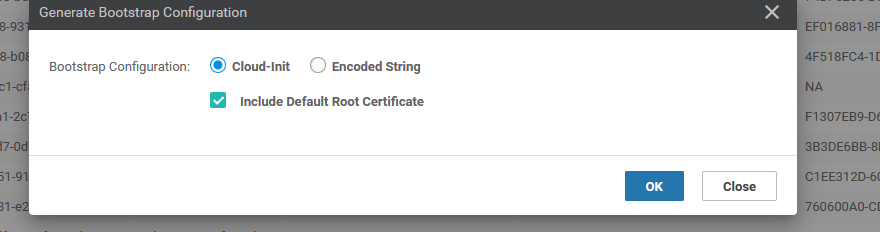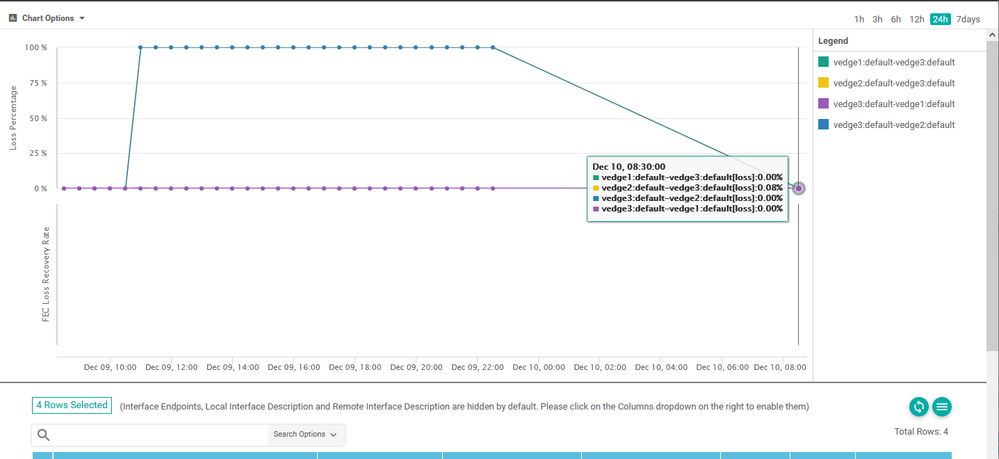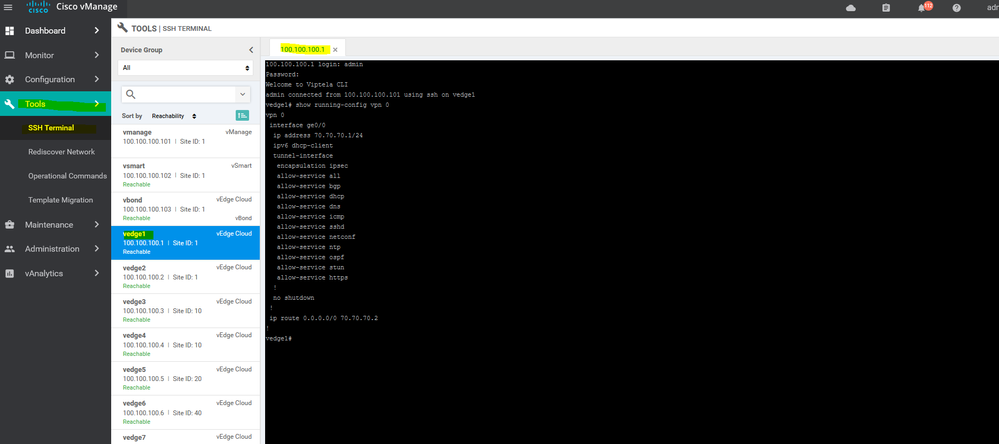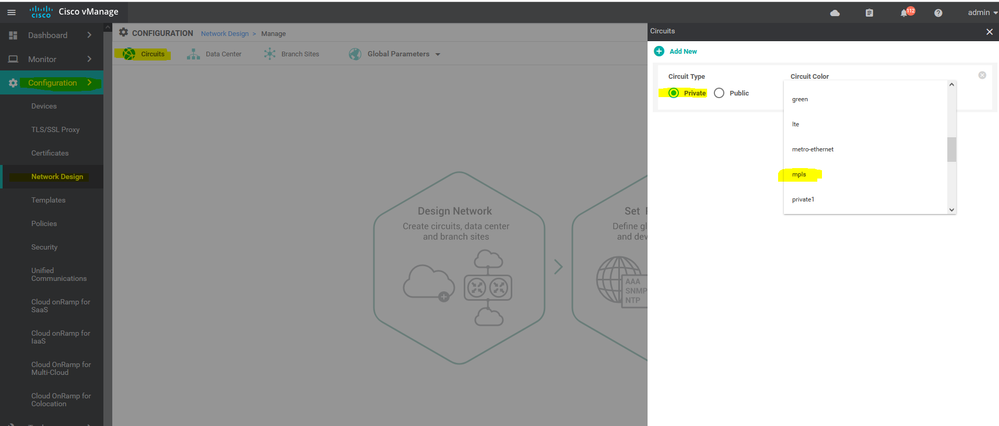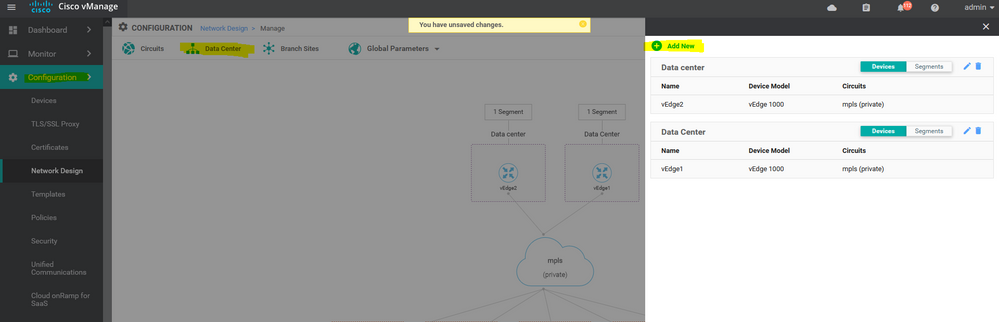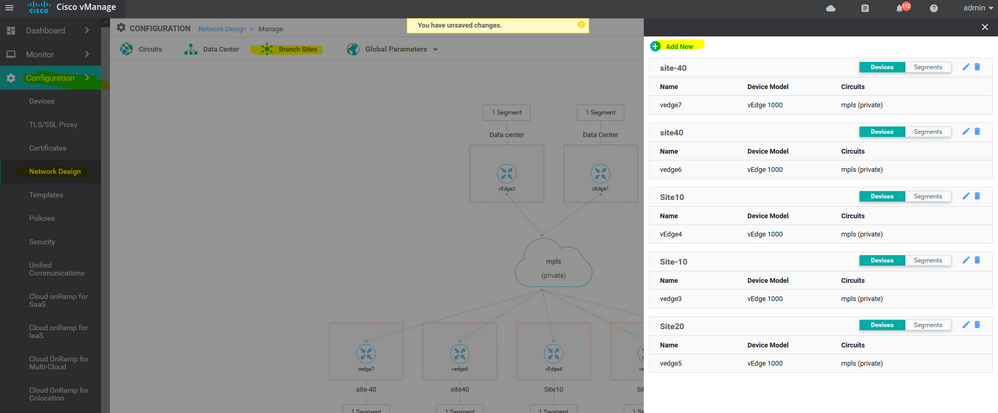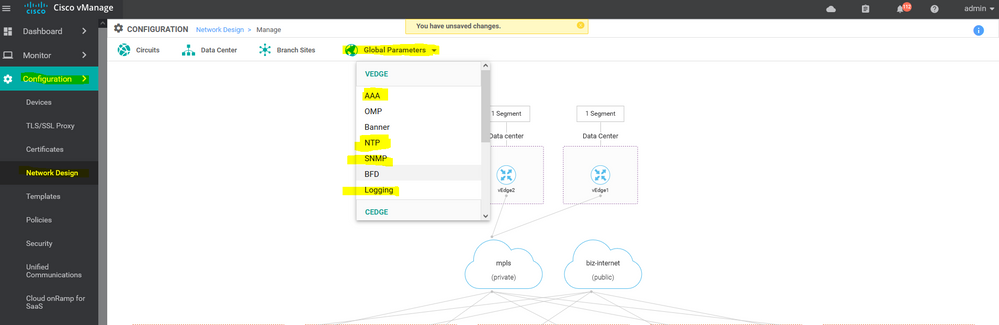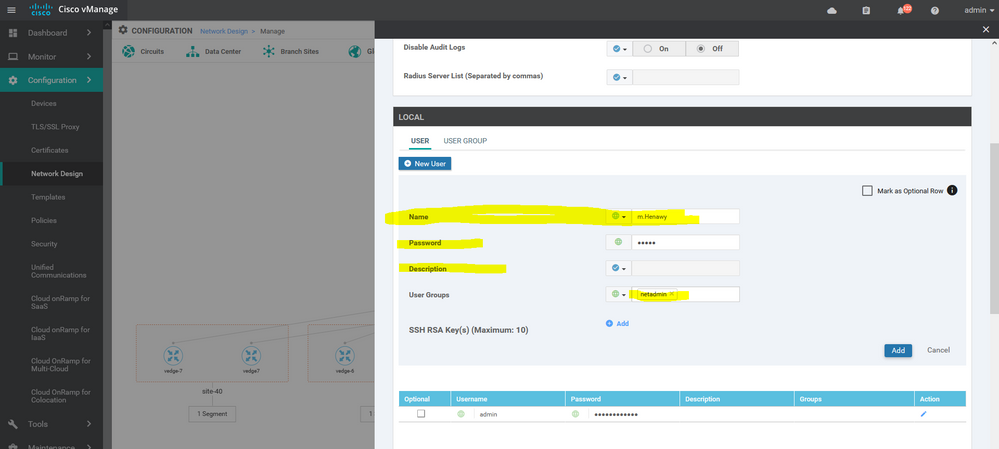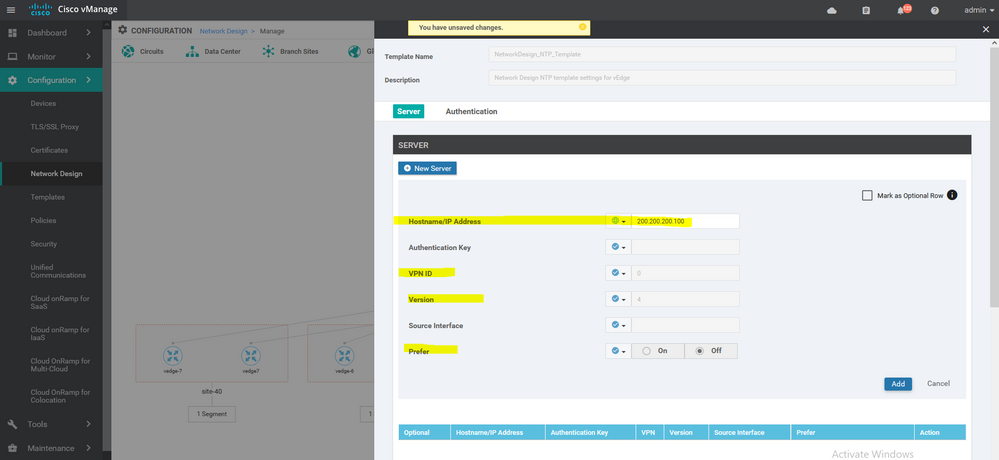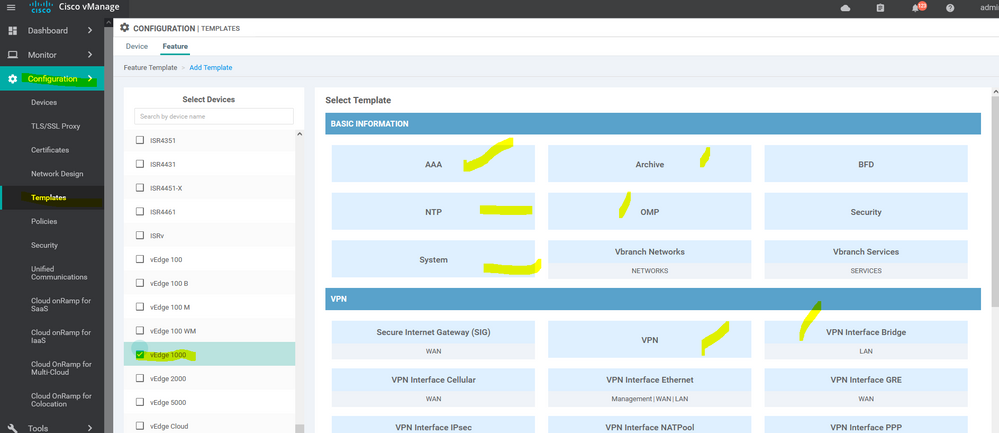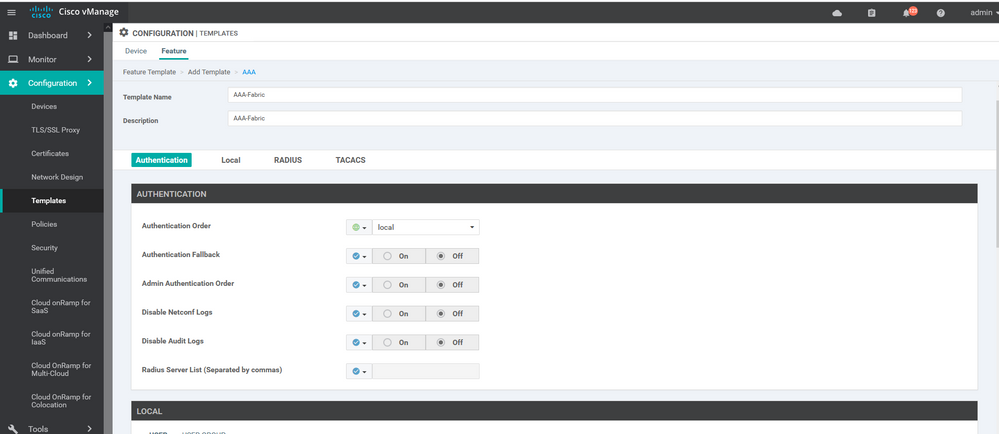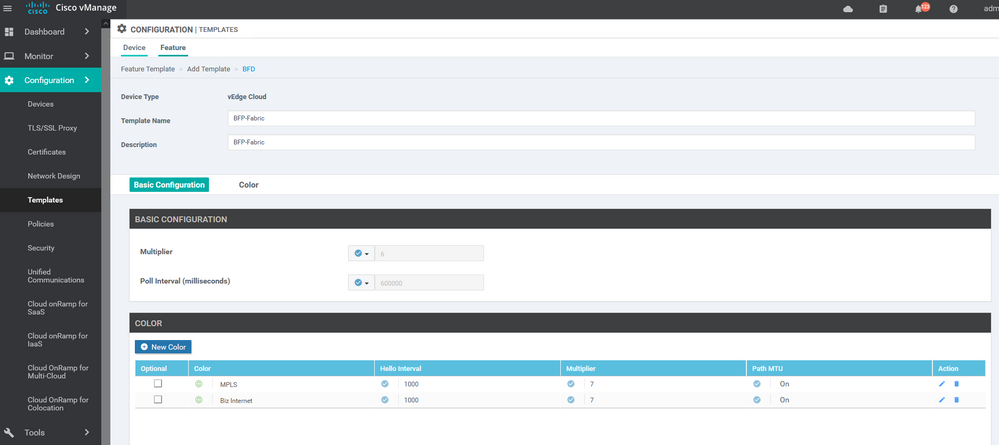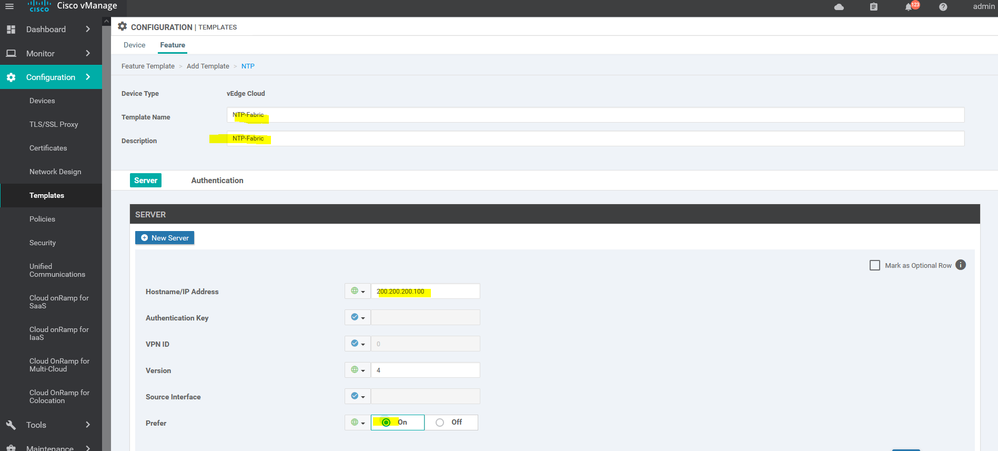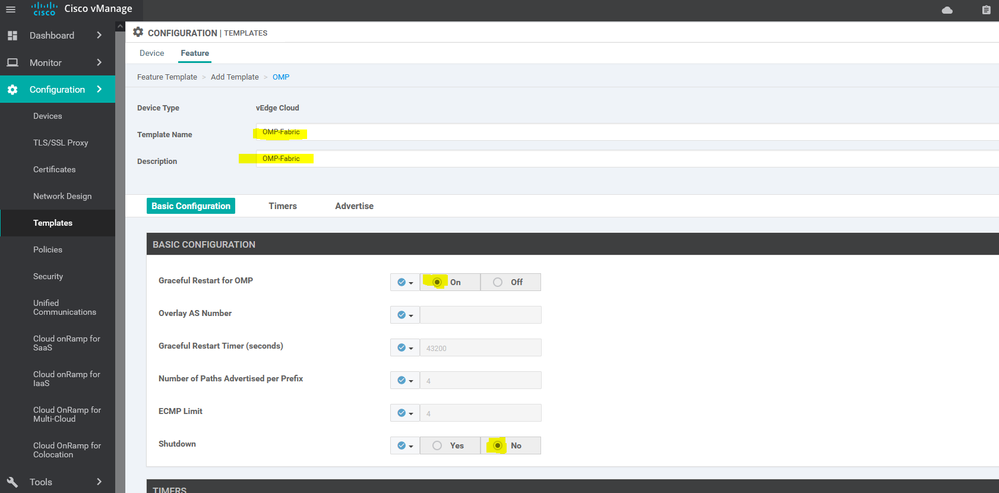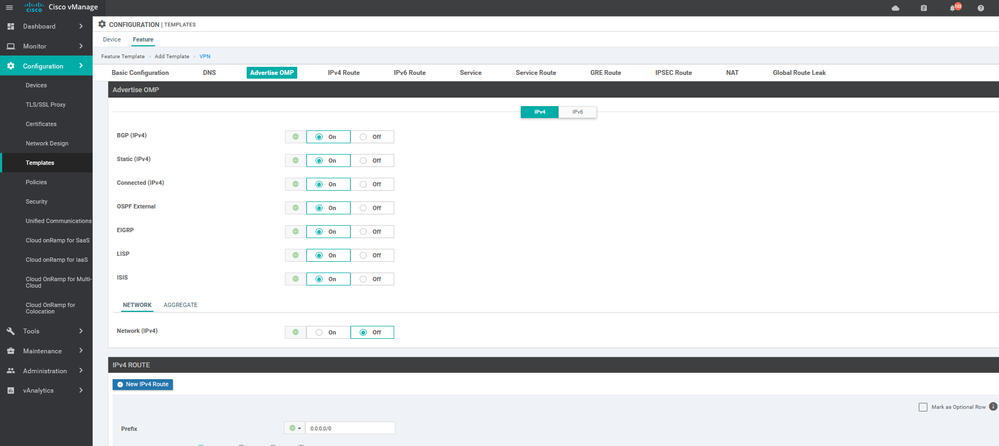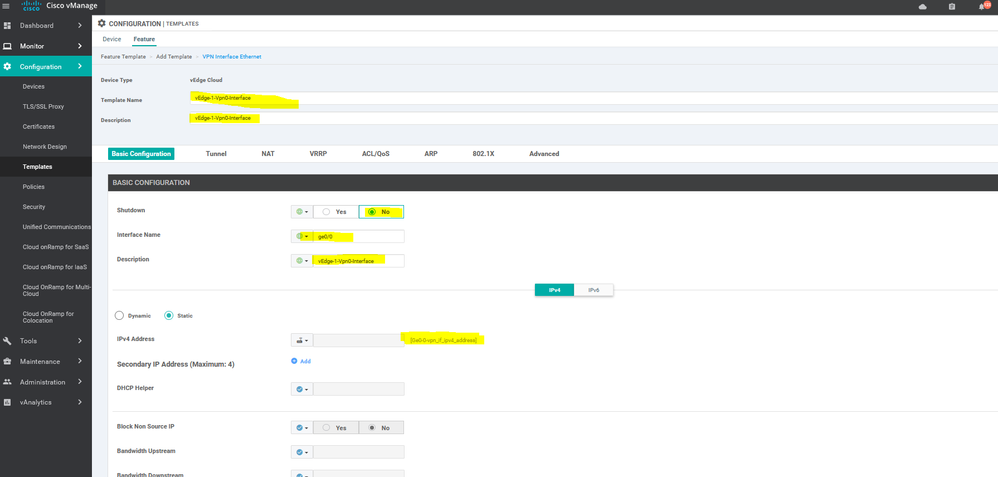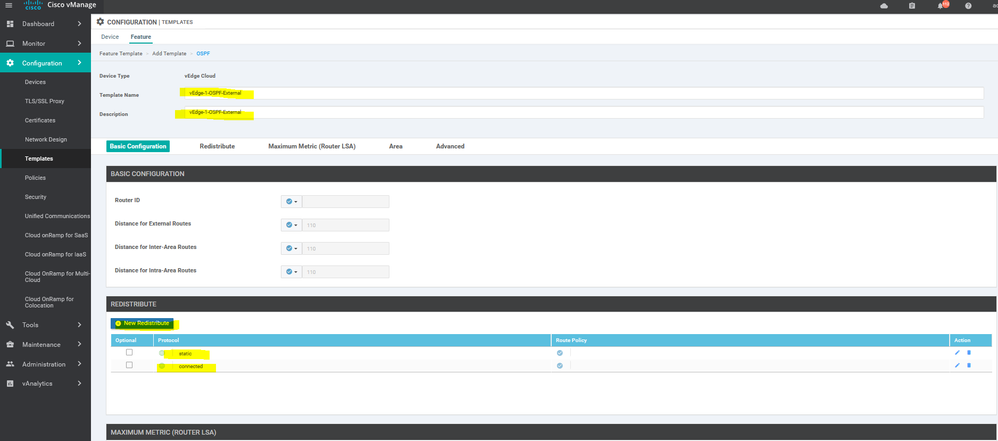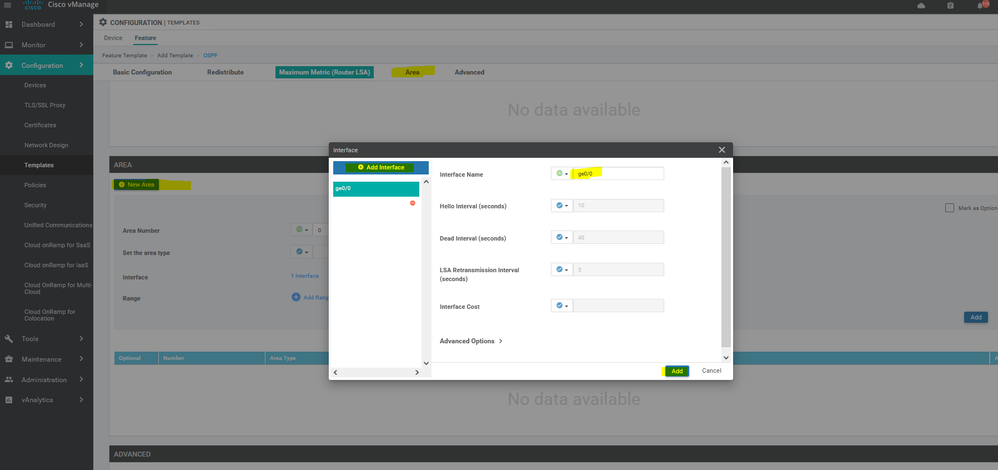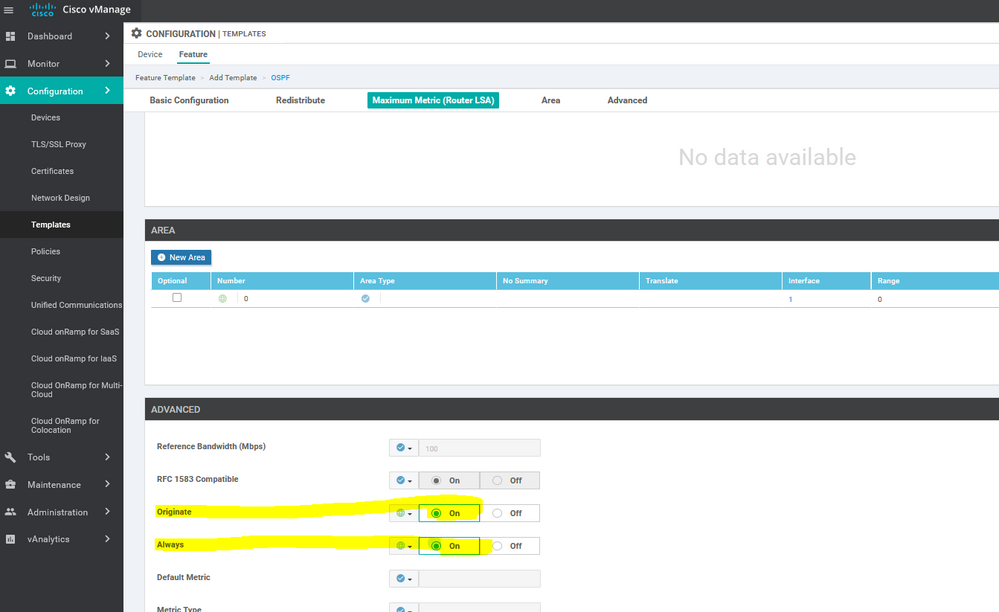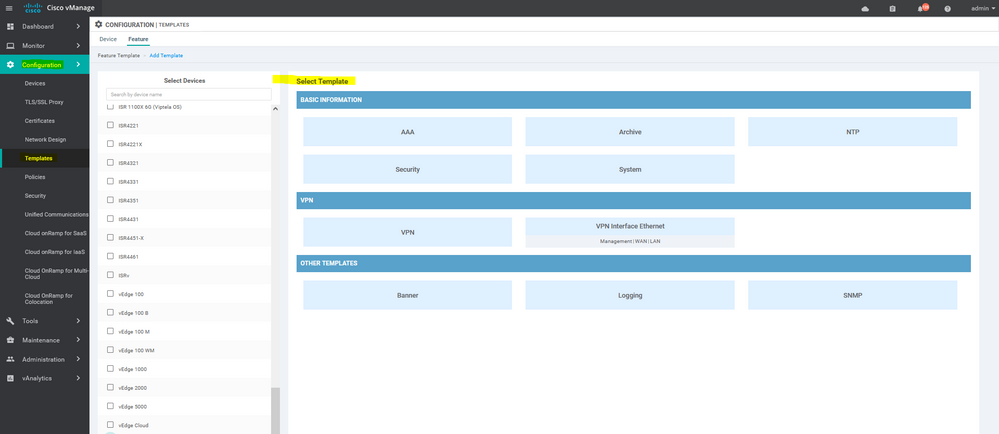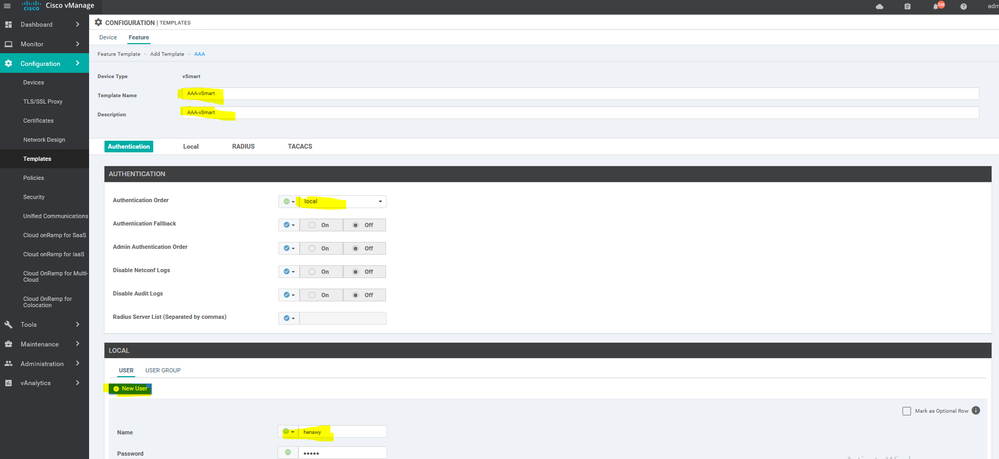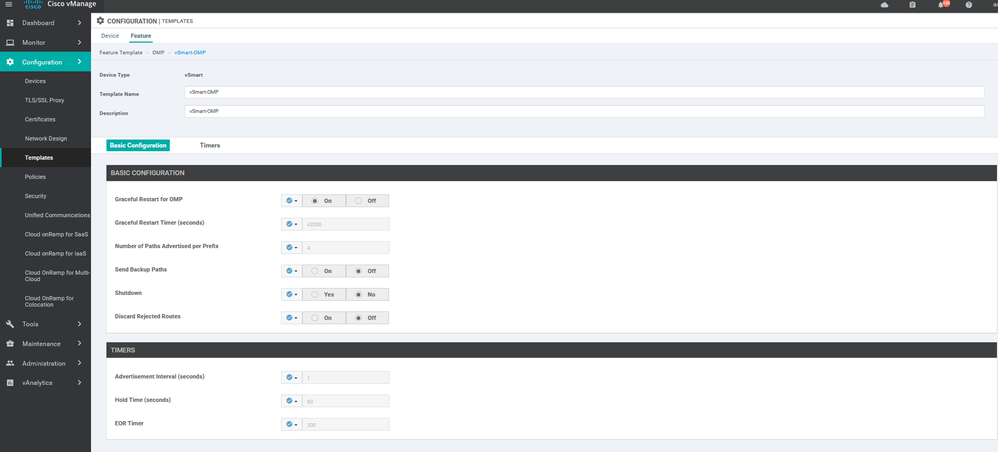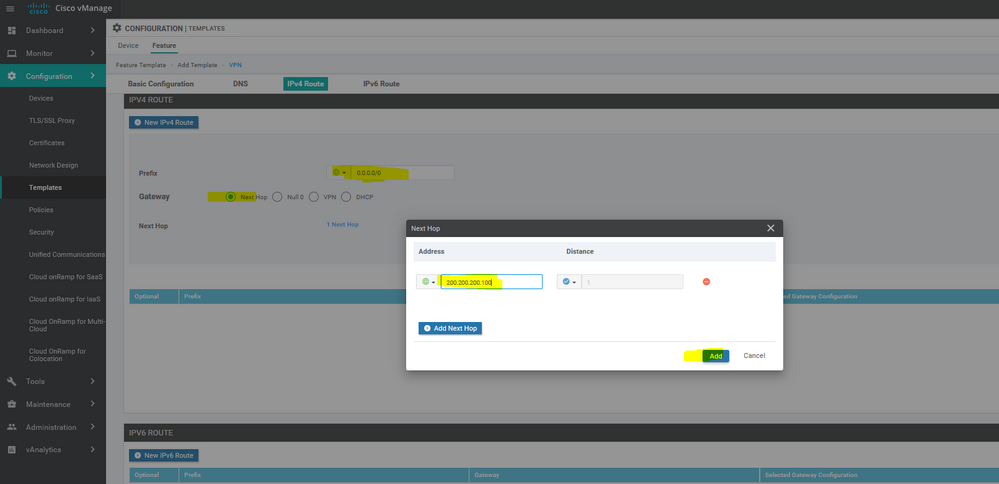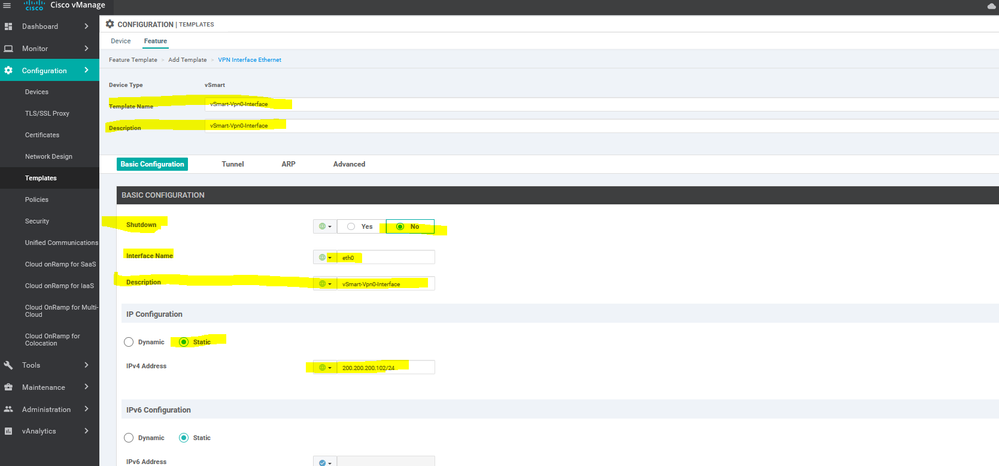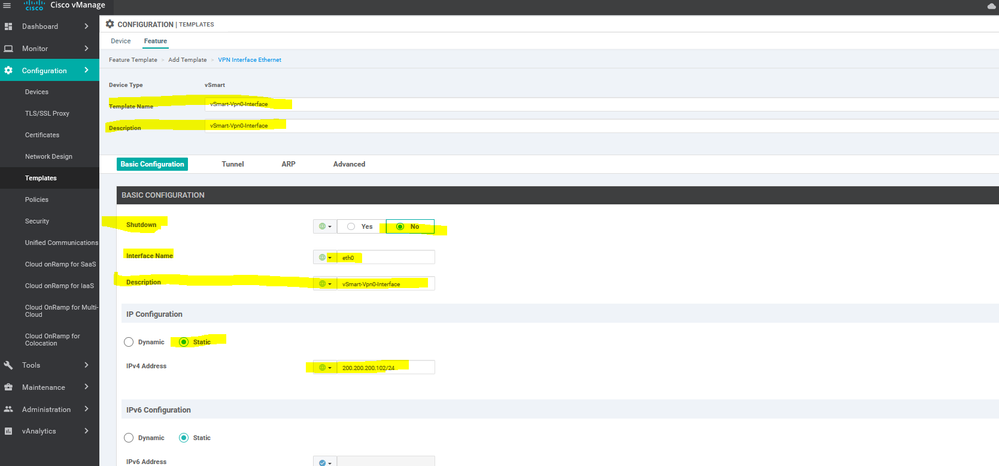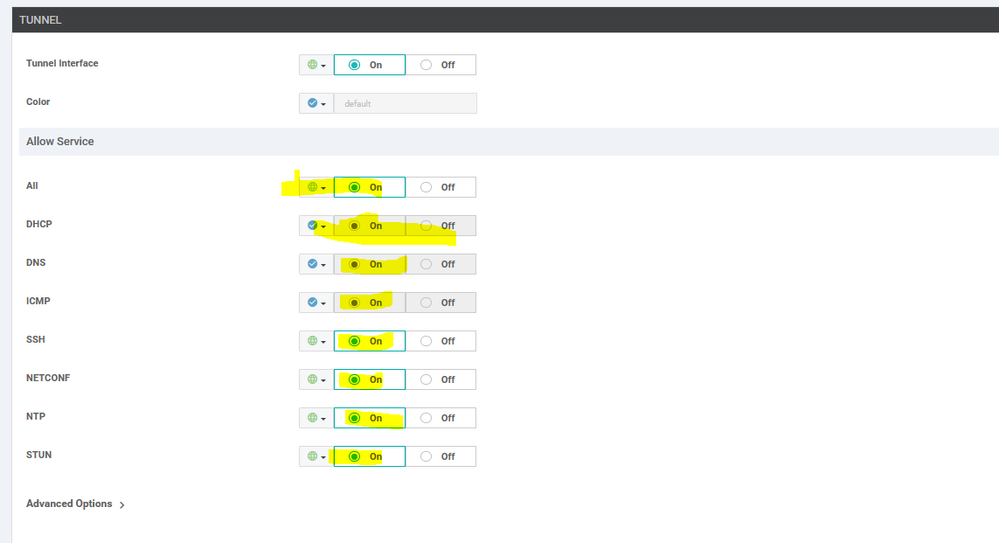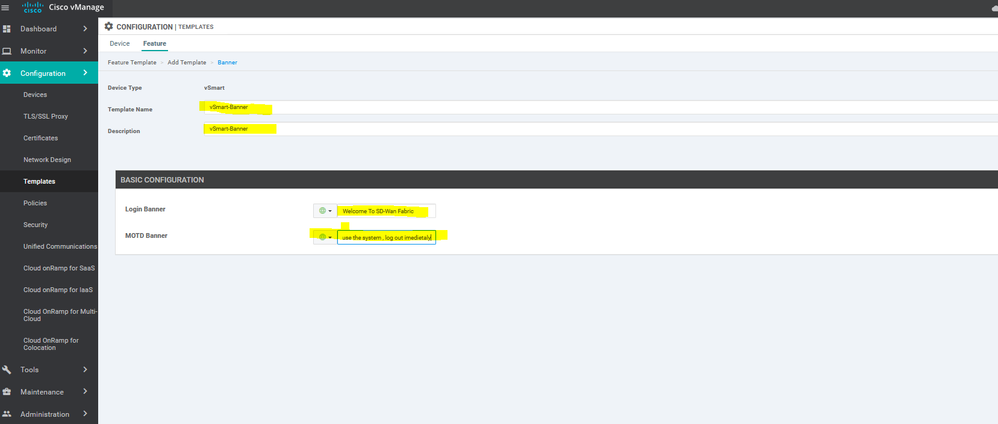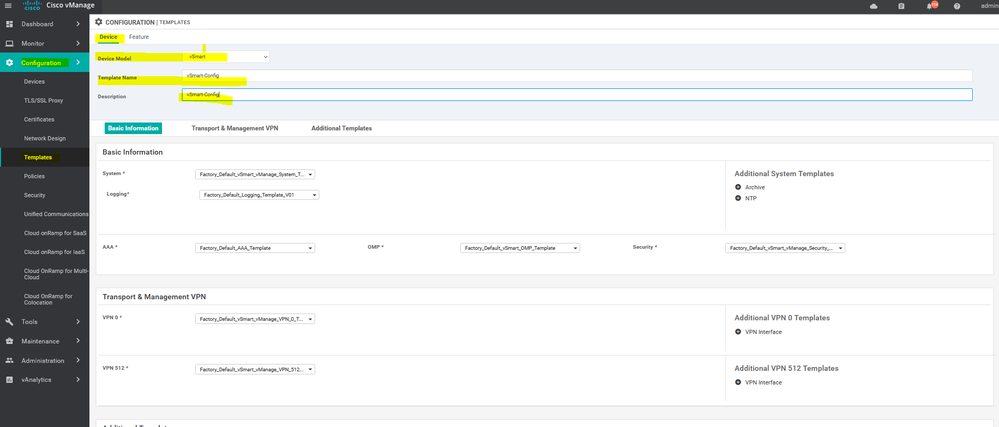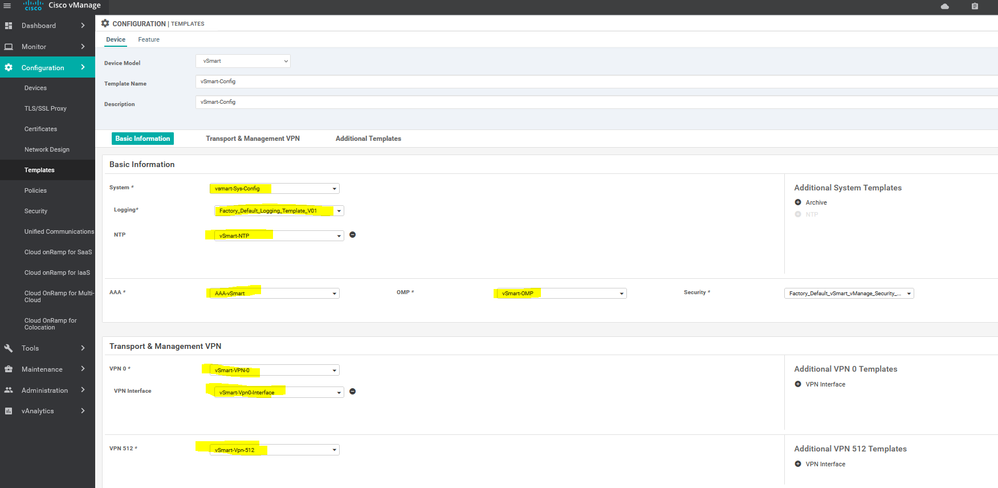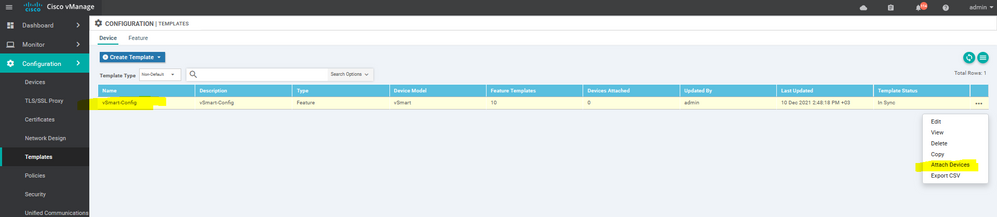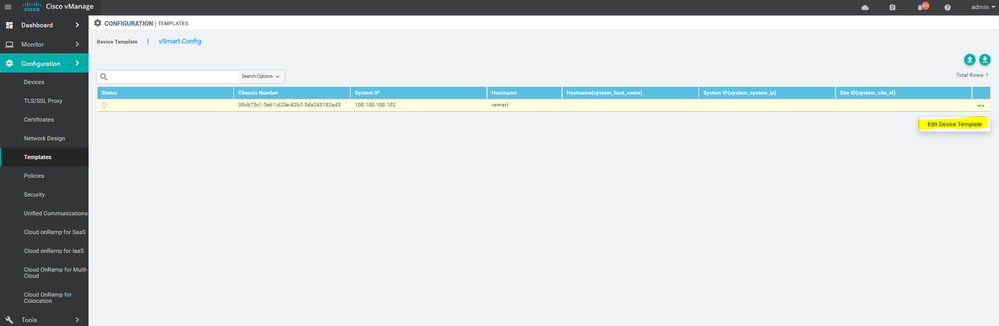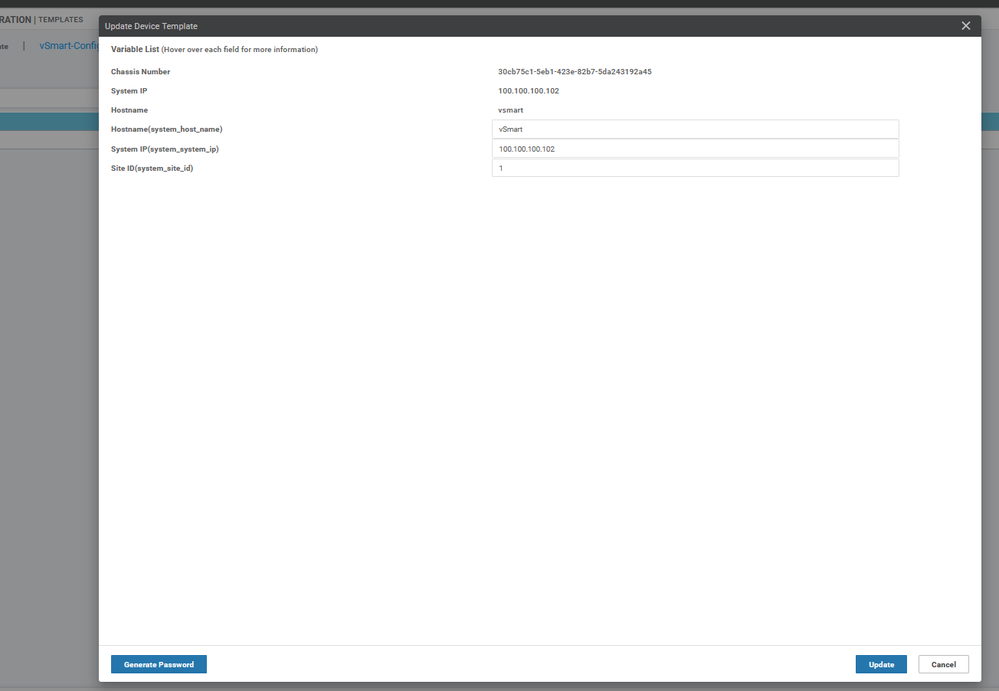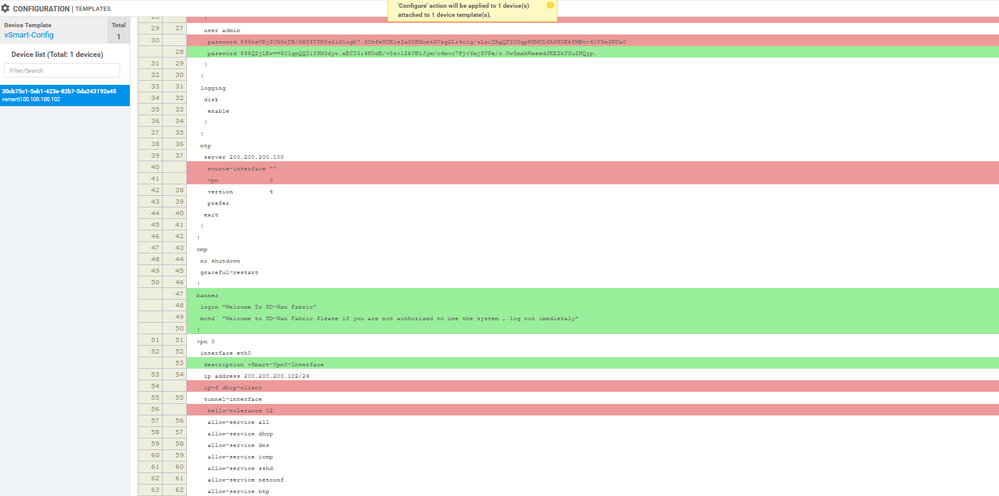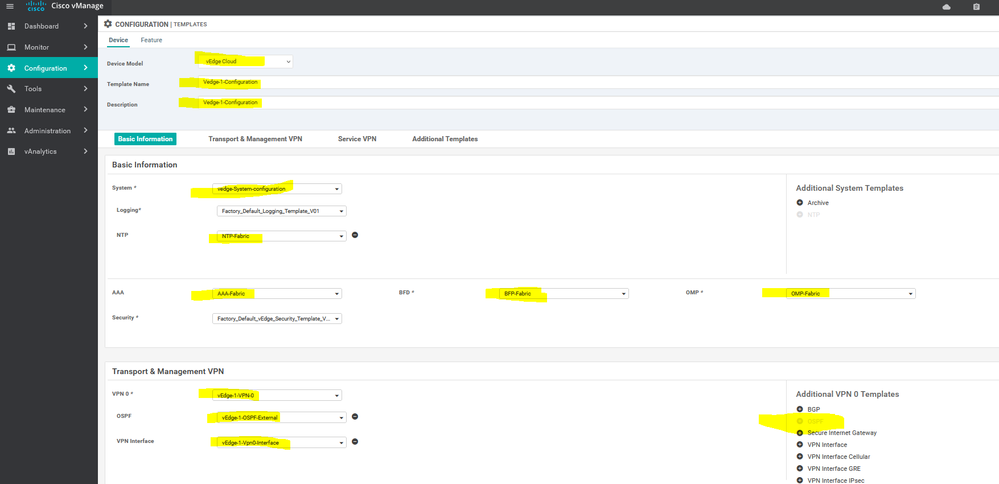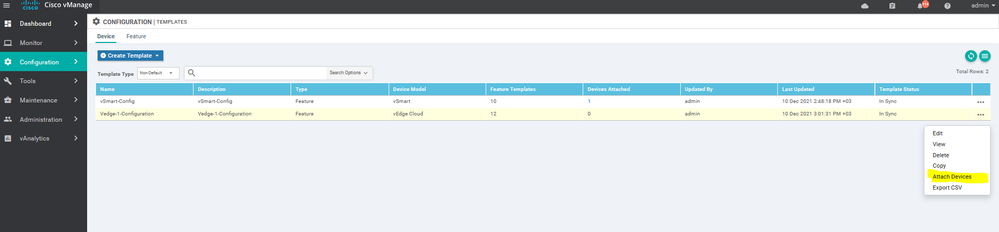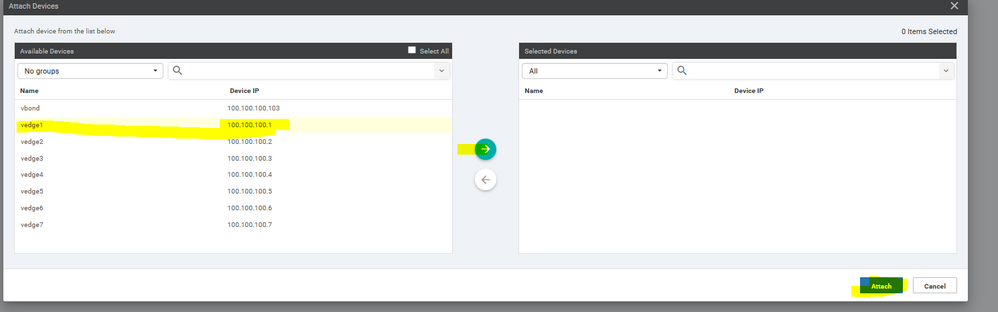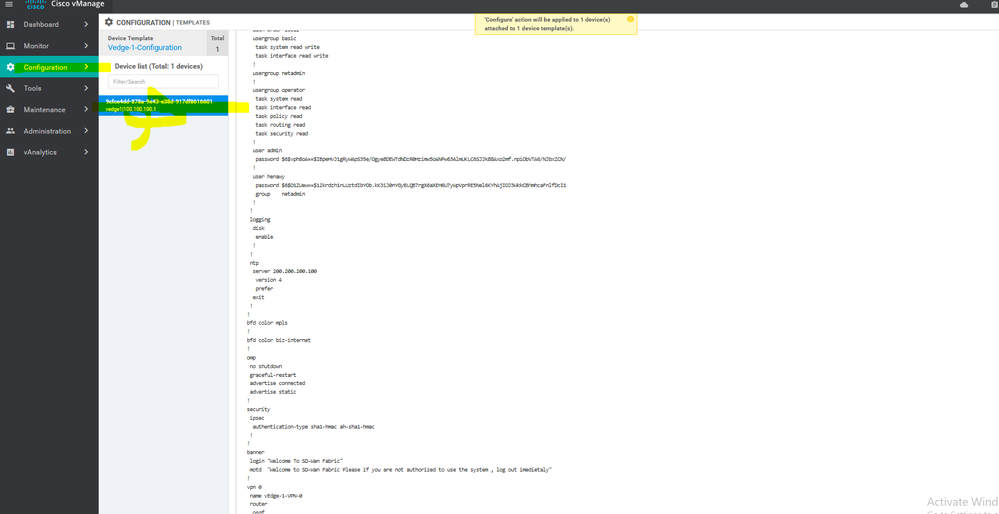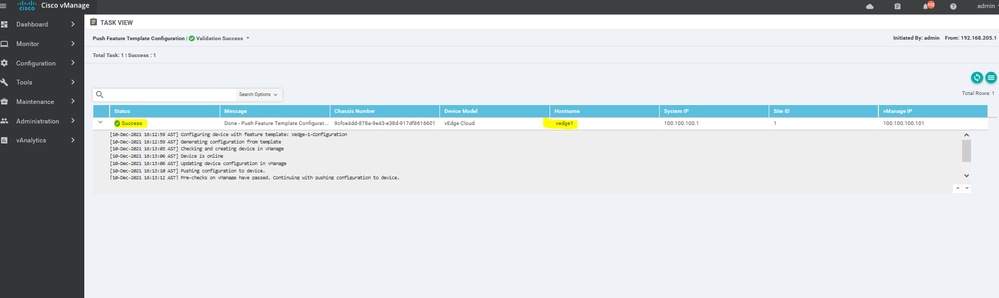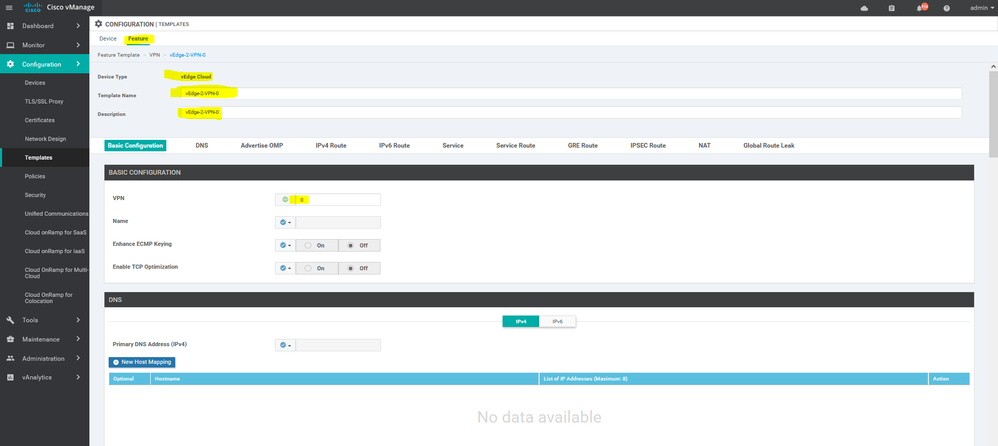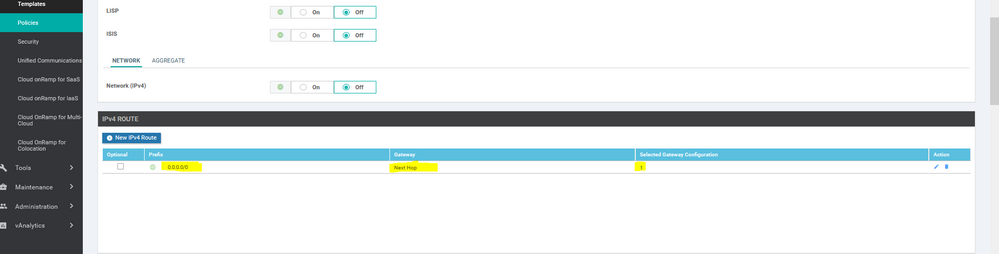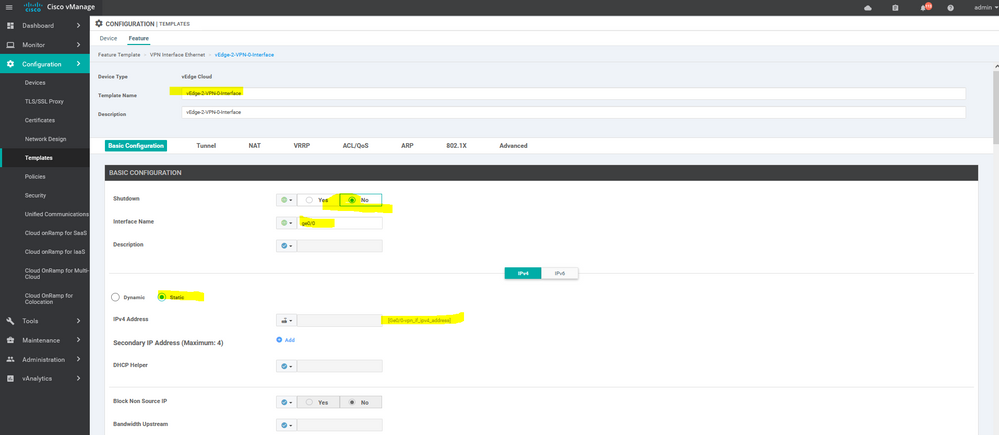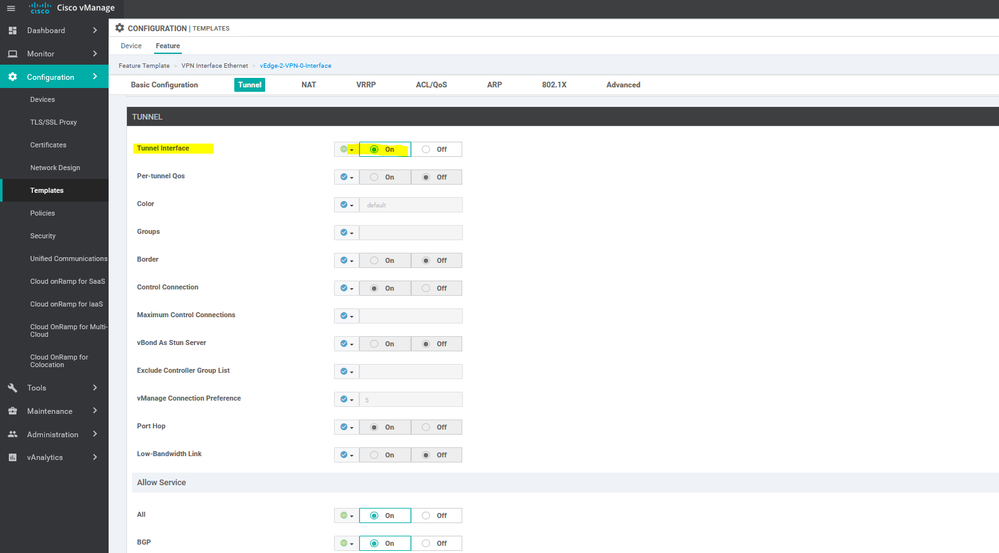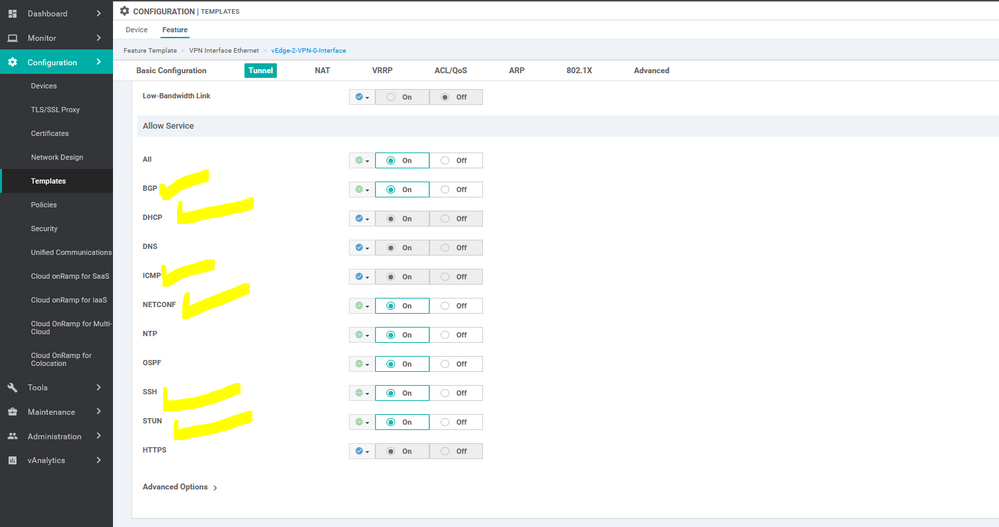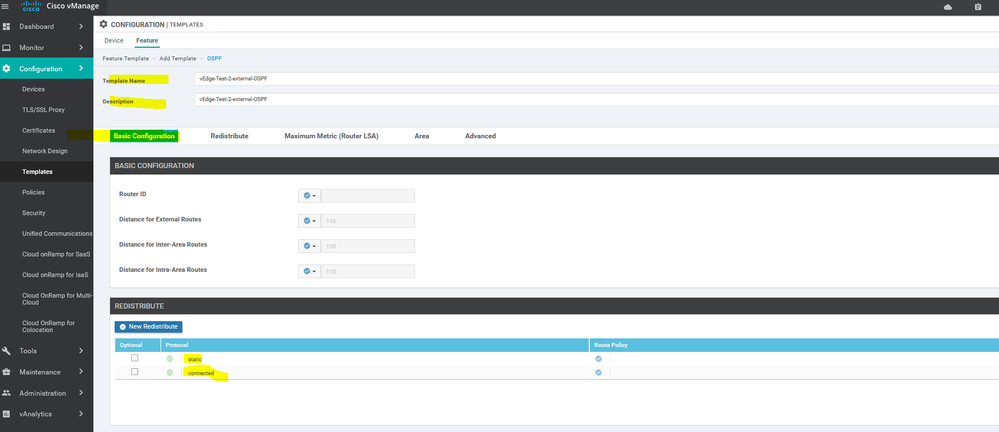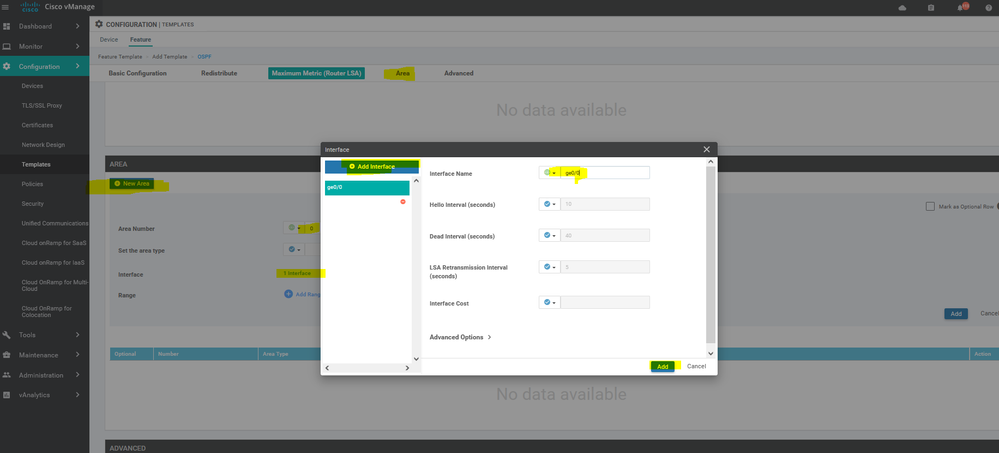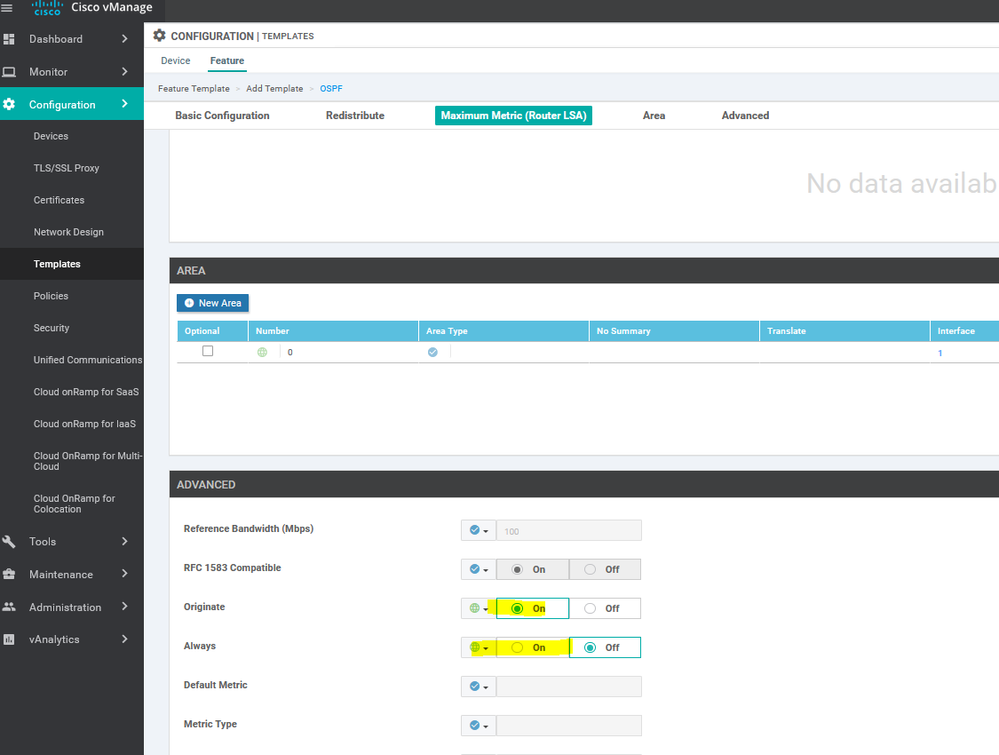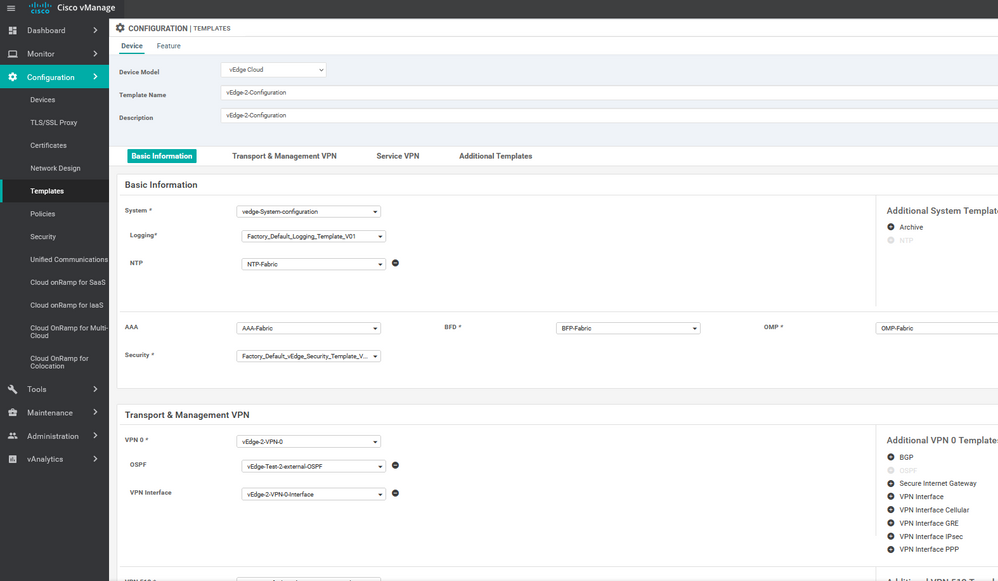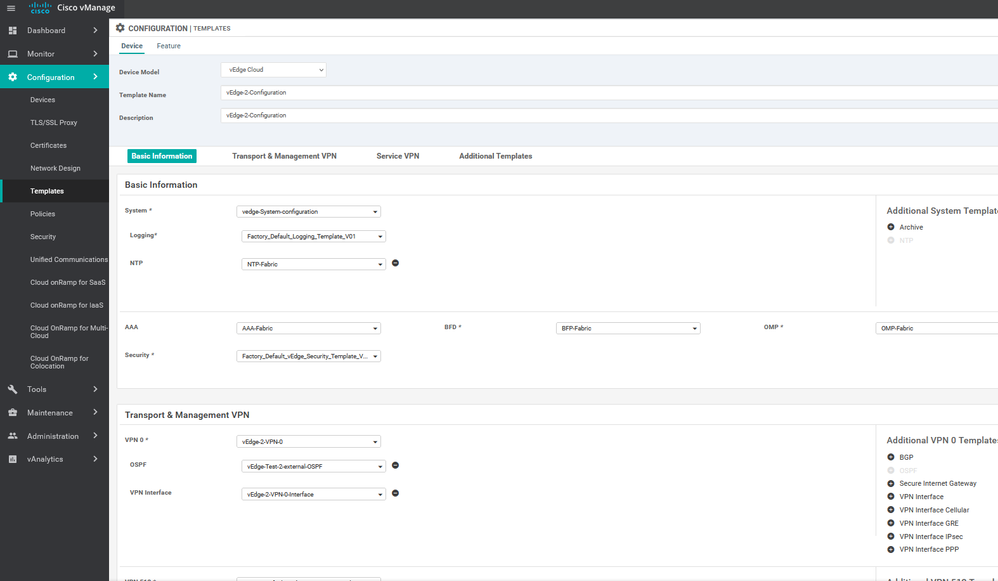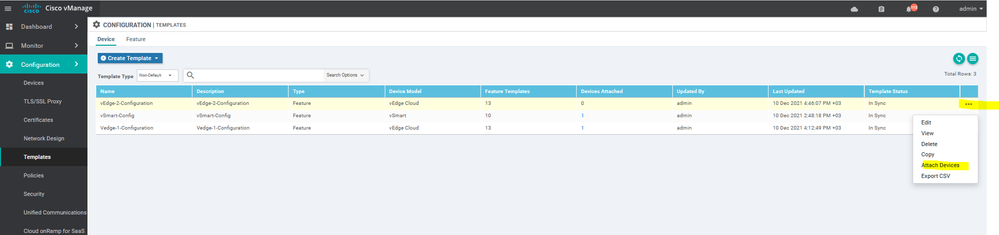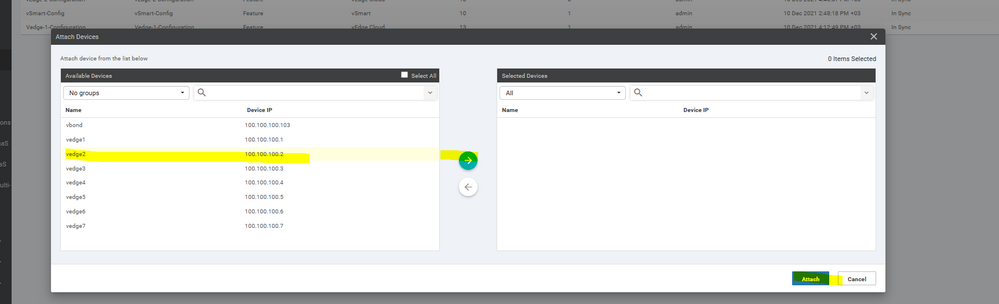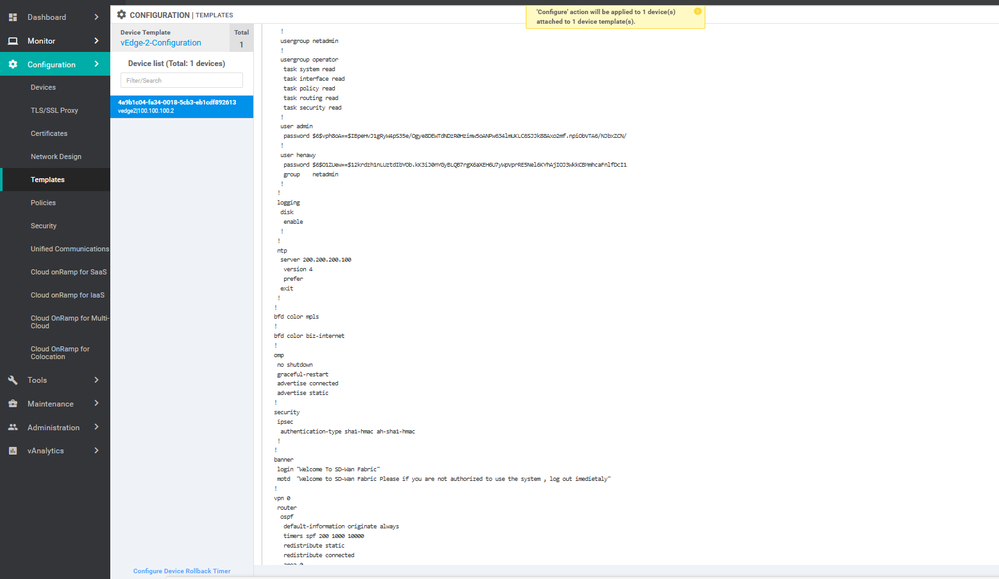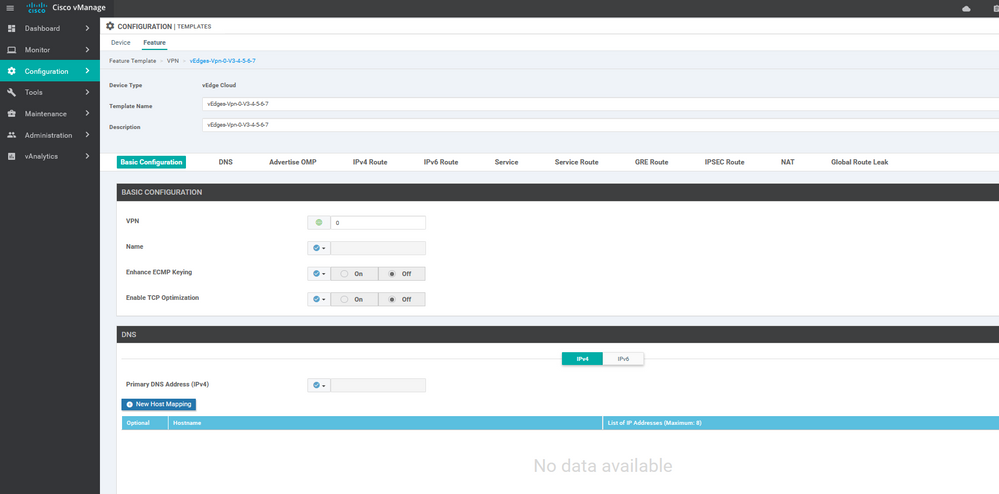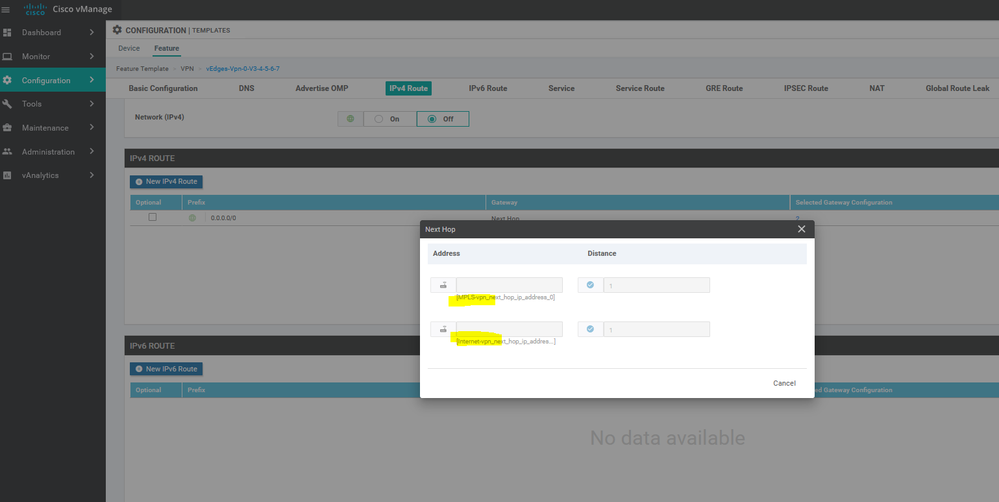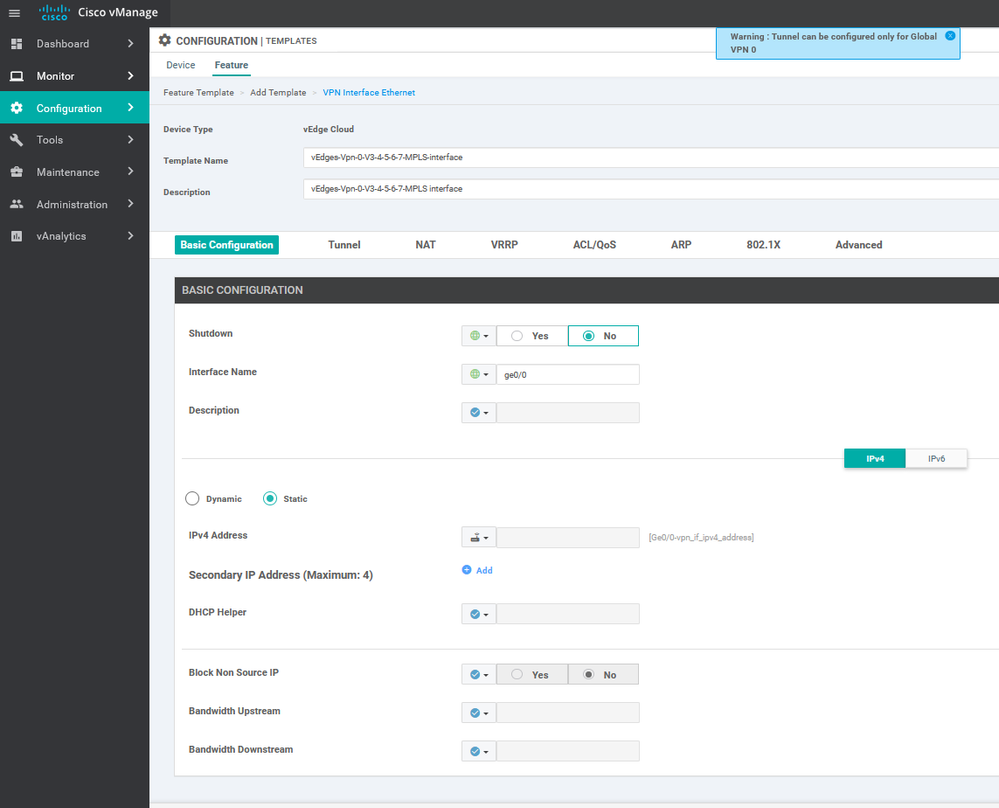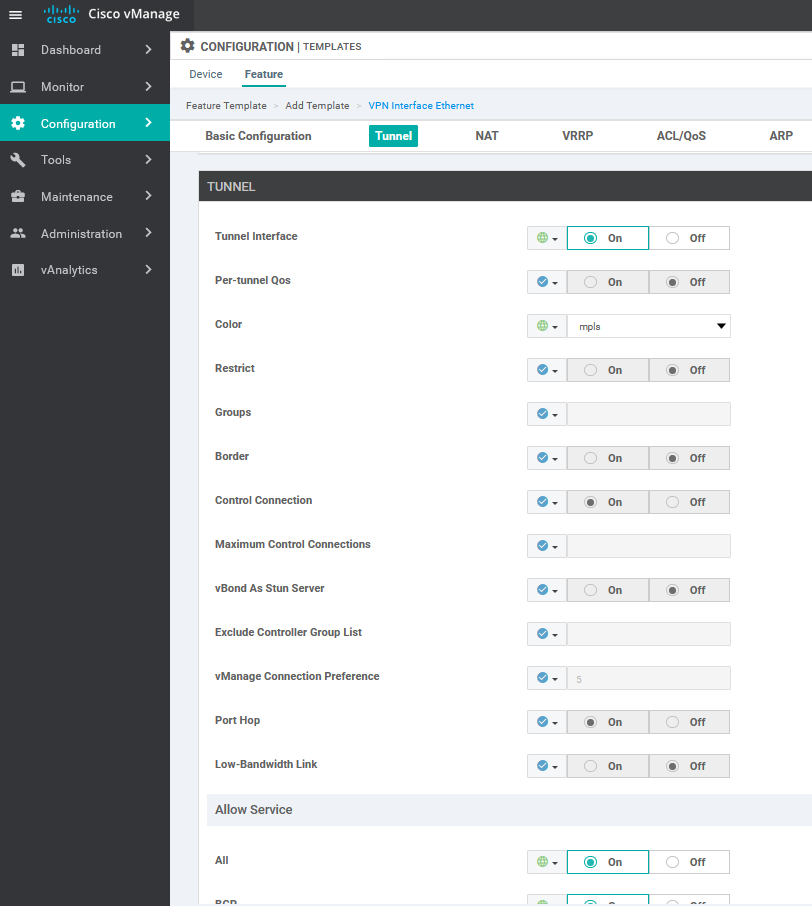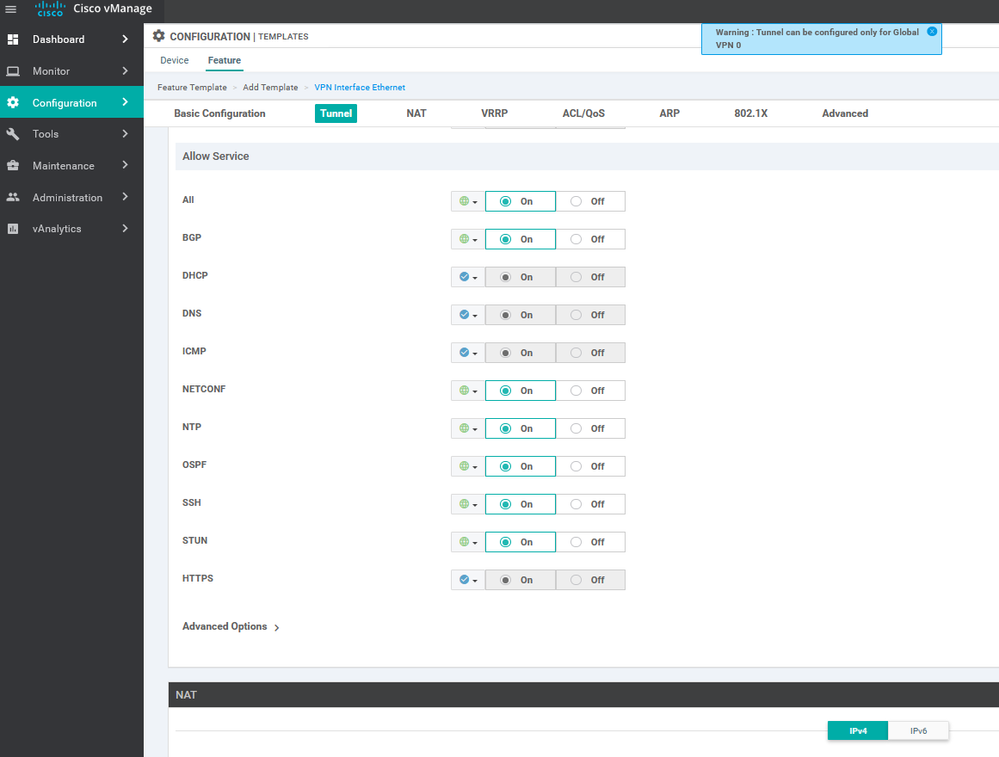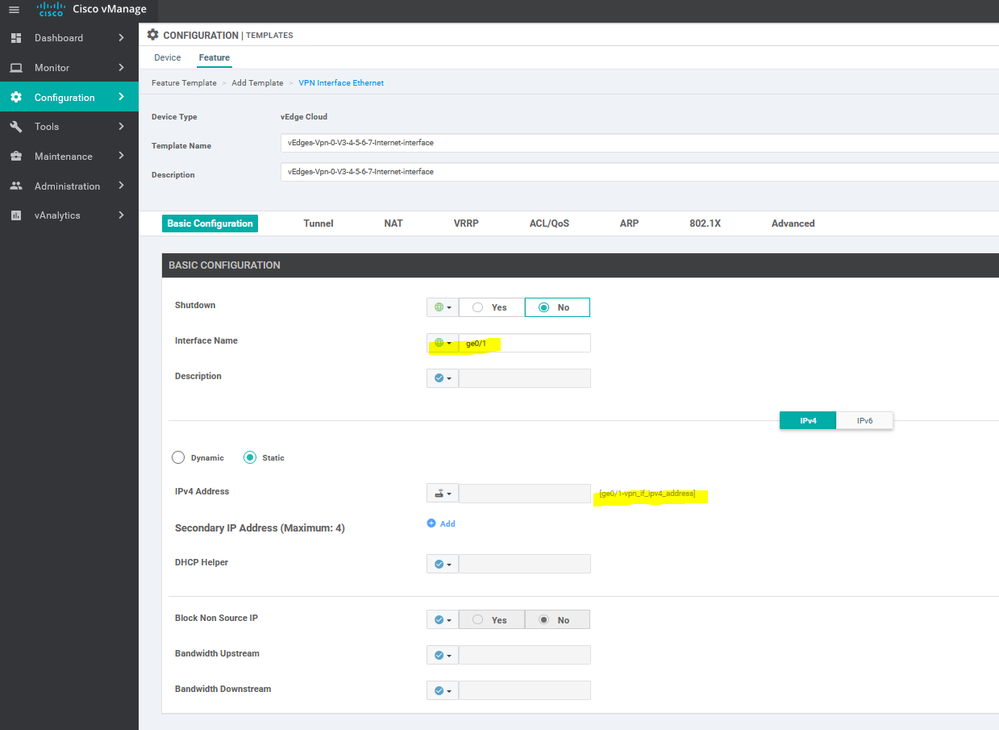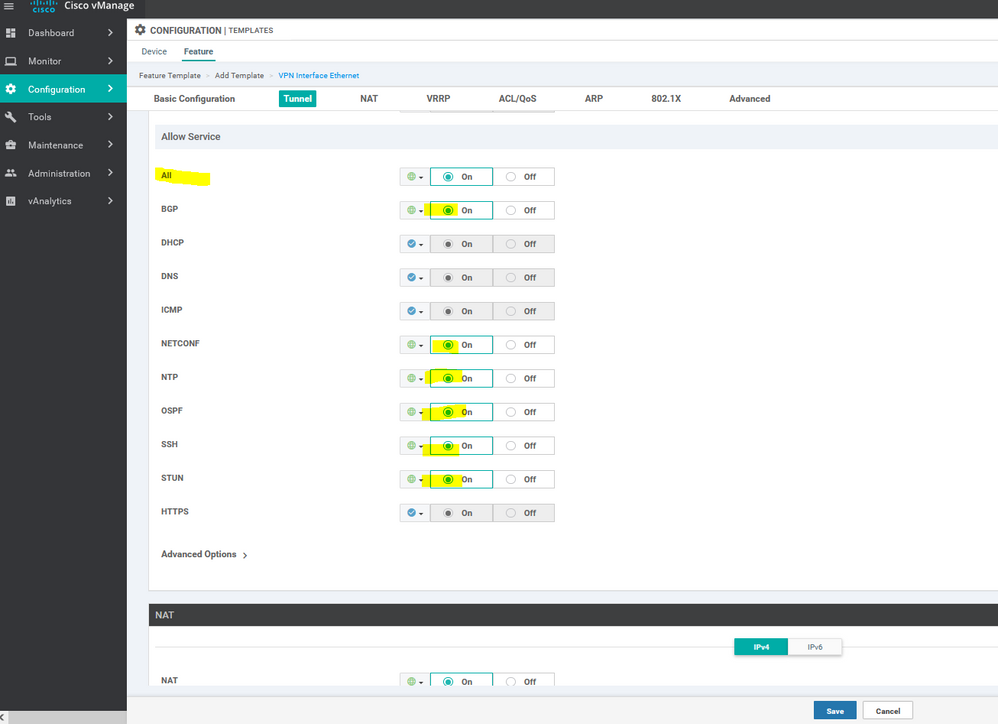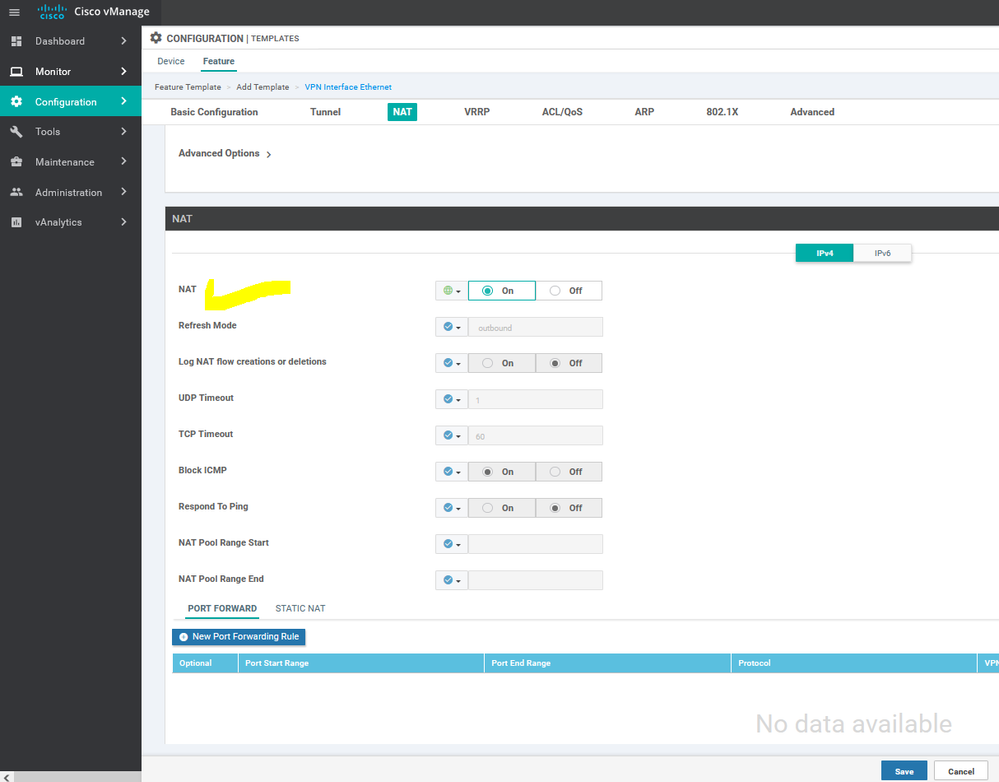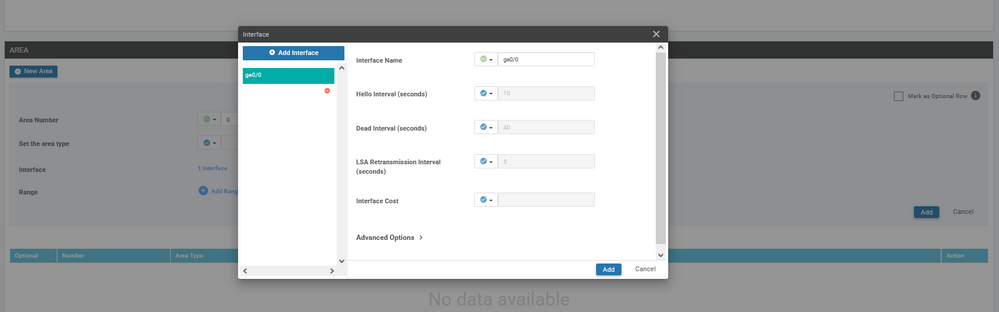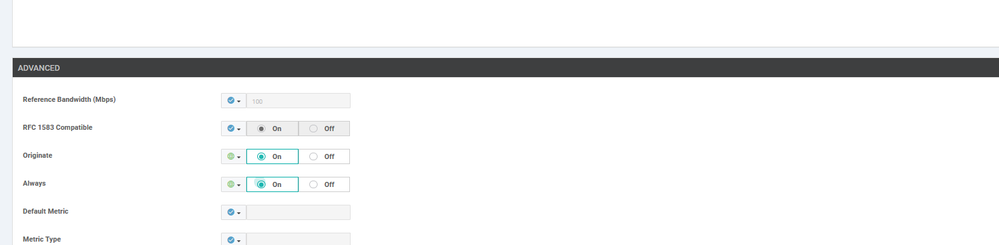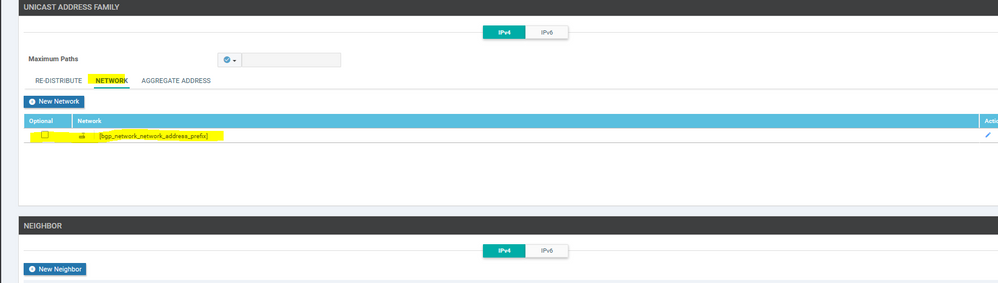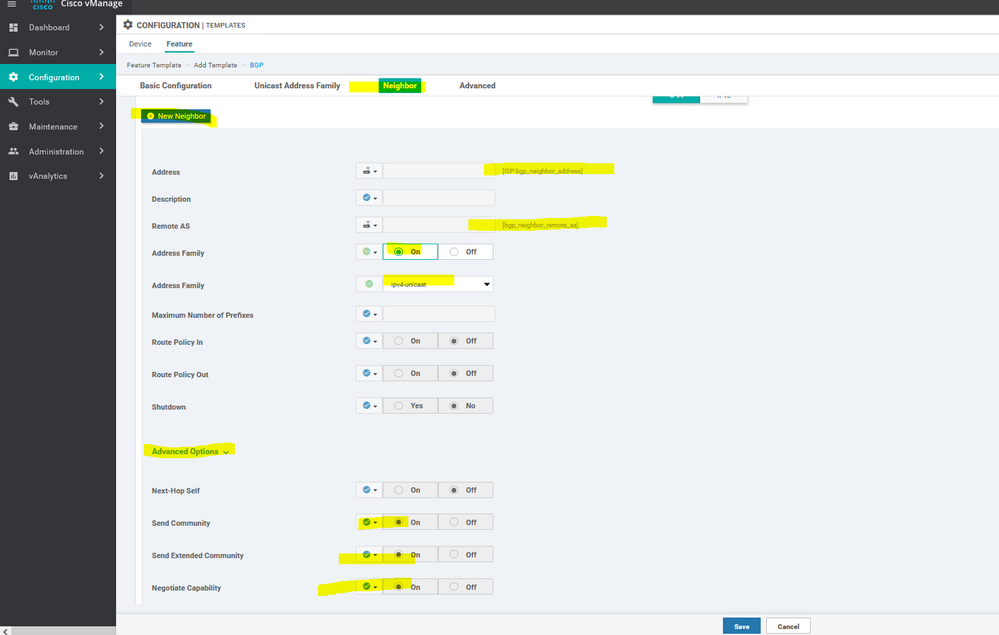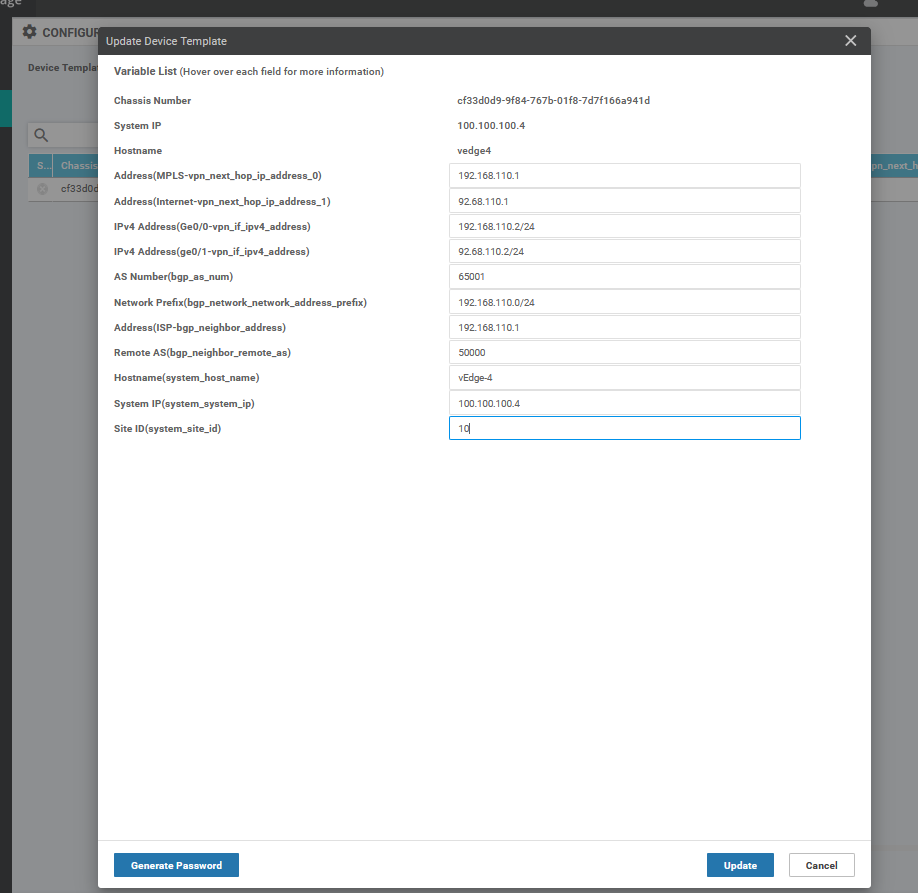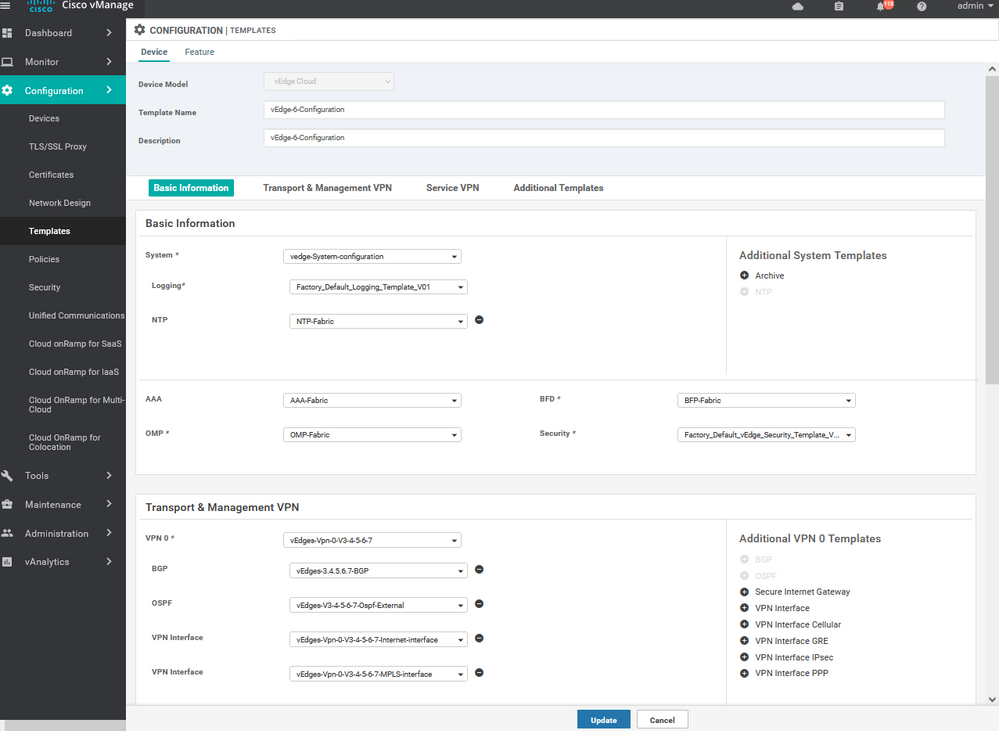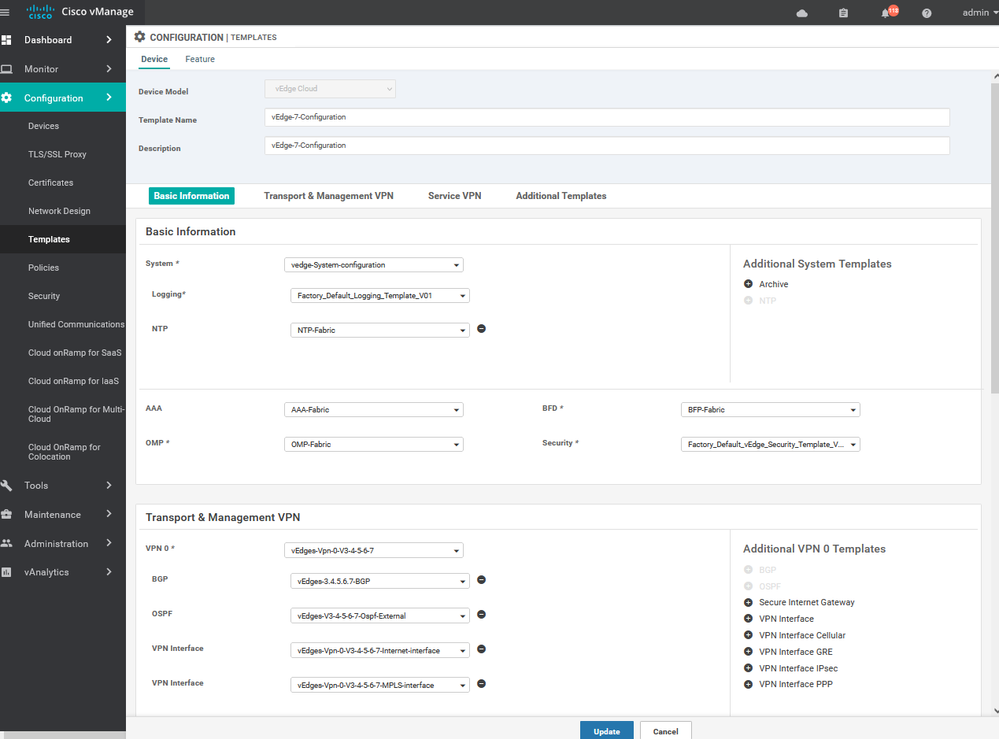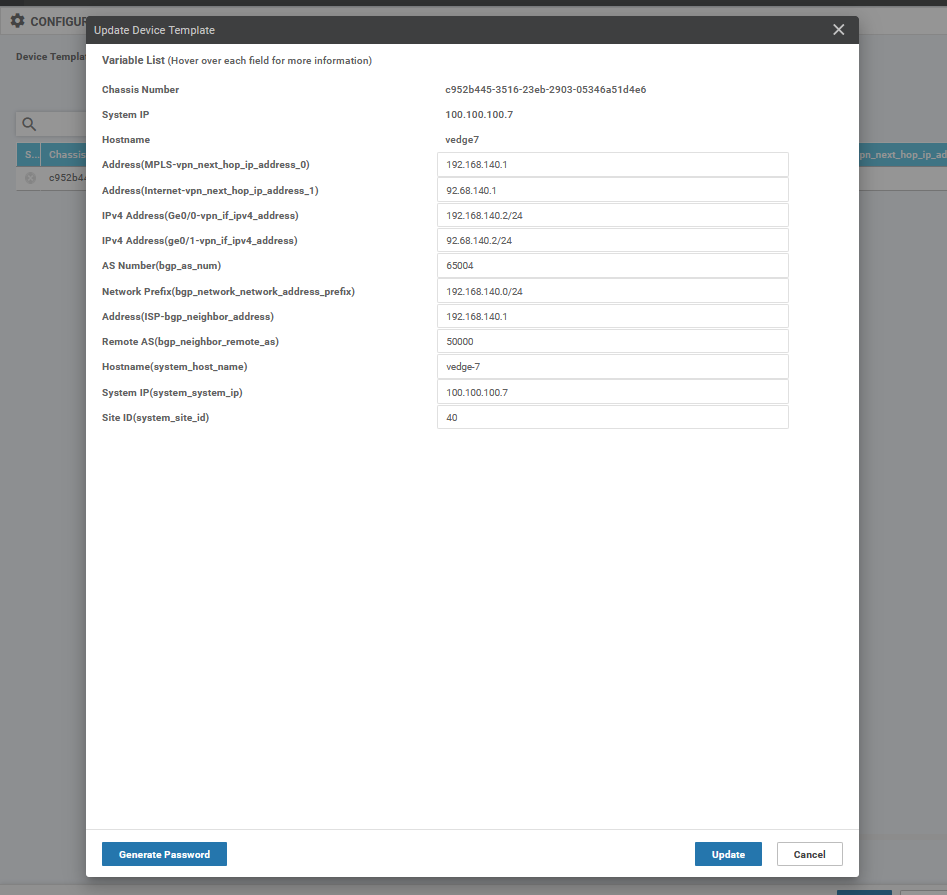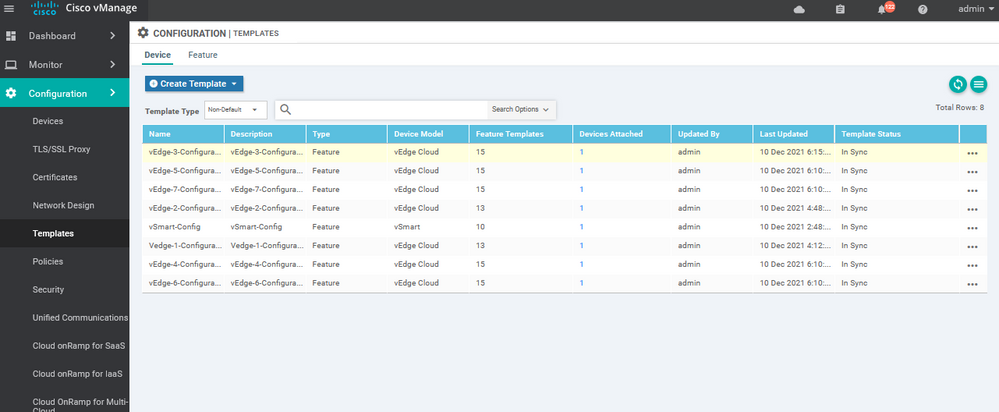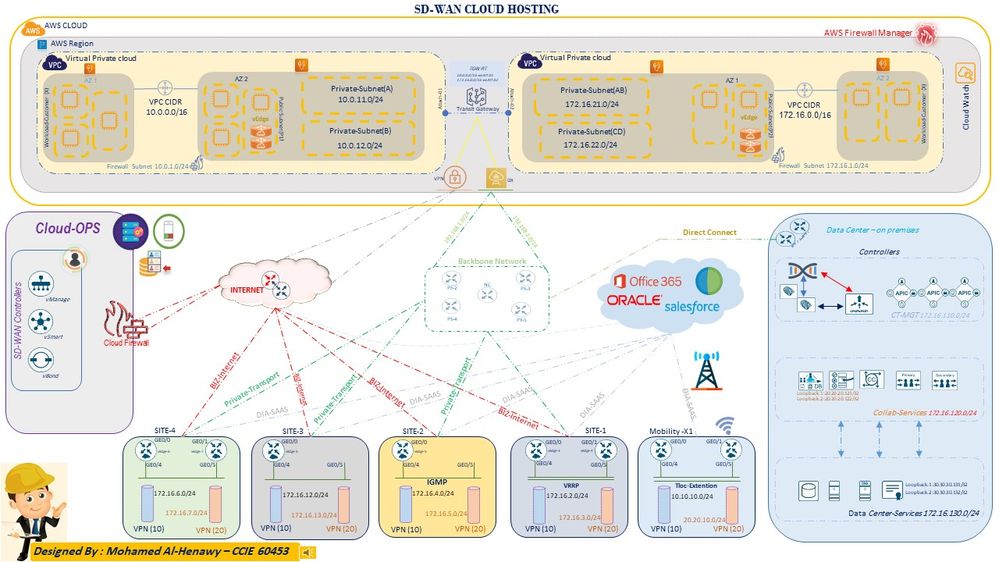- Cisco Community
- Technology and Support
- Networking
- Networking Knowledge Base
- SD-WAN Advanced Deployment version 2.0 | Part 1
- Subscribe to RSS Feed
- Mark as New
- Mark as Read
- Bookmark
- Subscribe
- Printer Friendly Page
- Report Inappropriate Content
- Subscribe to RSS Feed
- Mark as New
- Mark as Read
- Bookmark
- Subscribe
- Printer Friendly Page
- Report Inappropriate Content
12-10-2021 08:18 AM - edited 12-10-2021 09:11 AM
SD-WAN Advanced Deployment
What is SD-WAN?
SD-WAN is Software define wide area network and SD-WAN is key part of the technology of software-defined networking . SDN is a centralized approach to network management which abstracts the underlying network infrastructure away from its applications ,SD-WAN has more advantage such as automation, simplification of operations, provisioning, monitoring, Application Aware and smart troubleshooting.
Why SD-WAN solution ?
SD-WAN solution has major advantages but the most important of them is Cost &user experience let's imagine the connection with traditional wide area network (WAN) when users at the branch want to connect to applications hosted on servers in the data center through MPLS , look to cost & t-shoot , SD-WAN will reduce cost here because the solution Support for all typed of connections (4G, 5G, Broadband , MPLS that means you can select cheaper connection options for low-priority traffic and high cost for high-priority traffic.can help a branch router avoid loss, latency and jitter within the network, SD-WAN give you ease of management via your single pane of glass interface, Increasing bandwidth through the activate & backup links and dynamic load-balancing, Delivering faster cloud access by enabling direct internet access at the branch .As we are seeing today all business go with Software as a Service (SaaS) and Infrastructure as a Service (IaaS) across multiple clouds, IT departments are struggling with providing a satisfactory experience for business-critical applications, SD-WAN Delivering faster cloud access by enabling direct internet access .
How many planes in the Cisco SD-WAN solution ?
Cisco SD-WAN provides a clear separation between management plane, control plane, and data plane, Cisco SD-WAN solution contains four planes < Management plane , Control Plane , orchestration plane , Data plane > An important consequence of the software-defined networking principles is the separation of control plan and data plan
between the definition of network policies and the forwarding of traffic.This separation is key to the desired flexibility, breaking the network control problem into pieces, and making it easier to create and introduce new abstractions in networking,
simplifying network management and facilitating network evolution and innovation.
What is the components of cisco SD-WAN solution ?
The Cisco SD-WAN solution contains four key components responsible for each plane :
1-Cisco vManage :- Cisco V-manage is used to handle the management plane and represents the user interface of the solution.
2-Cisco vSmart :- v-Smart is the brain of the solution and exists within the control plane, v-Smart is the component responsible for enforcing these policies centrally and exchange the routing information.
3-Cisco vBond :- v-Bond is the orchestration plane responsible for on boarding the device into the SD-WAN fabric and Zero-Touch Provisioning process as well as first-line to authentication, v-Bond is responsible Network Address Translation (NAT) traversal.
NOTE : Cisco SD-WAN is based on the zero-trust model. All of the components mutually authenticate each other, and all of the edge devices are authorized before they are allowed onto the network.
4- Edge routers :- Edge router is data plane and Edge routers are responsible for establishing the network fabric and forwarding traffic.
******* LAB TOPOLOGY *******
** Initial Configuration for Devices & SD-WAN Controllers **
DC-sw-1
hostname -DC-1
!
aaa new-model
!
clock timezone EET 2 0
!
ip cef
!
spanning-tree mode rapid-pvst
spanning-tree extend system-id
!
vlan internal allocation policy ascending
interface Ethernet0/2
!
interface Ethernet0/3
no switchport
ip address 30.30.30.2 255.255.255.0
duplex auto
!
interface Ethernet1/0
no switchport
ip address 60.60.60.2 255.255.255.0
duplex auto
!
interface Ethernet2/2
switchport trunk encapsulation dot1q
switchport mode trunk
duplex auto
!
interface Vlan200
ip address 200.200.200.101 255.255.255.0
standby version 2
standby 200 ip 200.200.200.100
standby 200 timers 1 3
standby 200 preempt
standby 200 authentication Cisco
!
router ospf 101
redistribute connected subnets
redistribute static subnets
network 11.11.11.8 0.0.0.3 area 0
network 30.30.30.0 0.0.0.255 area 0
network 60.60.60.0 0.0.0.255 area 0
network 200.200.200.0 0.0.0.255 area 0
!
ip forward-protocol nd
!
ip http server
ip http secure-server
DC-sw-2
hostname DC-2
!
boot-start-marker
boot-end-marker
!
aaa new-model
clock timezone EET 2 0
!
ip cef
!
spanning-tree mode rapid-pvst
spanning-tree extend system-id
!
vlan internal allocation policy ascending
!
interface Ethernet0/0
no switchport
ip address 70.70.70.2 255.255.255.0
duplex auto
!
interface Ethernet0/3
no switchport
ip address 50.50.50.2 255.255.255.0
duplex auto
!
interface Ethernet2/2
switchport trunk encapsulation dot1q
switchport mode trunk
duplex auto
!
interface Ethernet5/2
switchport access vlan 200
!
interface Vlan200
ip address 200.200.200.102 255.255.255.0
standby version 2
standby 200 ip 200.200.200.100
standby 200 timers 1 3
standby 200 preempt
standby 200 authentication Cisco
!
router ospf 101
redistribute connected subnets
redistribute static subnets
network 11.11.11.8 0.0.0.3 area 0
network 50.50.50.0 0.0.0.255 area 0
network 70.70.70.0 0.0.0.255 area 0
network 200.200.200.0 0.0.0.255 area 0
!
ip forward-protocol nd
!
ip http server
ip http secure-server
hostname DC-ED-1
!
boot-start-marker
boot-end-marker
aaa new-model
!
clock timezone EET 2 0
mmi polling-interval 60
no mmi auto-configure
no mmi pvc
mmi snmp-timeout 180
ip cef
!
multilink bundle-name authenticated
!
cts logging verbose
!
redundancy
!
interface Ethernet0/0
ip address 192.168.1.2 255.255.255.0
!
interface Ethernet0/1
ip address 92.68.1.2 255.255.255.0
!
interface Ethernet0/2
ip address 30.30.30.1 255.255.255.0
!
router ospf 101
network 30.30.30.0 0.0.0.255 area 0
!
router ospf 2
redistribute connected subnets
redistribute static subnets
redistribute bgp 65000 subnets
network 192.168.1.0 0.0.0.255 area 0
!
router bgp 65000
bgp log-neighbor-changes
no bgp default ipv4-unicast
neighbor 192.168.1.1 remote-as 50000
!
address-family ipv4
network 192.168.1.0
redistribute connected
redistribute static
redistribute ospf 2
neighbor 192.168.1.1 activate
exit-address-family
!
ip forward-protocol nd
ip http server
ip http secure-server
hostname DC-ED-2
boot-start-marker
boot-end-marker
!
aaa new-model
!
clock timezone EET 2 0
mmi polling-interval 60
no mmi auto-configure
no mmi pvc
mmi snmp-timeout 180
!
ip cef
ipv6 cef
!
multilink bundle-name authenticated
!
cts logging verbose
!
redundancy
!
interface Ethernet0/0
ip address 192.168.2.2 255.255.255.0
!
interface Ethernet0/1
ip address 92.68.2.2 255.255.255.0
!
interface Ethernet0/2
ip address 50.50.50.1 255.255.255.0
!
router ospf 101
network 50.50.50.0 0.0.0.255 area 0
!
router ospf 2
redistribute bgp 65000 subnets
network 192.168.2.0 0.0.0.255 area 0
!
router bgp 65000
bgp log-neighbor-changes
no bgp default ipv4-unicast
neighbor 192.168.2.1 remote-as 50000
!
address-family ipv4
network 192.168.2.0
redistribute connected
redistribute static
redistribute ospf 2
neighbor 192.168.2.1 activate
exit-address-family
!
ip forward-protocol nd
ip http server
ip http secure-server
!
control-plane
hostname SP-C
!
boot-start-marker
boot-end-marker
!
aaa new-model
!
clock timezone EET 2 0
mmi polling-interval 60
no mmi auto-configure
no mmi pvc
mmi snmp-timeout 180
!
ip cef
ipv6 cef
!
multilink bundle-name authenticated
mpls label protocol ldp
mpls ldp neighbor 1.1.1.1 password Cisco
mpls ldp neighbor 2.2.2.2 password Cisco
mpls ldp neighbor 3.3.3.3 password Cisco
mpls ldp neighbor 4.4.4.4 password Cisco
mpls ldp neighbor 5.5.5.5 password Cisco
!
cts logging verbose
!
redundancy
interface Loopback0
ip address 1.1.1.1 255.255.255.255
!
interface Ethernet0/0
ip address 10.10.1.1 255.255.255.0
!
interface Ethernet0/1
ip address 10.10.3.1 255.255.255.0
!
interface Ethernet0/2
ip address 10.10.2.1 255.255.255.0
!
interface Ethernet0/3
ip address 10.10.4.1 255.255.255.0
!
router ospf 1
mpls ldp autoconfig area 0
router-id 1.1.1.1
redistribute connected subnets
redistribute static subnets
network 1.1.1.1 0.0.0.0 area 0
network 10.10.0.0 0.0.255.255 area 0
!
router bgp 50000
bgp router-id 1.1.1.1
bgp log-neighbor-changes
no bgp default ipv4-unicast
neighbor SP-CORE peer-group
neighbor SP-CORE remote-as 50000
neighbor SP-CORE log-neighbor-changes
neighbor SP-CORE update-source Loopback0
neighbor 2.2.2.2 peer-group SP-CORE
neighbor 3.3.3.3 peer-group SP-CORE
neighbor 4.4.4.4 peer-group SP-CORE
neighbor 5.5.5.5 peer-group SP-CORE
!
address-family ipv4
network 1.1.1.1 mask 255.255.255.255
redistribute connected
redistribute static
redistribute ospf 1
neighbor SP-CORE send-community both
neighbor SP-CORE route-reflector-client
neighbor SP-CORE next-hop-self
neighbor 2.2.2.2 activate
neighbor 3.3.3.3 activate
neighbor 4.4.4.4 activate
neighbor 5.5.5.5 activate
exit-address-family
!
address-family vpnv4
neighbor SP-CORE send-community both
neighbor SP-CORE route-reflector-client
neighbor SP-CORE next-hop-self
neighbor 2.2.2.2 activate
neighbor 3.3.3.3 activate
neighbor 4.4.4.4 activate
neighbor 5.5.5.5 activate
exit-address-family
!
ip forward-protocol nd
!
ip http server
ip http secure-server
control-plane
hostname SP-PE-2
!
boot-start-marker
boot-end-marker
!
aaa new-model
!
clock timezone EET 2 0
mmi polling-interval 60
no mmi auto-configure
no mmi pvc
mmi snmp-timeout 180
!
ip vrf DC-1
rd 1:1
route-target export 1:1
route-target import 1:1
route-target import 1:7
route-target import 2:2
route-target import 2:4
route-target import 4:1
route-target import 4:6
route-target import 5:3
route-target import 5:1
!
ip vrf S4-V7
rd 1:7
route-target export 1:7
route-target import 1:7
route-target import 1:1
route-target import 2:2
route-target import 2:4
route-target import 4:1
route-target import 4:6
route-target import 5:3
route-target import 5:1
!
ip cef
ipv6 cef
!
multilink bundle-name authenticated
mpls label protocol ldp
mpls ldp neighbor 1.1.1.1 password Cisco
mpls ldp neighbor 2.2.2.2 password Cisco
mpls ldp neighbor 3.3.3.3 password Cisco
mpls ldp neighbor 4.4.4.4 password Cisco
mpls ldp neighbor 5.5.5.5 password Cisco
!
cts logging verbose
!
redundancy
interface Loopback0
ip address 2.2.2.2 255.255.255.255
!
interface Ethernet0/0
ip vrf forwarding S4-V7
ip address 192.168.140.1 255.255.255.0
!
interface Ethernet0/1
ip vrf forwarding DC-1
ip address 192.168.1.1 255.255.255.0
!
interface Ethernet0/2
ip address 10.10.1.2 255.255.255.0
!
router ospf 2 vrf DC-1
redistribute bgp 50000 subnets
network 192.168.1.0 0.0.0.255 area 0
!
router ospf 1
mpls ldp autoconfig area 0
router-id 2.2.2.2
redistribute bgp 50000 subnets
network 2.2.2.2 0.0.0.0 area 0
network 10.10.0.0 0.0.255.255 area 0
!
router bgp 50000
bgp router-id 2.2.2.2
bgp log-neighbor-changes
no bgp default ipv4-unicast
neighbor 1.1.1.1 remote-as 50000
neighbor 1.1.1.1 update-source Loopback0
!
address-family ipv4
network 2.2.2.2 mask 255.255.255.255
redistribute ospf 1
neighbor 1.1.1.1 activate
neighbor 1.1.1.1 send-community both
neighbor 1.1.1.1 next-hop-self
exit-address-family
!
address-family vpnv4
neighbor 1.1.1.1 activate
neighbor 1.1.1.1 send-community both
neighbor 1.1.1.1 next-hop-self
exit-address-family
!
address-family ipv4 vrf DC-1
network 192.168.1.0
redistribute connected
redistribute static
redistribute ospf 2
neighbor 192.168.1.2 remote-as 65000
neighbor 192.168.1.2 activate
exit-address-family
!
address-family ipv4 vrf S4-V7
network 192.168.140.0
redistribute connected
redistribute static
neighbor 192.168.140.2 remote-as 65004
neighbor 192.168.140.2 activate
exit-address-family
!
ip forward-protocol nd
!
ip http server
ip http secure-server
!
control-plane
hostname SP-PE-3
boot-start-marker
boot-end-marker
!
aaa new-model
!
clock timezone EET 2 0
mmi polling-interval 60
no mmi auto-configure
no mmi pvc
mmi snmp-timeout 180
!
ip vrf DC-2
rd 2:2
route-target export 2:2
route-target import 2:2
route-target import 1:7
route-target import 1:1
route-target import 2:4
route-target import 4:1
route-target import 4:6
route-target import 5:3
route-target import 5:1
!
ip vrf S1-V4
rd 2:4
route-target export 2:4
route-target import 2:4
route-target import 1:7
route-target import 1:1
route-target import 2:2
route-target import 4:1
route-target import 4:6
route-target import 5:3
route-target import 5:1
!
ip cef
no ipv6 cef
!
multilink bundle-name authenticated
mpls label protocol ldp
mpls ldp neighbor 1.1.1.1 password Cisco
mpls ldp neighbor 2.2.2.2 password Cisco
mpls ldp neighbor 3.3.3.3 password Cisco
mpls ldp neighbor 4.4.4.4 password Cisco
mpls ldp neighbor 5.5.5.5 password Cisco
!
cts logging verbose
!
redundancy
!
interface Loopback0
ip address 3.3.3.3 255.255.255.255
!
interface Ethernet0/0
ip vrf forwarding S1-V4
ip address 192.168.110.1 255.255.255.0
!
interface Ethernet0/1
ip vrf forwarding DC-2
ip address 192.168.2.1 255.255.255.0
!
interface Ethernet0/2
ip address 10.10.2.2 255.255.255.0
!
router ospf 2 vrf DC-2
redistribute bgp 50000 subnets
network 192.168.2.0 0.0.0.255 area 0
!
router ospf 1
mpls ldp autoconfig area 0
router-id 3.3.3.3
redistribute bgp 50000 subnets
network 3.3.3.3 0.0.0.0 area 0
network 10.10.0.0 0.0.255.255 area 0
!
router bgp 50000
bgp router-id 3.3.3.3
bgp log-neighbor-changes
no bgp default ipv4-unicast
neighbor 1.1.1.1 remote-as 50000
neighbor 1.1.1.1 update-source Loopback0
!
address-family ipv4
network 3.3.3.3 mask 255.255.255.255
redistribute ospf 1
neighbor 1.1.1.1 activate
neighbor 1.1.1.1 send-community both
neighbor 1.1.1.1 next-hop-self
exit-address-family
!
address-family vpnv4
neighbor 1.1.1.1 activate
neighbor 1.1.1.1 send-community both
neighbor 1.1.1.1 next-hop-self
exit-address-family
!
address-family ipv4 vrf DC-2
network 192.168.2.0
redistribute connected
redistribute static
redistribute ospf 2
neighbor 192.168.2.2 remote-as 65000
neighbor 192.168.2.2 activate
exit-address-family
!
address-family ipv4 vrf S1-V4
network 192.168.110.0
redistribute connected
redistribute static
neighbor 192.168.110.2 remote-as 65001
neighbor 192.168.110.2 activate
exit-address-family
!
ip forward-protocol nd
ip http server
ip http secure-server
control-plane
hostname SP-PE-4
boot-start-marker
boot-end-marker
!
aaa new-model
!
clock timezone EET 2 0
mmi polling-interval 60
no mmi auto-configure
no mmi pvc
mmi snmp-timeout 180
!
ip vrf S3-V1
rd 4:1
route-target export 4:1
route-target import 4:1
route-target import 1:7
route-target import 1:1
route-target import 2:4
route-target import 2:2
route-target import 4:6
route-target import 5:3
route-target import 5:1
!
ip vrf S4-V6
rd 4:6
route-target export 4:6
route-target import 4:6
route-target import 1:7
route-target import 1:1
route-target import 2:4
route-target import 2:2
route-target import 4:1
route-target import 5:3
route-target import 5:1
!
ip cef
no ipv6 cef
!
multilink bundle-name authenticated
mpls label protocol ldp
mpls ldp neighbor 1.1.1.1 password Cisco
mpls ldp neighbor 2.2.2.2 password Cisco
mpls ldp neighbor 3.3.3.3 password Cisco
mpls ldp neighbor 4.4.4.4 password Cisco
mpls ldp neighbor 5.5.5.5 password Cisco
!
cts logging verbose
!
redundancy
!
interface Loopback0
ip address 4.4.4.4 255.255.255.255
!
interface Ethernet0/0
ip vrf forwarding S4-V6
ip address 192.168.40.1 255.255.255.0
!
interface Ethernet0/1
ip vrf forwarding S3-V1
ip address 192.168.30.1 255.255.255.0
!
interface Ethernet0/2
ip address 10.10.3.2 255.255.255.0
!
router ospf 1
mpls ldp autoconfig area 0
router-id 4.4.4.4
network 4.4.4.4 0.0.0.0 area 0
network 10.10.0.0 0.0.255.255 area 0
!
router bgp 50000
bgp router-id 4.4.4.4
bgp log-neighbor-changes
no bgp default ipv4-unicast
neighbor 1.1.1.1 remote-as 50000
neighbor 1.1.1.1 update-source Loopback0
!
address-family ipv4
network 4.4.4.4 mask 255.255.255.255
redistribute ospf 1
neighbor 1.1.1.1 activate
neighbor 1.1.1.1 send-community both
neighbor 1.1.1.1 next-hop-self
exit-address-family
!
address-family vpnv4
neighbor 1.1.1.1 activate
neighbor 1.1.1.1 send-community both
neighbor 1.1.1.1 next-hop-self
exit-address-family
!
address-family ipv4 vrf S3-V1
network 192.168.30.0
redistribute connected
redistribute static
neighbor 192.168.30.2 remote-as 65003
neighbor 192.168.30.2 activate
exit-address-family
!
address-family ipv4 vrf S4-V6
network 192.168.40.0
redistribute connected
redistribute static
neighbor 192.168.40.2 remote-as 65004
neighbor 192.168.40.2 activate
exit-address-family
!
ip forward-protocol nd
!
ip http server
ip http secure-server
control-plane
hostname SP-PE-5
boot-start-marker
boot-end-marker
!
aaa new-model
!
clock timezone EET 2 0
mmi polling-interval 60
no mmi auto-configure
no mmi pvc
mmi snmp-timeout 180
!
ip vrf S1-V3
rd 5:3
route-target export 5:3
route-target import 5:3
route-target import 1:7
route-target import 1:1
route-target import 2:4
route-target import 2:2
route-target import 4:1
route-target import 4:6
route-target import 5:1
!
ip vrf S2-V1
rd 5:1
route-target export 5:1
route-target import 5:1
route-target import 1:7
route-target import 1:1
route-target import 2:4
route-target import 2:2
route-target import 4:1
route-target import 4:6
route-target import 5:3
!
ip cef
no ipv6 cef
!
multilink bundle-name authenticated
mpls label protocol ldp
mpls ldp neighbor 1.1.1.1 password Cisco
mpls ldp neighbor 2.2.2.2 password Cisco
mpls ldp neighbor 3.3.3.3 password Cisco
mpls ldp neighbor 4.4.4.4 password Cisco
mpls ldp neighbor 5.5.5.5 password Cisco
!
cts logging verbose
!
redundancy
!
interface Loopback0
ip address 5.5.5.5 255.255.255.255
!
interface Ethernet0/0
ip vrf forwarding S1-V3
ip address 192.168.10.1 255.255.255.0
!
interface Ethernet0/1
ip vrf forwarding S2-V1
ip address 192.168.20.1 255.255.255.0
!
interface Ethernet0/2
ip address 10.10.4.2 255.255.255.0
!
router ospf 1
mpls ldp autoconfig area 0
router-id 5.5.5.5
network 5.5.5.5 0.0.0.0 area 0
network 10.10.0.0 0.0.255.255 area 0
!
router bgp 50000
bgp router-id 5.5.5.5
bgp log-neighbor-changes
no bgp default ipv4-unicast
neighbor 1.1.1.1 remote-as 50000
neighbor 1.1.1.1 update-source Loopback0
!
address-family ipv4
network 5.5.5.5 mask 255.255.255.255
redistribute ospf 1
neighbor 1.1.1.1 activate
neighbor 1.1.1.1 send-community both
neighbor 1.1.1.1 next-hop-self
exit-address-family
!
address-family vpnv4
neighbor 1.1.1.1 activate
neighbor 1.1.1.1 send-community both
neighbor 1.1.1.1 next-hop-self
exit-address-family
!
address-family ipv4 vrf S1-V3
network 192.168.10.0
redistribute connected
redistribute static
neighbor 192.168.10.2 remote-as 65001
neighbor 192.168.10.2 activate
exit-address-family
!
address-family ipv4 vrf S2-V1
network 192.168.20.0
redistribute connected
redistribute static
neighbor 192.168.20.2 remote-as 65002
neighbor 192.168.20.2 activate
exit-address-family
!
ip forward-protocol nd
!
ip http secure-server
control-plane
!
hostname Public-Internet
boot-start-marker
boot-end-marker
!
aaa new-model
!
clock timezone EET 2 0
mmi polling-interval 60
no mmi auto-configure
no mmi pvc
mmi snmp-timeout 180
!
ip cef
ipv6 cef
!
multilink bundle-name authenticated
!
cts logging verbose
!
redundancy
!
interface Ethernet0/0
ip address 92.68.10.1 255.255.255.0
!
interface Ethernet0/1
ip address 92.68.110.1 255.255.255.0
!
interface Ethernet0/2
ip address 92.68.2.1 255.255.255.0
!
interface Ethernet0/3
ip address 92.68.20.1 255.255.255.0
!
interface Ethernet1/0
ip address 92.68.40.1 255.255.255.0
!
interface Ethernet1/1
ip address 92.68.140.1 255.255.255.0
!
interface Ethernet1/2
ip address 92.68.1.1 255.255.255.0
!
interface Ethernet1/3
ip address 92.68.30.1 255.255.255.0
!
ip forward-protocol nd
!
no ip http server
no ip http secure-server
ip route 200.200.200.0 255.255.255.0 92.68.1.2 10
ip route 200.200.200.0 255.255.255.0 92.68.2.2 20
control-plane
!
---------------------------------------------------------------------------------------------------------
Public Internet Verification :
DC-ED-1(config)#do pin www.google.com
Type escape sequence to abort.
Sending 5, 100-byte ICMP Echos to 8.8.8.8, timeout is 2 seconds:
!!!!!
Success rate is 100 percent (5/5), round-trip min/avg/max = 114/126/135 ms
------------------------------------------
DC-ED-2(config)#do pin www.google.com
Type escape sequence to abort.
Sending 5, 100-byte ICMP Echos to 8.8.8.8, timeout is 2 seconds:
!!!!!
Success rate is 100 percent (5/5), round-trip min/avg/max = 105/114/120 ms
------------------------------------------
Public-Internet(config)#do ping www.google.com
Type escape sequence to abort.
Sending 5, 100-byte ICMP Echos to 8.8.8.8, timeout is 2 seconds:
!!!!!
Success rate is 100 percent (5/5), round-trip min/avg/max = 105/115/122 ms
Public-Internet(config)#
------------------------------------------
MPLS Verification :
SP-C(config)#do show mpls forwarding-table
Local Outgoing Prefix Bytes Label Outgoing Next Hop
Label Label or Tunnel Id Switched interface
16 Pop Label 2.2.2.2/32 5428 Et0/0 10.10.1.2
17 Pop Label 3.3.3.3/32 6608 Et0/2 10.10.2.2
18 Pop Label 4.4.4.4/32 1770 Et0/1 10.10.3.2
19 Pop Label 5.5.5.5/32 2360 Et0/3 10.10.4.2
SP-C(config)#do show mpls ldp neighbor
Peer LDP Ident: 2.2.2.2:0; Local LDP Ident 1.1.1.1:0
TCP connection: 2.2.2.2.38221 - 1.1.1.1.646
State: Oper; Msgs sent/rcvd: 1689/1688; Downstream
Up time: 1d00h
LDP discovery sources:
Ethernet0/0, Src IP addr: 10.10.1.2
Addresses bound to peer LDP Ident:
10.10.1.2 2.2.2.2
Peer LDP Ident: 3.3.3.3:0; Local LDP Ident 1.1.1.1:0
TCP connection: 3.3.3.3.30480 - 1.1.1.1.646
State: Oper; Msgs sent/rcvd: 1683/1688; Downstream
Up time: 1d00h
LDP discovery sources:
Ethernet0/2, Src IP addr: 10.10.2.2
Addresses bound to peer LDP Ident:
10.10.2.2 3.3.3.3
Peer LDP Ident: 4.4.4.4:0; Local LDP Ident 1.1.1.1:0
TCP connection: 4.4.4.4.49818 - 1.1.1.1.646
State: Oper; Msgs sent/rcvd: 1686/1691; Downstream
Up time: 1d00h
LDP discovery sources:
Ethernet0/1, Src IP addr: 10.10.3.2
Addresses bound to peer LDP Ident:
10.10.3.2 4.4.4.4
Peer LDP Ident: 5.5.5.5:0; Local LDP Ident 1.1.1.1:0
TCP connection: 5.5.5.5.34188 - 1.1.1.1.646
State: Oper; Msgs sent/rcvd: 1690/1693; Downstream
Up time: 1d00h
LDP discovery sources:
Ethernet0/3, Src IP addr: 10.10.4.2
Addresses bound to peer LDP Ident:
10.10.4.2 5.5.5.5
------------------------------------------
SP-PE-2#show mpls forwarding-table
Local Outgoing Prefix Bytes Label Outgoing Next Hop
Label Label or Tunnel Id Switched interface
16 Pop Label 1.1.1.1/32 0 Et0/2 10.10.1.1
17 Pop Label 10.10.2.0/24 0 Et0/2 10.10.1.1
18 Pop Label 10.10.3.0/24 0 Et0/2 10.10.1.1
19 Pop Label 10.10.4.0/24 0 Et0/2 10.10.1.1
20 17 3.3.3.3/32 0 Et0/2 10.10.1.1
21 18 4.4.4.4/32 0 Et0/2 10.10.1.1
22 19 5.5.5.5/32 0 Et0/2 10.10.1.1
23 No Label 192.168.1.0/24[V] \
3990 aggregate/DC-1
24 No Label 192.168.140.0/24[V] \
570 aggregate/S4-V7
25 No Label 30.30.30.0/24[V] 570 Et0/1 192.168.1.2
26 No Label 92.68.1.0/24[V] 0 Et0/1 192.168.1.2
SP-PE-2#show mpls ldp neighbor
Peer LDP Ident: 1.1.1.1:0; Local LDP Ident 2.2.2.2:0
TCP connection: 1.1.1.1.646 - 2.2.2.2.38221
State: Oper; Msgs sent/rcvd: 1690/1691; Downstream
Up time: 1d00h
LDP discovery sources:
Ethernet0/2, Src IP addr: 10.10.1.1
Addresses bound to peer LDP Ident:
10.10.1.1 10.10.3.1 10.10.2.1 10.10.4.1
1.1.1.1
------------------------------------------
SP-PE-3(config)#do show mpls forwarding-table
Local Outgoing Prefix Bytes Label Outgoing Next Hop
Label Label or Tunnel Id Switched interface
16 Pop Label 1.1.1.1/32 0 Et0/2 10.10.2.1
17 Pop Label 10.10.1.0/24 0 Et0/2 10.10.2.1
18 Pop Label 10.10.3.0/24 0 Et0/2 10.10.2.1
19 Pop Label 10.10.4.0/24 0 Et0/2 10.10.2.1
20 16 2.2.2.2/32 0 Et0/2 10.10.2.1
21 18 4.4.4.4/32 0 Et0/2 10.10.2.1
22 19 5.5.5.5/32 0 Et0/2 10.10.2.1
23 No Label 192.168.2.0/24[V] \
3420 aggregate/DC-2
24 No Label 192.168.110.0/24[V] \
570 aggregate/S1-V4
25 No Label 50.50.50.0/24[V] 2394 Et0/1 192.168.2.2
26 No Label 92.68.2.0/24[V] 0 Et0/1 192.168.2.2
SP-PE-3(config)#do show mpls ldp neighbor
Peer LDP Ident: 1.1.1.1:0; Local LDP Ident 3.3.3.3:0
TCP connection: 1.1.1.1.646 - 3.3.3.3.30480
State: Oper; Msgs sent/rcvd: 1691/1686; Downstream
Up time: 1d00h
LDP discovery sources:
Ethernet0/2, Src IP addr: 10.10.2.1
Addresses bound to peer LDP Ident:
10.10.1.1 10.10.3.1 10.10.2.1 10.10.4.1
1.1.1.1
------------------------------------------
SP-PE-4#sho mpls forwarding-table
Local Outgoing Prefix Bytes Label Outgoing Next Hop
Label Label or Tunnel Id Switched interface
16 Pop Label 1.1.1.1/32 0 Et0/2 10.10.3.1
17 Pop Label 10.10.1.0/24 0 Et0/2 10.10.3.1
18 Pop Label 10.10.2.0/24 0 Et0/2 10.10.3.1
19 Pop Label 10.10.4.0/24 0 Et0/2 10.10.3.1
20 16 2.2.2.2/32 0 Et0/2 10.10.3.1
21 17 3.3.3.3/32 0 Et0/2 10.10.3.1
22 19 5.5.5.5/32 0 Et0/2 10.10.3.1
23 No Label 192.168.30.0/24[V] \
1140 aggregate/S3-V1
24 No Label 192.168.40.0/24[V] \
570 aggregate/S4-V6
SP-PE-4#show mpls ldp neighbor
Peer LDP Ident: 1.1.1.1:0; Local LDP Ident 4.4.4.4:0
TCP connection: 1.1.1.1.646 - 4.4.4.4.49818
State: Oper; Msgs sent/rcvd: 1695/1690; Downstream
Up time: 1d00h
LDP discovery sources:
Ethernet0/2, Src IP addr: 10.10.3.1
Addresses bound to peer LDP Ident:
10.10.1.1 10.10.3.1 10.10.2.1 10.10.4.1
1.1.1.1
------------------------------------------
SP-PE-5#show mpls forwarding-table
Local Outgoing Prefix Bytes Label Outgoing Next Hop
Label Label or Tunnel Id Switched interface
16 Pop Label 1.1.1.1/32 0 Et0/2 10.10.4.1
17 Pop Label 10.10.1.0/24 0 Et0/2 10.10.4.1
18 Pop Label 10.10.2.0/24 0 Et0/2 10.10.4.1
19 Pop Label 10.10.3.0/24 0 Et0/2 10.10.4.1
20 16 2.2.2.2/32 0 Et0/2 10.10.4.1
21 17 3.3.3.3/32 0 Et0/2 10.10.4.1
22 18 4.4.4.4/32 0 Et0/2 10.10.4.1
23 No Label 192.168.10.0/24[V] \
1140 aggregate/S1-V3
24 No Label 192.168.20.0/24[V] \
1140 aggregate/S2-V1
SP-PE-5#show mpls ldp neighbor
Peer LDP Ident: 1.1.1.1:0; Local LDP Ident 5.5.5.5:0
TCP connection: 1.1.1.1.646 - 5.5.5.5.34188
State: Oper; Msgs sent/rcvd: 1699/1696; Downstream
Up time: 1d00h
LDP discovery sources:
Ethernet0/2, Src IP addr: 10.10.4.1
Addresses bound to peer LDP Ident:
10.10.1.1 10.10.3.1 10.10.2.1 10.10.4.1
1.1.1.1
------------------------------------------------------------------------------------
BGP Verification :
SP-C(config)#do show ip bgp vpnv4 all summary
Neighbor V AS Msg Rcvd MsgSent TblVer InQ OutQ Up/Down State/PfxRcd
2.2.2.2 4 50000 230 234 13 0 0 03:16:52 4
3.3.3.3 4 50000 230 234 13 0 0 03:16:52 4
4.4.4.4 4 50000 227 237 13 0 0 03:16:52 2
5.5.5.5 4 50000 228 236 13 0 0 03:16:52 2
------------------------------------------
SP-PE-2(config)#do show ip bgp vpnv4 all summary
Neighbor V AS MsgRcvd MsgSent TblVer InQ OutQ Up/Down State/PfxRcd
1.1.1.1 4 50000 1107 1102 59 0 0 16:29:01 8
192.168.1.2 4 65000 1138 1152 59 0 0 17:09:28 3
192.168.140.2 4 65004 0 0 1 0 0 19:09:28 3
------------------------------------------
SP-PE-3(config)#do show ip bgp vpnv4 all summary
Neighbor V AS MsgRcvd MsgSent TblVer InQ OutQ Up/Down State/PfxRcd
1.1.1.1 4 50000 1105 1111 59 0 0 16:32:19 8
192.168.2.2 4 65000 1131 1147 59 0 0 17:03:38 3
192.168.110.2 4 65001 0 0 1 0
------------------------------------------
SP-PE-4(config)#do show ip bgp vpnv4 all summary
Neighbor V AS MsgRcvd MsgSent TblVer InQ OutQ Up/Down State/PfxRcd
1.1.1.1 4 50000 1114 1102 67 0 0 16:33:40 10
192.168.30.2 4 65003 0 0 1 0 0 never Idle
192.168.40.2 4 65004 0 0 1 0
------------------------------------------
SP-PE-5(config)#do show ip bgp vpnv4 all summary
Neighbor V AS MsgRcvd MsgSent TblVer InQ OutQ Up/Down State/PfxRcd
1.1.1.1 4 50000 1112 1107 69 0 0 16:34:27 10
192.168.10.2 4 65001 0 0 1 0 0 never Active
192.168.20.2 4 65002 0 0 1 0
------------------------------------------------------------------------------------
**Viptela Controllers initial configuration**
NOTE : All Controllers Work with version ((((viptela 20.3.4))))
{Vmanage initial configuration }
configure
system
host-name vmanage
system-ip 100.100.100.101
site-id 1
admin-tech-on-failure
organization-name "Cisco Sdwan"
clock timezone Asia/Riyadh
vbond 200.200.200.103
aaa
auth-order local radius tacacs
usergroup basic
task system read write
task interface read write
!
usergroup netadmin
!
usergroup operator
task system read
task interface read
task policy read
task routing read
task security read
!
usergroup tenantadmin
!
user admin
password $6$cUCfm1swmEQhJ1zJ$pnOPy.FKMGCxzM.FPeiEh0RNQXP5SXXBgSn3X.qPC39vZnsOsBpfXpDKd/NyLimCwc6txSIMzax9wNI3OCxfk1
!
user ciscotacro
description CiscoTACReadOnly
group operator
status enabled
!
user ciscotacrw
description CiscoTACReadWrite
group netadmin
status enabled
!
!
logging
disk
enable
!
!
ntp
server 200.200.200.100
version 4
prefer
exit
!
!
vpn 0
interface eth0
ip address 200.200.200.101/24
ipv6 dhcp-client
tunnel-interface
allow-service all
allow-service dhcp
allow-service dns
allow-service icmp
allow-service sshd
allow-service netconf
allow-service ntp
allow-service stun
allow-service https
!
no shutdown
!
ip route 0.0.0.0/0 200.200.200.100
!
vpn 512
interface eth1
ip dhcp-client
no shutdown
!
ip route 0.0.0.0/0 192.168.205.1
!
------------------------------------------------------------------------------------
{Vsmart initial configuration }
configure
system
host-name vsmart
system-ip 100.100.100.102
site-id 1
admin-tech-on-failure
organization-name "Cisco Sdwan"
clock timezone Asia/Riyadh
vbond 200.200.200.103
aaa
auth-order local radius tacacs
usergroup basic
task system read write
task interface read write
!
usergroup netadmin
!
usergroup operator
task system read
task interface read
task policy read
task routing read
task security read
!
usergroup tenantadmin
!
user admin
password $6$heVRjPJAGcTR/AX5$TPN9s2iG1ogb7.3OtfeWCKieIx90KMuet2Vzg2Lr4c1g/sLziUAgQF20UgpWfMOL6AfH3Ek8MBtv4lVZe3RUa0
!
user ciscotacro
description CiscoTACReadOnly
group operator
status enabled
!
user ciscotacrw
description CiscoTACReadWrite
group netadmin
status enabled
!
!
logging
disk
enable
!
!
ntp
server 200.200.200.100
version 4
prefer
exit
!
!
omp
no shutdown
graceful-restart
!
vpn 0
interface eth0
ip address 200.200.200.102/24
ipv6 dhcp-client
tunnel-interface
allow-service all
allow-service dhcp
allow-service dns
allow-service icmp
allow-service sshd
allow-service netconf
allow-service ntp
allow-service stun
!
no shutdown
!
ip route 0.0.0.0/0 200.200.200.100
!
vpn 512
!
------------------------------------------------------------------------------------
{Vbond initial configuration }
system
host-name vbond
system-ip 100.100.100.103
site-id 1
admin-tech-on-failure
no route-consistency-check
organization-name "Cisco Sdwan"
clock timezone Asia/Riyadh
vbond 200.200.200.103 local
aaa
auth-order local radius tacacs
usergroup basic
task system read write
task interface read write
!
usergroup netadmin
!
usergroup operator
task system read
task interface read
task policy read
task routing read
task security read
!
usergroup tenantadmin
!
user admin
password $6$GcfTQKxQdG5jHL75$WwWDC6KW6zWUVhKDxgWpBo/EjGL8dyw A7/irYodz4ne5xYt1lgT.8gu.vkR2ngkIcNs/7JVDs2XV99UWrG0Ly1
!
user ciscotacro
description CiscoTACReadOnly
group operator
status enabled
!
user ciscotacrw
description CiscoTACReadWrite
group netadmin
status enabled
!
!
logging
disk
enable
!
!
ntp
server 200.200.200.100
version 4
prefer
exit
!
!
omp
no shutdown
graceful-restart
advertise connected
advertise static
!
security
ipsec
authentication-type ah-sha1-hmac sha1-hmac
!
!
vpn 0
interface ge0/0
ip address 200.200.200.103/24
ipv6 dhcp-client
tunnel-interface
encapsulation ipsec
allow-service all
allow-service bgp
allow-service dhcp
allow-service dns
allow-service icmp
allow-service sshd
allow-service netconf
allow-service ntp
allow-service ospf
allow-service stun
allow-service https
!
no shutdown
!
ip route 0.0.0.0/0 200.200.200.100
!
vpn 512
interface eth0
ip dhcp-client
ipv6 dhcp-client
no shutdown
!
------------------------------------------------------------------------------------
Then We will access to vmanage as GUI https://192.168.205.145/welcome.html
Username : admin
Password : admin
Navigate to Administrator > Settings. Verify that Organization Name is correctly displayed.( Organization Name is very important point so take care )
Edit the vBond settings and enter vBond Public IP address 200.200.200.103
Enable the alarm notification Through Mail
Add Smart account of my organization
Generate the Root CA certificate
vmanage# vshell
vmanage:~$ openssl genrsa -out ROOTCA.key 2048
Generating RSA private key, 2048 bit long modulus
......
...............
e is 65537 (0x10001)
---------------------------------------------------
To create a Root CA cert named ROOTCA.pem
openssl req -x509 -new -nodes -key ROOTCA.key -sha256 -days 2000 \
-subj "/C=cisco sdwan/CN=cisco sdwan" \
-out ROOTCA.pem
---------------------------------------------------
Viptela Sdwan have more than one option for the certificate options include ( Cisco , Symantec , Manual approach , Enterprise certificate ) here we are going to Change the Controller Certificate Authorization to use Enterprise Root Certificate
vmanage:~$ ls
ROOTCA.key ROOTCA.pem archive_id_rsa.pub
vmanage:~$ cat ROOTCA.pem
-----Get the certificate and take it copy past to the Enterprise Root Certificate -----
To create a CSR for the vManage. Navigate to the certificates section Administrator - Certificate - controllers - vmanage - setting -- Generate CSR
Then Cat vmanage.crt -- Copy
install certificate -- Past -- install
Add the vbond and vsmart to the vmanage
Configuration -- Devices -- Controllers -- Add -- vbond
Then get copy from the vbond CSR to past on the vmanage vmanage:~$ vim vbond.csr
vmanage:~$ cat vbond.crt --- get copy and pat on the vmanage instillation certificate
Add Vsmart
vmanage# show control connections
0 vsmart dtls 100.100.100.102 100.100.100.102 1 1 200.200.200.102 12346 200.200.200.102 12346 cisco sdwan default up 0:00:27:18
0 vbond dtls 100.100.100.103 100.100.100.103 0 0 200.200.200.103 12346 200.200.200.103 12346 cisco sdwan default up 0:00:49:43
1 vbond dtls 0.0.0.0 - 0 0 200.200.200.103 12346 200.200.200.103 12346 cisco sdwan default up 0:00:49:43
2 vbond dtls 0.0.0.0 - 0 0 200.200.200.103 12346 200.200.200.103 12346 cisco sdwan default up 0:00:49:43
3 vbond dtls 0.0.0.0 - 0 0 200.200.200.103 12346 200.200.200.103 12346 cisco sdwan default up 0:00:49:45
vmanage#
vmanage# show control connections
PEER PEER PEER
PEER PEER PEER CONFIGURED SITE DOMAIN PEER PRIV PEER PUB
INDEX TYPE PROT SYSTEM IP SYSTEM IP ID ID PRIVATE IP PORT PUBLIC IP PORT ORGANIZATION REMOTE COLOR STATE UPTIME
----------------------------------------------------------
0 vsmart dtls 100.100.100.102 100.100.100.102 1 1 200.200.200.102 12346 200.200.200.102 12346 cisco sdwan default up 0:00:27:32
0 vbond dtls 100.100.100.103 100.100.100.103 0 0 200.200.200.103 12346 200.200.200.103 12346 cisco sdwan default up 0:00:49:56
1 vbond dtls 0.0.0.0 - 0 0 200.200.200.103 12346 200.200.200.103 12346 cisco sdwan default up 0:00:49:57
2 vbond dtls 0.0.0.0 - 0 0 200.200.200.103 12346 200.200.200.103 12346 cisco sdwan default up 0:00:49:56
3 vbond dtls 0.0.0.0 - 0 0 200.200.200.103 12346 200.200.200.103 12346 cisco sdwan default up 0:00:49:59
---------------------------------------------------------
vEdges and traditional Site initial configurations
---------------------------------------------------------
vEdge (1)
system
host-name vedge1
system-ip 100.100.100.1
site-id 1
admin-tech-on-failure
no route-consistency-check
organization-name "cisco sdwan"
clock timezone Asia/Riyadh
vbond 200.200.200.103
aaa
auth-order local radius tacacs
usergroup basic
task system read write
task interface read write
!
usergroup netadmin
!
usergroup operator
task system read
task interface read
task policy read
task routing read
task security read
!
usergroup tenantadmin
!
user admin
password $6$Nty8xQQcKl5s1yEU$t924Ps3198o2CiH0qnUgVvt6nwC9hw0ssH8G.X2dJaRU2qNg3lM25Vo.uKLKdLY/kFqx/e6Zk05LgntaV4DK.0
!
user ciscotacro
description CiscoTACReadOnly
group operator
status enabled
!
user ciscotacrw
description CiscoTACReadWrite
group netadmin
status enabled
!
!
logging
disk
enable
!
!
ntp
server 200.200.200.100
version 4
prefer
exit
!
!
omp
no shutdown
graceful-restart
advertise connected
advertise static
!
security
ipsec
authentication-type ah-sha1-hmac sha1-hmac
!
!
vpn 0
interface ge0/0
ip address 70.70.70.1/24
ipv6 dhcp-client
tunnel-interface
encapsulation ipsec
allow-service all
allow-service bgp
allow-service dhcp
allow-service dns
allow-service icmp
allow-service sshd
allow-service netconf
allow-service ntp
allow-service ospf
allow-service stun
allow-service https
!
no shutdown
!
ip route 0.0.0.0/0 70.70.70.2
!
vpn 512
interface eth0
ip dhcp-client
ipv6 dhcp-client
no shutdown
!
!
---------------------------------------------------------
vEdge (2)
system
host-name vedge2
system-ip 100.100.100.2
site-id 1
admin-tech-on-failure
no route-consistency-check
organization-name "cisco sdwan"
clock timezone Asia/Riyadh
vbond 200.200.200.103
aaa
auth-order local radius tacacs
usergroup basic
task system read write
task interface read write
!
usergroup netadmin
!
usergroup operator
task system read
task interface read
task policy read
task routing read
task security read
!
usergroup tenantadmin
!
user admin
password $6$iS7UFUrpnpqn1.7T$VlgGKfs/pBU/Rnr6m7IMayWIPvOYuPuXUgLeUKFPrD4K9uNcjSvUmQdwxaMHG3UMRso8JkybCi9MydwPph8O70
!
user ciscotacro
description CiscoTACReadOnly
group operator
status enabled
!
user ciscotacrw
description CiscoTACReadWrite
group netadmin
status enabled
!
!
logging
disk
enable
!
!
ntp
server 200.200.200.100
version 4
prefer
exit
!
!
omp
no shutdown
graceful-restart
advertise connected
advertise static
!
security
ipsec
authentication-type ah-sha1-hmac sha1-hmac
!
!
vpn 0
interface ge0/0
ip address 60.60.60.1/24
ipv6 dhcp-client
tunnel-interface
encapsulation ipsec
allow-service all
allow-service bgp
allow-service dhcp
allow-service dns
allow-service icmp
allow-service sshd
allow-service netconf
allow-service ntp
allow-service ospf
allow-service stun
allow-service https
!
no shutdown
!
ip route 0.0.0.0/0 60.60.60.2
!
vpn 512
interface eth0
ip dhcp-client
ipv6 dhcp-client
no shutdown
!
!
---------------------------------------------------------
vEdge (3)
system
host-name vedge3
system-ip 100.100.100.3
site-id 10
admin-tech-on-failure
no route-consistency-check
organization-name "cisco sdwan"
clock timezone Asia/Riyadh
vbond 200.200.200.103
aaa
auth-order local radius tacacs
usergroup basic
task system read write
task interface read write
!
usergroup netadmin
!
usergroup operator
task system read
task interface read
task policy read
task routing read
task security read
!
usergroup tenantadmin
!
user admin
password $6$RnNIz7mLuLdtBTsj$8UvJFDadZ75GrxNaO2T.C6fm4uwkvDijvWdCJOInjw67O67S07yMBA2SpJJdUNFX1g0aoyCzGh7pJJ/p66Ste0
!
user ciscotacro
description CiscoTACReadOnly
group operator
status enabled
!
user ciscotacrw
description CiscoTACReadWrite
group netadmin
status enabled
!
!
logging
disk
enable
!
!
ntp
server 200.200.200.100
version 4
prefer
exit
!
!
omp
no shutdown
graceful-restart
advertise connected
advertise static
!
security
ipsec
authentication-type ah-sha1-hmac sha1-hmac
!
!
vpn 0
router
ospf
timers spf 200 1000 10000
redistribute static
redistribute connected
area 0
interface ge0/0
exit
exit
!
!
interface ge0/0
ip address 192.168.10.2/24
ipv6 dhcp-client
tunnel-interface
encapsulation ipsec
allow-service all
allow-service bgp
allow-service dhcp
allow-service dns
allow-service icmp
allow-service sshd
allow-service netconf
allow-service ntp
allow-service ospf
allow-service stun
allow-service https
!
no shutdown
!
ip route 0.0.0.0/0 192.168.10.1
!
vpn 512
interface eth0
ip dhcp-client
ipv6 dhcp-client
no shutdown
!
!
---------------------------------------------------------
vEdge (4)
system
host-name vedge4
system-ip 100.100.100.4
site-id 10
admin-tech-on-failure
no route-consistency-check
organization-name "cisco sdwan"
clock timezone Asia/Riyadh
vbond 200.200.200.103
aaa
auth-order local radius tacacs
usergroup basic
task system read write
task interface read write
!
usergroup netadmin
!
usergroup operator
task system read
task interface read
task policy read
task routing read
task security read
!
usergroup tenantadmin
!
user admin
password $6$kOQs8Nwnot.2zuvD$tHIMM3KHw5M9cdtNcN6FhOVNv8TvhHC stxYTS8dnnDL5MVIr0/JH.llJb11ic8pdhyfMatmo1tBHDk0mjdBb6/
!
user ciscotacro
description CiscoTACReadOnly
group operator
status enabled
!
user ciscotacrw
description CiscoTACReadWrite
group netadmin
status enabled
!
!
logging
disk
enable
!
!
ntp
server 200.200.200.100
version 4
prefer
exit
!
!
omp
no shutdown
graceful-restart
advertise connected
advertise static
!
security
ipsec
authentication-type ah-sha1-hmac sha1-hmac
!
!
vpn 0
router
ospf
timers spf 200 1000 10000
area 0
interface ge0/0
exit
exit
!
!
interface ge0/0
ip address 192.168.110.2/24
ipv6 dhcp-client
tunnel-interface
encapsulation ipsec
allow-service all
allow-service bgp
allow-service dhcp
allow-service dns
allow-service icmp
allow-service sshd
allow-service netconf
allow-service ntp
allow-service ospf
allow-service stun
allow-service https
!
no shutdown
!
ip route 0.0.0.0/0 192.168.110.1
!
vpn 512
interface eth0
ip dhcp-client
ipv6 dhcp-client
no shutdown
!
!
---------------------------------------------------------
vEdge (5)
vedge5# show running-config
system
host-name vedge5
system-ip 100.100.100.5
site-id 20
admin-tech-on-failure
no route-consistency-check
organization-name "cisco sdwan"
clock timezone Asia/Riyadh
vbond 200.200.200.103
aaa
auth-order local radius tacacs
usergroup basic
task system read write
task interface read write
!
usergroup netadmin
!
usergroup operator
task system read
task interface read
task policy read
task routing read
task security read
!
usergroup tenantadmin
!
user admin
password $6$pNxenR.ErpM0H/1t$JZJX0gygSVf/GVQvQ/r5sPJzEqehHllPhtuwYxR0ud9Q52nyxl8cDSd8RUOpp.uiku67ALMSFkm6PMPE0qJCg0
!
user ciscotacro
description CiscoTACReadOnly
group operator
status enabled
!
user ciscotacrw
description CiscoTACReadWrite
group netadmin
status enabled
!
!
logging
disk
enable
!
!
ntp
server 200.200.200.100
version 4
prefer
exit
!
!
omp
no shutdown
graceful-restart
advertise connected
advertise static
!
security
ipsec
authentication-type ah-sha1-hmac sha1-hmac
!
!
vpn 0
router
ospf
timers spf 200 1000 10000
area 0
interface ge0/0
exit
exit
!
!
interface ge0/0
ip address 192.168.20.2/24
ipv6 dhcp-client
tunnel-interface
encapsulation ipsec
allow-service all
allow-service bgp
allow-service dhcp
allow-service dns
allow-service icmp
allow-service sshd
allow-service netconf
allow-service ntp
allow-service ospf
allow-service stun
allow-service https
!
no shutdown
!
ip route 0.0.0.0/0 192.168.20.1
!
vpn 512
interface eth0
ip dhcp-client
ipv6 dhcp-client
no shutdown
!
!
---------------------------------------------------------
vEdge (6)
system
host-name vedge6
system-ip 100.100.100.6
site-id 40
admin-tech-on-failure
no route-consistency-check
organization-name "cisco sdwan"
clock timezone Asia/Riyadh
vbond 200.200.200.103
aaa
auth-order local radius tacacs
usergroup basic
task system read write
task interface read write
!
usergroup netadmin
!
usergroup operator
task system read
task interface read
task policy read
task routing read
task security read
!
usergroup tenantadmin
!
user admin
password $6$aR8Zc0KH3Z6n4i/7$eY97oYSxLA9tGLkmPGbqhqPIuYWVT4SH1rfDbZeBWZaWsAWkVVMjVllt/ot02H4dsFxkR0i8p28PF10.Wq2TI0
!
user ciscotacro
description CiscoTACReadOnly
group operator
status enabled
!
user ciscotacrw
description CiscoTACReadWrite
group netadmin
status enabled
!
!
logging
disk
enable
!
!
ntp
server 200.200.200.100
version 4
prefer
exit
!
!
omp
no shutdown
graceful-restart
advertise connected
advertise static
!
security
ipsec
authentication-type ah-sha1-hmac sha1-hmac
!
!
vpn 0
router
ospf
timers spf 200 1000 10000
area 0
interface ge0/0
exit
exit
!
!
interface ge0/0
ip address 192.168.40.2/24
ipv6 dhcp-client
tunnel-interface
encapsulation ipsec
allow-service all
allow-service bgp
allow-service dhcp
allow-service dns
allow-service icmp
allow-service sshd
allow-service netconf
allow-service ntp
allow-service ospf
allow-service stun
allow-service https
!
no shutdown
!
ip route 0.0.0.0/0 192.168.40.1
!
vpn 512
interface eth0
ip dhcp-client
ipv6 dhcp-client
no shutdown
!
!
---------------------------------------------------------
vEdge (7)
system
host-name vedge7
system-ip 100.100.100.7
site-id 40
admin-tech-on-failure
no route-consistency-check
organization-name "cisco sdwan"
clock timezone Asia/Riyadh
vbond 200.200.200.103
aaa
auth-order local radius tacacs
usergroup basic
task system read write
task interface read write
!
usergroup netadmin
!
usergroup operator
task system read
task interface read
task policy read
task routing read
task security read
!
usergroup tenantadmin
!
user admin
password $6$FCfqkJyF4OxFw13o$q6v7jAkIPruzD94zjkrrYLAjtxIQ2PtiwaP2Z9qibkzwHBpU9Pxzi7uWRcNkyIC7eOf4C9swHFc5C8dXDxh.1.
!
user ciscotacro
description CiscoTACReadOnly
group operator
status enabled
!
user ciscotacrw
description CiscoTACReadWrite
group netadmin
status enabled
!
!
logging
disk
enable
!
!
ntp
server 200.200.200.100
version 4
prefer
exit
!
!
omp
no shutdown
graceful-restart
advertise connected
advertise static
!
security
ipsec
authentication-type ah-sha1-hmac sha1-hmac
!
!
vpn 0
router
ospf
timers spf 200 1000 10000
area 0
interface ge0/0
exit
exit
!
!
interface ge0/0
ip address 192.168.140.2/24
ipv6 dhcp-client
tunnel-interface
encapsulation ipsec
allow-service all
allow-service bgp
allow-service dhcp
allow-service dns
allow-service icmp
allow-service sshd
allow-service netconf
allow-service ntp
allow-service ospf
allow-service stun
allow-service https
!
no shutdown
!
ip route 0.0.0.0/0 192.168.140.1
!
vpn 512
interface eth0
ip dhcp-client
ipv6 dhcp-client
no shutdown
!
!
---------------------------------------------------------
Traditional Site (3)
clock timezone EET 2 0
!
mmi polling-interval 60
!
ip cef
!
multilink bundle-name authenticated
redundancy
!
interface Ethernet0/0
ip address 192.168.30.2 255.255.255.0
no shut
!
router ospf 30
redistribute connected subnets
redistribute static subnets
network 192.168.30.0 0.0.0.255 area 0
!
ip forward-protocol nd
!
ip http server
!
ip http secure-server
---------------------------------------------------------
Start the process to upload the WAN Edge List serials and validate them through Check box
◘ Validate the uploaded vEdge List and send to controllers
To add a virtual edge you need to generate a bootstrap file generating Chassis UUID and OTP Token
# request vedge-cloud activate chassis (UUID) token (OTP)
Example for verification :
vedge7# show certificate serial
Chassis number: c952b445-3516-23eb-2903-00346C51d4e6 serial number: 165B8AAA
- Design the Network ||
Use the Network Design Feature to create and manage an overlay network topology. you can add circuits, data centers, and branch sites to a network topology, configure LAN, WAN, and management options for elements in the topology.
Start configuration for vEdges through Vmanage :
- Feature Template—Create feature templates for configuring features that you want to run on a Viptela device
- Device template consists of a number of feature templates. Each feature template defines the configuration for a particular Cisco SD-WAN software feature .
Navigate to the vManage Configuration > Templates. Select Feature Tab. And press Add template then choose the device type then select the template .
To create AAA feature template, go to Configuration > Templates and select the Feature tab , Select the Add Template button> Basic Information > AAA
To create BFD feature template, go to Configuration > Templates and select the Feature tab , Select the Add Template button> Basic Information > BFD
To create NTP feature template, go to Configuration > Templates and select the Feature tab , Select the Add Template button> Basic Information > NTP
To create OMP feature template, go to Configuration > Templates and select the Feature tab , Select the Add Template button> Basic Information > OMP
To create vedge system feature template, go to Configuration > Templates and select the Feature tab , Select the Add Template button> Basic Information > system
IMPORTANT NOTE : Port hopping is assigned a random port number. After a fixed the service is assigned to a random port and so on, so it is called hopping. This mechanism makes its difficult to attack and retain connection to a particular service .
To create VPN feature template, go to Configuration > Templates and select the Feature tab , Select the Add Template button> VPN> VPN
To create INTERFACE VPN feature template, go to Configuration > Templates and select the Feature tab , Select the Add Template button> VPN> VPN VPN Interface Ethernet
To create Banner feature template, go to Configuration > Templates and select the Feature tab , Select the Add Template button> Banner
To create OSPF feature template, go to Configuration > Templates and select the Feature tab , Select the Add Template button> Other template > OSPF
Create vSmart Template :-
To create vSmart AAA feature template, go to Configuration > Templates and select the Feature tab , Select the Add Template button> Basic template > AAA
To create vSmart NTP feature template, go to Configuration > Templates and select the Feature tab , Select the Add Template button> Basic template > NTP
To create vSmart system feature template, go to Configuration > Templates and select the Feature tab , Select the Add Template button> Basic template > system
To create vSmart OMP feature template, go to Configuration > Templates and select the Feature tab , Select the Add Template button> Basic template > OMP
To create vSmart VPN 0 feature template, go to Configuration > Templates and select the Feature tab , Select the Add Template button> VPN template > VPN
To create vSmart interface VPN 0 feature template, go to Configuration > Templates and select the Feature tab , Select the Add Template button> VPN template > interface VPN
To create vSmart Banner feature template, go to Configuration > Templates and select the Feature tab , Select the Add Template button> Others template > Banner
Create the Device Templet for the vSmart :
To create vSmart device template, go to Configuration > Templates and select the Device tab , Select the Add device button> choose the vsmart > name > description then start choose the Feature
Create the Device Templet for the vEdge 1 :
To create vEdge device template, go to Configuration > Templates and select the Device tab , Select the Add device button> choose the vEdge cloud > name > description then start choose the Feature
Create the Templet for the vEdge 2 :
To create vEdge Vpn0 feature template, go to Configuration > Templates and select the Feature tab , Select the Add Template button> vpn >vpn
To create vEdge interface Vpn0 feature template, go to Configuration > Templates and select the Feature tab , Select the Add Template button> vpn > interface vpn
To create vEdge OSPF feature template, go to Configuration > Templates and select the Feature tab , Select the Add Template button> other > OSPF
Create the Device Templet for the vEdge 2 :
To create vEdge2 Device template, go to Configuration > Templates and select the device tab , Select the Add device Template button> choose the vEdge cloud > name > description then start choose the Feature
Create the Templet for the vEdge 3-4-5-6-7 :
To create vEdge Vpn0 feature template, go to Configuration > Templates and select the Feature tab , Select the Add Template button> vpn >vpn
To create vEdge Vpn0 MPLS & internet interface feature template, go to Configuration > Templates and select the Feature tab , Select the Add Template button> vpn >vpn interface Ethernet
To create vEdge OSPF feature template, go to Configuration > Templates and select the Feature tab , Select the Add Template button> other >OSPF
To create vEdge BGP feature template, go to Configuration > Templates and select the Feature tab , Select the Add Template button> other > BGP
Create the Device Templet for the vEdge 3 :
To create vEdges Device template, go to Configuration > Templates and select the device tab , Select the Add device Template button> choose the vEdge cloud > name > description then start choose the Feature
CLI configuration
system
device-model vedge-cloud
host-name vEdge-3
system-ip 100.100.100.3
domain-id 1
site-id 10
admin-tech-on-failure
no route-consistency-check
sp-organization-name "cico sdwan"
organization-name "cisco sdwan"
clock timezone Asia/Riyadh
console-baud-rate 9600
vbond 200.200.200.103 port 12346
aaa
auth-order local
usergroup basic
task system read write
task interface read write
!
usergroup netadmin
!
usergroup operator
task system read
task interface read
task policy read
task routing read
task security read
!
user admin
password $6$vph8oA==$IBpeHvJ1gRyW4pS35e/Ogye8DEWTdNDzR0Hzimw5oANPw634lmUKLC6SJJk88Axo2mf.npiObVTA6/NJbxZCN/
!
user m.henawy
password $6$O1ZUew==$12krdzh1nLUztdIbYOb.kK3iJ0nYGyBLQB7rgX6aXEH6U7yWpVprRE5Nel6KYhAjIOJ3WkkCBMmhcaFnlfDcI1
group netadmin
!
!
logging
disk
enable
!
!
ntp
server 200.200.200.100
version 4
prefer
exit
!
!
bfd color mpls
!
bfd color biz-internet
!
omp
no shutdown
graceful-restart
advertise connected
advertise static
!
security
ipsec
authentication-type sha1-hmac ah-sha1-hmac
!
!
banner
login "Welcome To SD-Wan Fabric"
motd "Welcome to SD-Wan Fabric Please if you are not authorized to use the system , log out imedietaly"
!
vpn 0
router
ospf
default-information originate always
timers spf 200 1000 10000
redistribute static
redistribute connected
area 0
interface ge0/0
exit
exit
!
bgp 65001
no shutdown
address-family ipv4-unicast
network 192.168.10.0/24
redistribute static
redistribute connected
redistribute ospf
!
neighbor 192.168.10.1
no shutdown
remote-as 50000
address-family ipv4-unicast
!
!
!
!
interface ge0/0
ip address 192.168.10.2/24
tunnel-interface
encapsulation ipsec
color mpls restrict
allow-service all
allow-service bgp
allow-service dhcp
allow-service dns
allow-service icmp
allow-service sshd
allow-service netconf
allow-service ntp
allow-service ospf
allow-service stun
allow-service https
!
no shutdown
!
interface ge0/1
ip address 92.68.10.2/24
nat
!
tunnel-interface
encapsulation ipsec
color biz-internet
allow-service all
allow-service bgp
allow-service dhcp
allow-service dns
allow-service icmp
allow-service sshd
allow-service netconf
allow-service ntp
allow-service ospf
allow-service stun
allow-service https
!
no shutdown
!
ip route 0.0.0.0/0 92.68.10.1
ip route 0.0.0.0/0 192.168.10.1
!
vpn 512
interface eth0
no shutdown
!
!
!
Create the Device Templet for the vEdge 4 :
To create vEdges Device template, go to Configuration > Templates and select the device tab , Select the Add device Template button> choose the vEdge cloud > name > description then start choose the Feature
CLI Configuration
system
device-model vedge-cloud
host-name vEdge-4
system-ip 100.100.100.4
domain-id 1
site-id 10
admin-tech-on-failure
no route-consistency-check
sp-organization-name "cisco sdwan"
organization-name "cisco sdwan"
clock timezone Asia/Riyadh
console-baud-rate 9600
vbond 200.200.200.103 port 12346
aaa
auth-order local
usergroup basic
task system read write
task interface read write
!
usergroup netadmin
!
usergroup operator
task system read
task interface read
task policy read
task routing read
task security read
!
user admin
password $6$vph8oA==$IBpeHvJ1gRyW4pS35e/Ogye8DEWTdNDzR0Hzimw5oANPw634lmUKLC6SJJk88Axo2mf.npiObVTA6/NJbxZCN/
!
user henawy
password $6$O1ZUew==$12krdzh1nLUztdIbYOb.kK3iJ0nYGyBLQB7rgX6aXEH6U7yWpVprRE5Nel6KYhAjIOJ3WkkCBMmhcaFnlfDcI1
group netadmin
!
!
logging
disk
enable
!
!
ntp
server 200.200.200.100
version 4
prefer
exit
!
!
bfd color mpls
!
bfd color biz-internet
!
omp
no shutdown
graceful-restart
advertise connected
advertise static
!
security
ipsec
authentication-type sha1-hmac ah-sha1-hmac
!
!
banner
login "Welcome To SD-Wan Fabric"
motd "Welcome to SD-Wan Fabric Please if you are not authorized to use the system , log out imedietaly"
!
vpn 0
router
ospf
default-information originate always
timers spf 200 1000 10000
redistribute static
redistribute connected
area 0
interface ge0/0
exit
exit
!
bgp 65001
no shutdown
address-family ipv4-unicast
network 192.168.110.0/24
redistribute static
redistribute connected
redistribute ospf
!
neighbor 192.168.110.1
no shutdown
remote-as 50000
address-family ipv4-unicast
!
!
!
!
interface ge0/0
ip address 192.168.110.2/24
tunnel-interface
encapsulation ipsec
color mpls restrict
allow-service all
allow-service bgp
allow-service dhcp
allow-service dns
allow-service icmp
allow-service sshd
allow-service netconf
allow-service ntp
allow-service ospf
allow-service stun
allow-service https
!
no shutdown
!
interface ge0/1
ip address 92.68.110.2/24
nat
!
tunnel-interface
encapsulation ipsec
color biz-internet
allow-service all
allow-service bgp
allow-service dhcp
allow-service dns
allow-service icmp
allow-service sshd
allow-service netconf
allow-service ntp
allow-service ospf
allow-service stun
allow-service https
!
no shutdown
!
ip route 0.0.0.0/0 92.68.110.1
ip route 0.0.0.0/0 192.168.110.1
!
vpn 512
interface eth0
no shutdown
!
!
!
!
Create the Device Templet for the vEdge 5-6-7 :
To create vEdges Device template, go to Configuration > Templates and select the device tab , Select the Add device Template button> choose the vEdge cloud > name > description then start choose the Feature
CLI Configuration
system
device-model vedge-cloud
host-name vEdge-5
system-ip 100.100.100.5
domain-id 1
site-id 20
admin-tech-on-failure
no route-consistency-check
sp-organization-name "cisco sdwan"
organization-name "cisco sdwan"
clock timezone Asia/Riyadh
console-baud-rate 9600
vbond 200.200.200.103 port 12346
aaa
auth-order local
usergroup basic
task system read write
task interface read write
!
usergroup netadmin
!
usergroup operator
task system read
task interface read
task policy read
task routing read
task security read
!
user admin
password $6$vph8oA==$IBpeHvJ1gRyW4pS35e/Ogye8DEWTdNDzR0Hzimw5oANPw634lmUKLC6SJJk88Axo2mf.npiObVTA6/NJbxZCN/
!
user henawy
password $6$O1ZUew==$12krdzh1nLUztdIbYOb.kK3iJ0nYGyBLQB7rgX6aXEH6U7yWpVprRE5Nel6KYhAjIOJ3WkkCBMmhcaFnlfDcI1
group netadmin
!
!
logging
disk
enable
!
!
ntp
server 200.200.200.100
version 4
prefer
exit
!
!
bfd color mpls
!
bfd color biz-internet
!
omp
no shutdown
graceful-restart
advertise connected
advertise static
!
security
ipsec
authentication-type sha1-hmac ah-sha1-hmac
!
!
banner
login "Welcome To SD-Wan Fabric"
motd "Welcome to SD-Wan Fabric Please if you are not authorized to use the system , log out imedietaly"
!
vpn 0
router
ospf
default-information originate always
timers spf 200 1000 10000
redistribute static
redistribute connected
area 0
interface ge0/0
exit
exit
!
bgp 65002
no shutdown
address-family ipv4-unicast
network 192.168.20.0/24
redistribute static
redistribute connected
redistribute ospf
!
neighbor 192.168.20.1
no shutdown
remote-as 50000
address-family ipv4-unicast
!
!
!
!
interface ge0/0
ip address 192.168.20.2/24
tunnel-interface
encapsulation ipsec
color mpls restrict
allow-service all
allow-service bgp
allow-service dhcp
allow-service dns
allow-service icmp
allow-service sshd
allow-service netconf
allow-service ntp
allow-service ospf
allow-service stun
allow-service https
!
no shutdown
!
interface ge0/1
ip address 92.68.20.2/24
nat
!
tunnel-interface
encapsulation ipsec
color biz-internet
allow-service all
allow-service bgp
allow-service dhcp
allow-service dns
allow-service icmp
allow-service sshd
allow-service netconf
allow-service ntp
allow-service ospf
allow-service stun
allow-service https
!
no shutdown
!
ip route 0.0.0.0/0 92.68.20.2
ip route 0.0.0.0/0 192.168.20.1
!
vpn 512
interface eth0
no shutdown
!
!
!
!
------------------------------------------------------------------------------------------------------
system
device-model vedge-cloud
host-name vEdge-6
system-ip 100.100.100.6
domain-id 1
site-id 40
admin-tech-on-failure
no route-consistency-check
sp-organization-name "cisco sdwan"
organization-name "cisco sdwan"
clock timezone Asia/Riyadh
console-baud-rate 9600
vbond 200.200.200.103 port 12346
aaa
auth-order local
usergroup basic
task system read write
task interface read write
!
usergroup netadmin
!
usergroup operator
task system read
task interface read
task policy read
task routing read
task security read
!
user admin
password $6$vph8oA==$IBpeHvJ1gRyW4pS35e/Ogye8DEWTdNDzR0Hzimw5oANPw634lmUKLC6SJJk88Axo2mf.npiObVTA6/NJbxZCN/
!
user henawy
password $6$O1ZUew==$12krdzh1nLUztdIbYOb.kK3iJ0nYGyBLQB7rgX6aXEH6U7yWpVprRE5Nel6KYhAjIOJ3WkkCBMmhcaFnlfDcI1
group netadmin
!
!
logging
disk
enable
!
!
ntp
server 200.200.200.100
version 4
prefer
exit
!
!
bfd color mpls
!
bfd color biz-internet
!
omp
no shutdown
graceful-restart
advertise connected
advertise static
!
security
ipsec
authentication-type sha1-hmac ah-sha1-hmac
!
!
banner
login "Welcome To SD-Wan Fabric"
motd "Welcome to SD-Wan Fabric Please if you are not authorized to use the system , log out imedietaly"
!
vpn 0
router
ospf
default-information originate always
timers spf 200 1000 10000
redistribute static
redistribute connected
area 0
interface ge0/0
exit
exit
!
bgp 65004
no shutdown
address-family ipv4-unicast
network 192.168.40.0/24
redistribute static
redistribute connected
redistribute ospf
!
neighbor 192.168.40.1
no shutdown
remote-as 50000
address-family ipv4-unicast
!
!
!
!
interface ge0/0
ip address 192.168.40.2/24
tunnel-interface
encapsulation ipsec
color mpls restrict
allow-service all
allow-service bgp
allow-service dhcp
allow-service dns
allow-service icmp
allow-service sshd
allow-service netconf
allow-service ntp
allow-service ospf
allow-service stun
allow-service https
!
no shutdown
!
interface ge0/1
ip address 92.68.40.2/24
nat
!
tunnel-interface
encapsulation ipsec
color biz-internet
allow-service all
allow-service bgp
allow-service dhcp
allow-service dns
allow-service icmp
allow-service sshd
allow-service netconf
allow-service ntp
allow-service ospf
allow-service stun
allow-service https
!
no shutdown
!
ip route 0.0.0.0/0 92.68.40.1
ip route 0.0.0.0/0 192.168.40.1
!
vpn 512
interface eth0
no shutdown
!
!
!
!
------------------------------------------------------------------------------
system
device-model vedge-cloud
host-name vedge-7
system-ip 100.100.100.7
domain-id 1
site-id 40
admin-tech-on-failure
no route-consistency-check
sp-organization-name "cisco sdwan"
organization-name "cisco sdwan"
clock timezone Asia/Riyadh
console-baud-rate 9600
vbond 200.200.200.103 port 12346
aaa
auth-order local
usergroup basic
task system read write
task interface read write
!
usergroup netadmin
!
usergroup operator
task system read
task interface read
task policy read
task routing read
task security read
!
user admin
password $6$vph8oA==$IBpeHvJ1gRyW4pS35e/Ogye8DEWTdNDzR0Hzimw5oANPw634lmUKLC6SJJk88Axo2mf.npiObVTA6/NJbxZCN/
!
user henawy
password $6$O1ZUew==$12krdzh1nLUztdIbYOb.kK3iJ0nYGyBLQB7rgX6aXEH6U7yWpVprRE5Nel6KYhAjIOJ3WkkCBMmhcaFnlfDcI1
group netadmin
!
!
logging
disk
enable
!
!
ntp
server 200.200.200.100
version 4
prefer
exit
!
!
bfd color mpls
!
bfd color biz-internet
!
omp
no shutdown
graceful-restart
advertise connected
advertise static
!
security
ipsec
authentication-type sha1-hmac ah-sha1-hmac
!
!
banner
login "Welcome To SD-Wan Fabric"
motd "Welcome to SD-Wan Fabric Please if you are not authorized to use the system , log out imedietaly"
!
vpn 0
router
ospf
default-information originate always
timers spf 200 1000 10000
redistribute static
redistribute connected
area 0
interface ge0/0
exit
exit
!
bgp 65004
no shutdown
address-family ipv4-unicast
network 192.168.140.0/24
redistribute static
redistribute connected
redistribute ospf
!
neighbor 192.168.140.1
no shutdown
remote-as 50000
address-family ipv4-unicast
!
!
!
!
interface ge0/0
ip address 192.168.140.2/24
tunnel-interface
encapsulation ipsec
color mpls restrict
allow-service all
allow-service bgp
allow-service dhcp
allow-service dns
allow-service icmp
allow-service sshd
allow-service netconf
allow-service ntp
allow-service ospf
allow-service stun
allow-service https
!
no shutdown
!
interface ge0/1
ip address 92.68.140.2/24
nat
!
tunnel-interface
encapsulation ipsec
color biz-internet
allow-service all
allow-service bgp
allow-service dhcp
allow-service dns
allow-service icmp
allow-service sshd
allow-service netconf
allow-service ntp
allow-service ospf
allow-service stun
allow-service https
!
no shutdown
!
ip route 0.0.0.0/0 92.68.140.1
ip route 0.0.0.0/0 192.168.140.1
!
vpn 512
interface eth0
no shutdown
!
Stay tuned for part ||
***** I hope that has been informative for you and thank you *****
Mohamed Alhenawy
CCIE#60453
-
Announcements
-
AppDynamics
-
Assurance and Policy
-
Automation
-
Catalyst Switch
-
Cisco Digital Network Architecture-DNA
-
Cloud Networking
-
Configuration
-
EEM Scripting
-
LAN
-
LAN Switching
-
Network Management
-
Other Network Architecture
-
Other Networking
-
Other Routers
-
Other Routing
-
Other SD-WAN
-
Other Switches
-
Other Switching
-
Routing
-
Routing Protocols
-
SD-Access
-
SD-Access Troubleshooting
-
ThousandEyes
-
vEdge Routers
-
WAN
- Mark as Read
- Mark as New
- Bookmark
- Permalink
- Report Inappropriate Content
NEW POST !!!!
Stay Tune for all the series , Coming Sooon
Find answers to your questions by entering keywords or phrases in the Search bar above. New here? Use these resources to familiarize yourself with the community: