About SM-X-T3/E3:
In this document i am discussing about the SM-X cards configuration and troubleshooting .The Cisco SM-X-1T3/E3 1-port T3/E3 enhanced service module (SM-X) is a software-configurable T3/E3 product for Second Generation Integrated Services Routers (ISR G2) and the Cisco 4451-X Integrated Services Router. This flexible enhanced service module enables you to switch between T3 and E3 applications with a single Cisco IOS command. The SM-X-1T3/E3 enhanced service module supports a single-port T3 or E3 with an integrated channel service unit (CSU) and a data service unit (DSU). It supports High-Level Data Link Control (HDLC), PPP, and Frame Relay. \Here are the configuration and tshoot guide:-
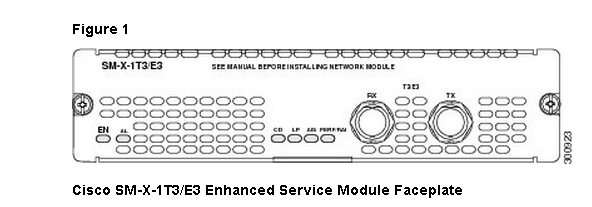
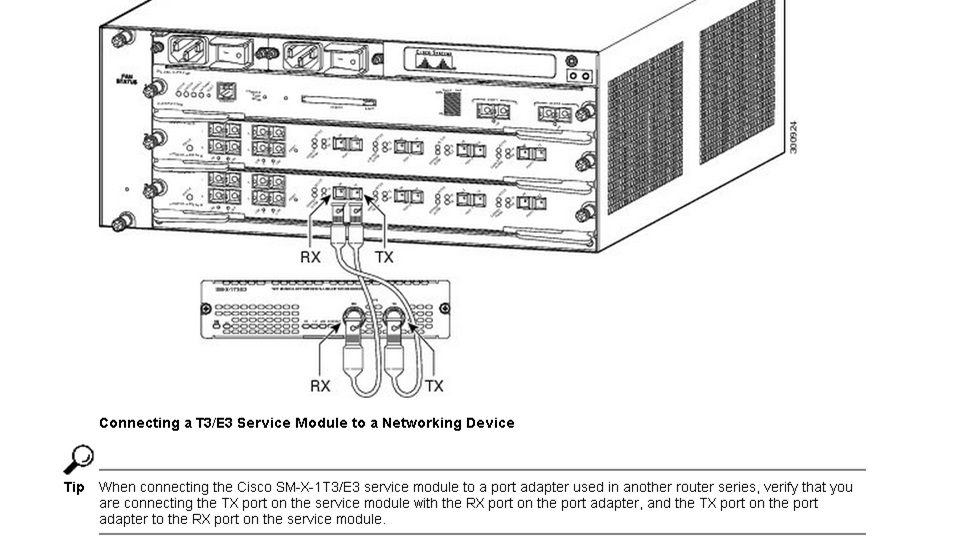
IOS Requirement:-
Supported Platform | IOS/IOS XE release |
Cisco ISR G2 models | •15.2(4)M4 or later •15.3(1)T2 or later •15.3(2)T1 later |
Cisco ISR 4451-X routers | Cisco IOS XE release 3.9.1 or later |
CONFIGURATION:-
In order to configure the card we need to take care of the following commands which should be configured globally:
1. Service dhcp ------------ ( global configuration).
2. Card type T3/E3 slot ----------- (global configuration command)
Controller configuration:-
controller t3/e3 slot/port
clock source { internal | line } ----Defines the clock source as master or slave.Ask Telco if they have specify any clocking.
Framing {c-bit | m23 } ---- Defines the Framing parameters. Ask telco what Framing they are provisioning.
Troubleshooting:-
1. Make sure above configuration should be done properly.
2. Check the output of show controllers t3 and see if controllers is up/up.in case if is down/down , Please check the line.
3. Incase if Line is ok and then we should need to follow:-
Show controller Serial <number>
<snip>
3900#sh controllers serial 1/0
Interface Serial1/0
Hardware is SM-X-1T3/E3
SW Firmware version is 00.18
idb at 0x1F66154, driver data structure at 0x133A1580
Congested 0
<snip>
Check the firmware version and make sure it should be 00.18 or higher depending upon the version of IOS you are using.
4. Incase if Firmware version is not correct or above command is not giving the relevant outputs, please check if card has been booted up properly with the internal firmware:
a. Try following command to test the card boot up:-
service-module sm<number> session
b. If card is not booting up properly it will attempt to boot from the Tftp server. Please make sure following command should be in the global configuration:-
tftp-server flash:/firmware/sm_1t3e3/sm_1t3e3_fw.img
5. In case if still it doesn’t boot up properly, follow the process:-
Router# cd
Router# cd firmware
Router #cd sm_1t3e3
Router# delete sm_1t3e3_fw.img
Router# Delete sm_1t3e3_fw.ver
Reload the router for the next boot up attempt. In case if you can’t reload try to OIR(online insertion and removal) process:-
hw-module sm slot / port oir-stop
hw-module sm slot / port oir-start
6. As soon as SM-X boots up , You can try to login in to see the following (similar prompt):-
/lib/modules/2.6.32.36.cge/kernel/drivers/cisco #
It means card has been booted up properly and we can exit it out by applying command “Ctrl+shift+6 then X.
7. Perform software/hardware loopback and see if it comes up or not
Performing loopback :-
Controller t3 <slot/subslot>
Loopback local
Clock source internal
Interface serial <slot/subslot>
Encapsulation HDLC
Ip address 1.1.1.1 255.255.255.255.0 --- Put any address for testing.
Ping the same ip address and see if subsequent replies are coming back.
This shows that card configuration is done and controllers are up and working fine individually.
For more troubleshooting assistance , look at the reference document mentioned.
Verification command:-
Show controller t3/e3 <slot/sunslot>
Show interface serial <slot/subslot>
Show controller serial<number>
Reference:-
http://www.cisco.com/en/US/docs/routers/access/interfaces/sm/software/configuration/guide/configt3e3.html#wp1055392