I've override'd the dns in this router with:
-
Primary DNS - Enter 208.67.222.222
-
Secondary DNS - Enter 208.67.220.220
...and it didn't work. I emailed support@opendns for help. They told me to change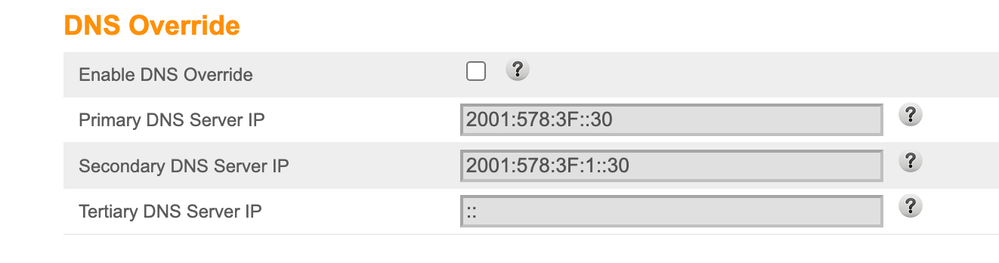
the 2001... servers. So I enabled dns override in order to change the two servers.
The result was a check on the opendns welcome page, internet badguys page blocked, but no go on the exampleadultsite.com...
Disappointing.
Help would be much appreciated.