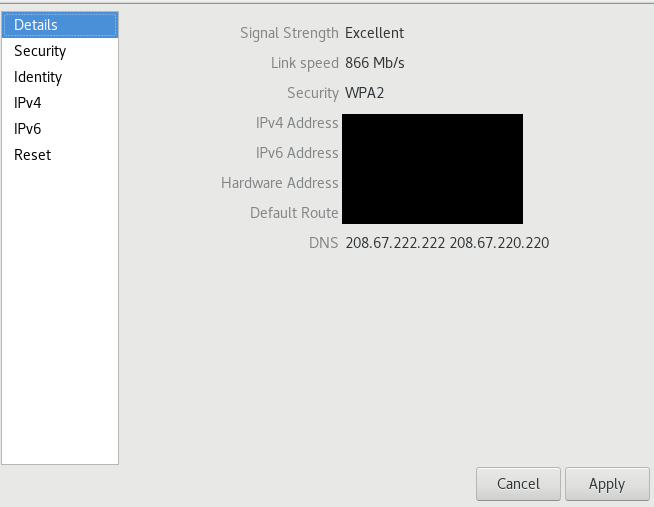Thought I would post here because configuration for Debian was slightly different than other linux distros and requires an additional step in order to work.
You can basically follow the directions for Linux Mint or Ubuntu.
However, in the IPv4 settings window, you need to set toggle the DNS -> Automatic switch to OFF. Then hit "Apply", and then restart your computer. Otherwise, it will continue to use your ISP's DNS IP preferentially.
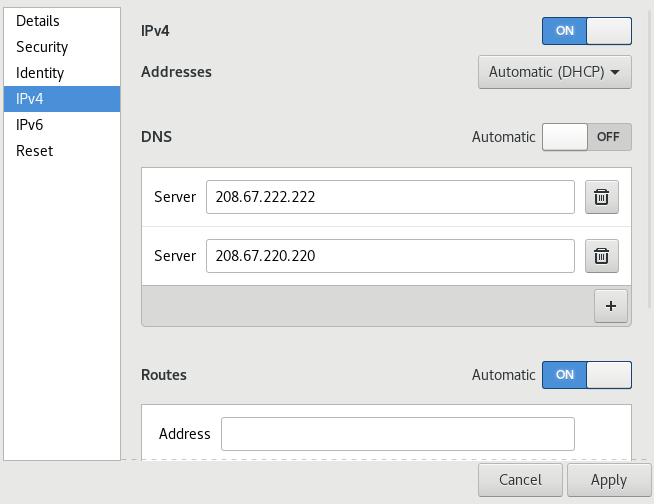
You can confirm this by going to the "Details" tab. Under DNS you should only see the two OpenDNS IP addresses. If you see a third IP there, it will not work.