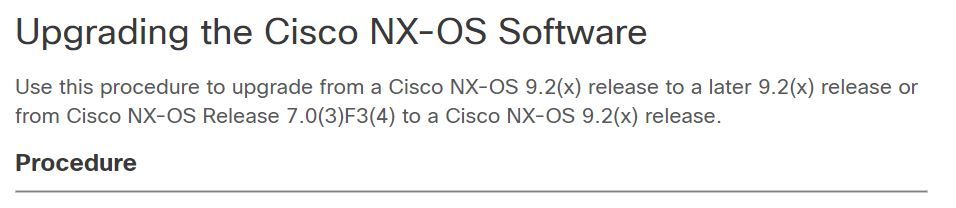- Cisco Community
- Technology and Support
- Data Center and Cloud
- Other Data Center Subjects
- Nexus 3172TQ-32T OS Upgrade procedure from 7.X to 9.X
- Subscribe to RSS Feed
- Mark Topic as New
- Mark Topic as Read
- Float this Topic for Current User
- Bookmark
- Subscribe
- Mute
- Printer Friendly Page
Nexus 3172TQ-32T OS Upgrade procedure from 7.X to 9.X
- Mark as New
- Bookmark
- Subscribe
- Mute
- Subscribe to RSS Feed
- Permalink
- Report Inappropriate Content
08-05-2021 08:31 AM
Dear All,
We have Nexus 3172TQ-32T switch and its running OS 7.0(3)12(5) and we want to upgrade it to 9.X
Request you to kindly update me the easiest and quick upgrade path ( is ISSU supported )
Regards,
- Labels:
-
Data Center
- Mark as New
- Bookmark
- Subscribe
- Mute
- Subscribe to RSS Feed
- Permalink
- Report Inappropriate Content
08-05-2021 08:38 AM
@ranjit123 : Here you go
Step 1
Read the release notes for the software image file for any exceptions to this upgrade procedure. See the Cisco Nexus 3600 Series NX-OS Release Notes.
Step 2
Log in to the device on the console port connection.
Step 3
Ensure that the required space is available for the image file to be copied.
switch# dir bootflash:
Note
We recommend that you have the image file for at least one previous release of the Cisco NX-OS software on the device to use if the new image file does not load successfully.
Step 4
If you need more space on the supervisor module, delete unnecessary files to make space available.
switch# delete bootflash:nxos.7.0.3.F3.3.bin
Step 5
Verify that there is space available on the active and the standby supervisor modules.
Step 6
If you need more space on the supervisor module, delete any unnecessary files to make space available.
Step 7
Log in to Cisco.com, choose the software image file for your device from the following URL, and download it to a file server: http://software.cisco.com/download/navigator.html.
Step 8
Copy the software image to the active supervisor module using a transfer protocol. You can use FTP, TFTP, SCP, or SFTP.
switch# copy scp://user@scpserver.cisco.com//download/nxos.9.2.2.bin bootflash:nxos.9.2.2.bin
Step 9
Display the SHA256 checksum for the file to verify the operating system integrity and ensure that the downloaded image is safe to install and use.
switch# show file bootflash://sup-1/nxos.9.2.2.bin sha256sum
5214d563b7985ddad67d52658af573d6c64e5a9792b35c458f5296f954bc53be
Step 10
Check the impact of upgrading the software before actually performing the upgrade.
switch# show install all impact nxos bootflash:nxos.9.2.2.bin
Step 11
Save the running configuration to the startup configuration.
switch# copy running-config startup-config
Step 12
Upgrade the Cisco NX-OS software using the install all nxos bootflash:filename [no-reload | non-interruptive] command.
switch# install all nxos bootflash:nxos.9.2.2.bin
The following options are available:
no-reload—Exits the software upgrade process before the device is reloaded.
non-interruptive—Upgrades the software without any prompts. This option skips all error and sanity checks.
Note
If you enter the install all command without specifying a filename, the command performs a compatibility check, notifies you of the modules that will be upgraded, and confirms that you want to continue with the installation. If you choose to proceed, it installs the NXOS software image that is currently running on the switch and upgrades the BIOS of various modules from the running image if required.
Step 13
(Optional) Display the entire upgrade process.
switch# show install all status
Step 14
(Optional) Log in and verify that the device is running the required software version.
switch# show version
Step 15
(Optional) If necessary, install any licenses to ensure that the required features are available on the device. See the Cisco NX-OS Licensing Guide.
- Mark as New
- Bookmark
- Subscribe
- Mute
- Subscribe to RSS Feed
- Permalink
- Report Inappropriate Content
08-05-2021 08:42 AM
Hello,
From 7.0(3)12(5) we cannot directly upgrade to 9.X
- Mark as New
- Bookmark
- Subscribe
- Mute
- Subscribe to RSS Feed
- Permalink
- Report Inappropriate Content
08-05-2021 08:48 AM
- Mark as New
- Bookmark
- Subscribe
- Mute
- Subscribe to RSS Feed
- Permalink
- Report Inappropriate Content
08-05-2021 09:01 AM
Hello,
My Switch model is 3172-TQ (4GB Memory )
Upgrade Path to Cisco NX-OS Release 9.3(2)
· Non-disruptive standard ISSU on Cisco Nexus 3172PQ, 3172TQ, 3132Q, 3132Q-X, 3064, 3064-X, 3064-T, 3048, 3016 (4 GB low-memory platforms) is not supported to Cisco Nexus 9.3(1) and later releases
For Cisco Nexus 3000 and 3100 Series switches (except Cisco Nexus 3048, 3132C-Z, 3164Q, 31128PQ, and 3100-V switches), use one of the two following upgrade paths:
· Release 6.0(2)U5(1) -> Release 6.0(2)U6(10) -> Release 7.0(3)I7(8) -> Release 9.3(2)
· Release 9.2(1) -> Release 9.2(4) -> Release 9.3(2)
Discover and save your favorite ideas. Come back to expert answers, step-by-step guides, recent topics, and more.
New here? Get started with these tips. How to use Community New member guide