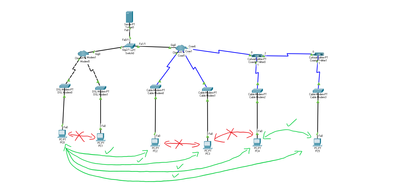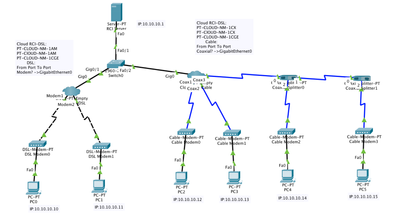- Cisco Community
- Technology and Support
- Networking
- Other Network Architecture Subjects
- Can't make 2 PC's on a cloud network connect (Packet Tracer)
- Subscribe to RSS Feed
- Mark Topic as New
- Mark Topic as Read
- Float this Topic for Current User
- Bookmark
- Subscribe
- Mute
- Printer Friendly Page
- Mark as New
- Bookmark
- Subscribe
- Mute
- Subscribe to RSS Feed
- Permalink
- Report Inappropriate Content
03-16-2021 11:43 AM
Greetings. I'm new to networking and I'd like some help with a problem. I have multiple PC's connected in a network with Modems(DSL and Cable) which are connected to a switch and server. PC's that are in the same Cloud network don't seem to connect to each other but can connect to outside networks that are not connected via Coaxial. It must have something to do with the Cloud connection. I have an image to show my network.
Anyone know why it happens?
Thank you
PS: How can I add my .pkt file in the discussion? Doesn't let me upload.
Solved! Go to Solution.
- Labels:
-
Other Networking
Accepted Solutions
- Mark as New
- Bookmark
- Subscribe
- Mute
- Subscribe to RSS Feed
- Permalink
- Report Inappropriate Content
03-16-2021 12:42 PM
I think that is how it supposed to work; Cloud has from port / to port links that you must link. this sort of 1 direction. PC0 to PC1 or PC 2 to PC3 does not work but PC0 to PC3 or PC4 work fine. notice that Cloud is not same as hub or switch. Normally you would have ISP to DSL/Cable modem then your home router. IF you want add more houses/homes to share ISP signal (example of apartment complex), you would add a cloud to split Coax signal comming from ISP. Like in your case, server could be replaced by ISP router, then you have switch to share signal going to several modems via clouds.
Regards, ML
**Please Rate All Helpful Responses **
- Mark as New
- Bookmark
- Subscribe
- Mute
- Subscribe to RSS Feed
- Permalink
- Report Inappropriate Content
03-16-2021 12:06 PM
You can attach file here but they must be in a zip format. so, zip your PT file first.
Regards, ML
**Please Rate All Helpful Responses **
- Mark as New
- Bookmark
- Subscribe
- Mute
- Subscribe to RSS Feed
- Permalink
- Report Inappropriate Content
03-16-2021 12:08 PM
Here's the file. Thank you @Martin L
- Mark as New
- Bookmark
- Subscribe
- Mute
- Subscribe to RSS Feed
- Permalink
- Report Inappropriate Content
03-16-2021 12:42 PM
I think that is how it supposed to work; Cloud has from port / to port links that you must link. this sort of 1 direction. PC0 to PC1 or PC 2 to PC3 does not work but PC0 to PC3 or PC4 work fine. notice that Cloud is not same as hub or switch. Normally you would have ISP to DSL/Cable modem then your home router. IF you want add more houses/homes to share ISP signal (example of apartment complex), you would add a cloud to split Coax signal comming from ISP. Like in your case, server could be replaced by ISP router, then you have switch to share signal going to several modems via clouds.
Regards, ML
**Please Rate All Helpful Responses **
- Mark as New
- Bookmark
- Subscribe
- Mute
- Subscribe to RSS Feed
- Permalink
- Report Inappropriate Content
03-16-2021 12:49 PM
Interesting. Didn't know that that was the case. So If I wanted to connect all the devices to each other I'd have to switch the Clouds with Modems, Routers or Splitters, correct?
- Mark as New
- Bookmark
- Subscribe
- Mute
- Subscribe to RSS Feed
- Permalink
- Report Inappropriate Content
03-17-2021 11:05 AM
yes and no; it depends on connection types and on what you want to represent/show us. Clouds, modems, and splitters are WAN types; while hub/switches are LAN devices; Routers belong to both WAN and LAN groups.
Clouds are needed to provide the Internet to Home users like you and me. I have cable modem connection going to Cloud to my ISP router. then my ISP links to your ISP router then to cloud to your DSL mode. Our connection will go via ISP router.
There should be some examples of using Cloud with modems in PT. Go to file > open samples in PT. If I have more time later, I add my sample of ISP with Clouds.
Regards, ML
**Please Rate All Helpful Responses **
- Mark as New
- Bookmark
- Subscribe
- Mute
- Subscribe to RSS Feed
- Permalink
- Report Inappropriate Content
03-17-2021 05:48 PM
attached picture of my view of using Cloud in PT. ISP, who is in the middle of pic, connects 2 businesses (on left and right) and provides service for end users like you and me. Remote workers are below; they can "work from home" or just use Internet provided by ISP. You and me can be close or far away but in any case we must go via a ISP router.
PT Cloud is a way to connect dsl, cable modems to ISP
- Mark as New
- Bookmark
- Subscribe
- Mute
- Subscribe to RSS Feed
- Permalink
- Report Inappropriate Content
03-21-2021 05:06 AM
@Martin L wrote:I think that is how it supposed to work; Cloud has from port / to port links that you must link. this sort of 1 direction. PC0 to PC1 or PC 2 to PC3 does not work but PC0 to PC3 or PC4 work fine. notice that Cloud is not same as hub or switch. Normally you would have ISP to DSL/Cable modem then your home router. IF you want add more houses/homes to share ISP signal (example of apartment complex), you would add a cloud to split Coax signal comming from ISP. Like in your case, server could be replaced by ISP router, then you have switch to share signal going to several modems via clouds.
Regards, ML
**Please Rate All Helpful Responses **
Yeah, It is very helpful for me, you cleared my one confusion
Discover and save your favorite ideas. Come back to expert answers, step-by-step guides, recent topics, and more.
New here? Get started with these tips. How to use Community New member guide