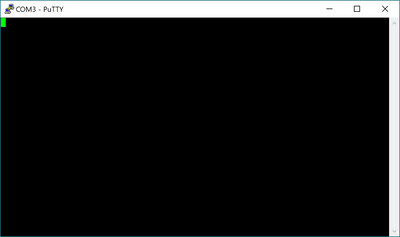- Cisco Community
- Technology and Support
- Networking
- Other Network Architecture Subjects
- CLI connection not established using PuTTY and Console Cable – to Switch or AP
- Subscribe to RSS Feed
- Mark Topic as New
- Mark Topic as Read
- Float this Topic for Current User
- Bookmark
- Subscribe
- Mute
- Printer Friendly Page
CLI connection not established using PuTTY and Console Cable – to Switch or AP
- Mark as New
- Bookmark
- Subscribe
- Mute
- Subscribe to RSS Feed
- Permalink
- Report Inappropriate Content
03-13-2021 09:43 AM - edited 03-13-2021 09:46 AM
Please can a member make some time guide/help.
I have a range of Cisco products set up and working on my SOHO; I purchased two additional APs and part way through configuration the CLI session would not start.
PuTTY window opens, black background static square cursor (Image attached in case it helps), the LED in the console cable blinks RED on key press. The same hardware, and software was used when setting all devices. The console connection is directly to the device using PuTTY. The LED on the AP is Green.
Both devices connected on receipt; I connected multiple times to each to collect start-up information and reset without issue.
The problem first occurred during configuration. The first device connected and configured without issue (loaded ap3g2-k9w7-tar.153-3.JF12i using tar command); when I reconnected the second device I could not establish the connection to CLI. This was using the same computer, console cable, software, settings that I used to configure the Switch, and other APs.
Following failure to establish a connection on multiple attempts on the new APs I tried to connect to my other Cisco devices, I found I have the same problem. I have tried connect to all of my devices through the device console port with a wide range of managed changes:
1. Factory reset, the two new devices
2. Two different Microsoft Surface computers running Windows 10
3. Two different terminal emulators: Putty, Tera Term
4. AP power from Cisco Power Supply, and separately POE Switch
5. Three different Console Cables, USB to CAT5.
6. Set Com Port to each of the Bits per second options settings in Device Manager
7. Windows Security Firewall turned off
8. Antivirus turned off
9. Read and re-read the Cisco guides
a. Cisco IOS Configuration Guide for Autonomous Aironet Access Points
b. Using the Command Line Interface
10. Uninstalled and reinstalled the drivers for the respective Console Cables, USB to CAT5
11. Read discussions on connection issues ant tried the suggestions.
12. Searched for wider help with PuTTY, TeraTerm
I have tried a wide range of checks and changes and I have not been able to resolve the issue, so I have come here to see if someone can help. I feel sure that I have missed something basic. Any ideas, guidance, checks appreciated.
My Cisco Devices:
1 off Catalyst 3560 series POE-24, running fine, can not connect to CLI
5 off 2600i AIR-CAP2602I-E-K9, 3 are running fine, can not connect to CLI
My Console Cables
1 off RS232RL Chip
2 off CH340 Chip, both new today
- Labels:
-
Other Network
- Mark as New
- Bookmark
- Subscribe
- Mute
- Subscribe to RSS Feed
- Permalink
- Report Inappropriate Content
06-21-2022 11:32 AM
I have managed to resolve this.
I purchased 5 console cables two worked; one worked with Tera Term, the other with Tera Term and PuTTY.
The other three did not work on my Win 11 or XP machines.
Thank you for the help.
- Mark as New
- Bookmark
- Subscribe
- Mute
- Subscribe to RSS Feed
- Permalink
- Report Inappropriate Content
04-03-2024 08:00 AM
CLI connection not established using PuTTY and Console Cable
- Mark as New
- Bookmark
- Subscribe
- Mute
- Subscribe to RSS Feed
- Permalink
- Report Inappropriate Content
04-03-2024 11:16 PM
Hello,
what device are you trying to connect to ?
Discover and save your favorite ideas. Come back to expert answers, step-by-step guides, recent topics, and more.
New here? Get started with these tips. How to use Community New member guide