- Cisco Community
- Technology and Support
- Networking
- Other Network Architecture Subjects
- setting up ftp server filezilla
- Subscribe to RSS Feed
- Mark Topic as New
- Mark Topic as Read
- Float this Topic for Current User
- Bookmark
- Subscribe
- Mute
- Printer Friendly Page
- Mark as New
- Bookmark
- Subscribe
- Mute
- Subscribe to RSS Feed
- Permalink
- Report Inappropriate Content
09-10-2013 01:06 PM - edited 03-03-2019 07:10 AM
Hi everyone,
Can someone help me out setting up ftp server ( filezilla)
this is
necessary for Cisco Unity express to install the correct license files ( cue-vm-license_12mbx_ccm_7.0.1.pkg
I gave me laptop statically ip adress 10.10.210.15
I have the license files on my laptop cisco unity express.
I need to do a clean install , i know how to session into the service engine of cisco unity express also the further steps.
But i'm having problems setting up ftp server with filezilla
I followed the tutorial but connection with my ftp server cant be established , thats the message i receive in filezilla.
Am i doing something wrong?
i've attached a file
Solved! Go to Solution.
- Labels:
-
Other Networking
Accepted Solutions
- Mark as New
- Bookmark
- Subscribe
- Mute
- Subscribe to RSS Feed
- Permalink
- Report Inappropriate Content
09-11-2013 02:59 AM
Ok Let's try to help you with a mini guide
- On windows program select filezilla server interface
- a window will appear and clik ok.
- as shown below, click on highlighted icon to add a user

The following screen will appear:

Click add

Then click check the password field an insert a password, then click on shared folder link on the left side.

Then click add , select the folder containing images that you want to transfer to cucm, and check all permission as shown below
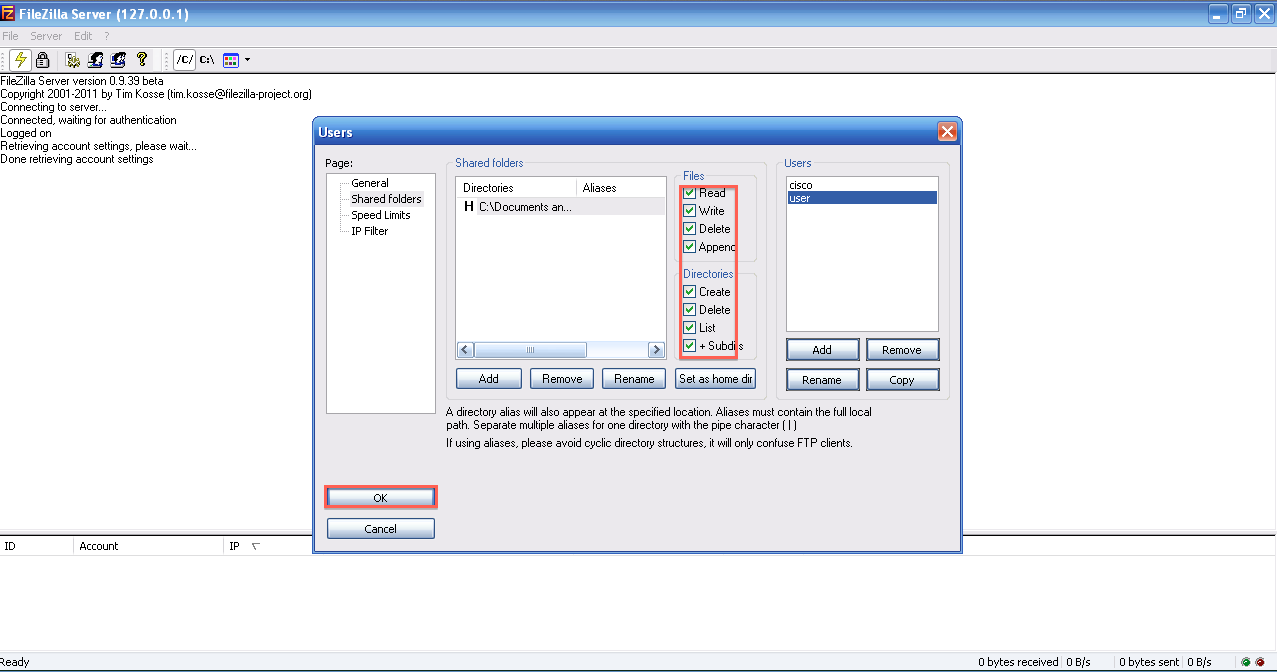
HTH
Regards
Carlo
Please rate all helpful posts
"The more you help the more you learn"
- Mark as New
- Bookmark
- Subscribe
- Mute
- Subscribe to RSS Feed
- Permalink
- Report Inappropriate Content
09-10-2013 01:50 PM
What you have installed is filezilla client, not server.
- Mark as New
- Bookmark
- Subscribe
- Mute
- Subscribe to RSS Feed
- Permalink
- Report Inappropriate Content
09-11-2013 01:04 AM
Ok,
In short terms do i need to configure the client as well.
Please be more specific.
- Mark as New
- Bookmark
- Subscribe
- Mute
- Subscribe to RSS Feed
- Permalink
- Report Inappropriate Content
09-11-2013 01:06 AM
HI
No,. you need server to make it work. You can use msftpsrvr also. This is very easy to use and not much of config require.
Regards
Ronak Patel
Rate all helpful post by clicking stars below the answer.
- Mark as New
- Bookmark
- Subscribe
- Mute
- Subscribe to RSS Feed
- Permalink
- Report Inappropriate Content
09-11-2013 01:45 AM
Hi.
Download ftp server from this link
Is very easy to setup and use
HTH
Regards
Carlo
Please rate all helpful posts
"The more you help the more you learn"
- Mark as New
- Bookmark
- Subscribe
- Mute
- Subscribe to RSS Feed
- Permalink
- Report Inappropriate Content
09-11-2013 01:58 AM
I know filezilla server.
The problem is i'm having issues with setting up filezilla.
Please see my problem description above
- Mark as New
- Bookmark
- Subscribe
- Mute
- Subscribe to RSS Feed
- Permalink
- Report Inappropriate Content
09-11-2013 02:39 AM
It is pretty straightforward from my experience and requires minimal setting up..
Maybe worth asking on the filezilla forum.......
https://forum.filezilla-project.org/index.php
HTH
- Mark as New
- Bookmark
- Subscribe
- Mute
- Subscribe to RSS Feed
- Permalink
- Report Inappropriate Content
09-11-2013 02:59 AM
Ok Let's try to help you with a mini guide
- On windows program select filezilla server interface
- a window will appear and clik ok.
- as shown below, click on highlighted icon to add a user

The following screen will appear:

Click add

Then click check the password field an insert a password, then click on shared folder link on the left side.

Then click add , select the folder containing images that you want to transfer to cucm, and check all permission as shown below
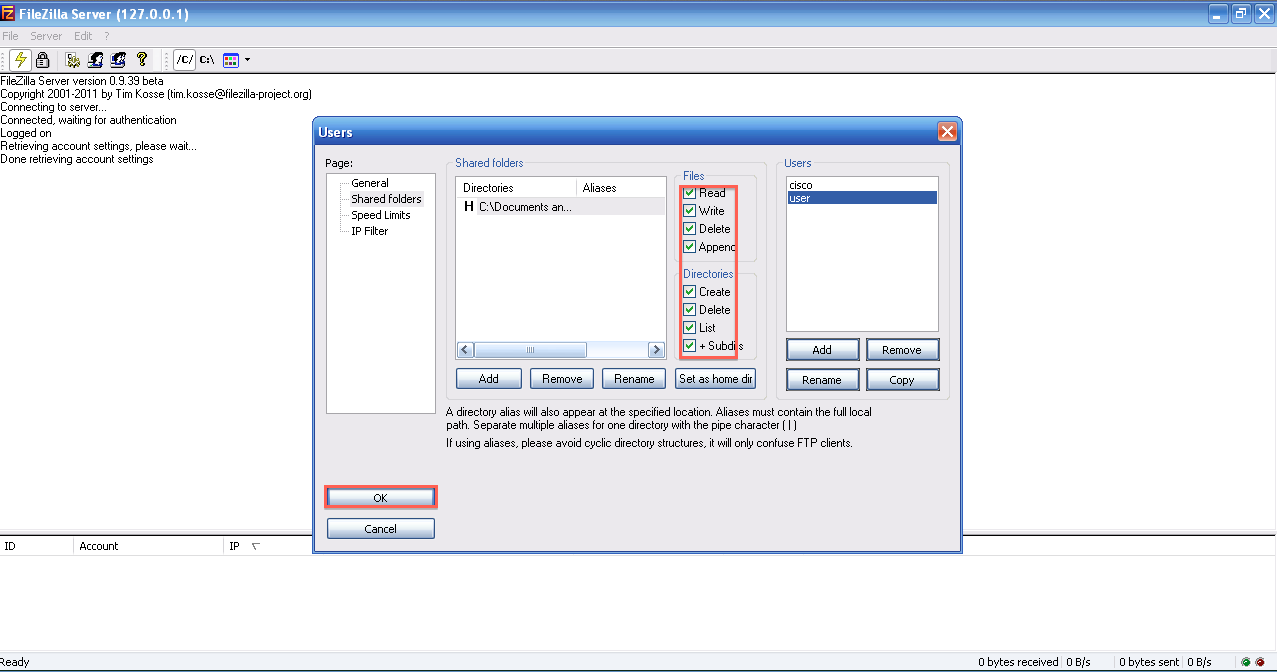
HTH
Regards
Carlo
Please rate all helpful posts
"The more you help the more you learn"
- Mark as New
- Bookmark
- Subscribe
- Mute
- Subscribe to RSS Feed
- Permalink
- Report Inappropriate Content
09-11-2013 04:34 AM
Carlo, thanks very much.
It worked!
I tried this from work.
If i do this from home i have to session into the voicegateway.
software install clean url ftp://10.10.210.15/ cue-vm-license_12mbx_ccm_7.0.1.pkg
This should work nowe.
Discover and save your favorite ideas. Come back to expert answers, step-by-step guides, recent topics, and more.
New here? Get started with these tips. How to use Community New member guide
