- Cisco Community
- Technology and Support
- Security
- Other Security Subjects
- I have this same issue, where
- Subscribe to RSS Feed
- Mark Topic as New
- Mark Topic as Read
- Float this Topic for Current User
- Bookmark
- Subscribe
- Mute
- Printer Friendly Page
Cisco NAM impact to Intel WiDi application on Windows 7 clients
- Mark as New
- Bookmark
- Subscribe
- Mute
- Subscribe to RSS Feed
- Permalink
- Report Inappropriate Content
12-11-2015 12:09 PM - edited 03-10-2019 12:32 AM
Question: Is there an ability with Cisco AnyConnect NAM 4.1 to control enabling\disabling wireless PANs?
For full disclosure, I'm a Solution Architect with Intel assisting customers in the testing and deployment of Intel Pro WiDi. Intel Pro WiDi is a wireless display solution for enterprise environments that is built upon the foundation of Miracast, a form of Wi-Fi Direct. The solution works on Microsoft Windows 7, 8.1, and 10.
A few of my customers have Cisco AnyConnect NAM 4.1 client installed. On Microsoft Windows 8 and 10 clients, the Intel Pro WiDi experience functions as expected. Unfortunately, the same is not true for Microsoft Windows 7 clients.
Wireless display is native to Microsoft Windows 8 and 10 systems as long as the video driver supports WDDM 1.3. On Microsoft Windows 7, a specific component of Intel PROset is required to enable wireless display since the capability is not native to the operating system. The component, Intel MyWiFi Technology, creates two virtual wireless adapters for the wireless PAN required for Miracast and WiFi direct. There are controls and settings to protect the PAN environment from bridging, inbound connections, and so forth.
Prior to installing Cisco AnyConnect NAM 4.1 client on a Windows 7 client, I can see the two virtual adapters enabled via Intel PROset extensions for Intel MyWiFi Technology (i.e. Microsoft Virtual WiFi Miniport Adapter #3 and #4)
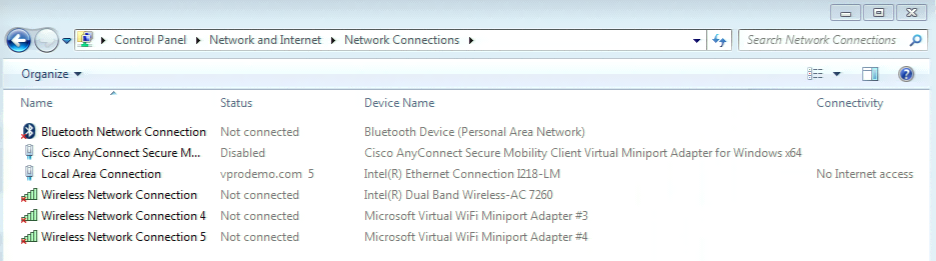
After installing Cisco AnyConnect NAM 4.1 client, the virtual miniport adapters disappear...
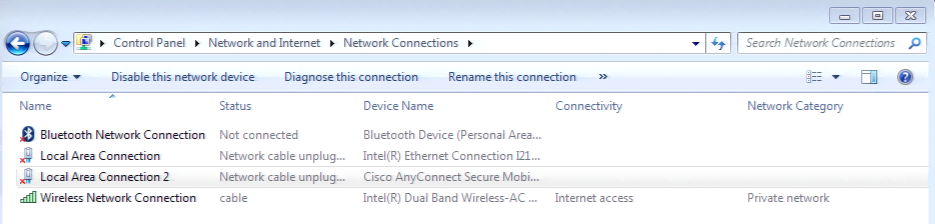
The virtual WiFi interfaces are required for the Intel WiDi application to install successfully - again, specifically to a Microsoft Windows 7 client. If not present, the following error occurs
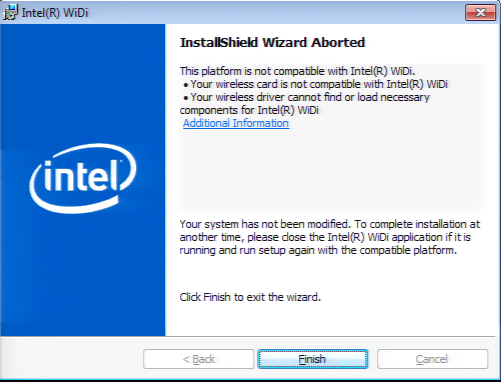
In some scenarios, the Intel WiDi application was installed prior to Cisco AnyConnect NAM 4.1 client application. When that occurs, the Intel WiDi application fails to load with indication of similar error
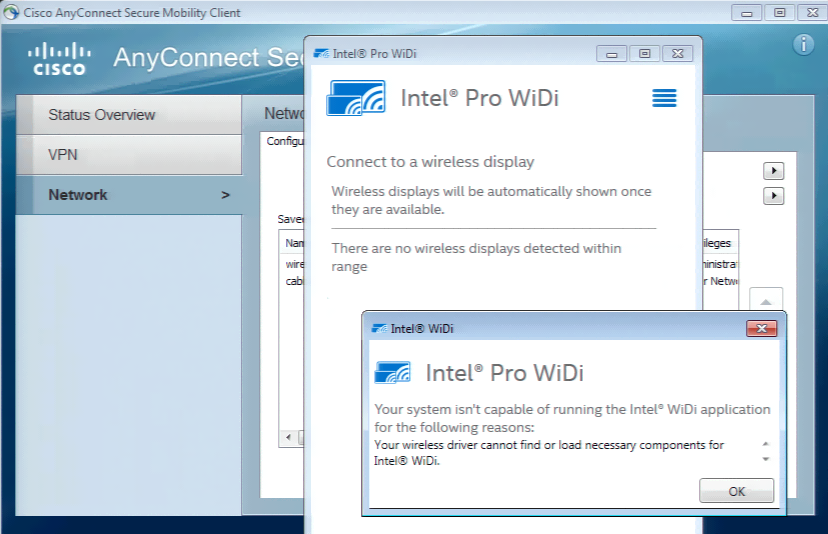
But - if the Cisco AnyConnect NAM 4.1 client is removed, the Intel WiDi application installs, loads, and functions without error.
My hope is that an administrative policy or setting allows the wireless PAN to be present on Microsoft Windows 7.
Any ideas? Similar experiences among community members?
Thank you
- Labels:
-
Other Security Topics
- Mark as New
- Bookmark
- Subscribe
- Mute
- Subscribe to RSS Feed
- Permalink
- Report Inappropriate Content
06-13-2016 05:33 AM
I have this same issue, where having NAM installed on our Win7 Enterprise 64-bit machines will cause the Intel WiDi software to not function. Were you able to determine a solution?
- Mark as New
- Bookmark
- Subscribe
- Mute
- Subscribe to RSS Feed
- Permalink
- Report Inappropriate Content
06-13-2016 08:14 AM
Hi Aaron - After multiple communications with Cisco support personnel, a resolution to the issue was not found. Focus of the discussion with our customers is to update to Microsoft Windows 8.1 or 10 for native Miracast support.
Discover and save your favorite ideas. Come back to expert answers, step-by-step guides, recent topics, and more.
New here? Get started with these tips. How to use Community New member guide