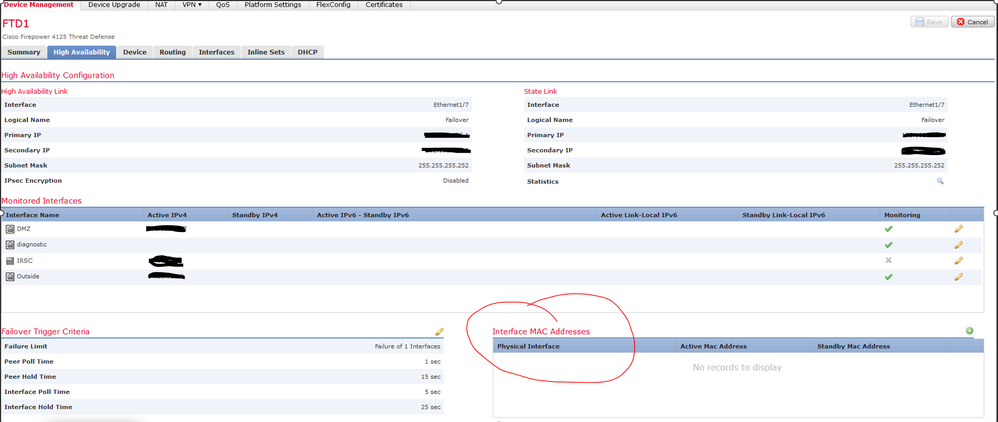- Cisco Community
- Technology and Support
- Security
- Other Security Subjects
- FMC High Availibility MAC address configuration
- Subscribe to RSS Feed
- Mark Topic as New
- Mark Topic as Read
- Float this Topic for Current User
- Bookmark
- Subscribe
- Mute
- Printer Friendly Page
- Mark as New
- Bookmark
- Subscribe
- Mute
- Subscribe to RSS Feed
- Permalink
- Report Inappropriate Content
01-18-2023 04:44 AM
When configuring the Interface MAC address in the the high availability tab on the FMC are these virtual MAC addresses that are created by me or, are these the real MAC addresses of the primary and standby interfaces? Would I use the MAC addresses shown after running the show interface command and input those for primary and secondary for each interface?
Solved! Go to Solution.
- Labels:
-
Security Management
Accepted Solutions
- Mark as New
- Bookmark
- Subscribe
- Mute
- Subscribe to RSS Feed
- Permalink
- Report Inappropriate Content
01-18-2023 09:02 AM
When failover happens gracefully, the formerly Standby (now Active) unit normally sends a gratuitous ARP to announce that it has the Active IP address.So it's not usually an issue (except in cases like you encountered).
When if MAC addresses have been manually defined as locally administered addresses, the Active and Standby scheme still applies. However in that case, the Active unit will always have the same MAC address - whether either the Primary or Secondary member of the HA pair is Active.
- Mark as New
- Bookmark
- Subscribe
- Mute
- Subscribe to RSS Feed
- Permalink
- Report Inappropriate Content
01-18-2023 04:50 AM
you can config the Mac add in HA, check the link above
- Mark as New
- Bookmark
- Subscribe
- Mute
- Subscribe to RSS Feed
- Permalink
- Report Inappropriate Content
01-18-2023 04:58 AM
thank you for the quick response, much appreciated. i have previously referenced the same configuration guide. So to clarify per the documentation the MAC address entered to configure the MAC for HA is that of the interface ->
Configure Virtual MAC addresses
You can configure active and standby MAC addresses for fail-over in two places on the Firepower Management Center:
The Advanced tab of the Edit Interface page during interface configuration; see Configure the MAC Address.
The Add Interface MAC Address page accessed from the High Availability page; see
If active and standby MAC addresses are configured in both locations, the addresses defined during interface configuration takes preference for failover.
You can minimize loss of traffic during failover by designating active and standby mac addresses to the physical interface. This feature offers redundancy against IP address mapping for failover.
Procedure
| Step 1 | Choose Devices > Device Management. |
| Step 2 | Next to the device high-availability pair you want to edit, click Edit ( 
). In a multidomain deployment, if you are not in a leaf domain, the system prompts you to switch. |
| Step 3 | Choose High Availability. |
| Step 4 | Choose Add (
)next to Interface Mac Addresses. |
| Step 5 | Choose a Physical Interface. |
| Step 6 | Type an Active Interface Mac Address. |
| Step 7 | Type a Standby Interface Mac Address. |
| Step 8 | Click OK. |
- Mark as New
- Bookmark
- Subscribe
- Mute
- Subscribe to RSS Feed
- Permalink
- Report Inappropriate Content
01-18-2023 06:29 AM
Adding to what has already been discussed, manually configured MAC addresses are strictly optional.
I've worked on hundreds of ASA and FTD HA pairs and never once have I seen the feature used in a production network.
- Mark as New
- Bookmark
- Subscribe
- Mute
- Subscribe to RSS Feed
- Permalink
- Report Inappropriate Content
01-18-2023 07:08 AM
Thank you for your reply Marvin. I had an SSD failure. After I replaced the faulty SSD we had a service interruption until we cleared the ARP table on the router. So i am configuring the virtual MAC addresses to avoid this in the future. Might you know if the value entered into the interface MAC addressees portion of the high availability configuration is the actual interface MC address?
- Mark as New
- Bookmark
- Subscribe
- Mute
- Subscribe to RSS Feed
- Permalink
- Report Inappropriate Content
01-18-2023 09:00 AM - edited 01-18-2023 09:02 AM
from guide I share before state
Configure Virtual MAC addresses
You can configure active and standby MAC addresses for failover in two places on the Firepower Management Center:
The Advanced tab of the Edit Interface page during interface configuration; see Configure the MAC Address.
The Add Interface MAC Address page accessed from the High Availability page; see
check below steps
| Step 1 | Choose Devices > Device Management. |
| Step 2 | Next to the device high-availability pair you want to edit, click Edit (
). In a multidomain deployment, if you are not in a leaf domain, the system prompts you to switch. |
| Step 3 | Choose High Availability. |
| Step 4 | Choose Add (
)next to Interface Mac Addresses. |
| Step 5 | Choose a Physical Interface. |
| Step 6 | Type an Active Interface Mac Address. |
| Step 7 | Type a Standby Interface Mac Address. |
| Step 8 | Click OK. |
- Mark as New
- Bookmark
- Subscribe
- Mute
- Subscribe to RSS Feed
- Permalink
- Report Inappropriate Content
01-18-2023 09:02 AM
When failover happens gracefully, the formerly Standby (now Active) unit normally sends a gratuitous ARP to announce that it has the Active IP address.So it's not usually an issue (except in cases like you encountered).
When if MAC addresses have been manually defined as locally administered addresses, the Active and Standby scheme still applies. However in that case, the Active unit will always have the same MAC address - whether either the Primary or Secondary member of the HA pair is Active.
- Mark as New
- Bookmark
- Subscribe
- Mute
- Subscribe to RSS Feed
- Permalink
- Report Inappropriate Content
01-18-2023 09:06 AM
You are totally right but if somehow the SW still point to previous failed FW even so the new Active FW send G-ARP the traffic will drop.
the workaround is config different virtual MAC for active and standby FW interface.
Discover and save your favorite ideas. Come back to expert answers, step-by-step guides, recent topics, and more.
New here? Get started with these tips. How to use Community New member guide