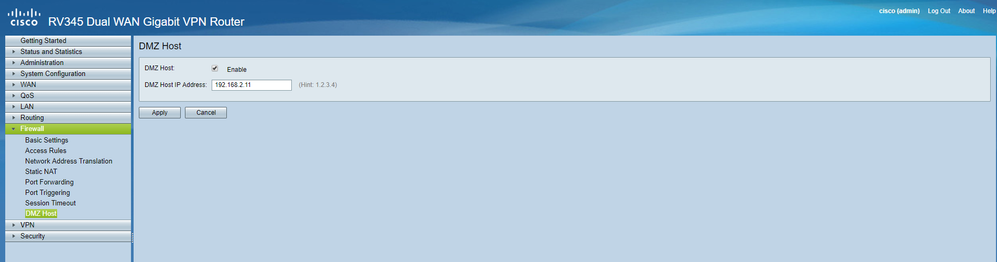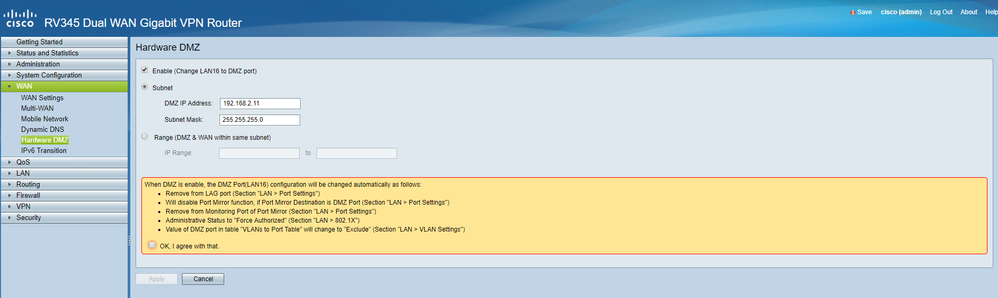- Cisco Community
- Technology and Support
- Small Business Support Community
- Routers - Small Business
- Who Me Too'd this topic
Who Me Too'd this topic
Cisco RV345 DMZ configuration
- Mark as New
- Bookmark
- Subscribe
- Mute
- Subscribe to RSS Feed
- Permalink
- Report Inappropriate Content
09-10-2018 03:29 AM - edited 09-10-2018 06:06 AM
Hi,
We have this network configuration in RV345:
WAN1:
ip: 192.168.1.11 /24
VLAN1
ip: 192.168.3.11 /24
Hardware DMZ
Enabled (port 16 to DMZ)
ip: 192.168.2.11
mask: 255.255.255.0
DMZ Host
Enabled
ip: 192.168.2.11
I'm trying to allow traffic from DMZ to Internet but I can't, ping to 8.8.8.8 not responding from a computer in DMZ with 192.168.2.100 ip.
The access rules (basics for test) i have configured:
DMZ to WAN1 - All traffic - Source: any - destination: any - Allowed
WAN1 to DMZ - All traffic - Source: any - destination: any - Allowed
But this configuration is not working.
What am I missing?
Thanks!
Julen.
PD: I attached configuration screenshots:
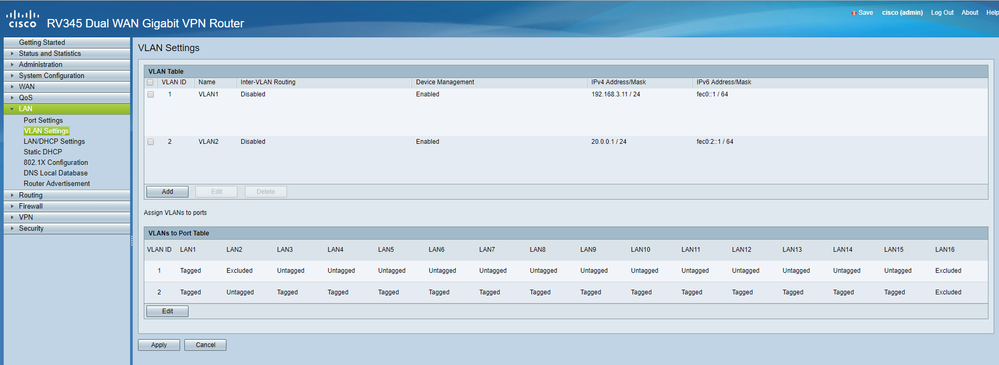
- Labels:
-
Small Business Routers