- Cisco Community
- Technology and Support
- Small Business Support Community
- Routers - Small Business
- Can Not access ISA570
- Subscribe to RSS Feed
- Mark Topic as New
- Mark Topic as Read
- Float this Topic for Current User
- Bookmark
- Subscribe
- Mute
- Printer Friendly Page
Can Not access ISA570
- Mark as New
- Bookmark
- Subscribe
- Mute
- Subscribe to RSS Feed
- Permalink
- Report Inappropriate Content
03-31-2015 09:47 AM
I need to work on the configuration of my Cisco ISA57
However when I attempt to access the device at https://10.10.5.1 I get Page can not be found.
I can ping the address and my network is up. I just can not access the device.
Any suggestions
- Labels:
-
Small Business Routers
- Mark as New
- Bookmark
- Subscribe
- Mute
- Subscribe to RSS Feed
- Permalink
- Report Inappropriate Content
04-01-2015 10:19 AM
Good Morning DECSA1234,
Do you mean the Cisco ISA 570? If so, there are a few things you can try.
Cisco Find IT Network Discovery Utility is available for supported Cisco Small Business devices: http://www.cisco.com/c/en/us/products/cloud-systems-management/small-business-findit-network-discovery-utility/index.html. This tool helps discover devices on your network, so you can access the web configuration utility more easily.
Below is a screenshot from the admin guide to assist you in logging in to the web configuration utility of the device:
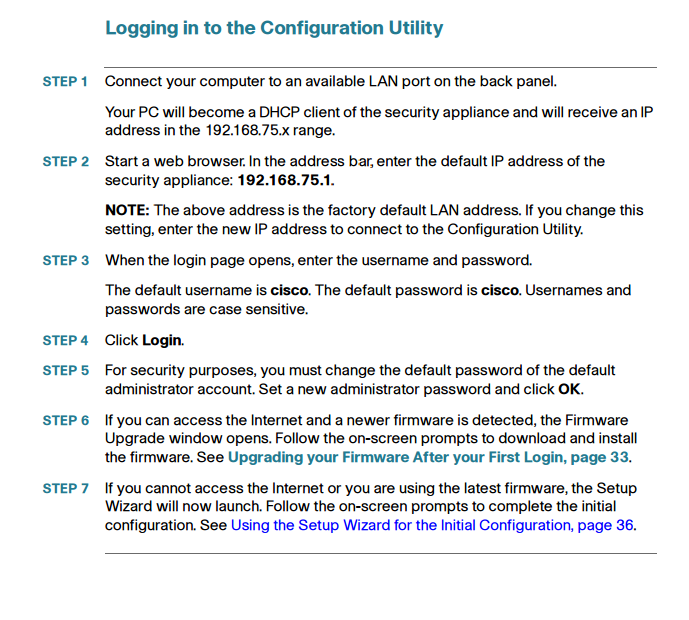
If you have any more questions, please feel free to ask, or consult the administration guide.
I hope this helps.
Regards,
Rocket
- Mark as New
- Bookmark
- Subscribe
- Mute
- Subscribe to RSS Feed
- Permalink
- Report Inappropriate Content
04-01-2015 01:07 PM
I am confused. I downloaded the Cisco tool, installed it and see no way on my computer to use it. There is no icon anywhere in program files, my desktop or even in the folder where it installed to start this utility.
Pointing my browser at 10.10.5.1 gets me page can not be displayed. That is the ip address of the device.
- Mark as New
- Bookmark
- Subscribe
- Mute
- Subscribe to RSS Feed
- Permalink
- Report Inappropriate Content
04-09-2015 12:33 PM
Hello DECSA1234,
When you open either Firefox or Internet Explorer, try to enable the FindIT toolbar.
Pages 6-7 of the Quick Start Guide will show you how to do this.
Depending on your OS and what location you chose to install FindIT, the FindIT package will install to Program Files (x86) > Cisco Small Business > FindIT. I hope this helps.
Please let me know if you have any other questions.
Thank you.
Rocket
Discover and save your favorite ideas. Come back to expert answers, step-by-step guides, recent topics, and more.
New here? Get started with these tips. How to use Community New member guide