- Cisco Community
- Technology and Support
- Small Business Support Community
- Routers - Small Business
- Cisco RV320 fail over between WAN & USB Issue
- Subscribe to RSS Feed
- Mark Topic as New
- Mark Topic as Read
- Float this Topic for Current User
- Bookmark
- Subscribe
- Mute
- Printer Friendly Page
Cisco RV320 fail over between WAN & USB Issue
- Mark as New
- Bookmark
- Subscribe
- Mute
- Subscribe to RSS Feed
- Permalink
- Report Inappropriate Content
01-30-2014 05:31 AM
As per our testing of Internet Connection via Tata USB Dongle Cisco Router RV320, it was tested successfully. But in case of Auto failover between WAN link (BSNL VPNoBB) & USB link (Tata USB Dongle Xpress VPN) was not successfully completed, it was observed as per router compatiblity Auto failover is possible between WAN to WAN and USB to USB, but in case of WAN to USB we were facing some load balance issue (some packet goes via WAN & some via USB) i.e both link active by this we will facing reverse routing issue from our HO end.
Just wanted to know that Autofailover i.e Active-Passive between WAN & USB is possible on the Cisco RV320, Need Help.
- Labels:
-
Small Business Routers
- Mark as New
- Bookmark
- Subscribe
- Mute
- Subscribe to RSS Feed
- Permalink
- Report Inappropriate Content
01-30-2014 09:17 AM
Katti,
Autofailover, does work between WAN and USB. Couple things to keep in mind is that WAN would be primary. When this WAN fails then traffic is passed over to the USB link interface.The keyword is that one interface has to fail first. At any point that the WAN restores connectivity then traffic from USB link is reverted back to WAN.
- Mark as New
- Bookmark
- Subscribe
- Mute
- Subscribe to RSS Feed
- Permalink
- Report Inappropriate Content
01-30-2014 09:59 PM
Thanks Ismael Arroyo for your kind reply.
So it works, Is there any configuration template available on cisco site for our reference, I have done research on same but didn't find any config template.
- Mark as New
- Bookmark
- Subscribe
- Mute
- Subscribe to RSS Feed
- Permalink
- Report Inappropriate Content
01-31-2014 10:03 AM
Katti,
We have an administration guide that can help with USB dongle to be set to auto fail and Recovery.Page 29 has all the steps for this setup. They will be asking for pin number. The below link will give you guidance on how to acquire and have it to work.
INSTRUCTIONS ON PIN:
https://supportforums.cisco.com/message/4153632#4153632
ADMIN GUIDE:
www.cisco.com/en/US/docs/routers/csbr/rv320/administration/guide/en/rv32x_ag_en.pdf
- Mark as New
- Bookmark
- Subscribe
- Mute
- Subscribe to RSS Feed
- Permalink
- Report Inappropriate Content
02-06-2014 03:56 AM
Thanks Ismael
Tomorrow I going to try this and let u know on this. And I also thing we have to do tracking of WAN interface as shown in the below image by tracking remote IP for smooth auto failover.
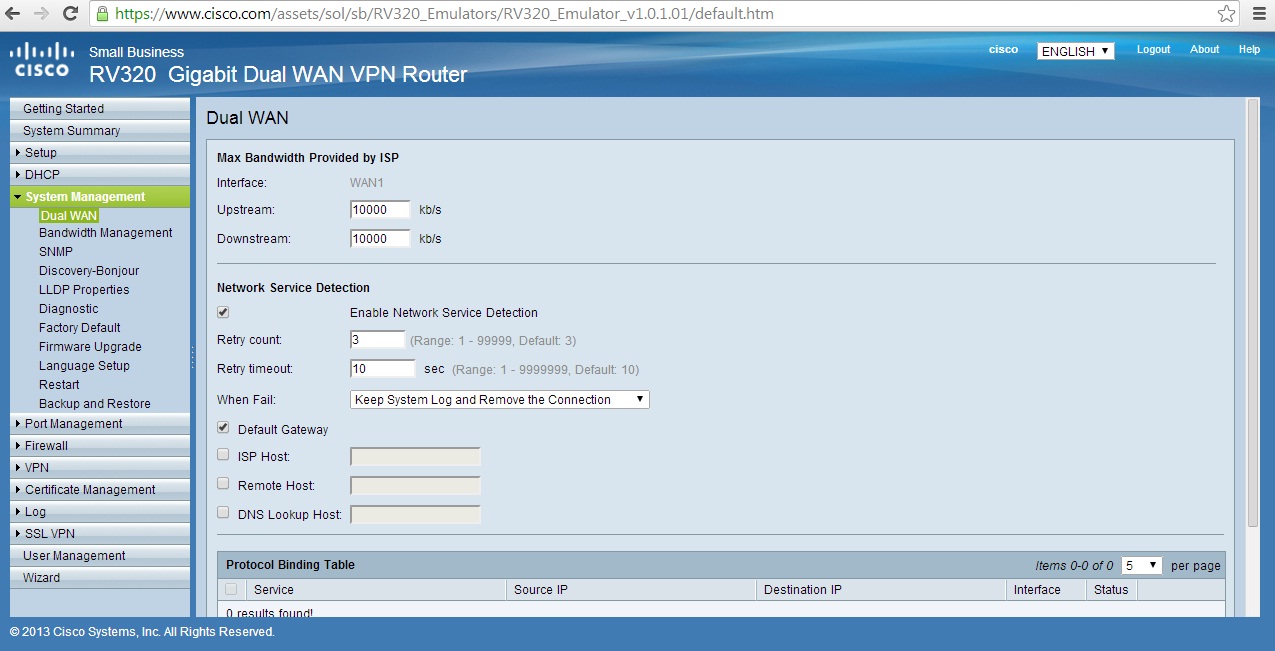
- Mark as New
- Bookmark
- Subscribe
- Mute
- Subscribe to RSS Feed
- Permalink
- Report Inappropriate Content
03-04-2014 10:37 AM
Success!
There was problem in the USB setting APN,
Also following Points tested:
1) I kept USB in the Hot standy
2) in the Dual WAN setting, I selected Load Balance (Auto Mode) and in WAN1 interface setting checked ISP Host and added it's IP.
Regards
Pavan Katti
- Mark as New
- Bookmark
- Subscribe
- Mute
- Subscribe to RSS Feed
- Permalink
- Report Inappropriate Content
10-15-2016 04:10 AM
Discover and save your favorite ideas. Come back to expert answers, step-by-step guides, recent topics, and more.
New here? Get started with these tips. How to use Community New member guide