- Cisco Community
- Technology and Support
- Small Business Support Community
- Routers - Small Business
- Configure system to communicate between vlans
- Subscribe to RSS Feed
- Mark Topic as New
- Mark Topic as Read
- Float this Topic for Current User
- Bookmark
- Subscribe
- Mute
- Printer Friendly Page
Configure system to communicate between vlans
- Mark as New
- Bookmark
- Subscribe
- Mute
- Subscribe to RSS Feed
- Permalink
- Report Inappropriate Content
03-19-2016 05:55 PM
I'm looking for suggestions. We have 2 separate networks in our building. We acquired another business in the building and I would like to have access to both networks. The one business has a fairly simple router only supports 1vlan and has L2 switches. That network is connected to the cloud with the router already in place and is on the 192.168.1.0 network.
The other network is using the Cisco RV320 router and that is connected to the cloud with another public ip address. We primarily use 1 vlan that is on the 10.1.1.0 network.
I would like to setup a couple workstations to connect to the other network.
My workstation has an ip of 10.1.1.20. I figured I would setup another vlan. We only want 2 systems to communicate with that vlan/network.
On the Cisco RV320 router I setup a VLAN 4 MCH Inter vlan router is disabled, Device management disabled, Lan1 Excluded, Lan2 Excluded, Lan 3 Excluded, Lan4 Tagged.

After I set that up I went to DHCP and since the other network/VLAN already has a DHCP server I decided to turn off the Cisco dhcp and set it to DHCP Relay for VLAN4,
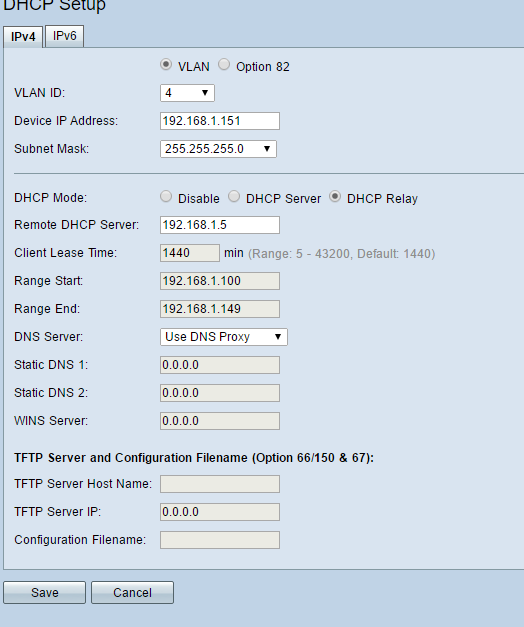
Since the Cisco Router is setup so systems on vlan1 cannot communicate to vlan4 and the point is to have my workstation and 1 other communicate with the other network I went to Firewall and then Access Rules. I setup 2 rules and enabled them-
| Action | Service | Source Interface | Source | Destination | Time |
|---|
| Allow | All Traffic [1] | LAN | 192.168.1.1 ~ 192.168.1.255 | 10.1.1.20 ~ 10.1.1.20 | Always |
| Allow | All Traffic [1] | LAN | 10.1.1.20 ~ 10.1.1.20 | 192.168.1.1 ~ 192.168.1.255 | Always |
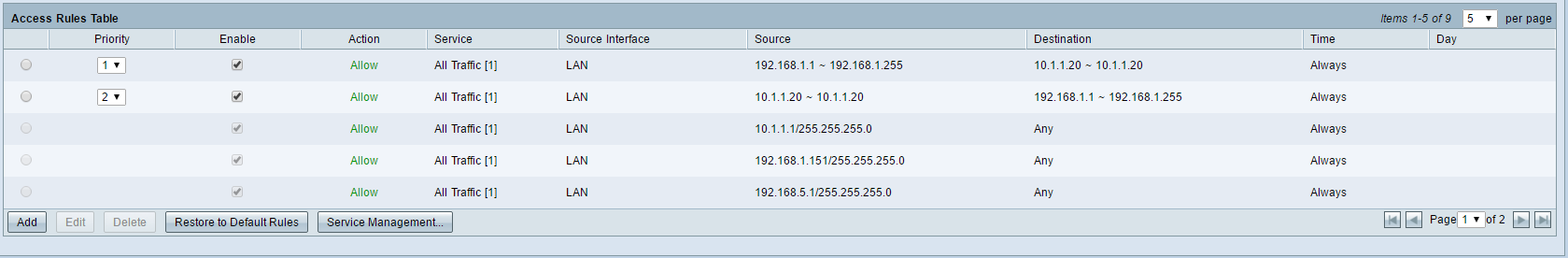
I then connected the Cisco RV320 Port 4 into one of the ports on the switch. I cannot ping any of the equipment on the other network 192.168.1.0 from the workstation 10.1.1.20, If I go to a pc on the other network I also cannot ping to 10.1.1.20 but I can ping the Cisco320 interface ip 192.168.1.151.
I will guess I will need to manually put in routing information into both routers?
I did think about just start using the Cisco RV320 for both businesses and having separate vlans.
I hope all this makes sense :) Thank you for any suggestions.
Eric
- Labels:
-
Small Business Routers
- Mark as New
- Bookmark
- Subscribe
- Mute
- Subscribe to RSS Feed
- Permalink
- Report Inappropriate Content
03-19-2016 11:25 PM
I did notice that I made a mistake With VLAN4 I should have set port 4 as Untagged.
Discover and save your favorite ideas. Come back to expert answers, step-by-step guides, recent topics, and more.
New here? Get started with these tips. How to use Community New member guide