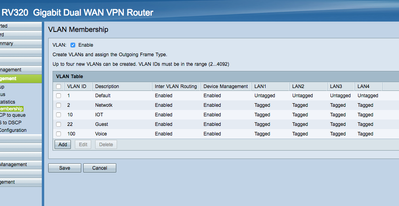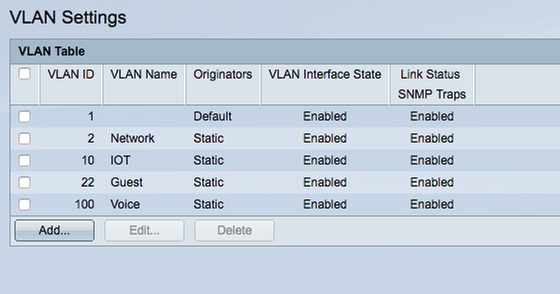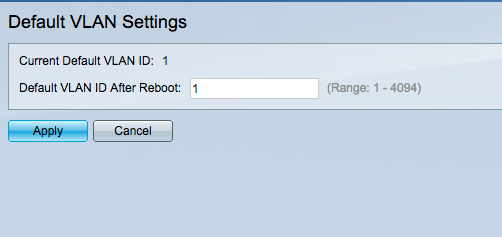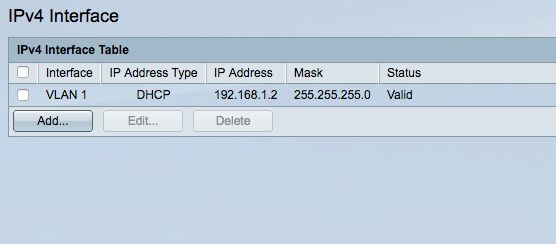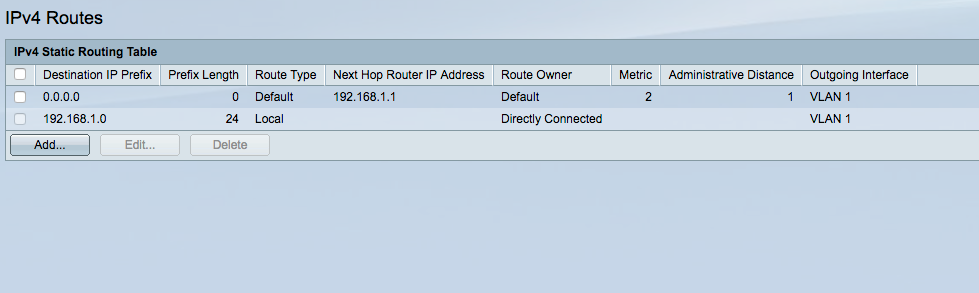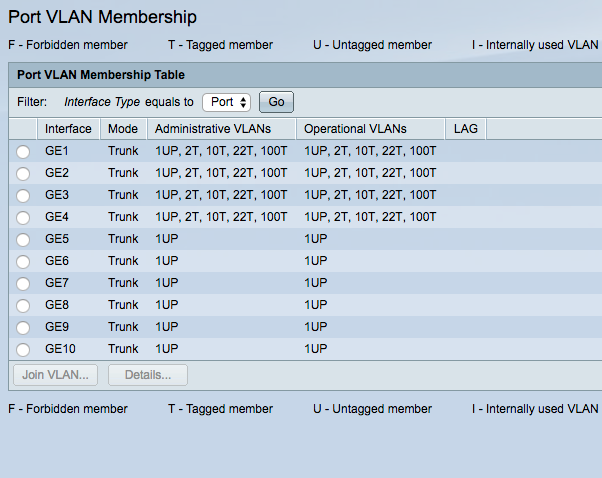- Cisco Community
- Technology and Support
- Small Business Support Community
- Routers - Small Business
- Re: Need help with VLAN Setup
- Subscribe to RSS Feed
- Mark Topic as New
- Mark Topic as Read
- Float this Topic for Current User
- Bookmark
- Subscribe
- Mute
- Printer Friendly Page
Need help with VLAN Setup
- Mark as New
- Bookmark
- Subscribe
- Mute
- Subscribe to RSS Feed
- Permalink
- Report Inappropriate Content
06-17-2018 10:10 AM - edited 03-21-2019 11:11 AM
Cisco RV320 L3 config with VLAN
I am attempting to configure a small business network that includes the following:
- Cisco RV320 Router (192.168.1.1)
- Three SG300 switches (192.168.1.2 3 and 4)
- Two AP
- VLAN Designations
- VLAN 1 Default
- VLAN 2 admin - main
- VLAN 10 IOT Devices
- VLAN 22 Guests
- VLAN 100 Voice
I have included the diagram below of the VLAN assignments 9see diagram at bottom). I think I understand the difference between trunks and access.
- Connections between switches should be TRUNKS I should have one untagged and the rest tagged
- Connections on ports should be ACCESS with the VLAN tagged
Step 1 Configure the RV320 Router with VLAN Assignments:
Step 2: Configure the three switches in L3 on admin VLAN of 2 for al port and trunks
Next step is to just get the switches working in L3 configuration properly with VLANs.
What should the default VLAN after Reboot be? 2?
Do I need to make any changes under IPV4 interface?
What about IPV4 routes?
I need to set the port VLAN membership as follows?
I will stop there and the see that it is working?
Diagram of Network
- Labels:
-
Small Business Routers
- Mark as New
- Bookmark
- Subscribe
- Mute
- Subscribe to RSS Feed
- Permalink
- Report Inappropriate Content
06-18-2018 04:21 AM
Haven't done much with these platforms but from a simple networking perspective:
What should the default VLAN after Reboot be? 2?
I'd keep it at the default VLAN 1.
Do I need to make any changes under IPV4 interface?
The VLAN 1 management IPs of the devices should be statically defined. (Not sure if I'm misinterpreting that screen shot)
What about IPV4 routes?
Looks OK I think. Just don't see the connected routes of all the other VLANs. Not sure if you should in that window.
Also, noticed that the NetGear and Airport switch ports are all in VLAN 2. If that is the case, it's not necessary to trunk all the VLANs to them. You could just make the ports to these devices access ports in VLAN 2.
Hope this helps.
Discover and save your favorite ideas. Come back to expert answers, step-by-step guides, recent topics, and more.
New here? Get started with these tips. How to use Community New member guide