- Cisco Community
- Technology and Support
- Small Business Support Community
- Routers - Small Business
- RV042 Can't disable DMZ Host
- Subscribe to RSS Feed
- Mark Topic as New
- Mark Topic as Read
- Float this Topic for Current User
- Bookmark
- Subscribe
- Mute
- Printer Friendly Page
- Mark as New
- Bookmark
- Subscribe
- Mute
- Subscribe to RSS Feed
- Permalink
- Report Inappropriate Content
10-05-2012 06:12 AM
While trying to configure my RV042, I "turned on" the DMZ Host functionality (under Setup > DMZ Host) by entering the LAN IP address of one of our machines. I now believe that I don't actually want this on. According to the Help page (and also the manual) it says:
"Enter the IP address of the network device that you want to use as a DMZ host. Alternatively, enter zero (0.0.0.0) to disable the DMZ Host."
So I try to enter 0.0.0.0 as the address, and it give me an error:
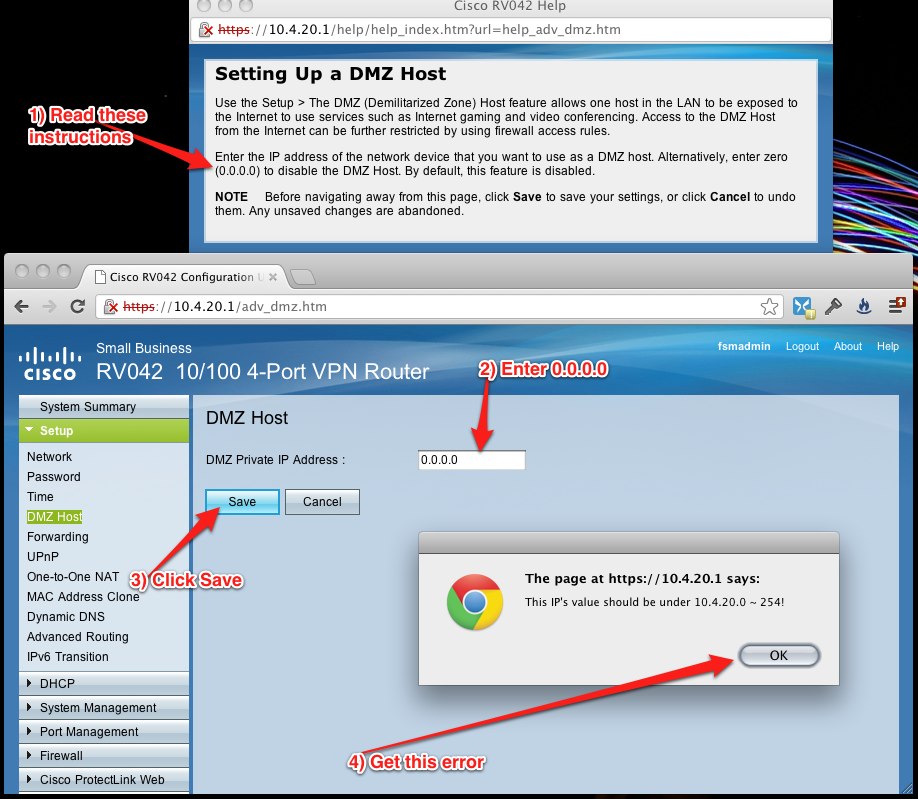
What am I doing wrong? Are the instructions just incorrect? Is there a way to turn this off?
Solved! Go to Solution.
- Labels:
-
Small Business Routers
Accepted Solutions
- Mark as New
- Bookmark
- Subscribe
- Mute
- Subscribe to RSS Feed
- Permalink
- Report Inappropriate Content
10-05-2012 09:10 AM
If the LAN subnet is 192.168.1.x/24, you might want to try 192.168.1.0 instead of 0.0.0.0 to disable DMZ Host.
- Mark as New
- Bookmark
- Subscribe
- Mute
- Subscribe to RSS Feed
- Permalink
- Report Inappropriate Content
10-05-2012 09:10 AM
If the LAN subnet is 192.168.1.x/24, you might want to try 192.168.1.0 instead of 0.0.0.0 to disable DMZ Host.
- Mark as New
- Bookmark
- Subscribe
- Mute
- Subscribe to RSS Feed
- Permalink
- Report Inappropriate Content
10-05-2012 09:18 AM
It accepted my entry of 10.4.20.0 (our subnet is 10.4.20.x). Does this mean that the DMZ Host is now disabled? If this is indeed the correct procedure, may I request a future correction in the Help file and user manual to reflect this? Thanks.
- Mark as New
- Bookmark
- Subscribe
- Mute
- Subscribe to RSS Feed
- Permalink
- Report Inappropriate Content
10-05-2012 09:23 AM
If you could confirm that 10.4.20.0 indeed disables DMZ Host, I could pass it onto the product team to update the help page.
- Mark as New
- Bookmark
- Subscribe
- Mute
- Subscribe to RSS Feed
- Permalink
- Report Inappropriate Content
10-05-2012 09:30 AM
Unfortunitly I'm not sure how to confirm if DMZ Host is disabled. I mistakenly enabled it when trying to get the DMZ working, and (in a different discussion) you informed me that I didn't need to have it enabled. So I was trying to disable it, but was running into the above error. If you can tell me how to test if it's disabled I'd be happy to.
- Mark as New
- Bookmark
- Subscribe
- Mute
- Subscribe to RSS Feed
- Permalink
- Report Inappropriate Content
10-05-2012 11:27 AM
No worry, Brad. I will let the product team know.
- Mark as New
- Bookmark
- Subscribe
- Mute
- Subscribe to RSS Feed
- Permalink
- Report Inappropriate Content
07-02-2013 11:03 AM
Hi,
Please log in to the RV042 and choose Setup > Network. Scroll down to the DMZ Setting and uncheck Enable DMZ to disable the DMZ .
Thank You.
- Mark as New
- Bookmark
- Subscribe
- Mute
- Subscribe to RSS Feed
- Permalink
- Report Inappropriate Content
06-28-2013 08:19 AM
There *should* be a "disable DMZ" tick box, but since Cisco seems to have hired a monkey to put this firmware together in a short day on Christmas Eve, there is not (actually, kudos for the last update that fixed myriad critical problems), the most certain way to "disable" DMZ is to enable DMZ and point it at a nonexistent internal IP address (or even better, a honeypot, so you can log attempted attacks! ;-)
This could be a problem if you do not maintain control of your internal IPs--e.g. if you let DHCP dole them out willy nilly. You can remedy this, assuming your DHCP server is your RV042, and not some other DHCP server: Set up manual IP tables for RV042's DHCP server at
http://
look down to
DNS Local Database
enter
hostname =
IP Address =
SAVE
That should kill access to any random machine on your LAN from the Internet.
Discover and save your favorite ideas. Come back to expert answers, step-by-step guides, recent topics, and more.
New here? Get started with these tips. How to use Community New member guide