- Subscribe to RSS Feed
- Mark Topic as New
- Mark Topic as Read
- Float this Topic for Current User
- Bookmark
- Subscribe
- Mute
- Printer Friendly Page
RV325 Router - Multiple Subnet Table limitation
- Mark as New
- Bookmark
- Subscribe
- Mute
- Subscribe to RSS Feed
- Permalink
- Report Inappropriate Content
01-02-2017 07:28 PM
I currently have a Cisco RV325 router configured as a Gateway and it's attached to my Cisco SG300 switch. At the moment, I have several VLANS configured on the switch with ACL's set in place to prevent inter-VLAN communication between some VLAN's. Here's a quick view of what my VLAN arrangement looks like:
VLAN 1 - 192.168.1.1/24
VLAN 2 - 192.168.2.1/24
VLAN 10 - 192.168.10.1/24
VLAN 20 - 192.168.20.1/24
VLAN 30 - 192.168.30.1/24
I currently have these VLANs configured on the SG300 switch and am using the RV325 primarily as a Gateway.
All works well until I try to add all of the Subnets pertaining to these VLANs in the Multiple Subnet Table; it only allows me to manually add 3. The three that I include can successfully reach the Internet, however, I'm unable to add a fourth one. In addition, I'm planning to add more VLANs for various other labs I wish to setup on my home network in the near future. Is there any way around this limitation?
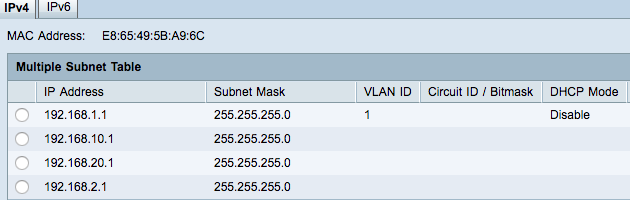
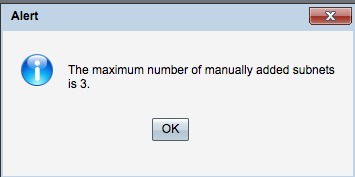
- Labels:
-
Small Business Routers
- Mark as New
- Bookmark
- Subscribe
- Mute
- Subscribe to RSS Feed
- Permalink
- Report Inappropriate Content
02-02-2017 09:44 PM
Hi
You can go to Port Management -> VLAN membership create new VLAN (14 tops) and it will add the corresponding subnet in sequence, you can change the pool on DHCP setup page if needed.
Discover and save your favorite ideas. Come back to expert answers, step-by-step guides, recent topics, and more.
New here? Get started with these tips. How to use Community New member guide