- Cisco Community
- Technology and Support
- Networking
- Routing
- Cisco SDM Express doesn't work ?
- Subscribe to RSS Feed
- Mark Topic as New
- Mark Topic as Read
- Float this Topic for Current User
- Bookmark
- Subscribe
- Mute
- Printer Friendly Page
Cisco SDM Express doesn't work ?
- Mark as New
- Bookmark
- Subscribe
- Mute
- Subscribe to RSS Feed
- Permalink
- Report Inappropriate Content
11-07-2011 11:08 PM - edited 03-04-2019 02:11 PM
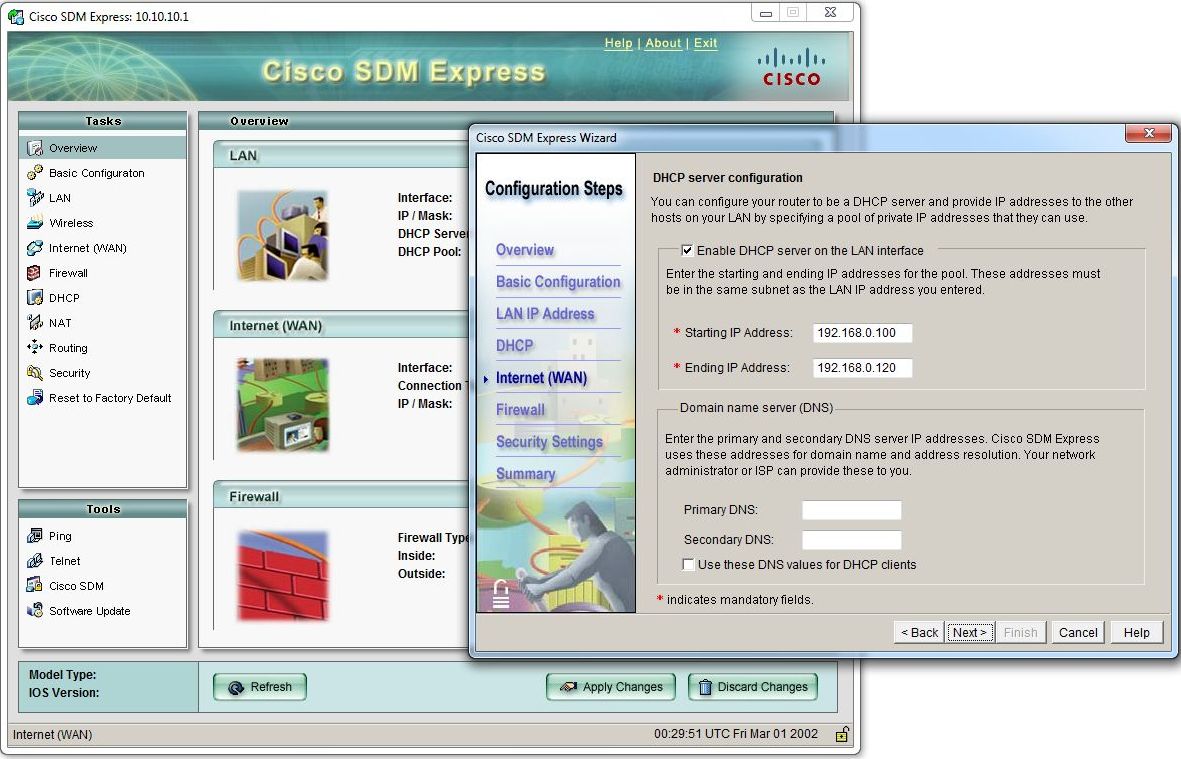
I had the Cisco 877W Router working in my old company. The old company was closed and I bring all of network equirments to new company.
I am trying to setup this router to new company but lost menu, console cable and software CD.
What I did?
1. Reset the router to default settings.
2. Check the default network IP on router 10.10.10.1 and DHCP enable automatically.
3. Open browser to 10.10.10.1 and comes up Cisco SDM Express
4. Login username and password "cisco"
5. No any problem on configuation Steps - Overview, Basic Configuration, LAN IP Address and DHCP
6. After I click "Next" , it doesn't go to Internet (WAN) page. I was waiting about 30mins but doesn't go there.
I don't know what's going on. Is that anything wrong ?
- Labels:
-
Other Routing
- Mark as New
- Bookmark
- Subscribe
- Mute
- Subscribe to RSS Feed
- Permalink
- Report Inappropriate Content
11-08-2011 12:04 AM
Hi,
instead of connecting through sdm, telnet to the ip address of the router and type this:
-router> enable
-router# config t
-router(config)# interface fx/x where this interface is the one with 10.10.10.1 address
router(config-intf)# ip nat inside
router(config-intf) interface fx/x where this is interface connected to WAN
router(config-intf) ip nat outside
router(config-intf) access-list 199 permit 10.10.10.0 0.0.0.255
router(config-intf) ip nat inside source list 199 interface fx/x where this is WAN interface
Regards.
Alain
- Mark as New
- Bookmark
- Subscribe
- Mute
- Subscribe to RSS Feed
- Permalink
- Report Inappropriate Content
11-08-2011 02:37 AM
Thank you Alain for quick response.
Tried it but doesn't work when type "router(config-intf)# ip nat inside"
I think the router has been reset so it has not any interface settings.
This is the router config.
----------------------------------------------------------------------------------------------------------------------------------
yourname#show config
Using 3512 out of 131072 bytes
!
version 12.4
no service pad
service timestamps debug datetime msec
service timestamps log datetime msec
no service password-encryption
!
hostname yourname
!
boot-start-marker
boot-end-marker
!
logging buffered 51200 warnings
!
no aaa new-model
!
crypto pki trustpoint TP-self-signed-4077643198
enrollment selfsigned
subject-name cn=IOS-Self-Signed-Certificate-4077643198
revocation-check none
rsakeypair TP-self-signed-4077643198
!
!
crypto pki certificate chain TP-self-signed-4077643198
certificate self-signed 01 nvram:IOS-Self-Sig#4.cer
dot11 syslog
ip cef
no ip dhcp use vrf connected
ip dhcp excluded-address 10.10.10.1
!
ip dhcp pool sdm-pool
import all
network 10.10.10.0 255.255.255.248
default-router 10.10.10.1
lease 0 2
!
!
no ip domain lookup
ip domain name yourdomain.com
!
!
!
username cisco privilege 15 one-time secret 5 $1$GeCQ$w5iPeLoyoDHx5MNSktPn8.
!
!
archive
log config
hidekeys
!
!
!
!
!
interface ATM0
no ip address
shutdown
no atm ilmi-keepalive
dsl operating-mode auto
!
interface FastEthernet0
!
interface FastEthernet1
!
interface FastEthernet2
!
interface FastEthernet3
!
interface Dot11Radio0
no ip address
shutdown
speed basic-1.0 basic-2.0 basic-5.5 6.0 9.0 basic-11.0 12.0 18.0 24.0 36.0 48.0
54.0
station-role root
!
interface Vlan1
description $ETH-SW-LAUNCH$$INTF-INFO-HWIC 4ESW$
ip address 10.10.10.1 255.255.255.248
ip tcp adjust-mss 1452
!
ip forward-protocol nd
!
ip http server
ip http access-class 23
ip http authentication local
ip http secure-server
ip http timeout-policy idle 60 life 86400 requests 10000
!
access-list 23 permit 10.10.10.0 0.0.0.7
no cdp run
!
!
!
control-plane
!
banner exec ^C
% Password expiration warning.
-----------------------------------------------------------------------
Cisco Router and Security Device Manager (SDM) is installed on this device and
it provides the default username "cisco" for one-time use. If you have already
used the username "cisco" to login to the router and your IOS image supports the
"one-time" user option, then this username has already expired. You will not be
able to login to the router with this username after you exit this session.
It is strongly suggested that you create a new username with a privilege level
of 15 using the following command.
username
Replace
use.
-----------------------------------------------------------------------
^C
banner login ^C
-----------------------------------------------------------------------
Cisco Router and Security Device Manager (SDM) is installed on this device.
This feature requires the one-time use of the username "cisco"
with the password "cisco". The default username and password have a privilege le
vel of 15.
Please change these publicly known initial credentials using SDM or the IOS CLI.
Here are the Cisco IOS commands.
username
no username cisco
Replace
.
For more information about SDM please follow the instructions in the QUICK START
GUIDE for your router or go to http://www.cisco.com/go/sdm
-----------------------------------------------------------------------
^C
!
line con 0
login local
no modem enable
line aux 0
line vty 0 4
access-class 23 in
privilege level 15
login local
transport input telnet ssh
!
scheduler max-task-time 5000
end
yourname#
----------------------------------------------------------------------------------------------------------------------------------
Can you send me the sample for ADSL2 pppoe settings with username and password ?
I don't know more command line and how to copy and paste text or upload config and save to the router ?
Discover and save your favorite ideas. Come back to expert answers, step-by-step guides, recent topics, and more.
New here? Get started with these tips. How to use Community New member guide