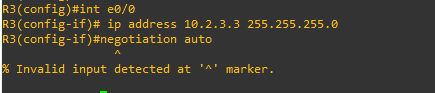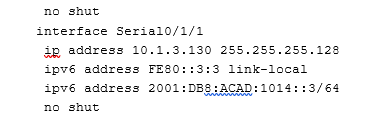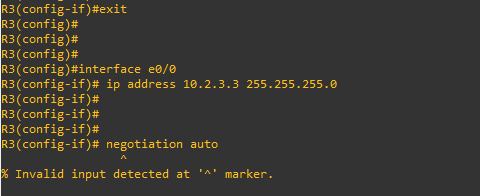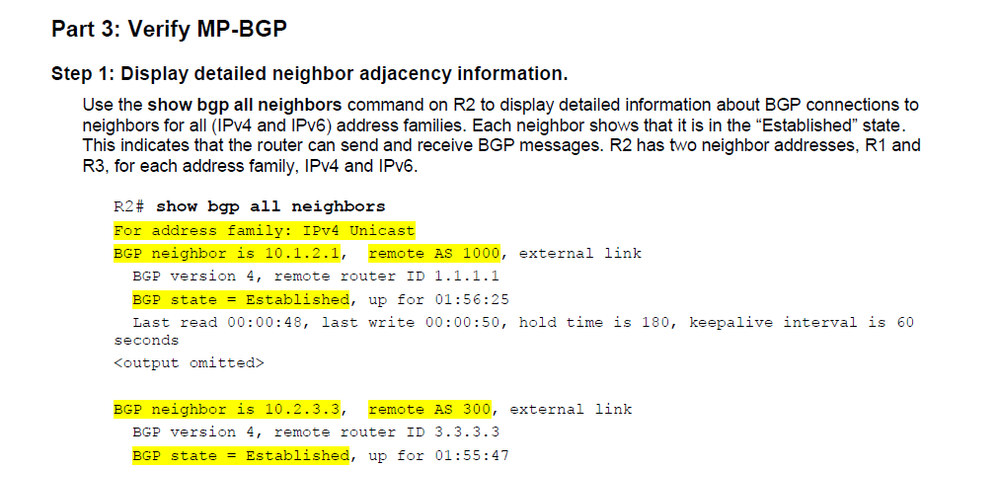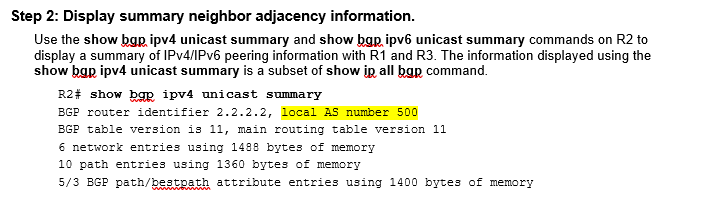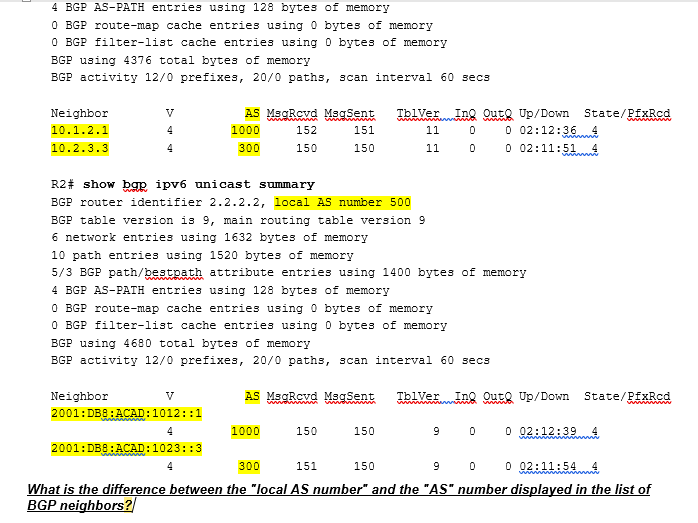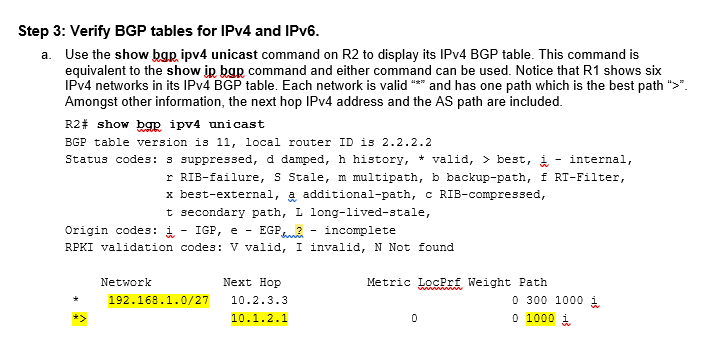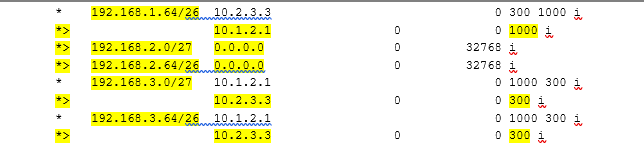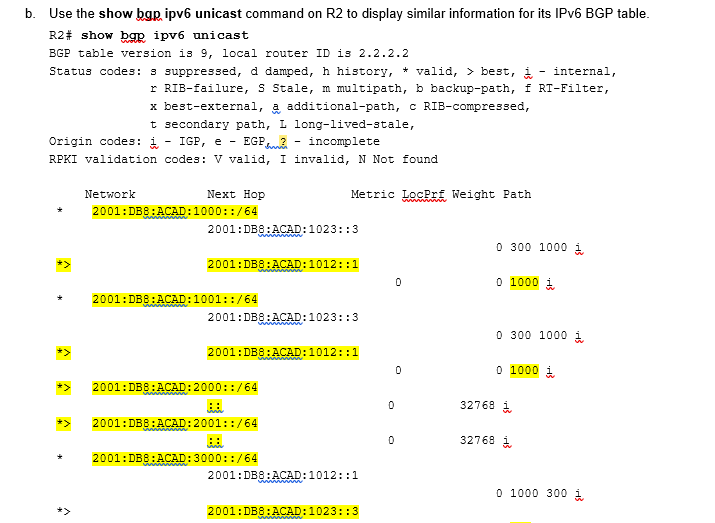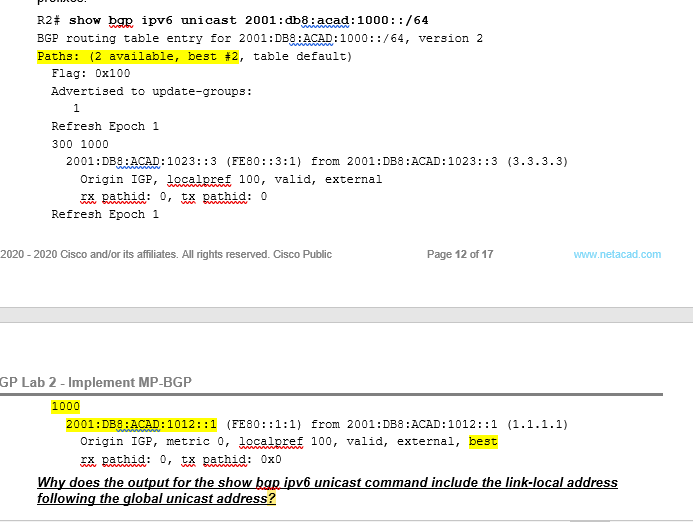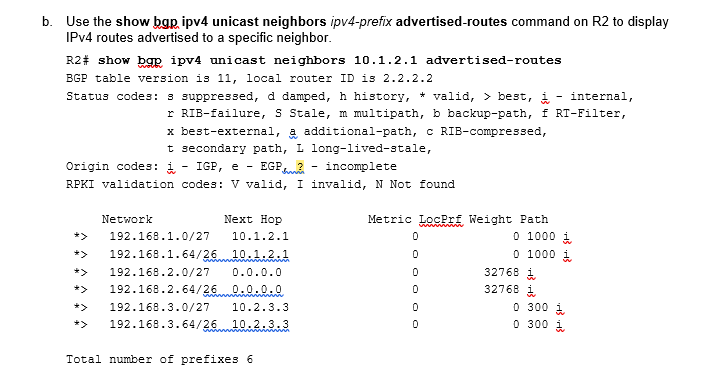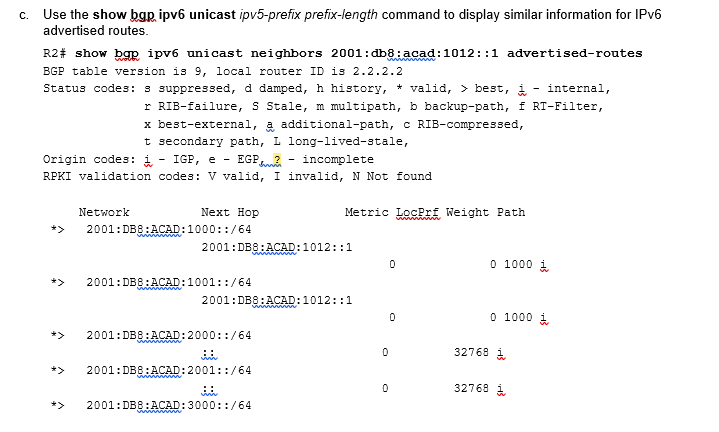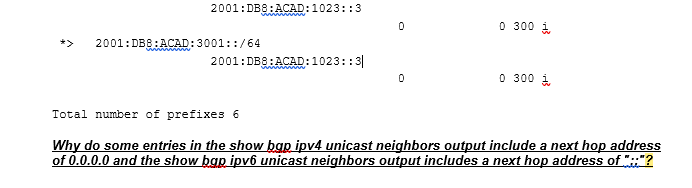- Cisco Community
- Technology and Support
- Networking
- Routing
- Re: Implementing MP - BGP Multiprotocol to Border Gateway Protocol: Negotiation auto command is inv...
- Subscribe to RSS Feed
- Mark Topic as New
- Mark Topic as Read
- Float this Topic for Current User
- Bookmark
- Subscribe
- Mute
- Printer Friendly Page
Implementing MP - BGP Multiprotocol to Border Gateway Protocol: Negotiation auto command is invalid in IOU L3 (R3)
- Mark as New
- Bookmark
- Subscribe
- Mute
- Subscribe to RSS Feed
- Permalink
- Report Inappropriate Content
04-13-2020 07:45 AM
- Mark as New
- Bookmark
- Subscribe
- Mute
- Subscribe to RSS Feed
- Permalink
- Report Inappropriate Content
04-13-2020 09:11 AM
What is this running on?
Rick
- Mark as New
- Bookmark
- Subscribe
- Mute
- Subscribe to RSS Feed
- Permalink
- Report Inappropriate Content
04-14-2020 01:17 AM
Hi I am using VMware Workstation Pro and GNS3 (on VM) on this one in my Laptop. These are my simulators to run my activities required by my CIsco Course at home.
I used CISCO IOU L3 on the simulator. Below is the attached file of the activity I am working on regarding my problem and the screenshot of the "negotiation auto" command that is said to be invalid input detected at '^' marker. This part is in Router R3 of Step 2: Configure basic settings for each router
- Mark as New
- Bookmark
- Subscribe
- Mute
- Subscribe to RSS Feed
- Permalink
- Report Inappropriate Content
04-14-2020 01:52 AM
Hello @JMarquez99 ,
try to go on without the unsupported command that should only be related to the physical properties of the gi0/0/0 interface.
In other words if you are able to build a working link without the unsupported command you should be able to complete your lab.
Hope to help
Giuseppe
- Mark as New
- Bookmark
- Subscribe
- Mute
- Subscribe to RSS Feed
- Permalink
- Report Inappropriate Content
04-14-2020 02:20 AM - edited 04-14-2020 02:21 AM
Hi thanks for the feedback
as much as I want to go on with the lab I am working on, the screenshot below which shows the highlighted (yellow) texts must be the same with my output as required to our class.
In this part:
BGP neighbor is 10.2.3.3, remote AS 300, external link
BGP version 4, remote router ID 3.3.3.3
BGP state = Established, up for 01:55:47
However in my output, it says that:
BGP state = Idle
- Mark as New
- Bookmark
- Subscribe
- Mute
- Subscribe to RSS Feed
- Permalink
- Report Inappropriate Content
04-14-2020 02:40 AM
Hello @JMarquez99 ,
check if you can ping the eBGP neighbor and if you have an ARP entry for the neighbor and the status of the interface
ping 10.2.3.3
show ip arp | inc 10.2.3.3
show interface gi0/0/0 (or the name of the interface on your side)
You need a working link up/up ARP resolution must work and ping also in order to be able to setup a working eBGP session.
Hope to help
Giuseppe
- Mark as New
- Bookmark
- Subscribe
- Mute
- Subscribe to RSS Feed
- Permalink
- Report Inappropriate Content
04-14-2020 07:51 AM
Thanks so much
Can someone help me answer these questions in my lab having the information from the attached screenshots below for every question:
1. What is the difference between the "local AS number" and the "AS" number displayed in the list of BGP neighbors?
2. In the first output show bgp ipv4 unicast, why is 10.1.2.1 the preferred next hop address for 192.168.1.0 instead of 10.2.3.3?
3. Why do some entries in the show bgp ipv6 unicast output include a next hop address of "::"?
4. Why does the output for the show bgp ipv6 unicast command include the link-local address following the global unicast address?
5. Why do some entries in the show bgp ipv4 unicast neighbors output include a next hop address of 0.0.0.0 and the show bgp ipv6 unicast neighbors output includes a next hop address of "::"?
6. If R1's 2001:db8:acad:1000::/64 network went down, what would be the effect, if any, on the routing tables of R2 and R3? Explain.
I would really appreciate to have your feedbacks.
TIA
- Mark as New
- Bookmark
- Subscribe
- Mute
- Subscribe to RSS Feed
- Permalink
- Report Inappropriate Content
04-14-2020 08:35 AM
Hello @JMarquez99 ,
to be able to answer these questions you need to study the BGP theory emulation of the scenario is not enough.
I try to provide you some answers but without studying you cannot achieve a good level of knowledge.
English may not be your first language, so it is for me too.
1) The local AS number is the AS number to which the local router belongs, it is the number in the router bgp 500 command. The eBGP peer each have a different AS number in your case the local AS is 500, remote AS are 1000 for peer 10.1.2.1 and 300 for eBGP peer 10.2.3.3.
2) The eBGP path via eBGP peer 10.1.2.1 is preferred for the shortest AS path "1000 i " instead of "300 1000 i"
BGP uses a complex hierarchy of criteria to choice the best path by looking in an ordered way at some parameters, most of them are called BGP attributes
see
3)
Why some IPv6 unicast entries show a BGP next-hop of :: ?
We need to remember that all locally generated BGP prefixes have a Cisco weight of 32,768 and and a null next-hop.
In IPv4 the null next-hop is 0.0.0.0 in IPv6 is simply ::.
So the routes generated locally have the BGP next-hop attribute set to ::
5)
same as 3) but show that BGP next-hop = 0.0.0.0 for IPv4 unicast locally injected routes and BGP Ipv6 next-hop :: for locally generated Iv6 routes
6) if the IPv6 prefix 2001:db8:acad:1000::/64 goes down on R1, R1 will send a BGP withdraw messages telling the prefix is not reachable anymore and R2 and R3 will end up to remove the prefix from their BGP table.
For the 4) I admit I don't know why the link local is listed.
Hope to help
Giuseppe
- Mark as New
- Bookmark
- Subscribe
- Mute
- Subscribe to RSS Feed
- Permalink
- Report Inappropriate Content
04-14-2020 08:28 PM
Hi,
1. Local AS is the BGP AS number that your router runs into, the AS value from the "show bap ipv4/ipv6 unicast summary" is the AS number used by your BGP neighbors.
2. In the BGP best-path selection, first criteria is highest weight (0 for both, so there is a tie), highest local preference (default 100 as it does not show up, so there is a tie), originated (none, so there is a tie), shortest AS path, and in here the second path wins with a AS length of one AS (1000) as opposed to other path which has an AS length of two AS'es (300 and 1000)
3. "::" in IPv6 means all zeros, so this is a substitution for 0.0.0.0 as next-hop in IPV4, which means the prefix is connected to the router and locally injected in BGP, thus next-hop is self in the local BGP table.
4. Per the RFC, if the next-hop IPv6 value and the BGP peering session share a common subnet (first 16 bits), the link-local address can and should be included in the BGP update for the IPv6 NLRI. This matches your case.
5. Same as answer to question 3.
6. As that prefix is injected and advertised into BGP, it means that if it goes down, R1 will send a BGP Withdraw messages for that prefix, which will make that prefix be removed from the BGP table of R2 and R3, thus from the RIB of R2 and R3.
Regards,
Cristian Matei.
- Mark as New
- Bookmark
- Subscribe
- Mute
- Subscribe to RSS Feed
- Permalink
- Report Inappropriate Content
04-15-2020 03:58 AM
Thank you so much
Discover and save your favorite ideas. Come back to expert answers, step-by-step guides, recent topics, and more.
New here? Get started with these tips. How to use Community New member guide