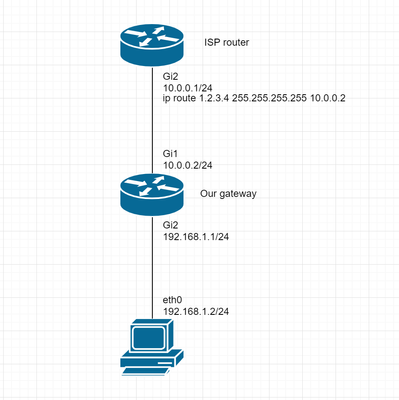- Cisco Community
- Technology and Support
- Networking
- Routing
- IOS XE how to do port forwarding on routed /32 address
- Subscribe to RSS Feed
- Mark Topic as New
- Mark Topic as Read
- Float this Topic for Current User
- Bookmark
- Subscribe
- Mute
- Printer Friendly Page
- Mark as New
- Bookmark
- Subscribe
- Mute
- Subscribe to RSS Feed
- Permalink
- Report Inappropriate Content
08-03-2019 09:47 PM
the ISP routes a single IP to our gateway router. So our gateway router is set up this way:
int Gi1 ip address 10.0.0.2 255.255.255.0 int Gi2 ip address 192.168.1.1 255.255.255.0 int Lo0 ip address 1.2.3.4 255.255.255.255 ip route 0.0.0.0 0.0.0.0 10.0.0.1
Now I need to forward port 1.2.3.4:80 -> 192.168.1.2:80, how do I achieve this?
Already tried and doesn't work:
1. ip nat source static tcp 1.2.3.4 80 192.168.1.2 80
2. ip nat pool + ip access-list + ip nat source
Solved! Go to Solution.
- Labels:
-
Cisco Cloud Services Router
Accepted Solutions
- Mark as New
- Bookmark
- Subscribe
- Mute
- Subscribe to RSS Feed
- Permalink
- Report Inappropriate Content
08-04-2019 01:45 AM
Hello,
I tested the config below in GNS3 (change the static NAT entries to tcp port 80):
interface Loopback0
ip address 1.2.3.4 255.255.255.255
ip nat inside
!
interface GigabitEthernet1
ip address 10.0.0.2 255.255.255.0
ip nat outside
!
interface GigabitEthernet2
ip address 192.168.1.1 255.255.255.0
ip nat inside
!
ip nat inside source static 192.168.1.2 interface Loopback0
ip nat outside source static 10.0.0.2 1.2.3.4
ip route 0.0.0.0 0.0.0.0 10.0.0.1
and got the debug output below:
R1#debug ip nat
IP NAT debugging is on
R1#
*Aug 4 08:38:45.181: NAT*: s=10.0.0.1, d=1.2.3.4->192.168.1.2 [50]
R1#
*Aug 4 08:38:47.166: NAT*: s=10.0.0.1, d=1.2.3.4->192.168.1.2 [51]
R1#
*Aug 4 08:38:48.167: NAT*: s=192.168.1.2->1.2.3.4, d=10.0.0.1 [50]
*Aug 4 08:38:48.167: NAT*: s=192.168.1.2->1.2.3.4, d=10.0.0.1 [51]
*Aug 4 08:38:48.170: NAT*: s=10.0.0.1, d=1.2.3.4->192.168.1.2 [52]
*Aug 4 08:38:48.170: NAT*: s=192.168.1.2->1.2.3.4, d=10.0.0.1 [52]
*Aug 4 08:38:48.174: NAT*: s=10.0.0.1, d=1.2.3.4->192.168.1.2 [53]
*Aug 4 08:38:48.174: NAT*: s=192.168.1.2->1.2.3.4, d=10.0.0.1 [53]
*Aug 4 08:38:48.179: NAT*: s=10.0.0.1, d=1.2.3.4->192.168.1.2 [54]
*Aug 4 08:38:48.179: NAT*: s=192.168.1.2->1.2.3.4, d=10.0.0.1 [54]
- Mark as New
- Bookmark
- Subscribe
- Mute
- Subscribe to RSS Feed
- Permalink
- Report Inappropriate Content
08-04-2019 01:45 AM
Hello,
I tested the config below in GNS3 (change the static NAT entries to tcp port 80):
interface Loopback0
ip address 1.2.3.4 255.255.255.255
ip nat inside
!
interface GigabitEthernet1
ip address 10.0.0.2 255.255.255.0
ip nat outside
!
interface GigabitEthernet2
ip address 192.168.1.1 255.255.255.0
ip nat inside
!
ip nat inside source static 192.168.1.2 interface Loopback0
ip nat outside source static 10.0.0.2 1.2.3.4
ip route 0.0.0.0 0.0.0.0 10.0.0.1
and got the debug output below:
R1#debug ip nat
IP NAT debugging is on
R1#
*Aug 4 08:38:45.181: NAT*: s=10.0.0.1, d=1.2.3.4->192.168.1.2 [50]
R1#
*Aug 4 08:38:47.166: NAT*: s=10.0.0.1, d=1.2.3.4->192.168.1.2 [51]
R1#
*Aug 4 08:38:48.167: NAT*: s=192.168.1.2->1.2.3.4, d=10.0.0.1 [50]
*Aug 4 08:38:48.167: NAT*: s=192.168.1.2->1.2.3.4, d=10.0.0.1 [51]
*Aug 4 08:38:48.170: NAT*: s=10.0.0.1, d=1.2.3.4->192.168.1.2 [52]
*Aug 4 08:38:48.170: NAT*: s=192.168.1.2->1.2.3.4, d=10.0.0.1 [52]
*Aug 4 08:38:48.174: NAT*: s=10.0.0.1, d=1.2.3.4->192.168.1.2 [53]
*Aug 4 08:38:48.174: NAT*: s=192.168.1.2->1.2.3.4, d=10.0.0.1 [53]
*Aug 4 08:38:48.179: NAT*: s=10.0.0.1, d=1.2.3.4->192.168.1.2 [54]
*Aug 4 08:38:48.179: NAT*: s=192.168.1.2->1.2.3.4, d=10.0.0.1 [54]
- Mark as New
- Bookmark
- Subscribe
- Mute
- Subscribe to RSS Feed
- Permalink
- Report Inappropriate Content
08-04-2019 02:54 AM
My final config is:
ip nat inside source static tcp 192.168.1.2 80 interface Lo0 80
ip nat outside source static tcp 10.0.0.2 80 1.2.3.4 80
Discover and save your favorite ideas. Come back to expert answers, step-by-step guides, recent topics, and more.
New here? Get started with these tips. How to use Community New member guide