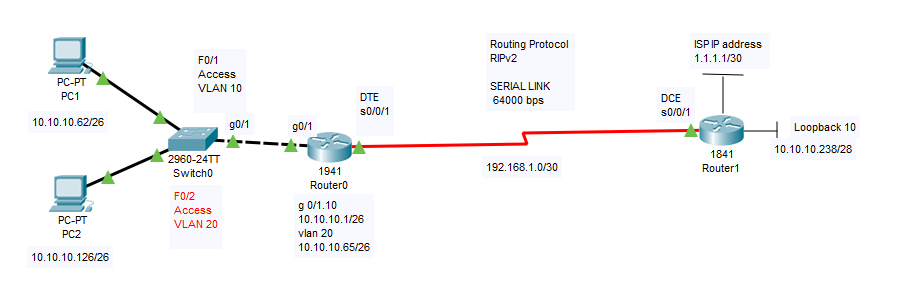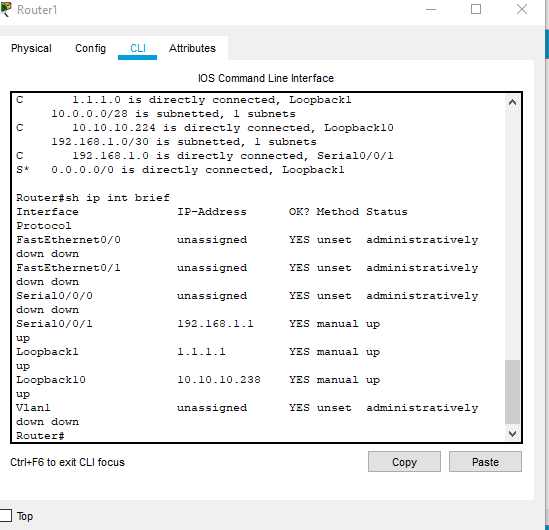- Cisco Community
- Technology and Support
- Networking
- Routing
- Loopback interfaces is not pinging on both pcs on packet tracer
- Subscribe to RSS Feed
- Mark Topic as New
- Mark Topic as Read
- Float this Topic for Current User
- Bookmark
- Subscribe
- Mute
- Printer Friendly Page
- Mark as New
- Bookmark
- Subscribe
- Mute
- Subscribe to RSS Feed
- Permalink
- Report Inappropriate Content
12-07-2019 05:19 PM
I am trying to ping my isp ip address (aka loopback 1) and loopback 10 to PC1 and PC2. Whenever I ping both ip addresses and default gateway from pc1 to pc2 it works. However, when I'm trying to ping my isp ip addresss (1.1.1.1) and loopback 10 ip address (10.10.10.238) on my cmd the request times out.
I also did the ip route 0.0.0.0 0.0.0.0 loopback1 command on my router1.
Does anyone know what I can do to make sure that both loopbacks can be pinged on my cmd for packet tracer?
Anyways here is a screenshot of my topology and interface brief.
If any other photos requested are to be provided, please let me know!
Solved! Go to Solution.
- Labels:
-
Routing Protocols
-
vEdge Routers
Accepted Solutions
- Mark as New
- Bookmark
- Subscribe
- Mute
- Subscribe to RSS Feed
- Permalink
- Report Inappropriate Content
12-07-2019 06:50 PM
Hello,
your left router needs to be running RIPv2 as well.In addition, the right router needs to announce at least the connecting network 192.168.1.0 to the left router in order to establish connectivity. I have revised the file and attached it...
- Mark as New
- Bookmark
- Subscribe
- Mute
- Subscribe to RSS Feed
- Permalink
- Report Inappropriate Content
12-07-2019 06:02 PM
Hello,
post the Packet Tracer project (.pkt) file, ZIP it first, otherwise the system won't let you upload it...
- Mark as New
- Bookmark
- Subscribe
- Mute
- Subscribe to RSS Feed
- Permalink
- Report Inappropriate Content
12-07-2019 06:11 PM
- Mark as New
- Bookmark
- Subscribe
- Mute
- Subscribe to RSS Feed
- Permalink
- Report Inappropriate Content
12-07-2019 06:50 PM
- Mark as New
- Bookmark
- Subscribe
- Mute
- Subscribe to RSS Feed
- Permalink
- Report Inappropriate Content
12-07-2019 07:18 PM
When you say "announce" what do you specifically mean? Like, what command did you type on the right router so it can can connect to the left router.
- Mark as New
- Bookmark
- Subscribe
- Mute
- Subscribe to RSS Feed
- Permalink
- Report Inappropriate Content
12-07-2019 07:45 PM
Hello,
I meant:
router rip
network 192.168.1.0
- Mark as New
- Bookmark
- Subscribe
- Mute
- Subscribe to RSS Feed
- Permalink
- Report Inappropriate Content
12-07-2019 06:10 PM
To all concerned,
This thread is school work.
Help the students learn: Post the links to documents and configuration guides.
Please refrain from handing out answers.
Discover and save your favorite ideas. Come back to expert answers, step-by-step guides, recent topics, and more.
New here? Get started with these tips. How to use Community New member guide