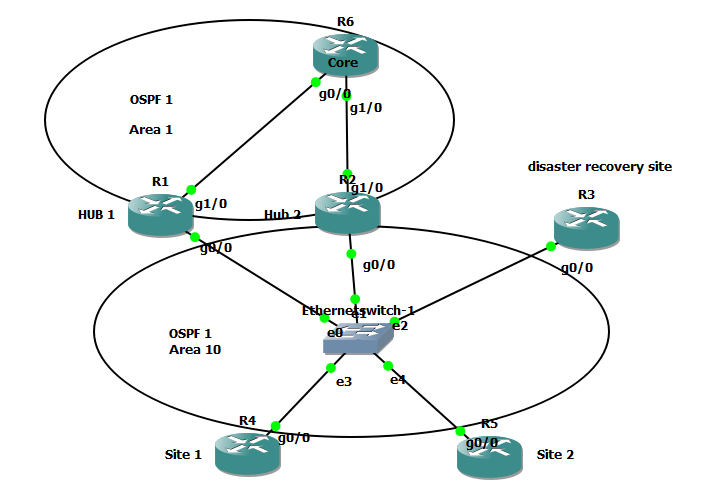- Cisco Community
- Technology and Support
- Networking
- Routing
- Need suppport in DMVPN with OSPF and cluster
- Subscribe to RSS Feed
- Mark Topic as New
- Mark Topic as Read
- Float this Topic for Current User
- Bookmark
- Subscribe
- Mute
- Printer Friendly Page
Need suppport in DMVPN with OSPF and cluster
- Mark as New
- Bookmark
- Subscribe
- Mute
- Subscribe to RSS Feed
- Permalink
- Report Inappropriate Content
07-12-2018 12:52 AM - edited 03-05-2019 10:45 AM
Greeting
I am trying to build DMVPN MPLS ( it will be L2VPN MPLS ) i dont know if it will make a difference but im using L2 switch from GNS3 it should be the same i guess since the isp im using will not provide L3 or VRF's anyway, my plan to do 2 main Hubs if one fail the other will act as main, in case the whole site fail i want them to redirect to the disaster recovery site until the main site back up then it will redirect again to the main site. but somehow its not working as it should
the issue im facing
ospf taking along time to come up even with "ip ospf dead-interval" and it dont do the fail-over as i mentioned above.
here's my current configs
Hub 1
interface GigabitEthernet0/0/0
ip address 10.255.255.1 255.255.255.0
negotiation auto
end
interface Tunnel10
bandwidth 1000
ip address 172.30.10.1 255.255.255.0
no ip redirects
ip mtu 1400
ip nhrp map multicast dynamic
ip nhrp network-id 10
ip nhrp holdtime 10
ip nhrp registration timeout 3
ip nhrp redirect
ip tcp adjust-mss 1360
ip ospf network point-to-multipoint
ip ospf dead-interval minimal hello-multiplier 4
ip ospf 1 area 10
keepalive 10 3
tunnel source GigabitEthernet0/0/0
tunnel mode gre multipoint
tunnel key 10
end
Hub 2
interface GigabitEthernet0/0/0
ip address 10.255.255.2 255.255.255.0
negotiation auto
end
interface Tunnel10
bandwidth 1000
ip address 172.30.10.2 255.255.255.0
no ip redirects
ip mtu 1400
ip nhrp map multicast dynamic
ip nhrp network-id 10
ip nhrp holdtime 10
ip nhrp registration timeout 3
ip nhrp redirect
ip tcp adjust-mss 1360
ip ospf network point-to-multipoint
ip ospf dead-interval minimal hello-multiplier 4
ip ospf 1 area 10
keepalive 10 3
tunnel source GigabitEthernet0/0/0
tunnel mode gre multipoint
tunnel key 10
end
Site-X
interface GigabitEthernet0/0/0
ip address 10.255.255.11 255.255.255.0
negotiation auto
end
interface Tunnel10
ip address 172.30.10.x 255.255.255.0
no ip redirects
ip mtu 1400
ip nhrp map 172.30.10.1 10.255.255.1
ip nhrp map 172.30.10.2 10.255.255.2
ip nhrp map multicast 10.255.255.1
ip nhrp map multicast 10.255.255.2
ip nhrp map 172.30.10.5 10.255.255.5
ip nhrp map multicast 10.255.255.5
ip nhrp network-id 10
ip nhrp holdtime 10
ip nhrp nhs 172.30.10.2 priority 2 cluster 1
ip nhrp nhs 172.30.10.5 priority 3 cluster 1
ip nhrp nhs 172.30.10.1 cluster 1
ip nhrp nhs cluster 1 max-connections 10
ip nhrp nhs fallback 60
ip nhrp registration timeout 3
ip nhrp shortcut
ip tcp adjust-mss 1360
ip ospf network point-to-multipoint
ip ospf dead-interval minimal hello-multiplier 4
ip ospf 1 area 10
keepalive 10 3
cdp enable
tunnel source GigabitEthernet0/0/0
tunnel mode gre multipoint
tunnel key 10
end
im appreciating any help in this matter
- Labels:
-
Other Routing
- Mark as New
- Bookmark
- Subscribe
- Mute
- Subscribe to RSS Feed
- Permalink
- Report Inappropriate Content
07-12-2018 01:30 AM
Hello,
change the OSPF network type to broadcast and adjust the priority on the hubs and the spoke (changes marked in bold):
Hub 1
interface GigabitEthernet0/0/0
ip address 10.255.255.1 255.255.255.0
negotiation auto
end
interface Tunnel10
bandwidth 1000
ip address 172.30.10.1 255.255.255.0
no ip redirects
ip mtu 1400
ip nhrp map multicast dynamic
ip nhrp network-id 10
ip nhrp holdtime 10
ip nhrp registration timeout 3
ip nhrp redirect
ip tcp adjust-mss 1360
ip ospf network broadcast
ip opsf priority 255
ip ospf dead-interval minimal hello-multiplier 4
ip ospf 1 area 10
keepalive 10 3
tunnel source GigabitEthernet0/0/0
tunnel mode gre multipoint
tunnel key 10
end
Hub 2
interface GigabitEthernet0/0/0
ip address 10.255.255.2 255.255.255.0
negotiation auto
end
interface Tunnel10
bandwidth 1000
ip address 172.30.10.2 255.255.255.0
no ip redirects
ip mtu 1400
ip nhrp map multicast dynamic
ip nhrp network-id 10
ip nhrp holdtime 10
ip nhrp registration timeout 3
ip nhrp redirect
ip tcp adjust-mss 1360
ip ospf network broadcast
ip ospf priority 254
ip ospf dead-interval minimal hello-multiplier 4
ip ospf 1 area 10
keepalive 10 3
tunnel source GigabitEthernet0/0/0
tunnel mode gre multipoint
tunnel key 10
end
Site-X
interface GigabitEthernet0/0/0
ip address 10.255.255.11 255.255.255.0
negotiation auto
end
interface Tunnel10
ip address 172.30.10.x 255.255.255.0
no ip redirects
ip mtu 1400
ip nhrp map 172.30.10.1 10.255.255.1
ip nhrp map 172.30.10.2 10.255.255.2
ip nhrp map multicast 10.255.255.1
ip nhrp map multicast 10.255.255.2
ip nhrp map 172.30.10.5 10.255.255.5
ip nhrp map multicast 10.255.255.5
ip nhrp network-id 10
ip nhrp holdtime 10
ip nhrp nhs 172.30.10.2 priority 2 cluster 1
ip nhrp nhs 172.30.10.5 priority 3 cluster 1
ip nhrp nhs 172.30.10.1 cluster 1
ip nhrp nhs cluster 1 max-connections 10
ip nhrp nhs fallback 60
ip nhrp registration timeout 3
ip nhrp shortcut
ip tcp adjust-mss 1360
ip ospf network broadcast
ip ospf priority 0
ip ospf dead-interval minimal hello-multiplier 4
ip ospf 1 area 10
keepalive 10 3
cdp enable
tunnel source GigabitEthernet0/0/0
tunnel mode gre multipoint
tunnel key 10
end
- Mark as New
- Bookmark
- Subscribe
- Mute
- Subscribe to RSS Feed
- Permalink
- Report Inappropriate Content
07-12-2018 01:52 AM
- Mark as New
- Bookmark
- Subscribe
- Mute
- Subscribe to RSS Feed
- Permalink
- Report Inappropriate Content
07-12-2018 04:30 AM
Can you post the full configs of your routers (both hubs and the spoke) so we can lab this in GNS3 ?
- Mark as New
- Bookmark
- Subscribe
- Mute
- Subscribe to RSS Feed
- Permalink
- Report Inappropriate Content
07-12-2018 03:25 AM
- Mark as New
- Bookmark
- Subscribe
- Mute
- Subscribe to RSS Feed
- Permalink
- Report Inappropriate Content
07-12-2018 01:42 AM
- Mark as New
- Bookmark
- Subscribe
- Mute
- Subscribe to RSS Feed
- Permalink
- Report Inappropriate Content
07-12-2018 01:55 AM
i tried to convince them with that but they mention it should be encrypted traffic.
- Mark as New
- Bookmark
- Subscribe
- Mute
- Subscribe to RSS Feed
- Permalink
- Report Inappropriate Content
07-12-2018 03:08 AM
here some links to Design Gudes
https://www.cisco.com/c/dam/en/us/td/docs/solutions/CVD/Aug2014/CVD-VPNWANDesignGuide-AUG14.pdf
https://www.cisco.com/c/dam/en/us/td/docs/solutions/CVD/Sep2017/CVD-IWANDesign-SEP2017.pdf
https://packetpushers.net/cisco-flexvpn-dmvpn-high-level-design/
- Mark as New
- Bookmark
- Subscribe
- Mute
- Subscribe to RSS Feed
- Permalink
- Report Inappropriate Content
07-12-2018 04:44 AM
- Mark as New
- Bookmark
- Subscribe
- Mute
- Subscribe to RSS Feed
- Permalink
- Report Inappropriate Content
07-12-2018 04:51 AM
Post the full configs, it is hard to tell what is missing without those...
Discover and save your favorite ideas. Come back to expert answers, step-by-step guides, recent topics, and more.
New here? Get started with these tips. How to use Community New member guide