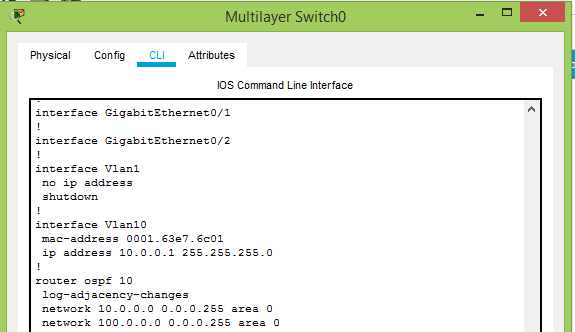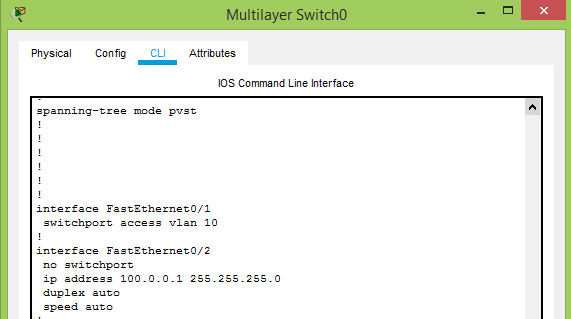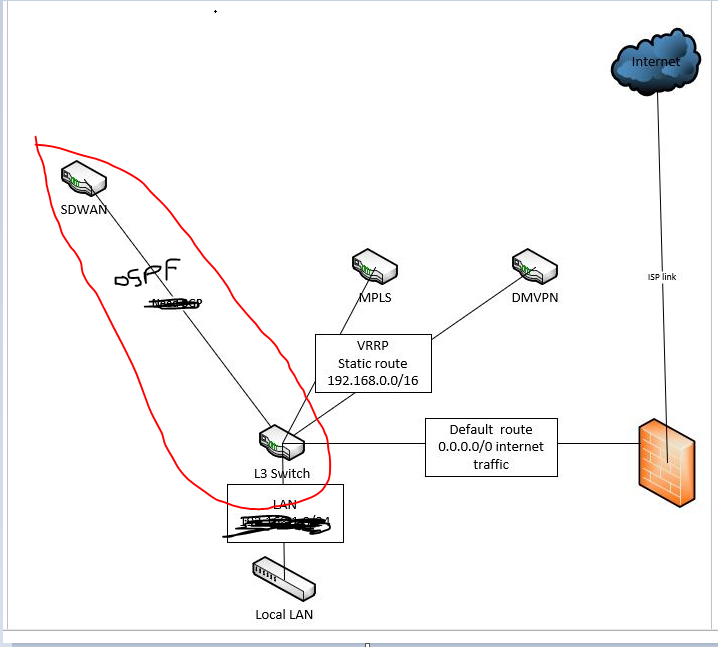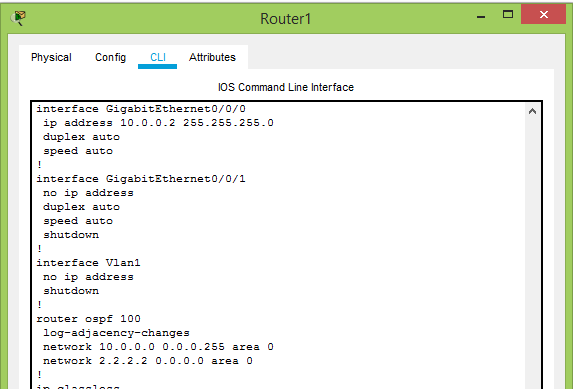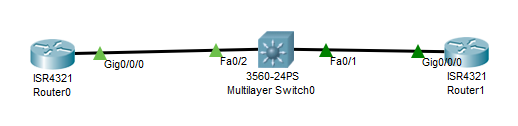- Cisco Community
- Technology and Support
- Networking
- Routing
- Re: OSPF on vlan interfaces
- Subscribe to RSS Feed
- Mark Topic as New
- Mark Topic as Read
- Float this Topic for Current User
- Bookmark
- Subscribe
- Mute
- Printer Friendly Page
- Mark as New
- Bookmark
- Subscribe
- Mute
- Subscribe to RSS Feed
- Permalink
- Report Inappropriate Content
07-13-2022
07:53 AM
- last edited on
07-14-2022
11:05 AM
by
Translator
![]()
Will this configuration work for ospf routing on a vlan interface on a 3850 L3 switch? Never done it on a vlan interface before but having trouble getting it to work in GNS3.
interface Vlan100
ip address 192.168.100.1 255.255.255.0
ip ospf network broadcast
router ospf 100
router-id 192.168.100.1
redistribute connected metric 1 subnets
network 10.10.10.0 0.0.0.255 area 0
network 192.168.100.0 0.0.0.255 area 0
network 192.168.99.0 0.0.0.255 area 0
passive-interface default
no passive-interface vlan 100
Solved! Go to Solution.
- Labels:
-
Other Routing
Accepted Solutions
- Mark as New
- Bookmark
- Subscribe
- Mute
- Subscribe to RSS Feed
- Permalink
- Report Inappropriate Content
07-13-2022 10:38 AM
- Mark as New
- Bookmark
- Subscribe
- Mute
- Subscribe to RSS Feed
- Permalink
- Report Inappropriate Content
07-13-2022 08:03 AM
I think if you use GNS3 L3SW image then it will not work,
you need VM IOS2 to make it work.
your config is OK but this is limitation of GNS3.
- Mark as New
- Bookmark
- Subscribe
- Mute
- Subscribe to RSS Feed
- Permalink
- Report Inappropriate Content
07-13-2022
08:06 AM
- last edited on
07-14-2022
11:07 AM
by
Translator
![]()
Hello,
Will it work, yes. Will it form an adjacency with another neighbor, no. What the
OSPF network
command does is enable OSPF in the range of networks you specify. If one of those IP's are on a physical interface and the other side agrees then it will for an adjacency. I'm pretty sure you cant form an adjacency on a SVI.
Hope that helps
-David
- Mark as New
- Bookmark
- Subscribe
- Mute
- Subscribe to RSS Feed
- Permalink
- Report Inappropriate Content
07-13-2022
08:53 AM
- last edited on
07-14-2022
11:11 AM
by
Translator
![]()
Why will this not work?
Our L3 switch has the
vlan interface 192.168.100.1
and that
network 192.168.100.0 0.0.0.255 area 0
will be advertised in OSPF. The neighboring router will have an ip address on the 192.168.100.x/24 subnet connected to
vlan 100
not sure if I'm missing something. Please explain.
- Mark as New
- Bookmark
- Subscribe
- Mute
- Subscribe to RSS Feed
- Permalink
- Report Inappropriate Content
07-13-2022
08:57 AM
- last edited on
07-14-2022
11:13 AM
by
Translator
![]()
in real network
each L3SW have SVI of
VLAN 100
config L2 trunk between both L3SW
then both L3SW will establish OSPF between the SVI of both L3SW,
but here gns3 with ethermodule so if you do above config and not work then this is limit of gns3.
- Mark as New
- Bookmark
- Subscribe
- Mute
- Subscribe to RSS Feed
- Permalink
- Report Inappropriate Content
07-13-2022 09:01 AM - edited 07-13-2022 09:03 AM
Sorry was not clear. Our end is a cisco 3850 L3 switch. The other OSPF neighbor is a velocloud SDWAN router using a L3 interface, not a L3 switch. this is the plan for our real production network.
I was testing it in GNS3 just to see if it would work.
- Mark as New
- Bookmark
- Subscribe
- Mute
- Subscribe to RSS Feed
- Permalink
- Report Inappropriate Content
07-13-2022 09:08 AM
OK
for real
*1
config SVI for VLAN
config other subnet for interconnect between L3SW and Router (the port connect L3SW to router must be router port here)
run OSPF in for interconnect subnet
*2
config SVI for VLAN
config interconnect but this time it L2 not L3 (l2 port of L3SW connect to router)
run OSPF in SVI
for these config you can use PKT since it simple.
- Mark as New
- Bookmark
- Subscribe
- Mute
- Subscribe to RSS Feed
- Permalink
- Report Inappropriate Content
07-13-2022 09:10 AM
I will make lab in PKT share here with some command.
- Mark as New
- Bookmark
- Subscribe
- Mute
- Subscribe to RSS Feed
- Permalink
- Report Inappropriate Content
07-13-2022 09:28 AM - edited 07-13-2022 09:36 AM
FYI, we have our L3 switch SVI connecting with static routes to an AT&T DMVPN router and MPLS router. The idea was to have this new SDWAN router also connected to the same SVI but with a dynamic routing protocol. THe SDWAN router needs to be able to forward traffic directly to the adjacent DMVPN/MPLS routers for prefixes in the DMVPN and MPLS networks.
- Mark as New
- Bookmark
- Subscribe
- Mute
- Subscribe to RSS Feed
- Permalink
- Report Inappropriate Content
07-13-2022 10:36 AM
- Mark as New
- Bookmark
- Subscribe
- Mute
- Subscribe to RSS Feed
- Permalink
- Report Inappropriate Content
07-13-2022 10:37 AM
this small LAB
one L3SW in middle connect to two router,
i config the both case using VLAN and using router port.
- Mark as New
- Bookmark
- Subscribe
- Mute
- Subscribe to RSS Feed
- Permalink
- Report Inappropriate Content
07-13-2022 10:38 AM
- Mark as New
- Bookmark
- Subscribe
- Mute
- Subscribe to RSS Feed
- Permalink
- Report Inappropriate Content
07-13-2022 12:02 PM
This works i packet tracer but not GNS3?????
Thanks!
- Mark as New
- Bookmark
- Subscribe
- Mute
- Subscribe to RSS Feed
- Permalink
- Report Inappropriate Content
07-13-2022 12:10 PM
As i mention, both pkt and gns3 have some limitations.
In your case l3sw need vm to work the local host gns3 with sw image not work.
- Mark as New
- Bookmark
- Subscribe
- Mute
- Subscribe to RSS Feed
- Permalink
- Report Inappropriate Content
07-13-2022
09:00 AM
- last edited on
07-14-2022
11:18 AM
by
Translator
![]()
No experience on 3850s, but I have used OSPF, with SVIs, on many other Catalyst switches, e.g. 3560s, 3750s, 4500s, 6500s, although usually, not always, just as passive (i.e. edge) networks.
Regarding GNS3, I recall it doesn't well support switches.
BTW, unsure you need
ip ospf network broadcast
under SVI.
Why are you both (?) noting specific networks for inclusion in OSPF and redistributing connected networks?
Why are you using a non-loopback interface for/with your router-id?
Discover and save your favorite ideas. Come back to expert answers, step-by-step guides, recent topics, and more.
New here? Get started with these tips. How to use Community New member guide