- Cisco Community
- Technology and Support
- Networking
- Routing
- problems with extra packets
- Subscribe to RSS Feed
- Mark Topic as New
- Mark Topic as Read
- Float this Topic for Current User
- Bookmark
- Subscribe
- Mute
- Printer Friendly Page
problems with extra packets
- Mark as New
- Bookmark
- Subscribe
- Mute
- Subscribe to RSS Feed
- Permalink
- Report Inappropriate Content
09-07-2011 08:33 AM - edited 03-04-2019 01:31 PM
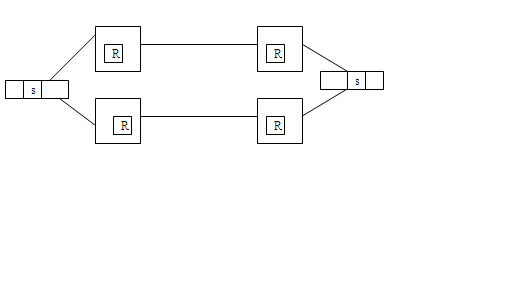 hi guys, i have a set-up as shown in the pic, s=switch and r=routers. i configured HSRP for routers as well as multicast pim-dense mode. i found that there are always extra packets sent from sender to receiver periodically. what could be causing this?
hi guys, i have a set-up as shown in the pic, s=switch and r=routers. i configured HSRP for routers as well as multicast pim-dense mode. i found that there are always extra packets sent from sender to receiver periodically. what could be causing this?
- Labels:
-
Other Routing
- Mark as New
- Bookmark
- Subscribe
- Mute
- Subscribe to RSS Feed
- Permalink
- Report Inappropriate Content
09-07-2011 08:45 AM
have you captured any of these packets?
if so, what are the port numbers in use.
- Mark as New
- Bookmark
- Subscribe
- Mute
- Subscribe to RSS Feed
- Permalink
- Report Inappropriate Content
09-08-2011 06:42 AM
the packets are exactly the same, from the same multicast port.
- Mark as New
- Bookmark
- Subscribe
- Mute
- Subscribe to RSS Feed
- Permalink
- Report Inappropriate Content
09-07-2011 08:54 AM
Disclaimer
The Author of this posting offers the information contained within this posting without consideration and with the reader's understanding that there's no implied or expressed suitability or fitness for any purpose. Information provided is for informational purposes only and should not be construed as rendering professional advice of any kind. Usage of this posting's information is solely at reader's own risk.
Liability Disclaimer
In no event shall Author be liable for any damages whatsoever (including, without limitation, damages for loss of use, data or profit) arising out of the use or inability to use the posting's information even if Author has been advised of the possibility of such damage.
Posting
PIM dense mode - perhaps you're seeing flood/prune multicast traffic?
- Mark as New
- Bookmark
- Subscribe
- Mute
- Subscribe to RSS Feed
- Permalink
- Report Inappropriate Content
09-08-2011 06:44 AM
i think you might be right, because by continuouly sending 1 packets per/s i realise that the extra packets take place after the prune timer is up. Is there a way out of this?
- Mark as New
- Bookmark
- Subscribe
- Mute
- Subscribe to RSS Feed
- Permalink
- Report Inappropriate Content
09-08-2011 09:28 AM
Disclaimer
The Author of this posting offers the information contained within this posting without consideration and with the reader's understanding that there's no implied or expressed suitability or fitness for any purpose. Information provided is for informational purposes only and should not be construed as rendering professional advice of any kind. Usage of this posting's information is solely at reader's own risk.
Liability Disclaimer
In no event shall Author be liable for any damages whatsoever (including, without limitation, damages for loss of use, data or profit) arising out of the use or inability to use the posting's information even if Author has been advised of the possibility of such damage.
Posting
PIM Sparse Mode. However, if the multicast traffic is low relatively to the bandwidth, and the network is small, you might just not worry about it.
- Mark as New
- Bookmark
- Subscribe
- Mute
- Subscribe to RSS Feed
- Permalink
- Report Inappropriate Content
09-08-2011 07:09 PM
Hi,
Unfortunately traffic is high. I tried sparse and it worked. However, with the rp set at one of the transmitting router, of the router goes down, it means there is no rp and my hsrp is rendered useless
Discover and save your favorite ideas. Come back to expert answers, step-by-step guides, recent topics, and more.
New here? Get started with these tips. How to use Community New member guide