- Cisco Community
- Technology and Support
- Networking
- Routing
- single homed, dual router + hsrp config
- Subscribe to RSS Feed
- Mark Topic as New
- Mark Topic as Read
- Float this Topic for Current User
- Bookmark
- Subscribe
- Mute
- Printer Friendly Page
single homed, dual router + hsrp config
- Mark as New
- Bookmark
- Subscribe
- Mute
- Subscribe to RSS Feed
- Permalink
- Report Inappropriate Content
09-19-2012 09:49 AM - edited 03-04-2019 05:37 PM
Hi all,
I have 2 circuits within the same ISP. Our ISP said we could do a failover setup using BGP, using their AS number. I would like to setup 2 routers with HSRP on the LAN side, and use the router connected to our 100Mb circuit as a primamry router. This diagram illlustrate the setup.
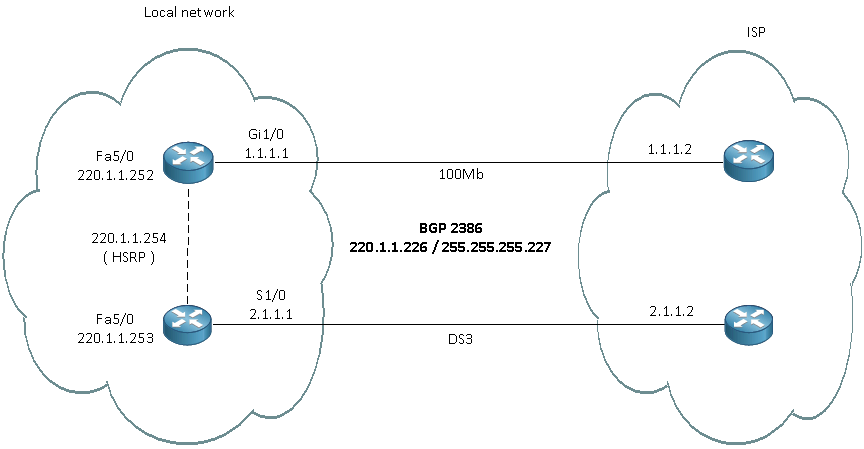
I can't find many examples of BGP using single homed with dual links setup... so far I think these configs should work.
| Top router | Bottom Rourt |
|---|---|
interface GigabitEthernet0/1 ip address 1.1.1.1 255.255.255.0 interface FastEthernet5/0 ip address 220.1.1.252 255.255.255.224 standby 1 priority 105 standby authentication FOO standby 1 preempt delay minimum 60 standby 1 ip 220.1.1.254 standby 1 track GigabitEthernet0/1 router bgp 2386 no synchronization network 220.1.1.226 255.255.255.224 neighbor 1.1.1.2 remote-as 2386 no auto-summary ip route 0.0.0.0 0.0.0.0 1.1.1.2 | interface Serial1/0 ip address 2.1.1.1 255.255.255.0 interface FastEthernet5/0 ip address 220.1.1.253 255.255.255.224 standby 1 priority 100 standby authentication FOO standby 1 preempt standby 1 ip 220.1.1.254 router bgp 2386 no synchronization network 220.1.1.226 255.255.255.224 neighbor 2.1.1.2 remote-as 2386 neighbor 2.1.1.2 route-map as-prepend-map out no auto-summary access-list 35 permit 220.1.1.226 255.255.255.224 route-map as-prepend-map permit 10 match ip address 35 set as-path prepend 2386 2386 2386 ip route 0.0.0.0 0.0.0.0 2.1.1.2 |
Would these configurations work ?
Thanks !
-Dan
- Labels:
-
Routing Protocols
- Mark as New
- Bookmark
- Subscribe
- Mute
- Subscribe to RSS Feed
- Permalink
- Report Inappropriate Content
09-19-2012 10:14 AM
Hello Dan,
the usual setup is somewhat different
the ISP assigns you a private BGP AS in range 64512 -65535
Your routers use the private AS number for example 65000
You receive a default route in eBGP from provider so you don't need the static default route or you are defeating the target of the eBGP sessions.
You can have an iBGP session between your devices.
Using the same AS number as the ISP is possible, but you cannot make also an iBGP session between your routers ( it would be useless).
You should remove the static default routes and you should use a route filtering to accept only the default route from neighbor
access-list 11 permit 0.0.0.0
route-map ONLY-DEF permit 10
match ip address 11
router bgp XX
neighbor y,y,y,y route-map ONLY-DEF in
Done on both routers.
However, if BGP session on top router fails there is no failover to bottom router , This is the drawback of using the same AS number as the ISP.
Hope to help
Giuseppe
- Mark as New
- Bookmark
- Subscribe
- Mute
- Subscribe to RSS Feed
- Permalink
- Report Inappropriate Content
09-19-2012 10:46 AM
I got one query why are you tracking the Gig 0/1 since being Ethernet it will not go down then hw will the traffic gets shifted , I f im not wrong your traffic will start getting dropped the moment it will find the BGP neighborship getting down..
- Mark as New
- Bookmark
- Subscribe
- Mute
- Subscribe to RSS Feed
- Permalink
- Report Inappropriate Content
09-19-2012 11:16 AM
In case the Access router router on the 100Mb circuit goes down ( or the link to it ), the virtual router IP address needs to move over the standby router.
I guess that didn;t think about the situation where the 100Mb link is still up, but the BGP neighborship goes down.
1) How likely is that to happen though ?
2) if I have a static default route defined, would that keep the router forwarding traffic to the Access router in the case a default route is no longer being provided via BGP ?
2) Would the workaround be setting up iBGP so that default route on the primary can be routed through the backup router in the event that the primary router still holds the virtual IP address ?
Thanks
Discover and save your favorite ideas. Come back to expert answers, step-by-step guides, recent topics, and more.
New here? Get started with these tips. How to use Community New member guide