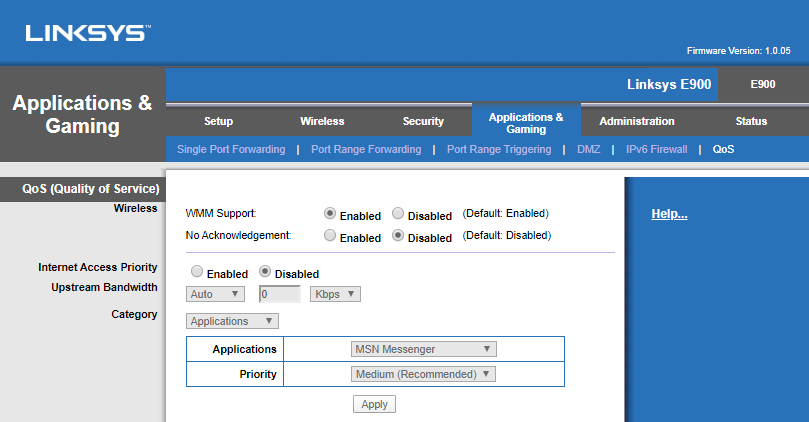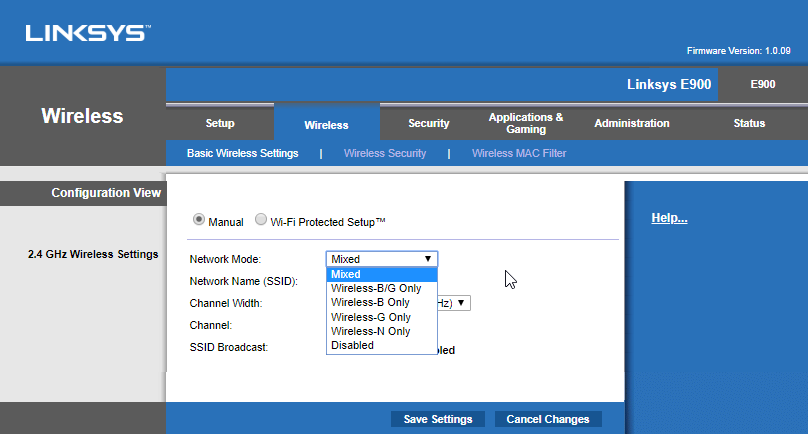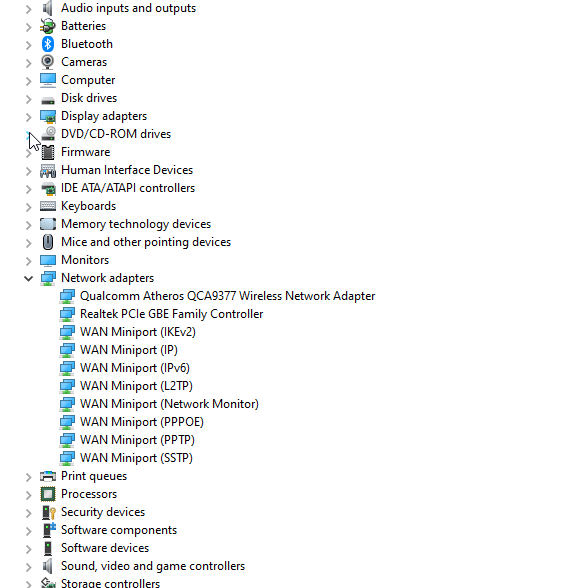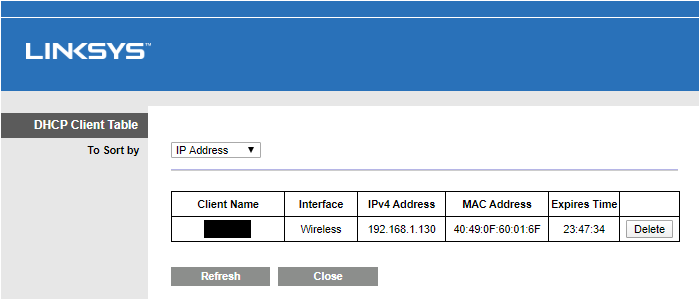- Cisco Community
- Technology and Support
- Networking
- Routing
- Wifi and Broadband speed are different
- Subscribe to RSS Feed
- Mark Topic as New
- Mark Topic as Read
- Float this Topic for Current User
- Bookmark
- Subscribe
- Mute
- Printer Friendly Page
Wifi and Broadband speed are different
- Mark as New
- Bookmark
- Subscribe
- Mute
- Subscribe to RSS Feed
- Permalink
- Report Inappropriate Content
12-14-2019 04:18 PM
When I connect my PC directly with my Router (peer to peer), I get a speed of upto 39 Mbps which is the service provider plan I subscribed. However, when the PC is connect to a WiFi network hosted by the same router, the speed drops to 25 Mbps. Cisco Router mode is
Linksys E900 Wireless-N300 Router
- Labels:
-
Routing Protocols
- Mark as New
- Bookmark
- Subscribe
- Mute
- Subscribe to RSS Feed
- Permalink
- Report Inappropriate Content
12-14-2019 11:59 PM
Hello,
make sure that you have WMM enabled on your E900 (Application & Gaming tab --> QoS page, page 33 of the attached user manual).
In addition, there are several things that can impact wireless speeds, the most important being the placement of the wireless router. Make sure there are no other electronic devices near the E900, as these typically interfere with the signal.
https://downloads.linksys.com/downloads/userguide/E_Series_UG_E900Rev_3425-01486_Web.pdf
- Mark as New
- Bookmark
- Subscribe
- Mute
- Subscribe to RSS Feed
- Permalink
- Report Inappropriate Content
12-15-2019 12:57 AM
Hello George,
Thanks for your response. I really appreciate it.
For your 1st point, WMM is enabled by default. See below:
For your second point, the router is placed above a table in a room in the vicinity of which no other electronic device is present all the time. Mobile devices and laptop are placed sometimes on the table but not permanently. However, I think because of this the speed of WiFi should not be constantly fixed to 14 (39-25) less than what the ISP actually provides.
The problem is that the speed of WiFi sticks to 25 Mbps at any given point of time in a day.
Your feedback will be appreciated.
Thank you,
Ashutosh.
- Mark as New
- Bookmark
- Subscribe
- Mute
- Subscribe to RSS Feed
- Permalink
- Report Inappropriate Content
12-15-2019 01:16 AM
Hello,
are you using N mode ? Make sure your network adapters have the latest drivers installed, and the E900 the latest firmware. Also, are there any other wireless devices connected ? If so, make sure they are not running in B mode, or try and turn every other mobile device off so just your laptop is connected...
- Mark as New
- Bookmark
- Subscribe
- Mute
- Subscribe to RSS Feed
- Permalink
- Report Inappropriate Content
12-15-2019 07:44 PM
Hi George,
Thanks for your update. Hope you're doing great!
Please find my responses on your questions below:
Network Mode is Mixed:
Network Adapters are all updated (I know this as I do not see any exclamation sign on any of the adapters. If there is any other way to know, please guide):
Regarding Firmware, yours is a good point. I checked the Firmware and it was 1.0.05 before so I decided to upgrade it. Now, the Firmware is 1.0.09 (https://www.linksys.com/us/support-article?articleNum=148451). You can check this in the first screenshot.
I only connected my PC and checked the speed 5 times, and on an average, I got the speed of 25 Mbps):
Thank you,
Ashutosh.
- Mark as New
- Bookmark
- Subscribe
- Mute
- Subscribe to RSS Feed
- Permalink
- Report Inappropriate Content
12-16-2019 12:10 AM
Hello,
try and set it to Wireless-N Mode only, with just your PC/laptop connected. Weird actually that it seems to cap it at exatly 25MB...
- Mark as New
- Bookmark
- Subscribe
- Mute
- Subscribe to RSS Feed
- Permalink
- Report Inappropriate Content
12-19-2019 09:59 PM
George,
I did some research and did exactly that. I am getting the speed of upto 39 Mbps now.
Thanks for all the help!
Ashutosh.
- Mark as New
- Bookmark
- Subscribe
- Mute
- Subscribe to RSS Feed
- Permalink
- Report Inappropriate Content
12-19-2019 10:26 PM
Hello,
what exactly did you do, set the Linksys to N-Mode only ?
- Mark as New
- Bookmark
- Subscribe
- Mute
- Subscribe to RSS Feed
- Permalink
- Report Inappropriate Content
01-03-2020 01:44 PM
That's correct
- Mark as New
- Bookmark
- Subscribe
- Mute
- Subscribe to RSS Feed
- Permalink
- Report Inappropriate Content
12-15-2019 02:41 AM
Hello
make sure-
1- the WiFi nic drivers on your pc are up to date
2) change the pc driver and the WiFi profile to work at 5ghz
3) disable optimisation roaming ( if applicable)
4) make sure the signal isn’t being impeded( test the connection as close to the WiFi Ap as possible
Please rate and mark as an accepted solution if you have found any of the information provided useful.
This then could assist others on these forums to find a valuable answer and broadens the community’s global network.
Kind Regards
Paul
- Mark as New
- Bookmark
- Subscribe
- Mute
- Subscribe to RSS Feed
- Permalink
- Report Inappropriate Content
12-15-2019 09:08 AM
For starters, WiFi speed will depend on what standard you're connecting with (and what standards the AP is concurrently using). Second, WiFi speed will depend much on what's happening on the frequency (i.e. channel) being used. (This can get very complex, for example, even between just two hosts, and no other causes of interference [which are legion], WiFi signals get absorbed and reflected by non-emitting objects between and around the hosts.) Third, in wired networks, we now take full duplex for granted, but WiFi is half duplex. (I.e. even sending data, in just one direction, between only two hosts, the hosts, if using something like TCP, will "bump heads' between data packets sent from one host and being "ACLed" by the other host.)
Below are a couple of web pages that discuss the above (and some more). The also note "real-world" speeds which are much less the the advertised maximum.
https://www.speedguide.net/faq/what-is-the-actual-real-life-speed-of-wireless-374
https://www.lifewire.com/how-fast-is-a-wifi-network-816543
Discover and save your favorite ideas. Come back to expert answers, step-by-step guides, recent topics, and more.
New here? Get started with these tips. How to use Community New member guide