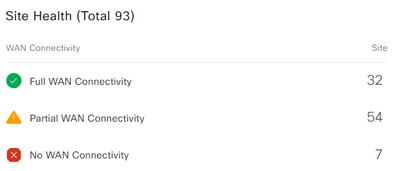- Cisco Community
- Technology and Support
- Networking
- SD-WAN and Cloud Networking
- BFD session for dynamic tunnels showing in health dashboard
- Subscribe to RSS Feed
- Mark Topic as New
- Mark Topic as Read
- Float this Topic for Current User
- Bookmark
- Subscribe
- Mute
- Printer Friendly Page
- Mark as New
- Bookmark
- Subscribe
- Mute
- Subscribe to RSS Feed
- Permalink
- Report Inappropriate Content
06-29-2023 05:43 AM
With dynamic site to site enabled, the health dashboard will show Partial WAN Connectivity for all sites if one site goes down. Is there a way to only have the dashboard show the health toward the hub routers? While the data is a true representation, it is just noise for operations team.
Solved! Go to Solution.
- Labels:
-
SD-WAN vManage
Accepted Solutions
- Mark as New
- Bookmark
- Subscribe
- Mute
- Subscribe to RSS Feed
- Permalink
- Report Inappropriate Content
07-07-2023 12:51 AM
I understood, but this dashboard gives generic information (which site has full / partial or no connectivity). And this dashboard can not be edited in your mentioned way. You may only use vManage APIs and create your own dashboard in some web custom portal. Or use another monitoring tool (like solarwindws) which tracks BFD sessions (thus tunnels).
Please rate and mark as an accepted solution if you have found any of the information provided useful.
- Mark as New
- Bookmark
- Subscribe
- Mute
- Subscribe to RSS Feed
- Permalink
- Report Inappropriate Content
07-04-2023 02:58 PM
this must not happened,
are you sure that the sites is not behind NAT?
- Mark as New
- Bookmark
- Subscribe
- Mute
- Subscribe to RSS Feed
- Permalink
- Report Inappropriate Content
07-04-2023 10:14 PM - edited 07-04-2023 10:14 PM
It is normal output to show "partial" when one or more site is down. Author explicitly noted that site is down and it shows like this.
Author wants custom dashboard to show only tunnels towards Hub, however this type of customization is not available in GUI.
Please rate and mark as an accepted solution if you have found any of the information provided useful.
- Mark as New
- Bookmark
- Subscribe
- Mute
- Subscribe to RSS Feed
- Permalink
- Report Inappropriate Content
07-06-2023 12:49 PM
It is the default behavior, but it is not optimal. Tools and dashboards should be tuned to show root cause issues. These showing as partial when tied directly to another site being down should be excluded. This is making the vManage dashboard unusable and starting to look at tools to work around the Cisco gaps.
- Mark as New
- Bookmark
- Subscribe
- Mute
- Subscribe to RSS Feed
- Permalink
- Report Inappropriate Content
07-07-2023 12:51 AM
I understood, but this dashboard gives generic information (which site has full / partial or no connectivity). And this dashboard can not be edited in your mentioned way. You may only use vManage APIs and create your own dashboard in some web custom portal. Or use another monitoring tool (like solarwindws) which tracks BFD sessions (thus tunnels).
Please rate and mark as an accepted solution if you have found any of the information provided useful.
- Mark as New
- Bookmark
- Subscribe
- Mute
- Subscribe to RSS Feed
- Permalink
- Report Inappropriate Content
07-06-2023 12:44 PM
There is NAT involved but that has been confirmed to not be an issue.
- Mark as New
- Bookmark
- Subscribe
- Mute
- Subscribe to RSS Feed
- Permalink
- Report Inappropriate Content
07-06-2023 12:57 PM
there are two NAT,
NAT from service to transport
vEDGE behind NAT <<- this what I meaning, there is NAT ?
Discover and save your favorite ideas. Come back to expert answers, step-by-step guides, recent topics, and more.
New here? Get started with these tips. How to use Community New member guide