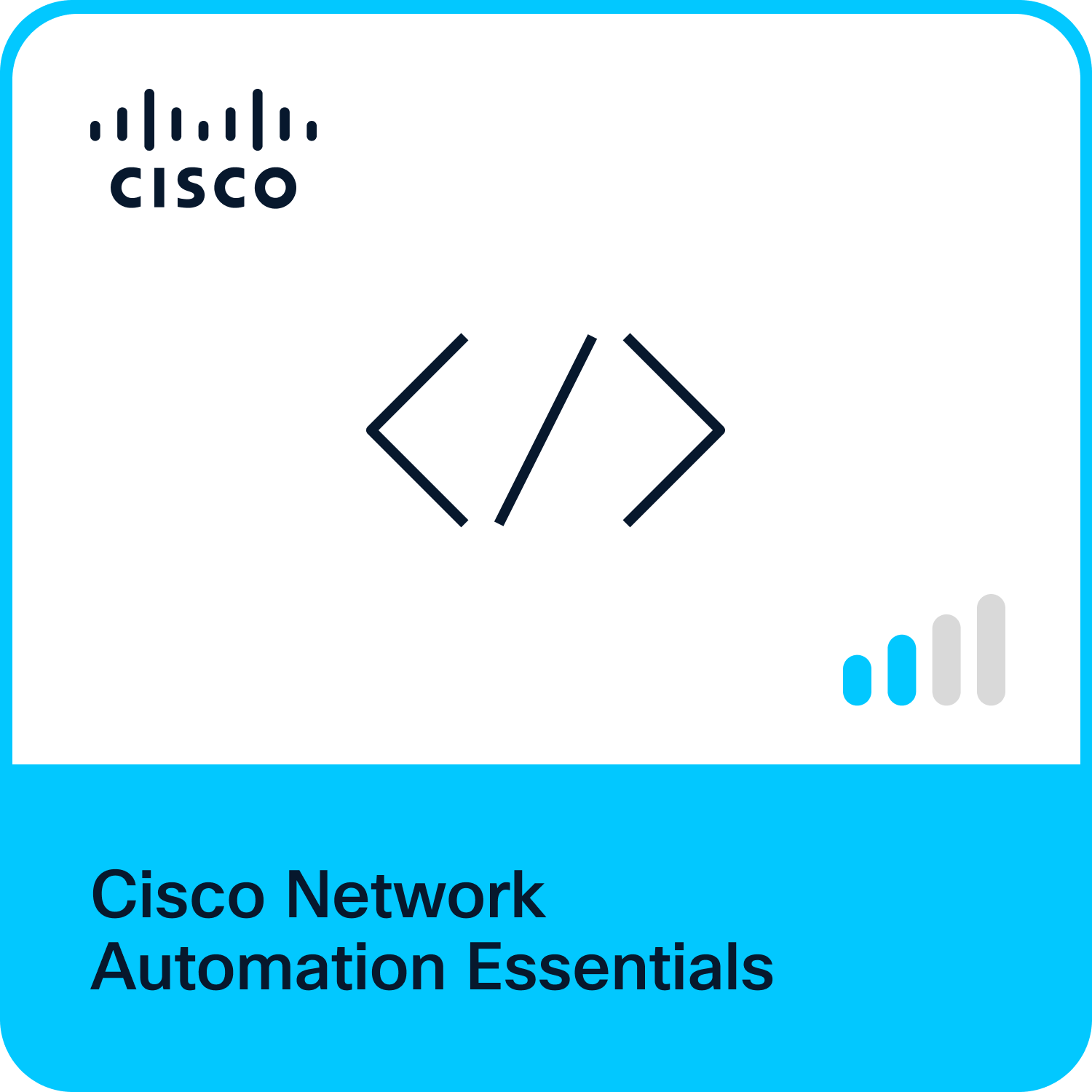- Cisco Community
- Technology and Support
- Networking
- SD-WAN and Cloud Networking
- TLOC Extension static default routes with Configuration Groups
- Subscribe to RSS Feed
- Mark Topic as New
- Mark Topic as Read
- Float this Topic for Current User
- Bookmark
- Subscribe
- Mute
- Printer Friendly Page
TLOC Extension static default routes with Configuration Groups
- Mark as New
- Bookmark
- Subscribe
- Mute
- Subscribe to RSS Feed
- Permalink
- Report Inappropriate Content
01-06-2025 10:46 AM
Hello,
I'm trying to convert my template-based configuration to use Configuration Groups. It's a two-router site with several TLOC extensions between the routers. With the template-based configuration, I add a static route in VPN0 to the other side of the P2P TLOC extension subnet for those 'extended TLOCs' to get out. The problem I'm finding with Configuration Group deployment is that when I create the static routes in VPN0, it applies those same static routes to both WAN routers. So when I go to deploy it, it fails because one of the static routes is to a local IP on one of the routers.
Is there a way to add a static router in VPN0 to just one router? Or should I take another approach here?
Thanks,
Brad
- Mark as New
- Bookmark
- Subscribe
- Mute
- Subscribe to RSS Feed
- Permalink
- Report Inappropriate Content
01-06-2025 10:56 AM
If you use same interface in both vedge use defualt route with egress interface dont specify next-hop in this case template will be accept by both vedge
MHM
- Mark as New
- Bookmark
- Subscribe
- Mute
- Subscribe to RSS Feed
- Permalink
- Report Inappropriate Content
01-06-2025 11:11 AM
Thank for the response @MHM Cisco World
But I don't see an option to specify an interface, only nexthop, dhcp or null0
Thanks
- Mark as New
- Bookmark
- Subscribe
- Mute
- Subscribe to RSS Feed
- Permalink
- Report Inappropriate Content
01-06-2025 11:16 AM
If that so then you need two separate templates one for each vedge
MHM
- Mark as New
- Bookmark
- Subscribe
- Mute
- Subscribe to RSS Feed
- Permalink
- Report Inappropriate Content
01-06-2025 01:09 PM
Are you saying not to use configuration groups and use device templates instead? From the options in the 'wizard' it looks like TLOC extensions are supported. But it doesn't make it clear how the routers point to each other.
- Mark as New
- Bookmark
- Subscribe
- Mute
- Subscribe to RSS Feed
- Permalink
- Report Inappropriate Content
01-08-2025 11:41 AM
- Mark as New
- Bookmark
- Subscribe
- Mute
- Subscribe to RSS Feed
- Permalink
- Report Inappropriate Content
01-08-2025 12:14 PM
Thanks again for the feedback MHM. But I know how to create TLOCs with feature templates. The goal was to use Configuration Groups.
- Mark as New
- Bookmark
- Subscribe
- Mute
- Subscribe to RSS Feed
- Permalink
- Report Inappropriate Content
03-06-2025 08:28 AM
@gladpark Have you found a solution? I have the same problem
- Mark as New
- Bookmark
- Subscribe
- Mute
- Subscribe to RSS Feed
- Permalink
- Report Inappropriate Content
03-06-2025 11:17 PM
- Mark as New
- Bookmark
- Subscribe
- Mute
- Subscribe to RSS Feed
- Permalink
- Report Inappropriate Content
03-06-2025 11:25 PM
@Jeongjun Park Thank you for your answer. In my case, these are values that are really the same for every router pair. It makes no sense for the technician to re-enter this “variable” (which is always the same) for every router.
I think that the VPN0 profile always applies to both routers is a bad design of the software.
- Mark as New
- Bookmark
- Subscribe
- Mute
- Subscribe to RSS Feed
- Permalink
- Report Inappropriate Content
09-23-2025 02:43 PM
In our case we have to make it a variable as the next hop ip will obviously be different if you are dealing with a dual router site. Just name the variable something that makes sense to u.
Discover and save your favorite ideas. Come back to expert answers, step-by-step guides, recent topics, and more.
New here? Get started with these tips. How to use Community New member guide