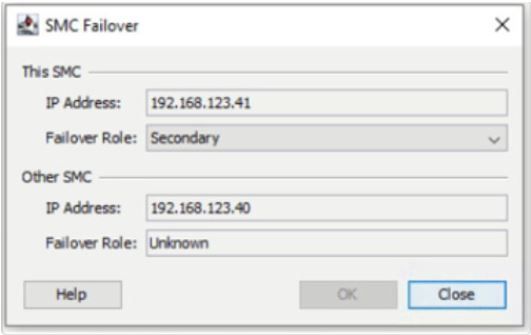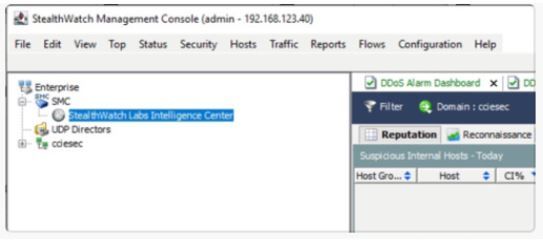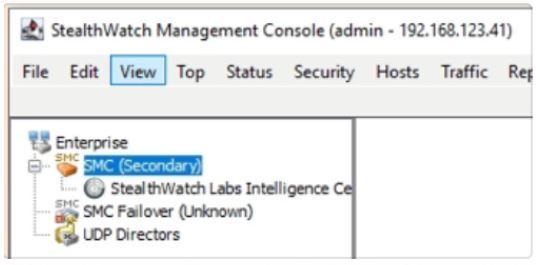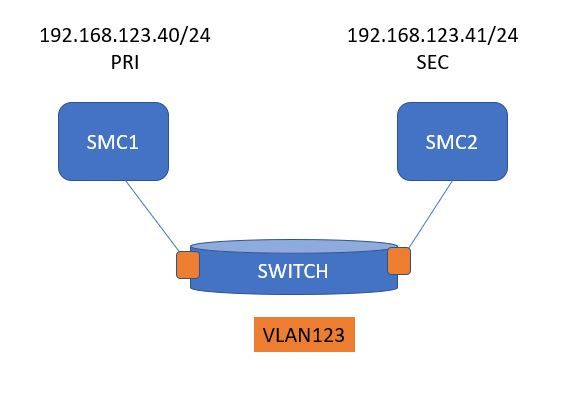- Cisco Community
- Technology and Support
- Security
- Security Analytics
- Re: Stealthwatch SMC failover
- Subscribe to RSS Feed
- Mark Topic as New
- Mark Topic as Read
- Float this Topic for Current User
- Bookmark
- Subscribe
- Mute
- Printer Friendly Page
Stealthwatch SMC failover
- Mark as New
- Bookmark
- Subscribe
- Mute
- Subscribe to RSS Feed
- Permalink
- Report Inappropriate Content
05-08-2020 05:27 PM
Hi Team
I trying configure StealthWatch Failure on Two SMC Primary and secondary, I follow all steps under the Online help tool.
I have Trial License full, and start Failure mode by Seconday SMC:
Both SMC* Have Trial License OK
I start Failure test under SMC2 Secondary Console***
Under SMC Primary console Didnt Show me anything about primary mode
Under Secondary I see that Secondary change right but didnt stablish with Primary
Someone already get this issue?
- Mark as New
- Bookmark
- Subscribe
- Mute
- Subscribe to RSS Feed
- Permalink
- Report Inappropriate Content
05-10-2020 05:12 AM
I don’t fully understand your failover scenario but it looks something wrong not shown primary SMC in secondary SMC UI.
So please contact TAC team, they will help correct failover procedure and if this issue was made by a defect, they also cover it.
- Mark as New
- Bookmark
- Subscribe
- Mute
- Subscribe to RSS Feed
- Permalink
- Report Inappropriate Content
05-11-2020 04:26 AM
Simple Failover scenario!
- Mark as New
- Bookmark
- Subscribe
- Mute
- Subscribe to RSS Feed
- Permalink
- Report Inappropriate Content
05-11-2020 10:50 AM
So, you shutdown SMC1(or disconnect SMC1 from network) and SMC2 is promoted as primary. So turn on(reconnect) SMC1 and you promote SMC1 manually in UI as primary for fail back if you want SMC1 to be primary. This should work.
If you still have an issue, please contact TAC team.
- Mark as New
- Bookmark
- Subscribe
- Mute
- Subscribe to RSS Feed
- Permalink
- Report Inappropriate Content
05-11-2020 04:36 PM
Hi Friend I tryied today again and follow your tips, but even when I shutdown SMC1 and try manually upgrade SMC2 on Primary didnt work.
SMC2 wont able tu push FC and devices from SMC1
- Mark as New
- Bookmark
- Subscribe
- Mute
- Subscribe to RSS Feed
- Permalink
- Report Inappropriate Content
05-12-2020 08:06 AM
Please open TAC case. It looks something wrong.
Discover and save your favorite ideas. Come back to expert answers, step-by-step guides, recent topics, and more.
New here? Get started with these tips. How to use Community New member guide