Sometimes we need to export the ASA certificate to another ASA or we would like to backup this certificate for further uses.
Once the certificate has been imported on the ASA is possible to export the certificate and private key used on the CSR.
Is important to backup the identity certificates in case a hardware/software failure.
To backup the identity certificates thought ASDM we go to the path:
Configuration>Remote Access VPN>Certificate Management>Identity Certificates.
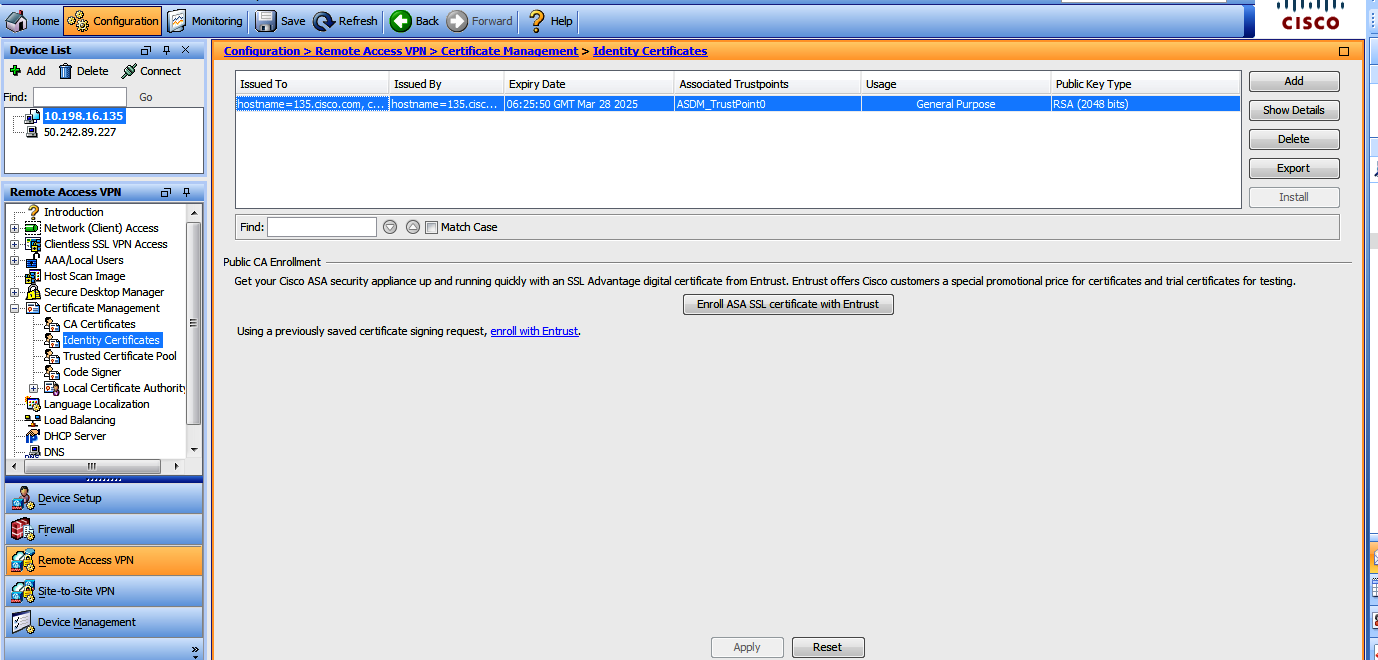
One you are there you can check the identity certificates installed on the ASA , on this case I'm using a self-sign certificate but the procedure is the same for 3rd party certificates.
Then we select export , browse the route we want to save the certificate , select the PKCS12 option to export certificate + private key and type a password for the file.

Click on "Export certificate" and we get the confirmation message.
Now the identity certificate is ready to be installed on any other device, this is really useful if we do a hardware migration also in case you are using a wildcard certificate and need to install the certificate in multiples ASA .
Hope it helps.
-Randy-