The following figure shows the default first page of the Self-Registration Guest Portal page:
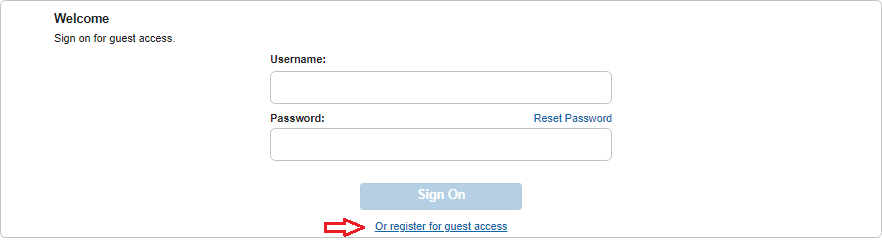
You can change (tested on ISE 3.2 and 3.3 ) the view regarding the “Or register for guest access” option by:
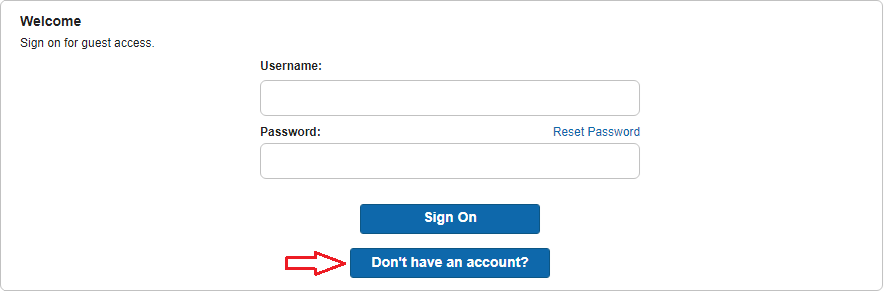
Use the following script:
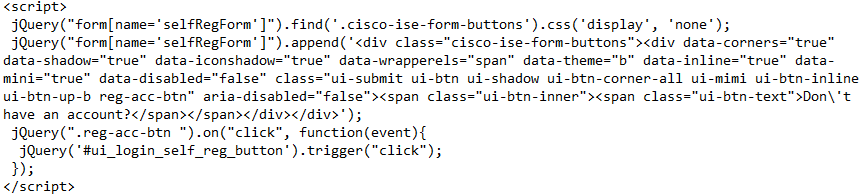
If you want to move the “Don’t have an account?” button between text and the form, add the following line before </script>:

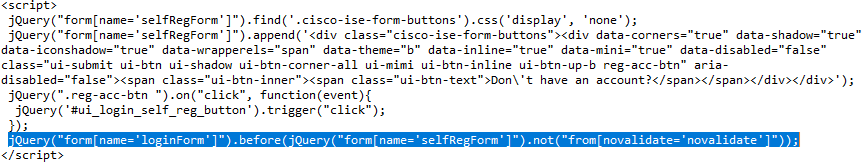
The result would be:
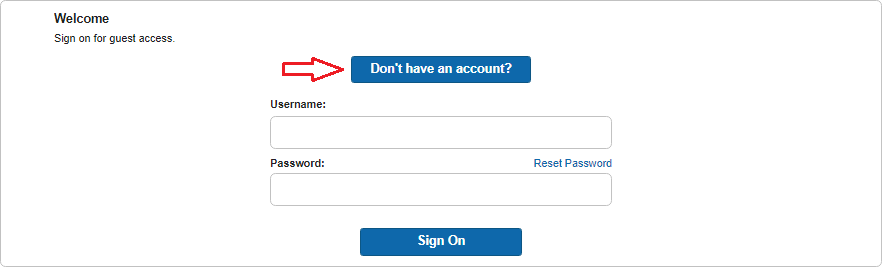
To move the button to the top of the page, add the following line before </script>:

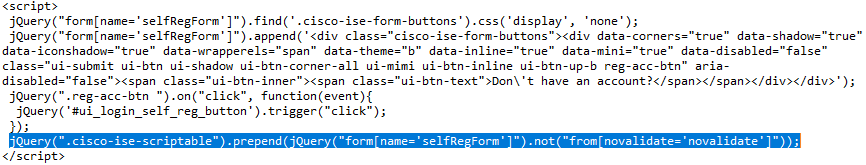
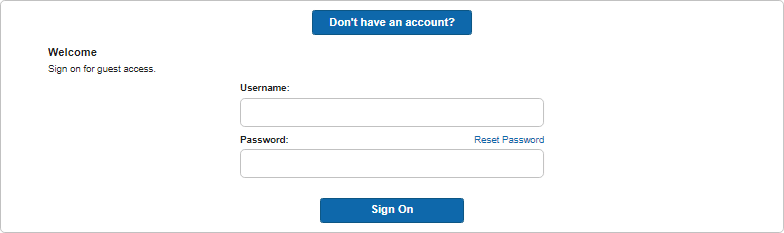
To get general guidelines on how to perform ISE portals customization, see the following article:
https://community.cisco.com/t5/security-knowledge-base/how-to-ise-web-portal-customization-options/ta-p/3619042