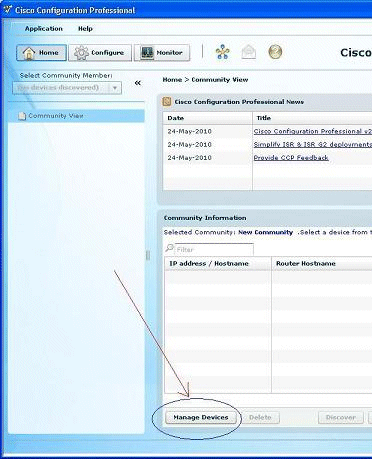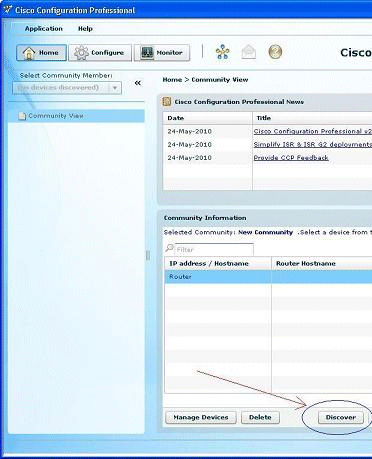Issue:-
How to access Cisco Router with CCP
Resolution:-
To access Cisco router with CCP following steps are required.
- Connect to your router using console and configure it for Telnet and SSH.
- Configure SSH and Telnet for local login and privilege level 15.
- Enable the router's HTTP or HTTPS server.
- Create a user with privilege level 15.
- Discover the router with CCP.
Router(config)# line vty 0 4
Router(config-line)# privilege level 15
Router(config-line)# login local
Router(config-line)# transport input telnet
Router(config-line)# transport input telnet ssh
Router(config-line)# exit
Router(config)# ip http server
Router(config)# ip http secure-server
Router(config)# ip http authentication local
Router(config)# username <username> privilege 15 password 0 <password>
Once Router is configured, launch CCP from your PC add new router and discover it.
Refer to following screen shots:-