Anyconnect Security Mobility client is supported on multiple platforms including iOS and Android devices.
A difference between the desktop version and mobile version , is that Anyconnect for mobile devices is installed with a built-in diagnostic tool.
This Diagnostic tool is very useful for troubleshooting purposes.
In order to get it you can follow the next procedure.
iOS devices
1. Open the application and select the Diagnostics section.
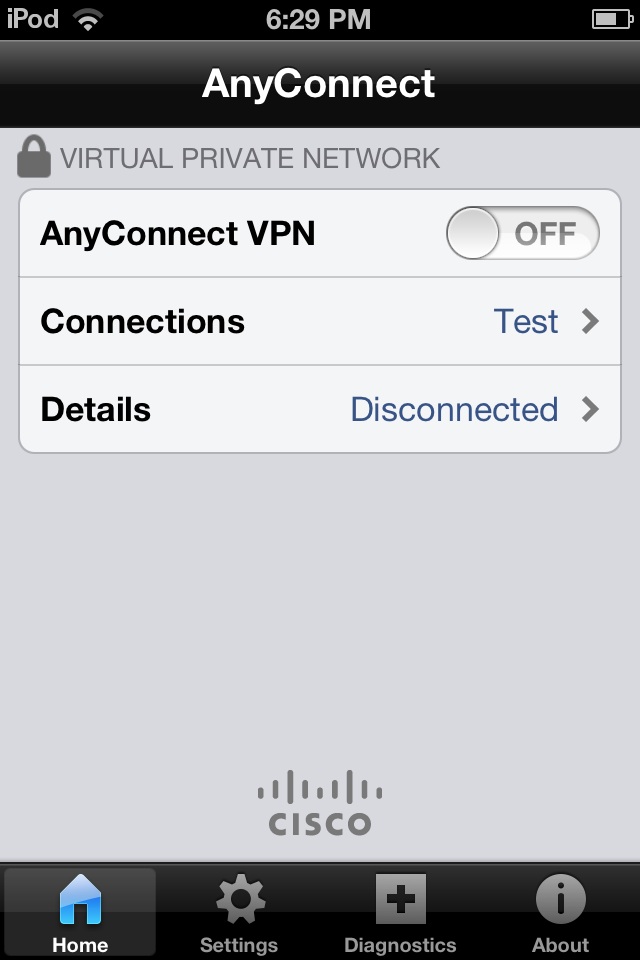
2. Enable the VPN Debugs Logs and select Email logs...
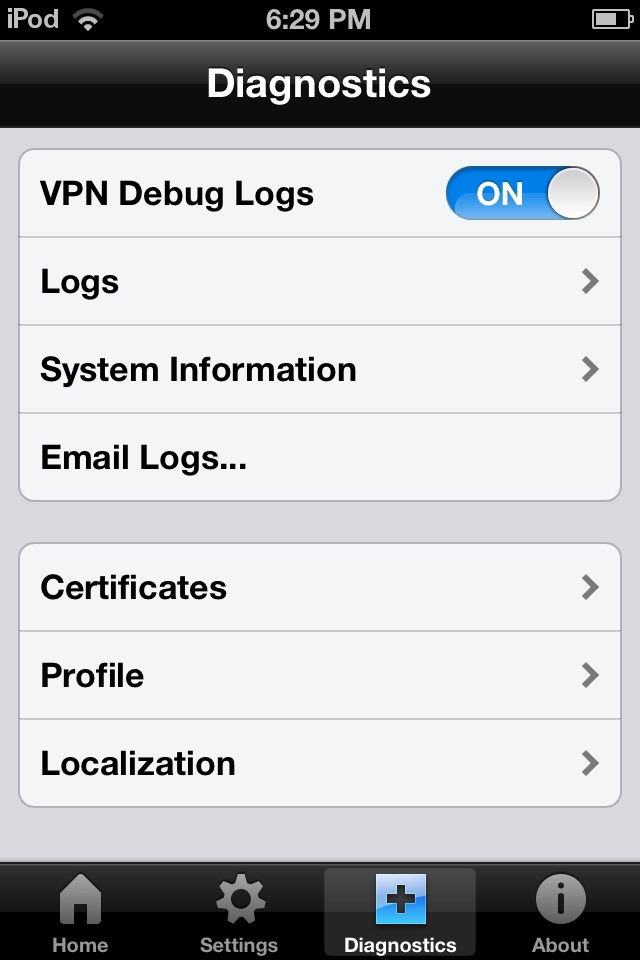
3. Complete the "Problem" and "Steps to reproduce" fields.

4. Select email logs to Administrator.
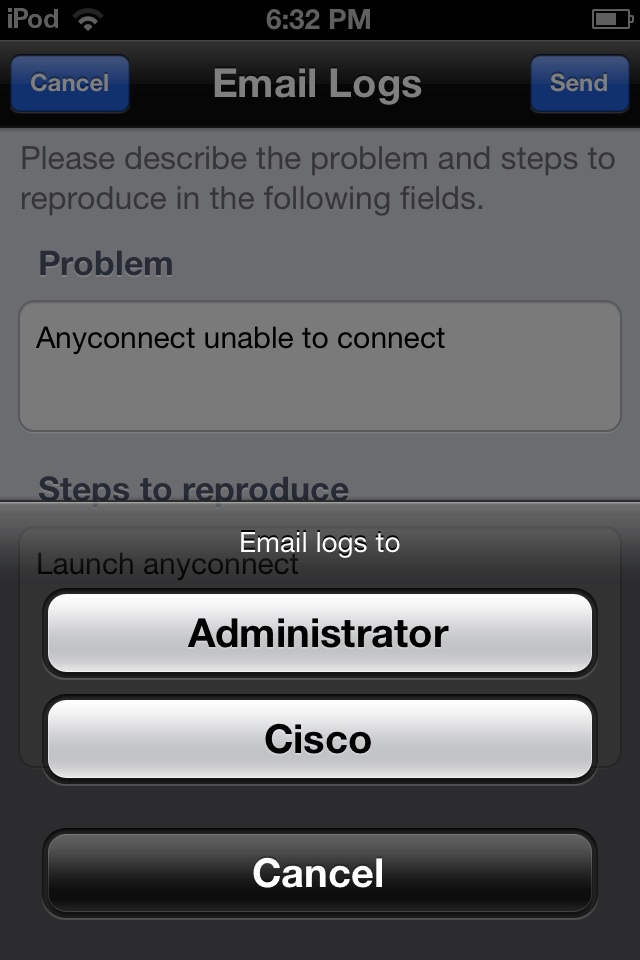
5. Email the logs to your network administrator or support team.
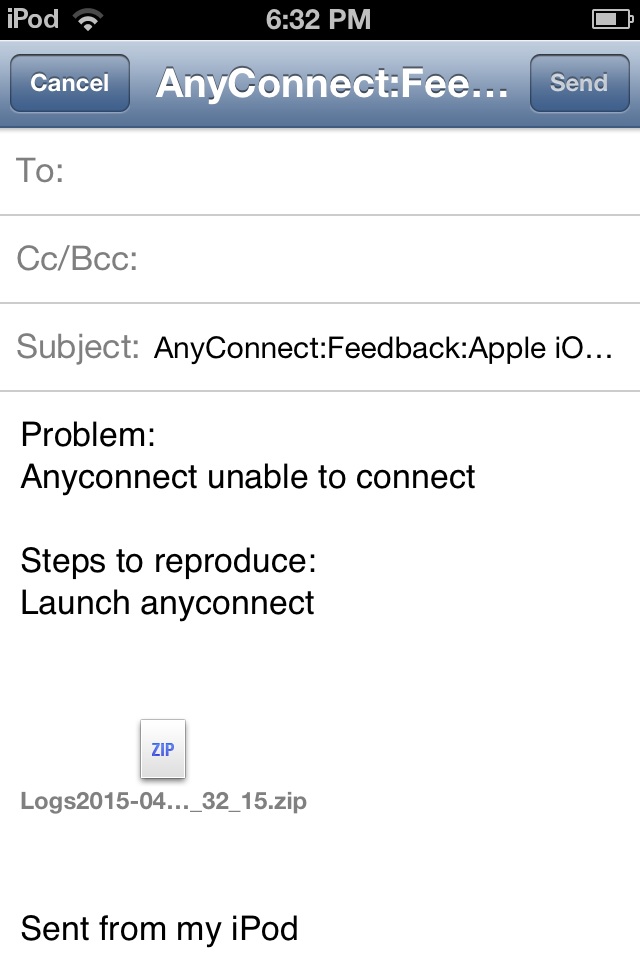
Android devices
1. Open the application and touch the upper right tab and select Diagnostics.
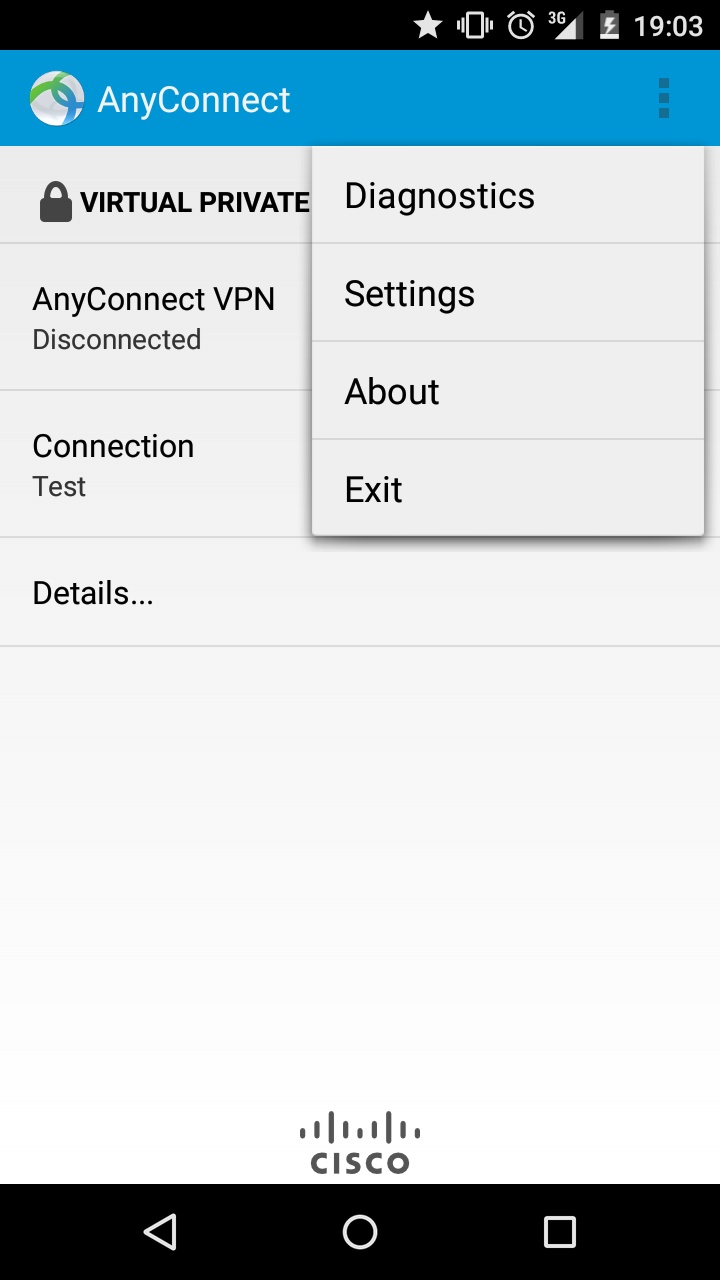
2. Select Logging and System information.
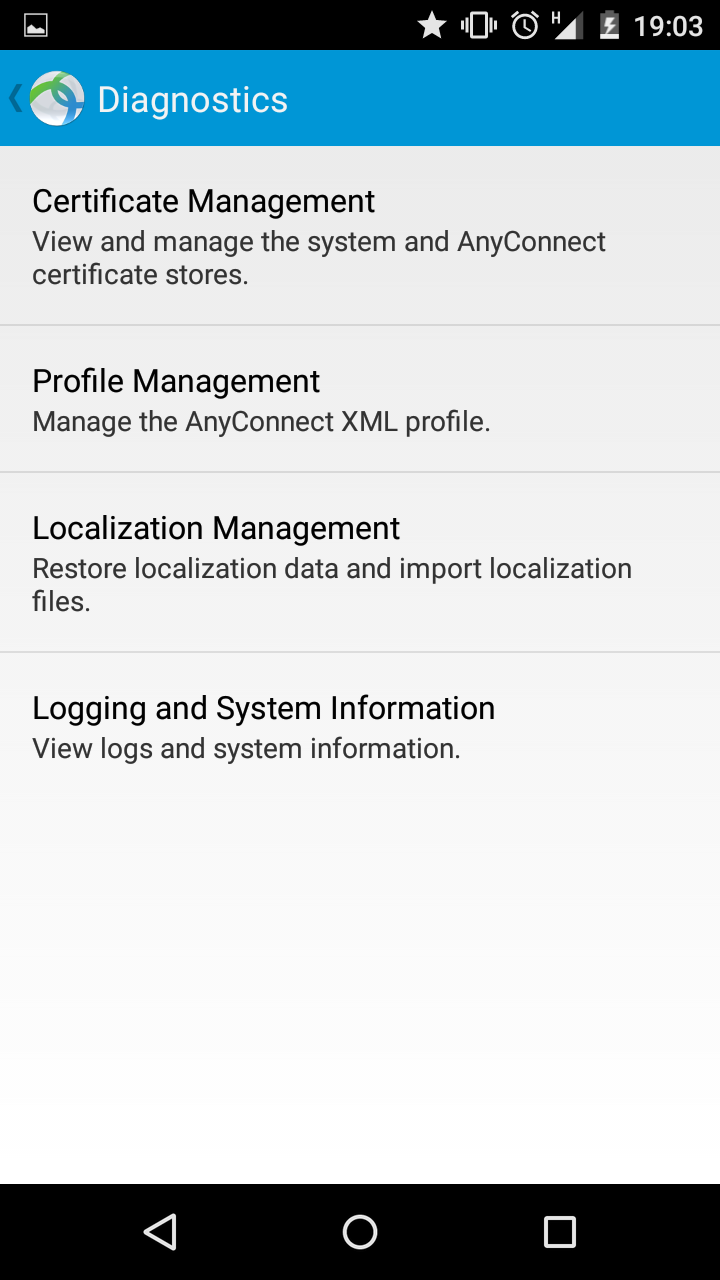
3. Touch the right upper tab and select Send Logs.
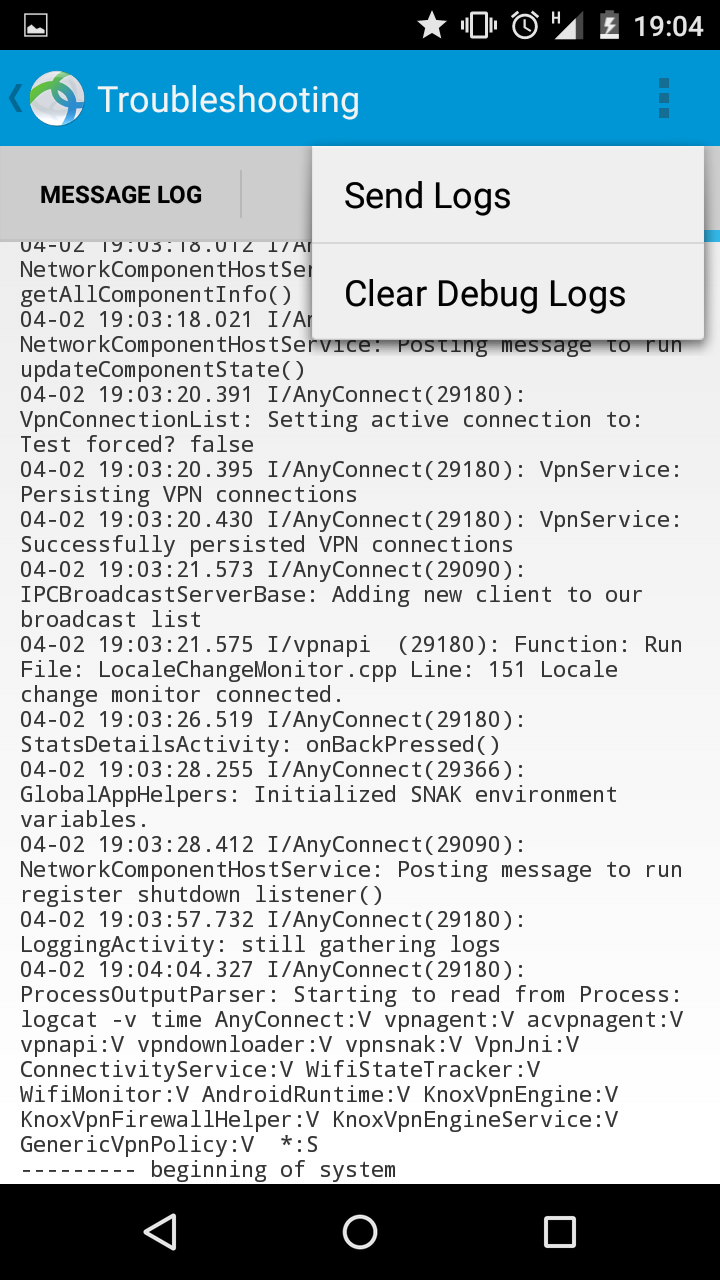
4. Complete the Problem and Steps to reproduce fields.
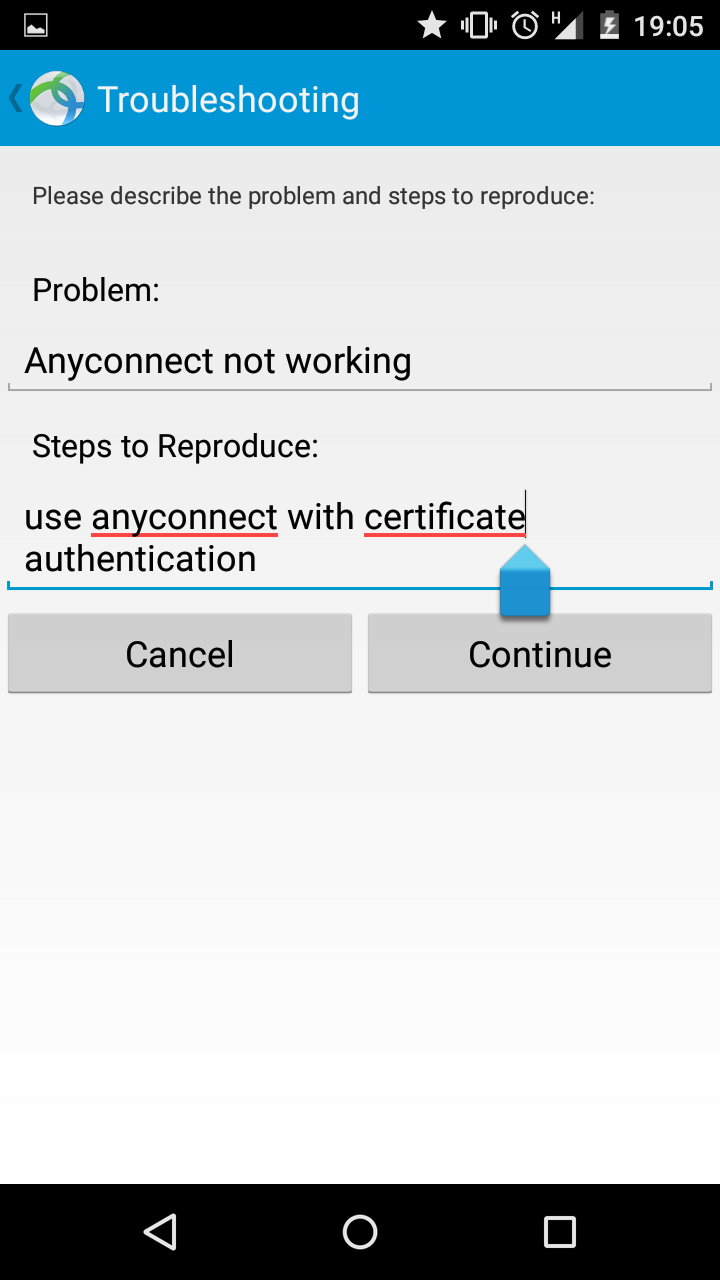
5. Select Report to administrator and send the logs to your network administrator or support team.
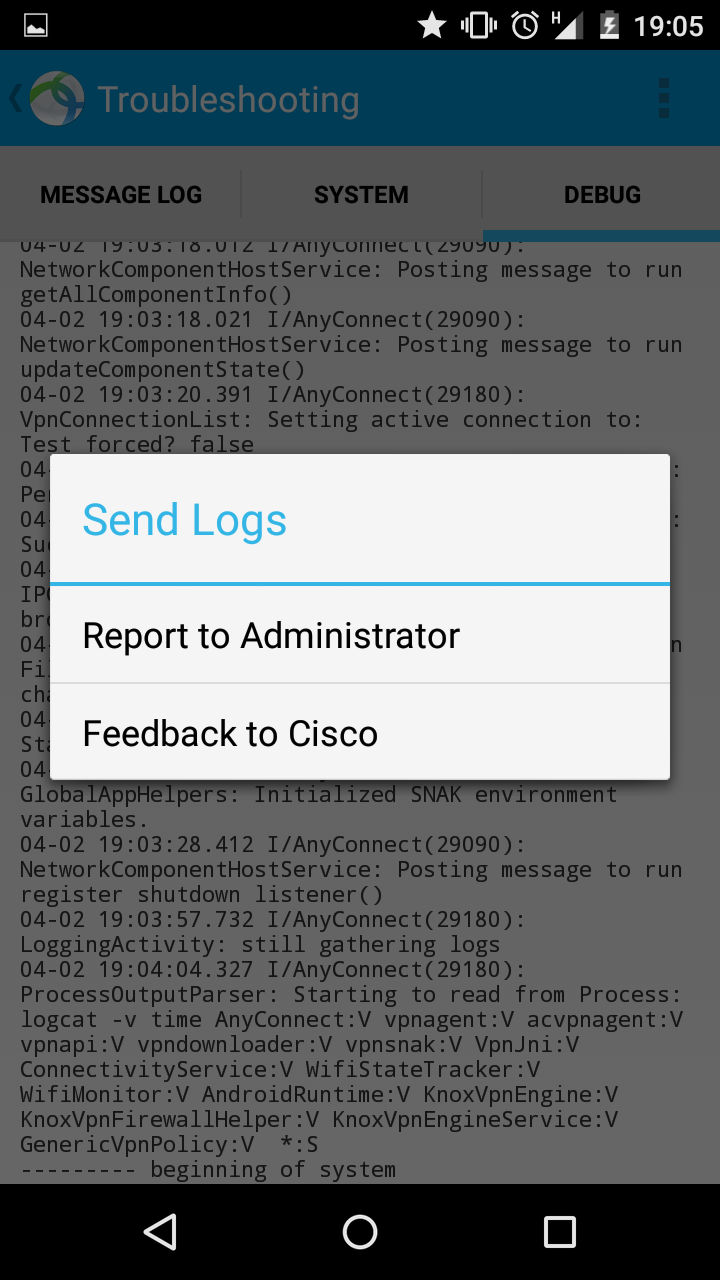
Hope it helps.
-Randy-