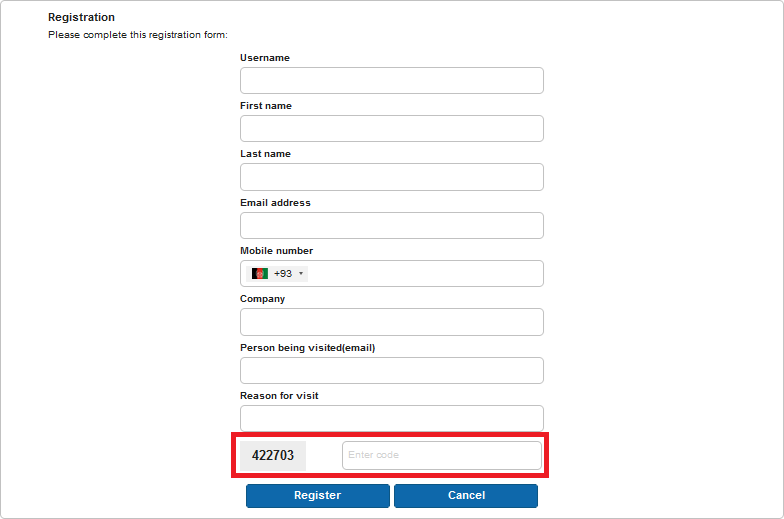To add captcha for human verification to Self-Registered / Sponsored guest portals, use the following script:
<style>
.captcha_text {
margin-top:5px;
float: left;
width: 82px;
height: 37px;
font: bold 16px/37px Arial, sans;
text-align: center;
background-color: #ededed;
-webkit-touch-callout: none;
-webkit-user-select: none;
-khtml-user-select: none;
-moz-user-select: none;
-ms-user-select: none;
user-select: none;
}
.captcha_input
{
float: left;
width: 250px;
margin-left:45px;
}
</style><script>
var submitButton = jQuery('#ui_login_signon_button');
var submitButtonUiContainer = submitButton.parent();
submitButtonUiContainer.css('opacity', 0.25);
submitButton.addClass('disabled');
var captchaBlock = jQuery('<div class="captcha_container"></div>');
captchaBlock.html('<div class="captcha_text"></div> <div class="captcha_input"><input placeholder="Enter code" type="text" /></div>');
jQuery('form[name="loginForm"]').find('.cisco-ise-form-buttons').before(captchaBlock);
var login_captcha='';
function login_randomgen() {
for (ranNum = 1; ranNum <= 6; ranNum++) {
login_captcha += Math.floor(Math.random() * 10).toString();
}
jQuery('.captcha_text').html(login_captcha);
}
login_randomgen();
jQuery('.captcha_input').find('input').on('input', function(evt){
if(jQuery(this).val() == login_captcha)
{
submitButton.removeClass('disabled');
submitButtonUiContainer.css('opacity', 1);
}
else
{
submitButton.addClass('disabled');
submitButtonUiContainer.css('opacity', 0.25);
}
});
submitButton.on('click', function(evt){
evt.preventDefault();
if(jQuery(this).hasClass('disabled')) return;
jQuery('form[name="loginForm"]').submit();
});
</script>
Notes:
- The provided script does not work Hotspot Guest Portal.
- The script must be inserted in the “Optional Content 2” of the “Login” section. If everything works well, you see the following section in your desired portal:
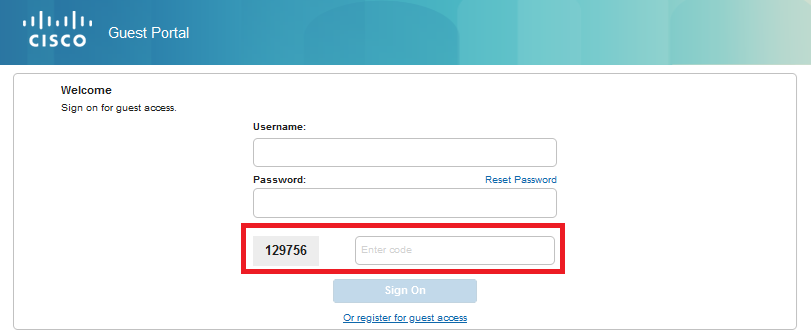
- If you want to include captcha in the Self-Registration section, include the script in the “Optional Content 2” of the “Registration Form” section. If everything works well, you see the following section in your desired portal: