- Cisco Community
- Technology and Support
- Service Providers
- Service Providers Knowledge Base
- BGP PE-CE Routing Protocol Overview In MPLS VPNs-Part II
- Subscribe to RSS Feed
- Mark as New
- Mark as Read
- Bookmark
- Subscribe
- Printer Friendly Page
- Report Inappropriate Content
- Subscribe to RSS Feed
- Mark as New
- Mark as Read
- Bookmark
- Subscribe
- Printer Friendly Page
- Report Inappropriate Content
04-28-2013 12:23 PM - edited 08-29-2017 09:32 AM
- Introduction:
- Topology Diagram:
- BGP loop prevention Mechanism:
- BGP AS Override feature:
- Configuration Overview:
- Configuration Steps for BGP PE-CE routing:
- Verification of BGP PE-CE Routing Implemention:
- Related Information:
Introduction:
In previous document we have seen implementation of MPLS VPN BGP PE-CE routing protocol in which customer was using different AS number between their sites. In this document we will see BGP PE-CE sites implementation using same AS numbers.
If customer use the same AS number between his sites, the BGP loop prevention mechanism disallows customer sites having identical AS numbers to be linked by another AS number. In other words, routing updates from one site would be dropped when the other site receives them; therefore, connectivity cannot be established between the sites without additional configuration on the Service provider PE routers.
Topology Diagram:
This configuration scenario demonstrates BGP PE-CE routing for VPN sites using same BGP AS numbers. The above topology shows Customer A is using BGP AS 65001 for Site-1 and 65001 at Sites 2.
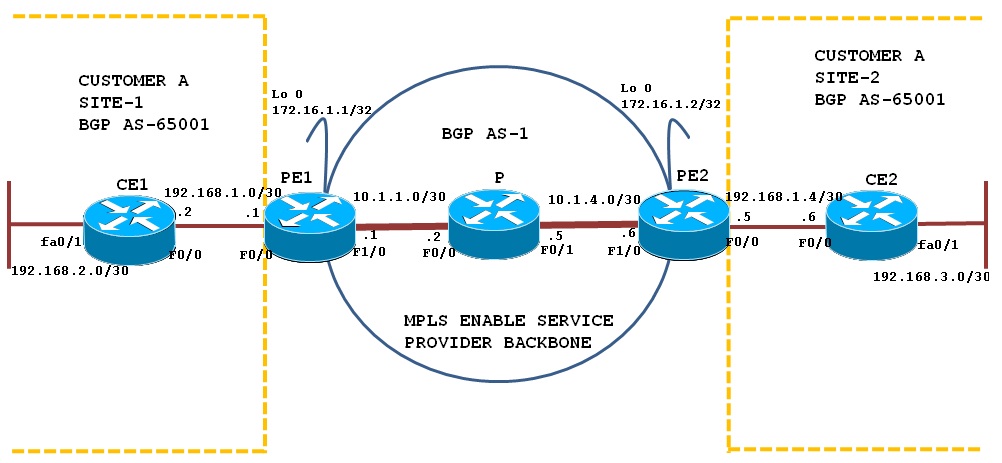
BGP loop prevention Mechanism:
When CE1 send its routing information update Over BGP VPNv4 and reached to CE2 via PE2, CE2 checks the update and finds AS 65001 in the AS-PATH ; therefore due to BGP loop prevention mechanism CE2-B rejects the 192.168.2.0/24 update from PE2 because it finds its own AS in the update.
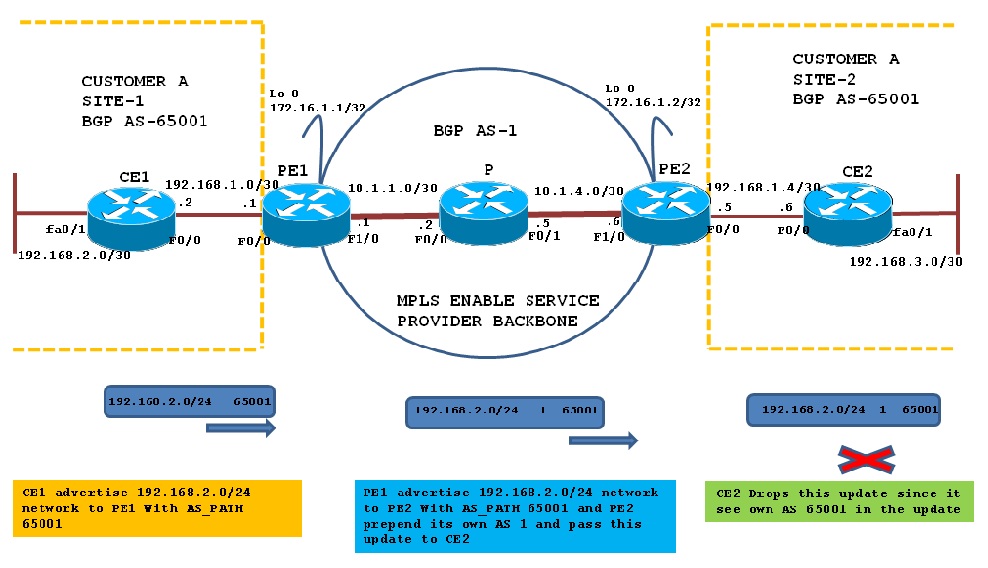
BGP AS Override feature:
To overcome above problem you can use BGP AS Override functionality on PE routers. The AS Override function causes all leading occurrences of the AS number of the receiving BGP router to be replaced with the AS number of the sending BGP router.
When you use BGP AS Override functionality, PE2 router will replace AS 65001 in the AS-PATH with its own AS number, which is 1 and send it to CE2 as shown below in diagram:
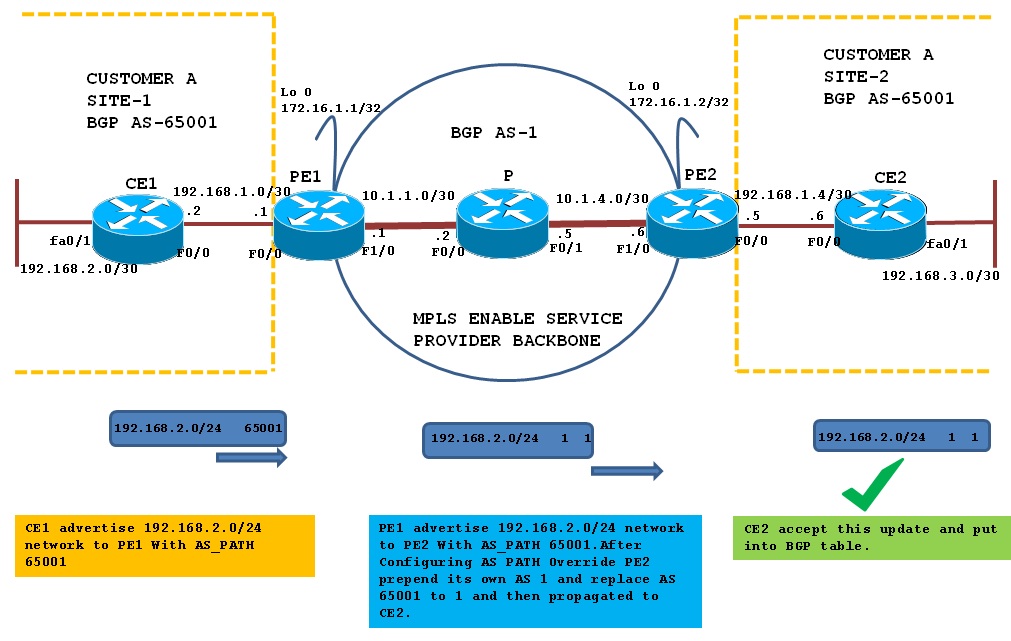
Configuration Overview:
Basic Configuration:
PE1 Router:
PE2 Router:
P Router
CE1 Router
CE2 Router
hostname PE1 ip cef ! interface Loopback0 ip address 172.16.1.1 255.255.255.255 ! interface FastEthernet0/0 ip address 192.168.1.1 255.255.255.252 duplex auto speed auto ! interface FastEthernet1/0 ip address 10.1.1.1 255.255.255.252 speed 100 full-duplex mpls ip ! router ospf 100 log-adjacency-changes network 10.1.1.1 0.0.0.0 area 0 network 172.16.1.1 0.0.0.0 area 0 ! router bgp 1 no synchronization bgp log-neighbor-changes neighbor 172.16.1.2 remote-as 1 no auto-summary ! address-family vpnv4 neighbor 172.16.1.2 activate neighbor 172.16.1.2 send-community extended exit-address-family ! mpls ldp router-id Loopback0
| hostname PE2 ip cef ! interface Loopback0 ip address 172.16.1.2 255.255.255.255 ! interface FastEthernet0/0 ip address 192.168.1.5 255.255.255.252 duplex auto speed auto ! interface FastEthernet1/0 ip address 10.1.1.6 255.255.255.252 speed 100 full-duplex mpls ip ! router ospf 100 log-adjacency-changes network 10.1.1.6 0.0.0.0 area 0 network 172.16.1.2 0.0.0.0 area 0 ! router bgp 1 no synchronization bgp log-neighbor-changes neighbor 172.16.1.1 remote-as 1 neighbor 172.16.1.1 update-source Loopback0 no auto-summary ! address-family vpnv4 neighbor 172.16.1.1 activate neighbor 172.16.1.1 send-community extended exit-address-family ! mpls ldp router-id Loopback0 | hostname P ip cef ! interface FastEthernet0/0 ip address 10.1.1.2 255.255.255.252 mpls ip ! interface FastEthernet0/1 ip address 10.1.1.5 255.255.255.252 mpls ip ! router ospf 100 log-adjacency-changes network 10.1.1.0 0.0.0.7 area 0
| hostname CE1 ip cef ! interface FastEthernet0/0 ip address 192.168.1.2 255.255.255.252 ! interface FastEthernet0/1 ip address 192.168.2.1 255.255.255.0 ! router bgp 65001 no synchronization bgp log-neighbor-changes network 192.168.2.0 mask 255.255.255.0 neighbor 192.168.1.1 remote-as 1 no auto-summary
|
hostname CE2 ip cef ! interface FastEthernet0/0 ip address 192.168.1.6 255.255.255.252 ! interface FastEthernet0/1 ip address 192.168.3.1 255.255.255.0 ! router bgp 65001 no synchronization bgp log-neighbor-changes network 192.168.3.0 mask 255.255.255.0 neighbor 192.168.1.5 remote-as 1 no auto-summary
|
We have BGP vpnv4 neighbors hip up between PE1 and PE2 can be verify as shown below:
PE1#sh ip bgp vpnv4 all summary | beg Nei
Neighbor V AS MsgRcvd MsgSent TblVer InQ OutQ Up/Down State/PfxRcd
172.16.1.2 4 1 11 11 1 0 0 00:08:43 0
PE2#sh ip bgp vpnv4 all summary | beg Nei
Neighbor V AS MsgRcvd MsgSent TblVer InQ OutQ Up/Down State/PfxRcd
172.16.1.1 4 1 11 11 1 0 0 00:08:21 0
Configuration Steps for BGP PE-CE routing:
Step 1:Define VRF Cust_A on PE Routers PE1 and PE2:
Define VRF Cust_A on PE Routers PE1 and PE2 and apply on VRF on Physical interface facing customer.
PE1#conf t
PE1(config)#ip vrf Cust_A
PE1(config-vrf)#description Customer-A
PE1(config-vrf)# rd 1:100
PE1config-vrf)# route-target both 1:100
PE1(config)#int fa0/0
PE1(config-if)#ip vrf forwarding Cust_A
PE1(config-if)#ip add 192.168.1.1 255.255.255.252
PE1(config-if)#exit
PE2#conf t
PE2(config)#ip vrf Cust_A
PE2(config-vrf)#description Customer-A
PE2(config-vrf)# rd 1:100
PE2config-vrf)# route-target both 1:100
PE2(config-vrf)#exit
PE2(config)#int fa0/0
PE2(config-if)#ip vrf forwarding Cust_A
PE2(config-if)#ip add 192.168.1.5 255.255.255.252
PE2(config-if)#exit
Step 2:Configure per VRF BGP routing context on PE routers; Define & Activate BGP CE neighbors:
Configure per VRF BGP routing for Cust_A under the BGP routing process on PE1 and PE2 and under the BGP VRF routing context mention the remote BGP CE neighbors and activated as shown below.
PE1#conf t
Enter configuration commands, one per line. End with CNTL/Z.
PE1(config)#router bgp 1
PE1(config-router)#address-family ipv4 vrf Cust_A
PE1(config-router-af)#neighbor 192.168.1.2 remote-as 65001
PE1(config-router-af)#neighbor 192.168.1.2 activate
PE1(config-router-af)#exit
PE2#conf t
Enter configuration commands, one per line. End with CNTL/Z.
PE2(config)#router bgp 1
PE2(config-router)#address-family ipv4 vrf Cust_A
PE2(config-router-af)#nei 192.168.1.6 remote-as 65001
PE2(config-router-af)#nei 192.168.1.6 activate
PE2(config-router-af)#exit
Step 3:Configure BGP AS Override command on PE1 and PE2 under BGP VRF address family:
PE1#conf t
Enter configuration commands, one per line. End with CNTL/Z.
PE1(config)#router bgp 1
PE1(config-router)#address-family ipv4 vrf Cust_A
PE1(config-router-af)#neighbor 192.168.1.2 as-override
PE1(config-router-af)#exit
PE2#conf t
Enter configuration commands, one per line. End with CNTL/Z.
PE2(config)#router bgp 1
PE2(config-router)#address-family ipv4 vrf Cust_A
PE2(config-router-af)#neighbor 192.168.1.6 as-override
PE2(config-router-af)#exit
Verification of BGP PE-CE Routing Implemention:
Step 1:Verify BGP neighbor relationship on PE1 and PE2 with CE1 and CE2 respectively:
Verify the BGP neighbor relationship between PE-CE routers. Below output shows that the BGP neighbor relationship is established between PE1 and CE1 and PE2 with CE2.
PE1#sh bgp vpnv4 unicast vrf Cust_A summary | beg Nei
Neighbor V AS MsgRcvd MsgSent TblVer InQ OutQ Up/Down State/PfxRcd
192.168.1.2 4 65001 16 16 4 0 0 00:11:32 1
PE2#sh bgp vpnv4 unicast vrf Cust_A summary | beg Nei
Neighbor V AS MsgRcvd MsgSent TblVer InQ OutQ Up/Down State/PfxRcd
192.168.1.6 4 65002 13 13 4 0 0 00:08:24 1
Step 2:Verify BGP VPNv4 routing table on PE1 and PE2:
PE1 has two prefixes in the BGP table from the remote PE router, 192.168.2.0 is learn from CE1 and 192.168.3.0 from PE2
PE1#sh bgp vpnv4 unicast vrf Cust_A
BGP table version is 4, local router ID is 172.16.1.1
Status codes: s suppressed, d damped, h history, * valid, > best, i - internal,
r RIB-failure, S Stale
Origin codes: i - IGP, e - EGP, ? - incomplete
Network Next Hop Metric LocPrf Weight Path
Route Distinguisher: 1:100 (default for vrf Cust_A)
*> 192.168.2.0 192.168.1.2 0 0 65001 i
*>i192.168.3.0 172.16.1.2 0 100 0 65002 i
Similar output is also seen on PE2
PE2#sh bgp vpnv4 unicast vrf Cust_A
BGP table version is 4, local router ID is 172.16.1.2
Status codes: s suppressed, d damped, h history, * valid, > best, i - internal,
r RIB-failure, S Stale
Origin codes: i - IGP, e - EGP, ? - incomplete
Network Next Hop Metric LocPrf Weight Path
Route Distinguisher: 1:100 (default for vrf Cust_A)
*>i192.168.2.0 172.16.1.1 0 100 0 65001 i
*> 192.168.3.0 192.168.1.6 0 0 65002 i
Step 3:Check the VRF routing table on both PE:
Check the routing table of VRF Cust_A must show routes learn from neigboring PE
PE1#sh ip route vrf Cust_A | beg Gate
Gateway of last resort is not set
192.168.1.0/30 is subnetted, 1 subnets
C 192.168.1.0 is directly connected, FastEthernet0/0
B 192.168.2.0/24 [20/0] via 192.168.1.2, 00:28:37
B 192.168.3.0/24 [200/0] via 172.16.1.2, 00:24:58
PE2#sh ip route vrf Cust_A | beg Gate
Gateway of last resort is not set
192.168.1.0/30 is subnetted, 1 subnets
C 192.168.1.4 is directly connected, FastEthernet0/0
B 192.168.2.0/24 [200/0] via 172.16.1.1, 00:28:56
B 192.168.3.0/24 [20/0] via 192.168.1.6, 00:25:31
Step 4:Verify end-to-end connectivity:
Verifying end-to-end connectivity between CE1 and CE2 by issuing a ping from CE1 to network 192.168.3.1/24 on CE2 and vice versa
CE1#ping 192.168.3.1 so 192.168.2.1
Type escape sequence to abort.
Sending 5, 100-byte ICMP Echos to 192.168.3.1, timeout is 2 seconds:
Packet sent with a source address of 192.168.2.1
!!!!!
Success rate is 100 percent (5/5), round-trip min/avg/max = 56/76/104 ms
CE2#ping 192.168.2.1 so 192.168.3.1
Type escape sequence to abort.
Sending 5, 100-byte ICMP Echos to 192.168.2.1, timeout is 2 seconds:
Packet sent with a source address of 192.168.3.1
!!!!!
Success rate is 100 percent (5/5), round-trip min/avg/max = 52/84/104 ms
Related Information:
- Mark as Read
- Mark as New
- Bookmark
- Permalink
- Report Inappropriate Content
hi
I have done similar config but I can not reach vrf sites between PE routers:
PE2:
PE2#sh run | s bgp
router bgp 65006
bgp log-neighbor-changes
neighbor 172.56.17.7 remote-as 65006
!
address-family vpnv4
neighbor 172.56.17.7 activate
neighbor 172.56.17.7 send-community extended
exit-address-family
!
address-family ipv4 vrf Cust_A
neighbor 172.100.210.10 remote-as 65100
neighbor 172.100.210.10 activate
neighbor 172.100.210.10 as-override
exit-address-family
PE2#sh bgp vpnv4 unicast vrf Cust_A
BGP table version is 45, local router ID is 192.122.3.2
Status codes: s suppressed, d damped, h history, * valid, > best, i - internal,
r RIB-failure, S Stale, m multipath, b backup-path, f RT-Filter,
x best-external, a additional-path, c RIB-compressed,
Origin codes: i - IGP, e - EGP, ? - incomplete
RPKI validation codes: V valid, I invalid, N Not found
Network Next Hop Metric LocPrf Weight Path
Route Distinguisher: 1:65100 (default for vrf Cust_A)
*> 172.10.12.0/24 172.100.210.10 153600 0 65100 ?
*> 172.19.5.0/24 172.100.210.10 153600 0 65100 ?
*> 172.19.102.0/24 172.100.210.10 0 0 65100 ?
*> 172.19.113.0/24 172.100.210.10 153600 0 65100 ?
*> 172.19.124.0/24 172.100.210.10 153600 0 65100 ?
*> 172.30.23.0/24 172.100.210.10 153600 0 65100 ?
*> 172.30.24.0/24 172.100.210.10 153600 0 65100 ?
*>i 172.30.100.0/22 172.56.17.7 0 100 0 65100 i
*> 172.100.79.0/24 172.100.210.10 153600 0 65100 ?
r> 172.100.210.0/24 172.100.210.10 0 0 65100 i
*> 192.122.3.2/32 172.100.210.10 153600 0 65100 ?
*>i 192.122.3.9/32 172.56.17.7 0 100 0 65100 i
*> 192.122.3.13/32 172.100.210.10 153600 0 65100 ?
Network Next Hop Metric LocPrf Weight Path
*> 192.122.3.15/32 172.100.210.10 153600 0 65100 ?
E2#sh ip ro vrf Cust_A
Routing Table: Cust_A
Codes: L - local, C - connected, S - static, R - RIP, M - mobile, B - BGP
D - EIGRP, EX - EIGRP external, O - OSPF, IA - OSPF inter area
N1 - OSPF NSSA external type 1, N2 - OSPF NSSA external type 2
E1 - OSPF external type 1, E2 - OSPF external type 2
i - IS-IS, su - IS-IS summary, L1 - IS-IS level-1, L2 - IS-IS level-2
ia - IS-IS inter area, * - candidate default, U - per-user static route
o - ODR, P - periodic downloaded static route, H - NHRP, l - LISP
+ - replicated route, % - next hop override
Gateway of last resort is not set
172.10.0.0/24 is subnetted, 1 subnets
B 172.10.12.0 [20/153600] via 172.100.210.10, 01:23:34
172.19.0.0/24 is subnetted, 4 subnets
B 172.19.5.0 [20/153600] via 172.100.210.10, 01:23:34
B 172.19.102.0 [20/0] via 172.100.210.10, 01:23:34
B 172.19.113.0 [20/153600] via 172.100.210.10, 01:23:34
B 172.19.124.0 [20/153600] via 172.100.210.10, 01:23:34
172.30.0.0/16 is variably subnetted, 3 subnets, 2 masks
B 172.30.23.0/24 [20/153600] via 172.100.210.10, 01:23:34
B 172.30.24.0/24 [20/153600] via 172.100.210.10, 01:23:34
B 172.30.100.0/22 [200/0] via 172.56.17.7, 01:03:03
172.100.0.0/16 is variably subnetted, 3 subnets, 2 masks
B 172.100.79.0/24 [20/153600] via 172.100.210.10, 00:16:30
C 172.100.210.0/24 is directly connected, FastEthernet2/0.210
L 172.100.210.2/32 is directly connected, FastEthernet2/0.210
192.122.3.0/32 is subnetted, 4 subnets
B 192.122.3.2 [20/153600] via 172.100.210.10, 01:23:34
B 192.122.3.9 [200/0] via 172.56.17.7, 01:03:03
B 192.122.3.13 [20/153600] via 172.100.210.10, 01:23:34
B 192.122.3.15 [20/153600] via 172.100.210.10, 01:23:34
PE2#sh run int FastEthernet2/0.210
Building configuration...
Current configuration : 128 bytes
!
interface FastEthernet2/0.210
encapsulation dot1Q 210
ip vrf forwarding Cust_A
ip address 172.100.210.2 255.255.255.0
end
PE2#ping vrf Cust_A 172.30.100.9
Type escape sequence to abort.
Sending 5, 100-byte ICMP Echos to 172.30.100.9, timeout is 2 seconds:
.....
Success rate is 0 percent (0/5)
PE7:
PE7(config-router-af)#do sh run | s bgp
router bgp 65006
bgp log-neighbor-changes
neighbor 172.10.12.2 remote-as 65006
!
address-family vpnv4
neighbor 172.10.12.2 activate
neighbor 172.10.12.2 send-community extended
exit-address-family
!
address-family ipv4 vrf Cust_A
neighbor 172.100.79.9 remote-as 65100
neighbor 172.100.79.9 activate
neighbor 172.100.79.9 as-override
PE7#sh bgp vpnv4 unicast vrf Cust_A summary
BGP router identifier 192.122.3.7, local AS number 65006
BGP table version is 12, main routing table version 12
5 network entries using 780 bytes of memory
5 path entries using 400 bytes of memory
6/4 BGP path/bestpath attribute entries using 864 bytes of memory
1 BGP AS-PATH entries using 24 bytes of memory
1 BGP extended community entries using 24 bytes of memory
0 BGP route-map cache entries using 0 bytes of memory
0 BGP filter-list cache entries using 0 bytes of memory
BGP using 2092 total bytes of memory
BGP activity 10/5 prefixes, 10/5 paths, scan interval 60 secs
Neighbor V AS MsgRcvd MsgSent TblVer InQ OutQ Up/Down State/PfxRcd
172.100.79.9 4 65100 80 88 12 0 0 01:09:25 2
PE7#sh bgp vpnv4 unicast vrf Cust_A
BGP table version is 12, local router ID is 192.122.3.7
Status codes: s suppressed, d damped, h history, * valid, > best, i - internal,
r RIB-failure, S Stale, m multipath, b backup-path, f RT-Filter,
x best-external, a additional-path, c RIB-compressed,
Origin codes: i - IGP, e - EGP, ? - incomplete
RPKI validation codes: V valid, I invalid, N Not found
Network Next Hop Metric LocPrf Weight Path
Route Distinguisher: 1:65100 (default for vrf Cust_A)
*>i 172.10.12.0/24 172.10.12.2 153600 100 0 65100 ?
*> 172.30.100.0/22 172.100.79.9 0 0 65100 i
r>i 172.100.79.0/24 172.10.12.2 153600 100 0 65100 ?
*>i 172.100.210.0/24 172.10.12.2 0 100 0 65100 i
*> 192.122.3.9/32 172.100.79.9 0 0 65100 i
PE7#sh ip ro vrf Cust_A
Routing Table: Cust_A
Codes: L - local, C - connected, S - static, R - RIP, M - mobile, B - BGP
D - EIGRP, EX - EIGRP external, O - OSPF, IA - OSPF inter area
N1 - OSPF NSSA external type 1, N2 - OSPF NSSA external type 2
E1 - OSPF external type 1, E2 - OSPF external type 2
i - IS-IS, su - IS-IS summary, L1 - IS-IS level-1, L2 - IS-IS level-2
ia - IS-IS inter area, * - candidate default, U - per-user static route
o - ODR, P - periodic downloaded static route, H - NHRP, l - LISP
+ - replicated route, % - next hop override
Gateway of last resort is not set
172.10.0.0/24 is subnetted, 1 subnets
B 172.10.12.0 [200/153600] via 172.10.12.2, 01:02:15
172.30.0.0/22 is subnetted, 1 subnets
B 172.30.100.0 [20/0] via 172.100.79.9, 01:19:13
172.100.0.0/16 is variably subnetted, 3 subnets, 2 masks
C 172.100.79.0/24 is directly connected, FastEthernet0/0.79
L 172.100.79.7/32 is directly connected, FastEthernet0/0.79
B 172.100.210.0/24 [200/0] via 172.10.12.2, 00:12:59
192.122.3.0/32 is subnetted, 1 subnets
B 192.122.3.9 [20/0] via 172.100.79.9, 01:19:13
PE7#sh run int FastEthernet0/0.79
Building configuration...
Current configuration : 125 bytes
!
interface FastEthernet0/0.79
encapsulation dot1Q 79
ip vrf forwarding Cust_A
ip address 172.100.79.7 255.255.255.0
end
- Mark as Read
- Mark as New
- Bookmark
- Permalink
- Report Inappropriate Content
Ashish - Thank you for your tutorial "BGP PE-CE Routing Protocol Overview In MPLS VPNs-Part II" describing the configuration and testing of L3 BGP/MPLS VPNs. If I were to verify that the PE routers have been configured properly when I do not have the CE routers connected in the network, what would I have to do? In other words, I configure the PE routers as you have described for L3 VPN, but I am not receiving any routes from the CE routers yet. How can I verify that my PE configurations are correct? Is there a MPLS/VPN/VRF ping command that I can use to verify VRF-VRF connectivity? What would I ping? if I do not have any CE connections yet, what would I see in PE1's VRF when I do "show IP route VRF...", would I see anything on PE1 from PE2?
Ferit
- Mark as Read
- Mark as New
- Bookmark
- Permalink
- Report Inappropriate Content
The previous document is not available
You can Reshare it ?
- « Previous
-
- 1
- 2
- Next »
Find answers to your questions by entering keywords or phrases in the Search bar above. New here? Use these resources to familiarize yourself with the community:
