- Cisco Community
- Technology and Support
- Small Business Support Community
- Routers - Small Business
- RV220W (1.0.3.5) - Troubles with SSL VPN
- Subscribe to RSS Feed
- Mark Topic as New
- Mark Topic as Read
- Float this Topic for Current User
- Bookmark
- Subscribe
- Mute
- Printer Friendly Page
RV220W (1.0.3.5) - Troubles with SSL VPN
- Mark as New
- Bookmark
- Subscribe
- Mute
- Subscribe to RSS Feed
- Permalink
- Report Inappropriate Content
05-25-2012 03:01 PM
After one successful connection with SSL VPN, the others fails.
I use win7-64.
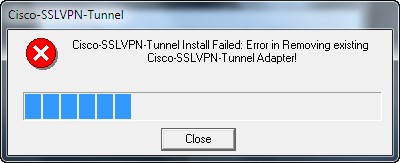
- Labels:
-
Small Business Routers
- Mark as New
- Bookmark
- Subscribe
- Mute
- Subscribe to RSS Feed
- Permalink
- Report Inappropriate Content
05-26-2012 06:39 AM
1.0.3.5 known issue:
SSL VPN is not working for users whose computers are running Windows 7 64-bit. (CSCtq79042)
Work Around: Use Windows XP 64-bit or Windows 7 32-bit.
however i have seen poeple managed to get it working.....
make sure you are using the 64 bit version of web browser and not the 32 bit one.
If you are using a 64 bit version of Windows below is the link for the SSL VPN connection workaround.
download VC++ 2005 64-bit from Microsoft.
http://www.microsoft.com/download/en/details.aspx?displaylang=en&id=21254
If this does not resolve your issue please call the SBSC at 1.866.606.1866, open a ticket, and we will try to get the issue resolved for you as quickly as possible
- Mark as New
- Bookmark
- Subscribe
- Mute
- Subscribe to RSS Feed
- Permalink
- Report Inappropriate Content
05-26-2012 06:46 AM
Also check the following...
Windows Operating Systems
In order to download the SSL VPN ActiveX or JRE client, the browser (Internet Explorer, Mozilla,
Firefox, Google Chrome, Opera, Netscape Navigator) must be run in Administrator mode. This is a
requirement for all Microsoft Internet Explorer versions run on a Windows OS (XP, Vista, 7).
Internet explorer
· Always start the browser as administrator
· Browser cache must be cleared between connection attempts when connecting to different
manufacturer’s SSL VPN routers. Repeated connections to the same router do not require
the cache to be cleared.
· For 64 bit machines install Visual C++ (VC++) 2005 (x64) since there is a conflict with the
current version installed. Please restart the browser after installation. You can download
VC++ from:
http://www.microsoft.com/downloads/details.aspx?familyid=90548130-4468-4BBC-9673-
D6ACABD5D13B&displaylang=en
· Clean up the previously existing files from the browser (only required if initial installation
fails)
a. In Internet Explorer, on the Tools menu, select Internet Options.
b. On the General tab, select Settings under browser history.
c. Select View Objects.
d. Delete all object files then re-launch the browser
· Cleanup the previous virtual adapter if they still exists (only required if initial installation
fails)
a. Select Start and then select Control Panel. Double-click System.
b. On the Hardware tab, select Device Manager.
c. Double-click Network Adapters. Right-click the VPN Tunnel ssldrv adapter, click
uninstall and restart the system
· When SSL VPN client installation is triggered a pop up blocker will appear to check if user
wants to really install the ActiveX content. Click on the pop up and check “Install this Addon
for All users on this computer”. Please refer to section 2.4 for further details.
· In Windows Services, check if the ActiveXInstaller service is running. If it is running stop or
disable the service and try the connection again. If this works the ActiveXInstaller service is
controlling how the ActiveX object are installed superseding the trusted zone settings on the
browser and the user can follow-up with instructions on how to configure the
"ActivexInstaller" service.
Discover and save your favorite ideas. Come back to expert answers, step-by-step guides, recent topics, and more.
New here? Get started with these tips. How to use Community New member guide