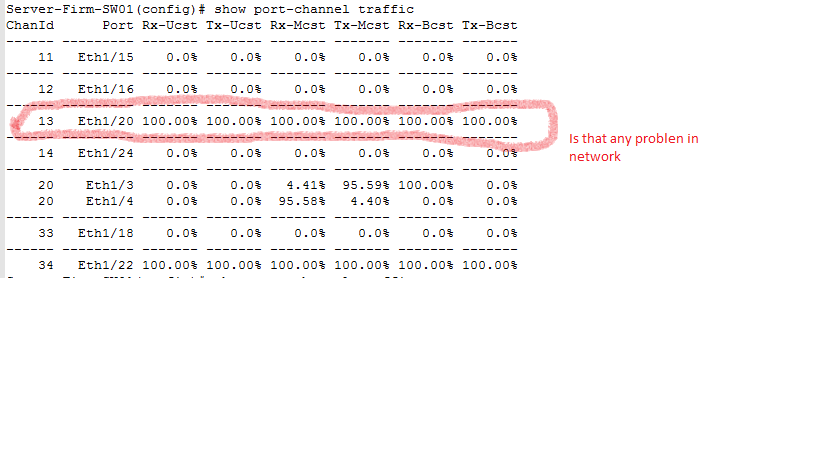- Cisco Community
- Technology and Support
- Data Center and Cloud
- Storage Networking
- Re: Nexus 5548 latency or port monitor
- Subscribe to RSS Feed
- Mark Topic as New
- Mark Topic as Read
- Float this Topic for Current User
- Bookmark
- Subscribe
- Mute
- Printer Friendly Page
Nexus 5548 latency or port monitor
- Mark as New
- Bookmark
- Subscribe
- Mute
- Subscribe to RSS Feed
- Permalink
- Report Inappropriate Content
07-13-2017 12:08 AM
Please help me how to monitor nexus switch port , show in pic 100% is any problem with delay.
- Labels:
-
Storage Networking
- Mark as New
- Bookmark
- Subscribe
- Mute
- Subscribe to RSS Feed
- Permalink
- Report Inappropriate Content
04-10-2019 11:26 PM
Hi Nurezaid01,
As that interface is the only member of the port channel it will show 100%. You would be better doing a show interface eth1/20 and capture the input/output rate.
nexus# show interface ethernet 1/8
Ethernet1/8 is down (SFP not inserted)
Dedicated Interface
Hardware: 1000/10000 Ethernet, address: xxxx.xxxx.xxxx (bia 0005.xxxx.xxxx)
MTU 1500 bytes, BW 10000000 Kbit, DLY 10 usec
reliability 255/255, txload 1/255, rxload 1/255
Encapsulation ARPA
Port mode is access
auto-duplex, 10 Gb/s
Beacon is turned off
Input flow-control is off, output flow-control is off
Switchport monitor is off
EtherType is 0x8100
Last link flapped never
Last clearing of "show interface" counters never
0 interface resets
30 seconds input rate 0 bits/sec, 0 packets/sec
30 seconds output rate 0 bits/sec, 0 packets/sec
Load-Interval #2: 5 minute (300 seconds)
input rate 0 bps, 0 pps; output rate 0 bps, 0 pps
Cheers
Adam
- Mark as New
- Bookmark
- Subscribe
- Mute
- Subscribe to RSS Feed
- Permalink
- Report Inappropriate Content
04-10-2019 11:56 PM - edited 04-11-2019 12:07 AM
Hello,
That means your 5548 is bound in a VPC domain with another 5548 to provide Multichassis EtherChannel capability.
You can confirm that with show vpc | grep Po13 to identify the VPC number.
The command show port-channel traffic gives the balance ratio between ports in a Port-channel, but in the case of VPC, the switch cannot know the peer switch value, so always gives 100%. But that value has nothing to do with actual interface load or reliability (which can be seen instead with show interface e1/20).
EDIT: oups... just saw that the initial problem was posted 2 years ago :-)
Remi Astruc
Discover and save your favorite ideas. Come back to expert answers, step-by-step guides, recent topics, and more.
New here? Get started with these tips. How to use Community New member guide